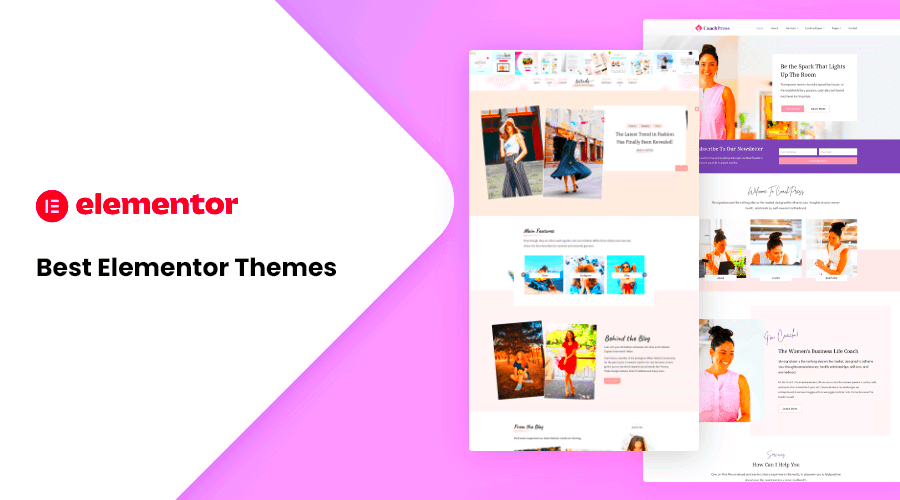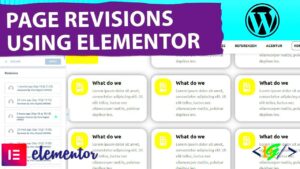Elementor has revolutionized the way we build websites, providing a user-friendly interface that lets anyone design stunning pages without touching a line of code. But did you know that the theme you choose can significantly impact your design capabilities? Elementor themes are pre-designed templates that work harmoniously with the
What Makes a Great Elementor Theme?
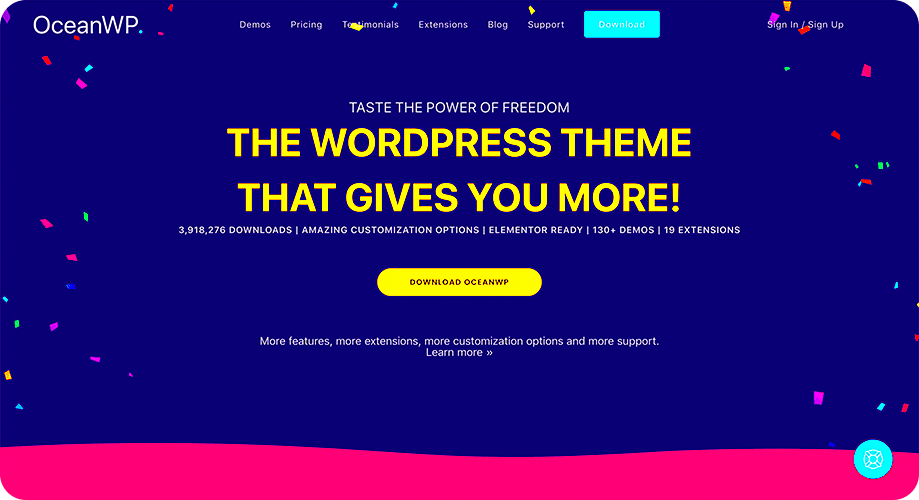
When searching for the perfect theme for your Elementor project, consider the following key elements:
- Compatibility with Elementor: Ensure the theme is specifically designed to work with Elementor. A seamless integration means no annoying glitches, making your design process smooth and enjoyable.
- Responsive Design: With so many users accessing websites via mobile devices, it’s crucial that the theme looks amazing on all screen sizes. A great Elementor theme will adapt beautifully to different resolutions.
- Customization Options: Look for a theme that offers plenty of customization options. The best themes allow you to tweak colors, layouts, and typography without complicating the editing process.
- Loading Speed: A theme should be lightweight and optimized for speed. No one likes a slow-loading website, and search engines also favor fast sites.
- SEO Optimization: Choose a theme with built-in SEO best practices. This will assist your site’s visibility in search engines, ultimately driving more traffic to your page.
- Support and Documentation: A supportive developer can be a lifesaver. Look for themes that come with extensive documentation and customer support to help you troubleshoot issues.
Remember, choosing a theme is a foundational step in building a successful website. Make sure it meets your needs and aligns with your vision!
Top Considerations When Choosing a Theme
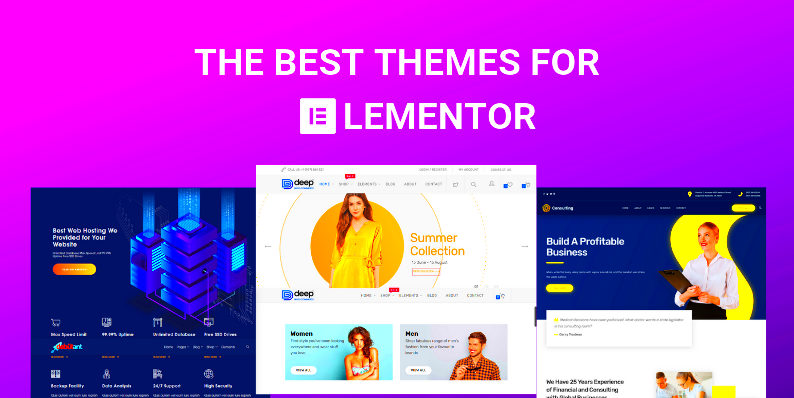
Choosing the right theme for your Elementor-based website can make or break your online presence. Here are some top considerations to keep in mind while making your selection:
- Compatibility with Elementor: Not all themes integrate seamlessly with Elementor. Look for themes that explicitly state they are compatible with Elementor to ensure smooth functionality.
- Customization Options: The best themes offer a variety of customization options, allowing you to tweak colors, fonts, and layouts to match your brand identity. Look for themes that provide a drag-and-drop interface or a user-friendly customization panel.
- Performance and Speed: A visually appealing theme is great, but it shouldn’t come at the cost of performance. Check for themes that are optimized for speed. This can be verified through speed tests and performance evaluations.
- Responsive Design: In today’s mobile-centric world, having a responsive design is non-negotiable. Ensure the theme you choose looks just as good on mobile devices as it does on desktops.
- SEO-Friendliness: A theme built with SEO in mind can significantly impact your website’s performance in search engine rankings. Look for features like fast loading times, clean code, and schema markup.
- Support and Documentation: Quality support can make a world of difference when you run into issues. Opt for themes that come with comprehensive documentation and dedicated customer support.
By considering these factors, you can ensure that you choose a theme that not only looks great but also performs effectively, providing your visitors with an optimal user experience.
Best Free Themes for Elementor
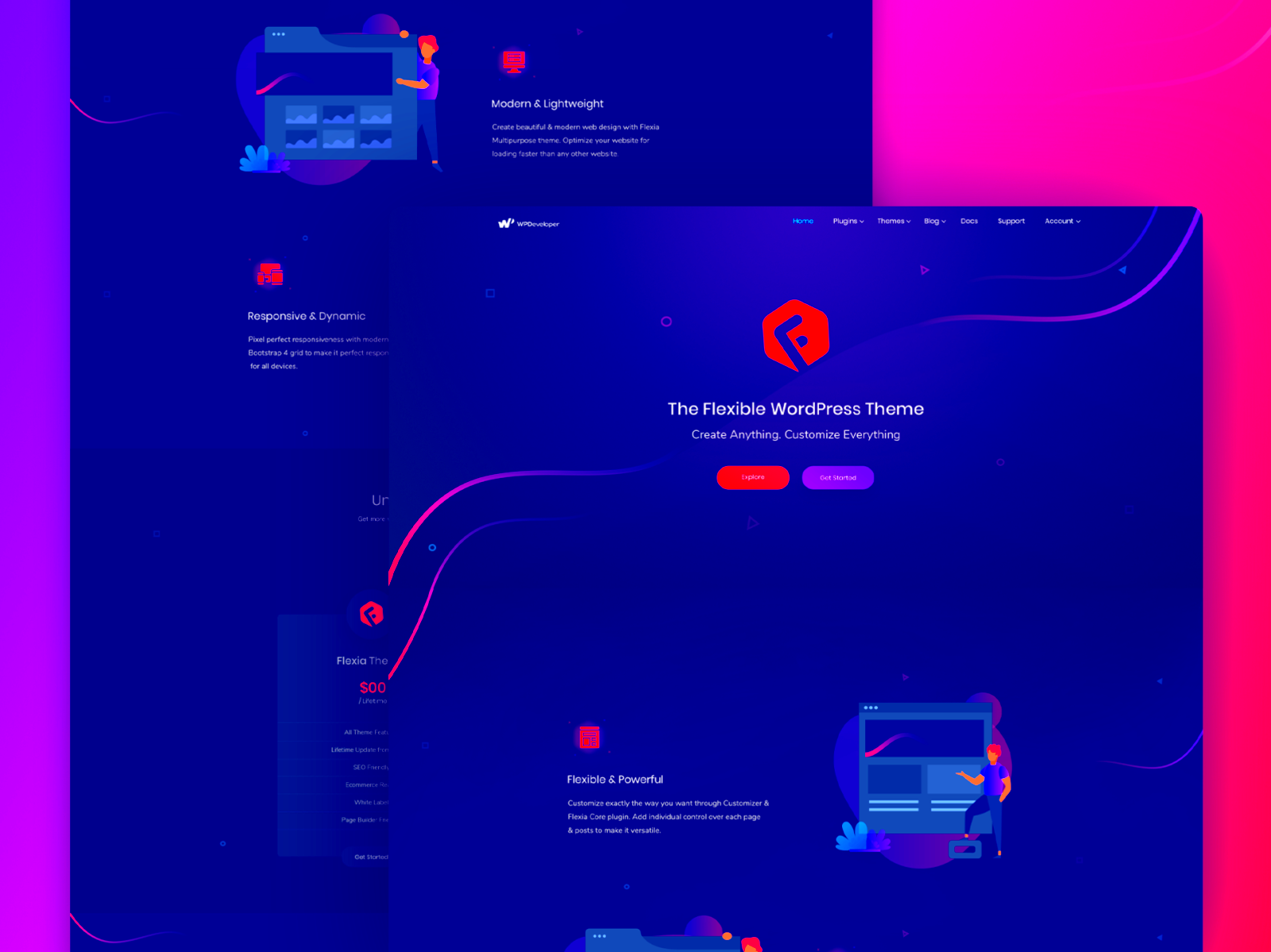
When you’re working with a budget, finding high-quality free themes for Elementor can be a game changer. Here are some of the best free themes that work beautifully with Elementor:
| Theme Name | Description | Key Features |
|---|---|---|
| Astra | Astra is a lightweight and customizable theme that offers great performance. |
|
| OceanWP | OceanWP is a multipurpose theme with extensive customization options and an intuitive UI. |
|
| GeneratePress | A fast, lightweight theme designed for performance and usability. |
|
| Hestia | A modern theme suited for small businesses, startups, and online shops. |
|
These free themes not only provide the essentials for building a stunning website with Elementor, but they also come with features that make your life easier. Whether you’re creating a blog, a portfolio, or an online store, these themes will set you on the right path without breaking the bank!
Best Premium Themes for Elementor
When it comes to building a stunning website with Elementor, choosing the right theme can make all the difference. Premium themes often come packed with features, flexibility, and support that free themes simply can’t match. Let’s explore some of the best premium themes that are perfectly compatible with Elementor, designed to elevate your website’s appeal.
- Astra Pro: Astra is a lightweight and highly customizable theme that offers unmatched speed and performance. Its compatibility with Elementor ensures that you can design your site without any coding skills. The premium version unlocks additional template options and layout controls.
- OceanWP: OceanWP is another fantastic option that boasts deep Elementor integration. With its plethora of demos and customization options, OceanWP is great for various website niches—from blogs to e-commerce sites. The premium plan includes advanced extensions that enhance Elementor’s capabilities.
- GeneratePress Premium: This theme is known for its speed and efficiency. GeneratePress Premium comes with a modular design allowing you to activate only the features you need. It plays exceptionally well with Elementor, giving you the flexibility to build unique pages effortlessly.
- Neve: Neve is a modern theme that promises a fast, lightweight design without sacrificing aesthetics. It offers a range of pre-built Elementor demos, making it easy for you to get started quickly. The premium package adds more customization options and WooCommerce integration.
- Phlox Pro: Phlox Pro is a versatile theme ideal for creative professionals and businesses alike. It comes loaded with multiple demos and comprehensive customization options. Plus, its slick integration with Elementor allows you to build captivating layouts in no time.
Choosing a premium theme for Elementor is certainly an investment that pays off in versatility and user experience!
How to Install and Customize Your Elementor Theme
So, you’ve chosen the perfect theme for your Elementor-based website! Now, let’s dive into the installation and customization process. Don’t worry; it’s simpler than you might think.
Step 1: Install Your Theme
First things first, let’s get your theme installed. Here’s how:
- Log into your WordPress dashboard.
- Navigate to Appearance > Themes.
- Click on Add New and then Upload Theme if you’ve downloaded a zip file.
- Select your theme file and click Install Now.
- Once installed, click Activate to start using your theme.
Step 2: Customize Your Theme
Now that your theme is active, it’s time to make it your own. Follow these steps to customize your theme:
- Go to Appearance > Customize: This opens the WordPress Customizer where you can adjust your theme’s options like site identity, colors, and fonts.
- Utilize the Elementor Editor: Create or edit a page using Elementor by clicking Edit with Elementor on any page or post. This gives you access to all the drag-and-drop features for customization.
- Widgets and Templates: Use Elementor’s widgets and templates to add functionality and attractive layouts to your pages. You can easily modify, rearrange, or remove them as necessary.
Don’t forget to regularly preview your changes to ensure everything looks just right. Once satisfied, hit Publish and voilà! Your website is ready to impress!
7. Frequently Asked Questions About Elementor Themes
When diving into the world of Elementor themes, it’s natural to have a few questions. After all, with so many options out there, you want to make the best choices for your website. Here are some of the most frequently asked questions to help you navigate through your theme selection:
- What is an Elementor theme?
An Elementor theme is a WordPress theme designed to work seamlessly with the Elementor page builder. These themes allow you to customize your website layout and design without the need for extensive coding knowledge. - Are there free Elementor themes available?
Absolutely! There are numerous free themes on the WordPress repository that are optimized for Elementor. However, premium themes often provide additional features and support. - Can I use Elementor with any WordPress theme?
While Elementor works with most themes, using a theme that’s specifically optimized for Elementor is recommended. These themes are built to ensure compatibility and efficient functionality. - How do I choose the right theme for my needs?
Consider the purpose of your website, your design preferences, and any specific functionalities you may need. Testing out a few demos before making a decision can also be incredibly beneficial. - What should I consider regarding responsiveness?
Select themes that are responsive and mobile-friendly. This ensures your website looks great on all devices, from computers to smartphones.
If you have more specific questions, don’t hesitate to reach out to the community or consult theme documentation. You’re bound to find the answers you need to make informed decisions!
8. Conclusion: Choosing the Right Theme for Your Elementor Project
Choosing the right theme for your Elementor project is like laying the foundation for a sturdy house. It’s essential to take your time and assess your options carefully. When selecting a theme, consider these crucial aspects:
- Purpose: Clearly define the purpose of your website. A business website will have different needs than a personal blog or an online store. This clarity will guide your selection process.
- Design Flexibility: Look for themes that offer a variety of customization options. You want the ability to express your brand’s identity without limitations.
- Performance: A good theme should not just be visually appealing but also performant in terms of speed and SEO. This is vital for user experience and search engine ranking.
- Support & Documentation: Opt for themes that provide solid support and comprehensive documentation. This can save you time and headaches if you encounter any issues during development.
- Reviews and Ratings: Don’t overlook user feedback! Themes that have positive reviews and higher ratings are likely to offer a better experience based on real-world usage.
In conclusion, selecting the right theme brings you one step closer to achieving a beautifully designed and fully functional website with Elementor. So, jump in, explore your options, and make your website aspirations a reality!