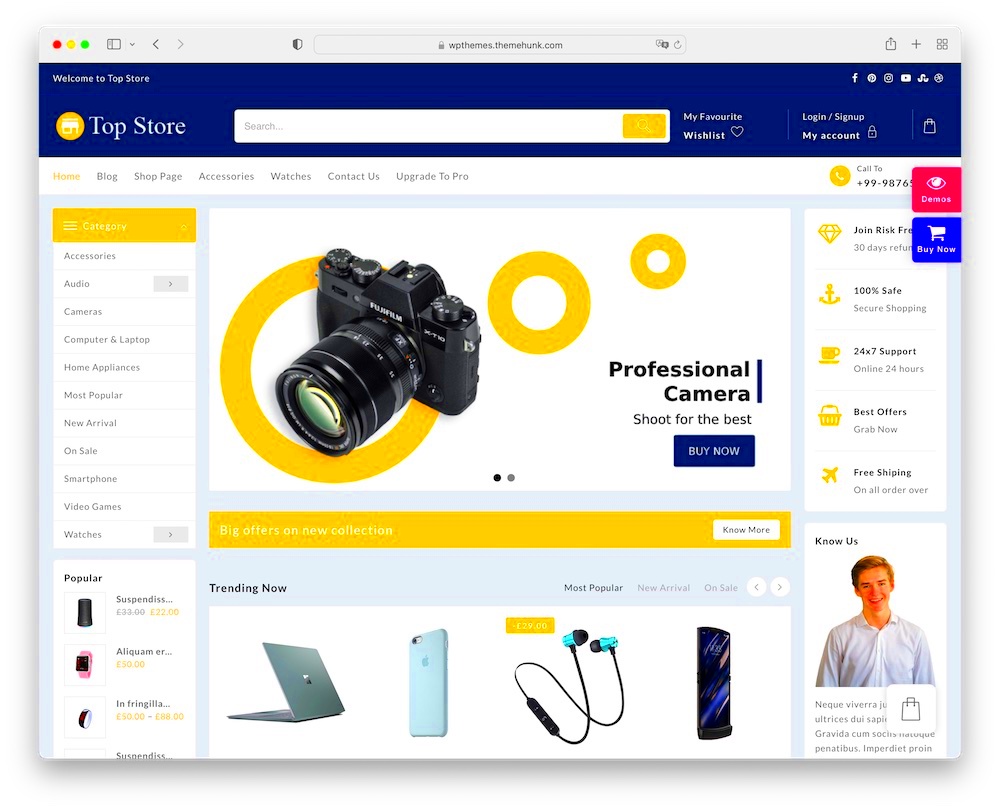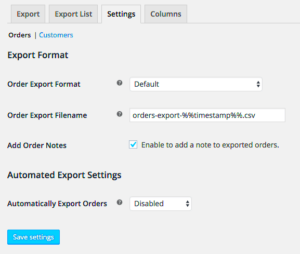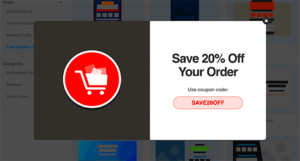If you’re looking to launch your online store without spending a fortune, WordPress Ecommerce themes are your best bet! These themes are specially designed to help you create a stunning and functional online storefront, even if you’re just starting out. They provide you with the tools you need to showcase your products and manage your sales effectively. The best part? Many of these themes are available for free, making them accessible for entrepreneurs on a budget.
Benefits of Using Free WordPress Ecommerce Themes
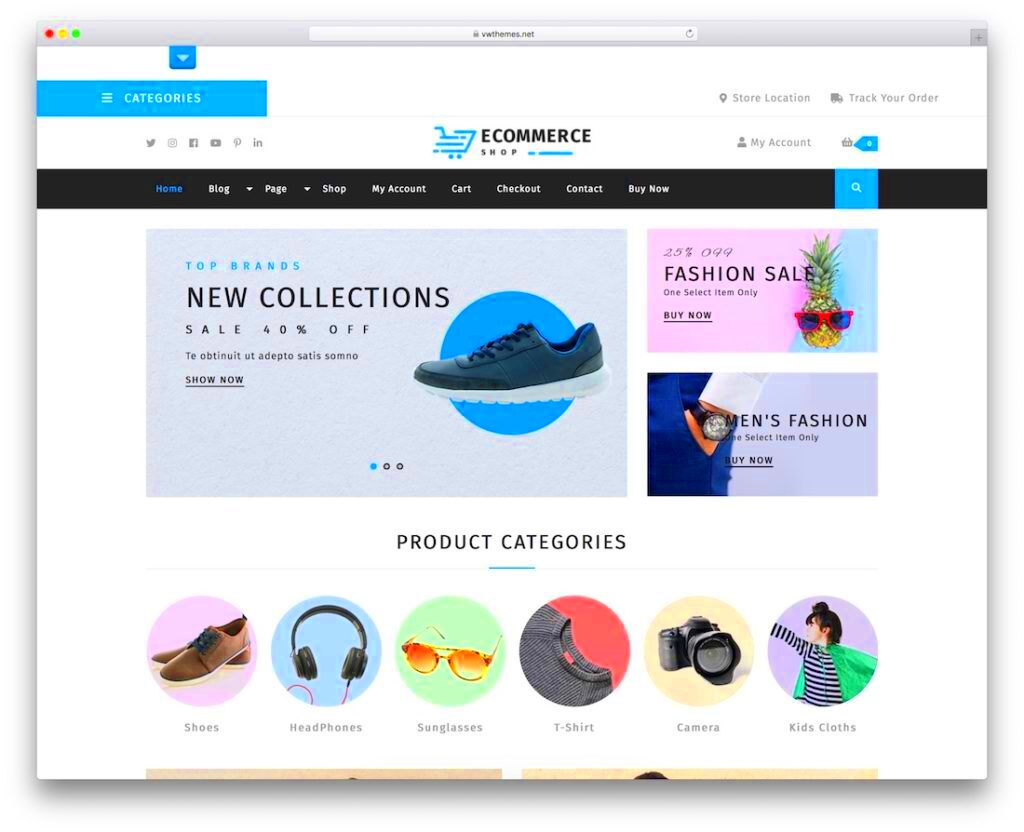
Choosing a free WordPress Ecommerce theme comes with a treasure trove of benefits. Let’s dive into some of the most noteworthy ones:
- Cost-Effectiveness: The primary advantage is, of course, the price. Free themes allow you to launch your store without upfront costs. This is crucial for new businesses that need to keep expenses low.
- Diverse Options: There are plenty of free WordPress Ecommerce themes available, giving you a lot of choices to find one that perfectly suits your brand’s style and functionality needs.
- User-Friendly: Most free themes are designed with usability in mind. You don’t need to be a tech wizard to set them up and customize them to your liking. A few clicks in the WordPress dashboard, and you’re good to go!
- Responsive Design: Many free themes are built to be mobile-friendly, ensuring your online store looks great on any device. In today’s mobile-centric world, this is essential for attracting customers.
- Regular Updates: Even free themes usually get regular updates, which provides you with security improvements and new features. This is crucial as it helps keep your store running smoothly.
- Community Support: Many popular free themes have large user communities. If you have questions or run into issues, chances are someone’s already solved them on forums or blogs.
With all these benefits, free WordPress Ecommerce themes can kickstart your online business without breaking the bank. Whether you’re selling handmade crafts, digital downloads, or even dropshipping products, there’s a free theme out there that’s perfect for you!
Key Features to Look for in Ecommerce Themes
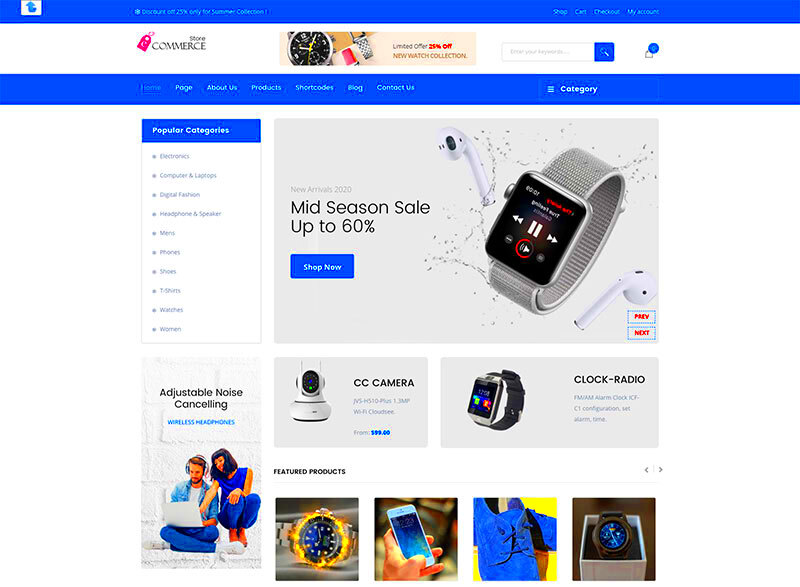
When diving into the world of ecommerce, picking the right theme for your WordPress store is crucial. It’s not just about making your website look pretty; it also needs to function effectively. So, what features should you keep an eye out for? Here’s a handy checklist:
- Responsive Design: Ensure your theme adapts seamlessly to different devices. A mobile-friendly site is essential since many shoppers browse and shop from their smartphones.
- Customization Options: Look for a theme that allows you to tweak colors, layouts, and fonts easily. The more flexibility you have, the more you can tailor the store to your brand.
- Built-in SEO Features: An optimized theme can help improve your search engine rankings. Check for features like clean code and proper HTML structure.
- Integration with Ecommerce Plugins: Ensure the theme supports popular ecommerce plugins like WooCommerce. This integration is pivotal for managing products and processing payments.
- User-Friendly Navigation: A well-structured theme with intuitive menus helps customers find what they need quickly, enhancing their shopping experience.
- Fast Load Times: Speed is essential! A theme that loads quickly can reduce bounce rates and increase conversions, so look for performance-optimized options.
- Support and Documentation: Quality support and detailed documentation can make your life easier if you encounter any challenges setting up your store.
By focusing on these key features, you’ll be one step closer to creating an efficient and attractive online store that can captivate your audience!
Top Free WordPress Ecommerce Themes in 2023

Finding the perfect theme for your WordPress ecommerce store can feel overwhelming, but we’ve narrowed it down to some great options available for free in 2023. Here’s a list of standout themes that cater to various niches:
| Theme Name | Description | Best For |
|---|---|---|
| Astra | Astra is super lightweight and comes with multiple starter templates. You can customize it to fit any ecommerce niche. | General Ecommerce |
| OceanWP | This theme offers a variety of demo sites and is fully responsive. It integrates seamlessly with WooCommerce. | Fashion and Lifestyle Stores |
| GeneratePress | Known for its speed and flexibility, GeneratePress allows for extensive customization while keeping your site performant. | Speed-Focused Stores |
| ShopIsle | ShopIsle features a sleek, modern design and offers a full-width slider. Perfect for showcasing products attractively. | Beauty and Lifestyle Brands |
| Storefront | The official WooCommerce theme ensures compatibility. It’s simple but powerful, making it easy to set up and run. | WooCommerce Users |
These themes give you a great starting point for setting up your online store, whether you’re selling clothes, electronics, or handmade goods. All of them help you create a professional look without spending a dime!
How to Install and Customize Your Ecommerce Theme
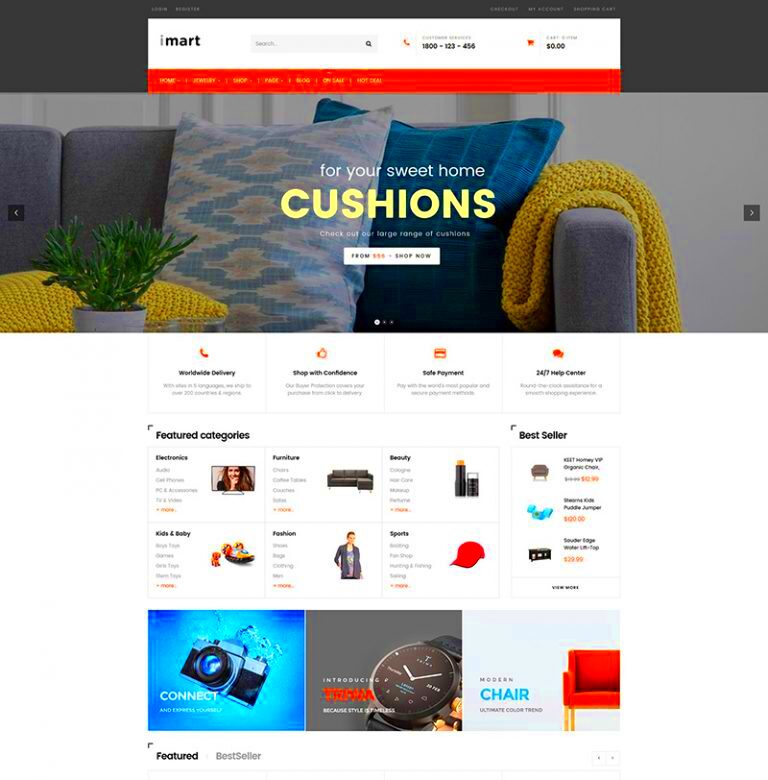
Installing and customizing your eCommerce theme in WordPress is a straightforward process, making it accessible even for beginners. With just a few steps, you can have your online store looking professional and tailored to your brand’s identity.
First, let’s discuss the installation process:
- Log into Your WordPress Dashboard: Use your admin credentials to access the backend of your website.
- Go to Appearance: In the left-hand menu, click on “Appearance” and then “Themes.”
- Add New Theme: Click on “Add New” to explore free themes available in the WordPress repository.
- Search for Your Theme: Use the search bar to find your preferred eCommerce theme, or browse through categories.
- Install the Theme: Once you find a theme that suits your needs, click “Install” and then “Activate” to apply it to your site.
Now that you have your theme installed, it’s time to customize it:
- Go to Customize: Click on “Customize” under the Appearance menu to open the WordPress Customizer.
- Edit Your Theme Settings: You can adjust colors, fonts, and layout options. Look for sections related to header, footer, and overall site identity.
- Add Your Logo: Upload your brand logo to give your store a personal touch.
- Set Up Your Homepage: Choose what content should be featured, such as product categories or featured items.
- Preview Changes: Use the live preview feature to see how your changes appear before publishing them.
Once you’re satisfied with the look, hit “Publish” to make your site live. And just like that, you have customized your WordPress eCommerce store!
Tips for Optimizing Your Ecommerce Store
Optimizing your eCommerce store is essential to enhance user experience, improve search engine rankings, and ultimately boost sales. Here are some actionable tips to ensure your store shines online.
- Fast Loading Times: A slow website can deter potential buyers. Use caching plugins and optimize images for faster loading. Aim for a loading time of under three seconds!
- Mobile Responsiveness: Many shoppers browse on mobile devices. Choose a theme that is mobile-friendly and test your site on various devices to ensure a seamless experience.
- SEO Best Practices: Optimize your product descriptions with relevant keywords, and don’t forget to fill out those meta tags! Use tools like Yoast SEO to help you along the way.
- User-friendly Navigation: Make it easy for customers to find what they’re looking for. Use intuitive menus, clear categories, and a search bar to guide your visitors.
- High-quality Images: Product images should be crisp and professional. Customers can’t physically feel or try your items, so great photos can make all the difference.
- Secure Your Site: Trust is crucial in eCommerce. Implement HTTPS for a secure connection and display trust badges to reassure customers.
- Engage Through Content: Consider adding a blog to engage your audience. Content marketing helps with SEO and can drive organic traffic.
- Analyze and Adjust: Use analytics tools to track user behavior and sales. This data is gold—helping you understand what’s working and where tweaks are needed.
By implementing these tips, you’ll be well on your way to creating an optimized eCommerce store that attracts and retains customers.
Explore Free WordPress Ecommerce Store Themes
Creating an online store has become easier than ever, thanks to WordPress and its extensive range of eCommerce themes. These themes empower businesses of all sizes to establish a stunning online presence without breaking the bank. Below, we explore some of the best free WordPress eCommerce store themes that can help elevate your business and enhance user experience.
- Astra – A lightweight and customizable theme that offers numerous starter templates for eCommerce.
- Storefront – Created specifically for WooCommerce, it provides a seamless integration with the WooCommerce plugin.
- ShoppingCart – An elegant theme designed for visibility, featuring a clean layout and easy navigation.
- Hestia – A modern theme that comes with material design, perfect for startups and small businesses.
- OceanWP – Highly customizable and mobile-friendly, it is suitable for various eCommerce needs.
When selecting a theme, consider these key factors:
| Factor | Description |
|---|---|
| Responsiveness | Ensure the theme looks great on all devices, including smartphones and tablets. |
| Customization | Check if the theme allows easy customization for aligning with your brand. |
| SEO Friendliness | Choose a theme that is optimized for search engines to improve visibility. |
| Support and Updates | Opt for themes that provide regular updates and good support from developers. |
In conclusion, selecting the right eCommerce theme from the array of free WordPress options is crucial for the success of your online store. By considering design, functionality, and user experience, you set the stage for attracting customers and boosting sales.