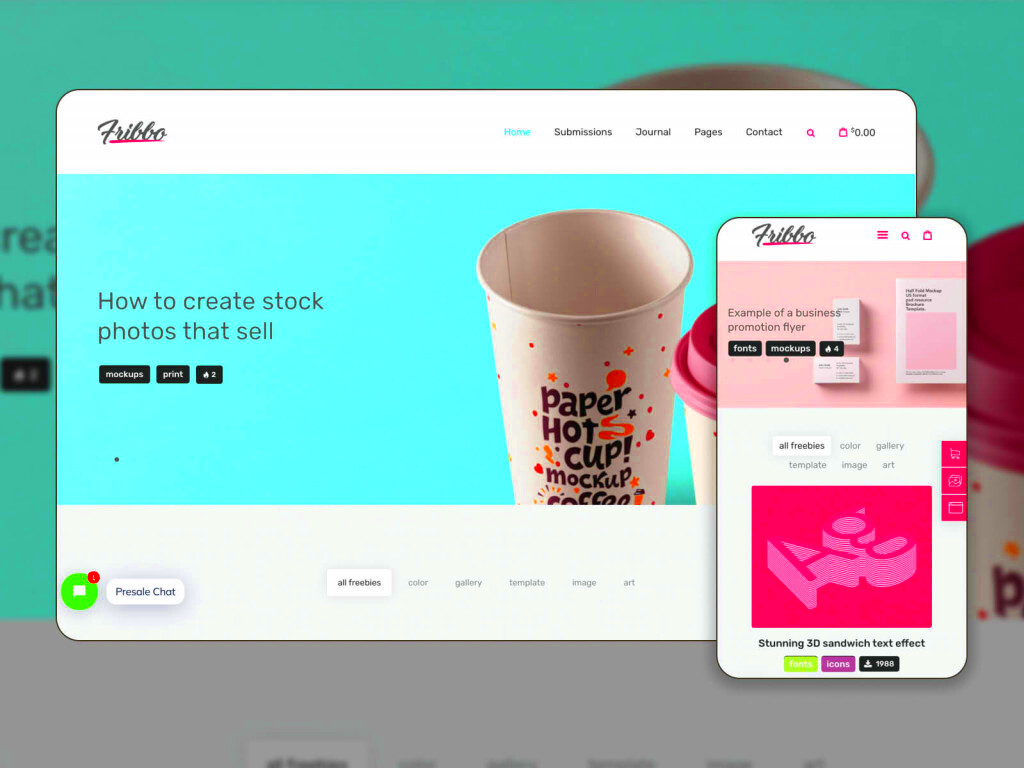Ever thought about how to create stunning, dynamic websites without being a coding whiz? Say hello to Elementor! It’s a powerful page builder plugin for WordPress that lets you design beautiful layouts through a user-friendly drag-and-drop interface. Whether you’re a blogger, business owner, or designer, Elementor offers an array of tools and templates that make web design accessible for everyone. From customizing headers to creating responsive layouts,
Why Blog Layouts Matter
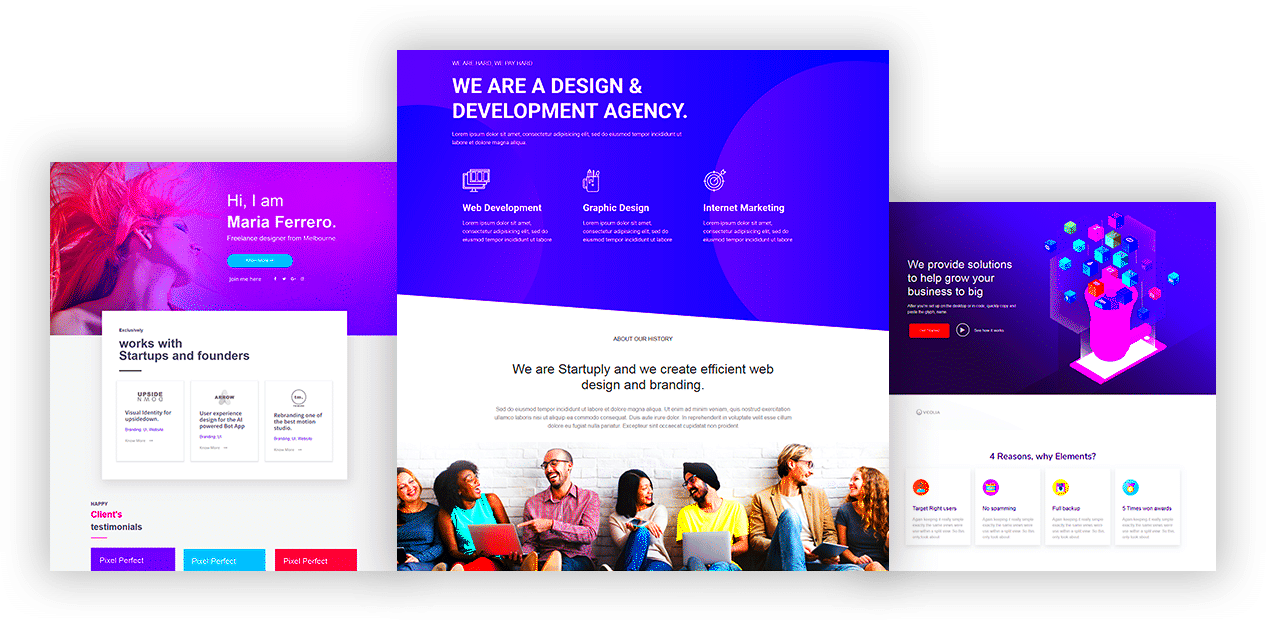
When it comes to blogging, your layout is more than just aesthetics; it’s a critical aspect of user experience. Here’s why having the right blog layout is essential:
- User Engagement: A well-structured layout keeps readers hooked. When your content is presented clearly, people are more likely to stay longer and explore.
- Brand Identity: Your blog layout reflects your brand’s personality. Whether it’s minimalistic or vibrant, your design choices say a lot about who you are.
- SEO Benefits: A clean and organized layout enhances your site’s search engine optimization (SEO). Google loves user-friendly designs, which can improve your visibility.
- Mobile Responsiveness: With more people browsing on mobile devices, a layout that adapts seamlessly is crucial. Poor layouts can lead to high bounce rates.
Here’s a quick table summarizing why blog layouts matter:
| Aspect | Importance |
|---|---|
| User Engagement | Increases viewer retention |
| Brand Identity | Conveys brand personality |
| SEO Benefits | Improves search rankings |
| Mobile Responsiveness | Enhances mobile user experience |
In summary, choosing the right blog layout can make a significant difference in how your content is perceived and consumed. It’s not just about looking good; it’s about creating a memorable experience for your readers!
Classic Blog Layouts
If you’re looking for a timeless presentation for your blog, classic blog layouts are the way to go. These layouts provide a straightforward and organized way to display your posts, ensuring that your content remains the focal point. The beauty of classic layouts is that they cater to readers who appreciate simplicity and easy navigation. Here’s what makes classic blog layouts a top choice:
- Traditional Structure: Classic blog layouts usually feature a vertical list of posts, often with a thumbnail image, the title, date, and a brief excerpt. This format is friendly for both readers and SEO.
- Readability: The straightforward design helps maintain the reader’s focus on the content. With clear headings and clean typography, your blog is easy on the eyes.
- Enhancing User Experience: Readers can quickly scroll through the latest posts without distractions, making it easy to find what they are looking for.
- Customization Elements: Many Elementor templates allow customization options for headers, footers, and sidebars which can enhance the classic blog feel.
- Engagement Hooks: A classic layout can integrate comment sections, social share buttons, and related articles effectively, encouraging reader interaction.
Classic blog layouts are perfect for lifestyle blogs, personal journals, or any site where content shines. By sticking with a classic approach, you ensure that your audience can engage with your material seamlessly.
Grid Blog Layouts
Grid blog layouts have gained popularity in recent years, and for good reason! This dynamic layout presents your posts in a visually appealing grid format, allowing for a colorful and organized display. Here are some key features and advantages of grid blog layouts:
- Visual Aesthetics: With a grid layout, each post is presented as a tile, making it visually striking. This helps attract the reader’s attention right away.
- Responsive Design: Grid layouts look great on any device. They automatically adjust to fit screens of all sizes, ensuring that your content remains accessible.
- Showcase Multiple Posts: A grid layout allows you to display several posts at a time. This is perfect for blogs with a lot of content to showcase, such as fashion or travel blogs.
- Interactivity: Many grid templates come with hover effects and animations, making the user experience more engaging. Readers can get a peek into the content before clicking through.
- Customizable Grids: With Elementor, you can often customize how many posts show per row, change sizes, and adjust spacing to suit your style.
Whether you’re sharing stunning visuals or thought-provoking articles, grid blog layouts turn your site into a modern, eye-catching platform that keeps readers returning for more.
5. List Blog Layouts
When it comes to presenting content in a straightforward manner, list blog layouts are often a go-to choice for many bloggers. This layout typically displays posts in a linear fashion, one beneath the other, making it incredibly user-friendly and easy to navigate. With Elementor, creating a list blog layout is not only simple but highly customizable!
Some of the key features of list blog layouts include:
- Clean Design: The minimalistic approach allows your readers to focus on the content without distractions.
- Readability: With each post title and excerpt clearly displayed, readers can quickly browse through the content.
- Easy Navigation: Pagination or load more buttons can be incorporated to enable users to access older posts easily.
- Customization Options: Elementor provides various styling options like fonts, colors, and spacing, allowing you to match the layout to your brand.
This type of layout is particularly effective for news websites, personal blogs, or any content-heavy sites where readability is paramount. You can even include eye-catching images or thumbnails for each post to enhance visual appeal while maintaining a streamlined look.
For those who want to make their list blog layouts more engaging, consider incorporating Categories, Tags, or Author info. This not only improves user experience but also aids in SEO, helping search engines better understand your content.
6. Masonry Blog Layouts
If you’re looking to add a bit of flair to your blog while still presenting your content effectively, masonry blog layouts offer a creative solution. Unlike traditional layouts, masonry designs stagger your posts, giving your blog a dynamic feel that feels much more inviting. Thanks to Elementor‘s flexibility, building a masonry layout can be both fun and straightforward!
Here are some standout features of masonry blog layouts:
- Dynamic Visual Appeal: The uneven grid of posts captures attention, making it visually appealing and modern.
- Efficient Use of Space: Masonry layouts allow you to maximize screen real estate, which is perfect for showcasing images and varied content.
- Responsive Design: These layouts automatically adjust for different screen sizes, ensuring an optimal experience for all users.
- Customizable Layouts: With Elementor, you can tweak the size of posts and the overall style to fit your aesthetic preferences.
A masonry blog layout is particularly ideal for photographers, artists, and lifestyle bloggers who want to showcase their work in a visually stunning way. Not only does it allow for a more engaging experience, but it also promotes content discovery. By allowing users to scroll down and see a varied layout, you encourage them to linger a bit longer on your site.
As a bonus, you can enhance your masonry layout by integrating hover effects or lazy loading images, which can further enrich the user experience. If making a lasting impression is your goal, a masonry blog layout could be the perfect fit!
7. Magazine Style Blog Layouts
If you’re looking to create an engaging, sophisticated look for your blog, magazine-style layouts might just be your best bet. Ideal for lifestyle, fashion, and news blogs, these layouts combine creativity with functionality, ensuring that your content is both visually appealing and easy to navigate.
Magazine style layouts typically feature a grid system that allows for a variety of post formats. This means you can showcase everything from blog posts and articles to images and videos. Here are some key components that make magazine-style layouts so effective:
- Visual Hierarchy: A well-organized layout will guide your readers’ eyes naturally from one element to another. Utilize larger images for featured posts and smaller thumbnails for subsequent articles.
- Dynamic Content Blocks: Incorporating various content types such as sliders, galleries, and widget areas lets you present information in a more digestible format.
- Attention-Grabbing Headers: Use bold typography and eye-catching titles that immediately communicate the essence of your article.
- Sidebar Features: Keep your audience engaged with a side section that can highlight popular posts, recent articles, or even social media feeds.
One of the great advantages of using Elementor for magazine style layouts is its versatility. With the drag-and-drop feature, you can easily rearrange elements until you find the perfect fit for your content. Plus, responsive design ensures that your layout will look stunning on any device, from desktops to smartphones. So, if you’re looking to fashion a blog that resembles your favorite glossy magazine, this layout is definitely worth considering!
8. Single Post Layouts
Single post layouts are the heart and soul of any blog. They provide a focused space for your content, maximizing reader engagement and ensuring your message is communicated effectively. Whether you’re telling a captivating story, sharing valuable tips, or writing a review, how you present that information can make a world of difference.
In a single post layout, the goal is to create an immersive reading experience. Here’s how a well-structured single post layout can enhance your blog:
- Simplified Navigation: Single post layouts usually feature a clean design with minimal distractions, allowing readers to concentrate fully on the content.
- Featured Images: Stunning visuals at the beginning of your post can draw readers in and set the tone for what’s to come.
- Effective Use of White Space: White space helps to create a balanced layout, making it easier for readers to digest your content without feeling overwhelmed.
- Clear Call-to-Action: Encourage your readers to engage further—whether that’s through sharing the post, leaving a comment, or exploring related articles.
Elementor shines when it comes to customizing single post layouts. You can personalize every element, from the typography to the color scheme, ensuring that it reflects your unique brand identity. Plus, with various widgets like author boxes, related posts sliders, and social share buttons, you can turn a simple blog post into an engaging experience that keeps visitors coming back for more. Who wouldn’t want that?
Customizing Your Blog Layout
When it comes to standing out in the vast sea of blogs, customizing your blog layout using Elementor can make a world of difference. With Elementor’s user-friendly interface, you have the power to adjust every little detail and truly make your blog your own.
First things first, let’s talk about header options. The header is the first thing your visitors will see. Consider using a sticky header, which stays at the top as users scroll down. This keeps navigation easy and accessible. And remember, you can customize colors, fonts, and even add logos to match your brand identity.
Next up, let’s dive into the content section of your blog. Elementor allows you to create dynamic posts with custom templates. Think about incorporating features like:
- Post grid layouts that offer a clean glance at multiple articles.
- Featured images that draw readers in and stimulate interest.
- Category tags to help with organization and SEO.
Don’t forget the sidebar! This space can be used for additional navigation links, social media icons, or even a search bar. It’s a nice way to provide extra content without cluttering your main posts.
Lastly, ensure your blog layout is responsive. Use Elementor’s responsive settings to tweak how your blog looks on mobile devices. This is essential since, nowadays, many people read blogs from their smartphones.
In a nutshell, customizing your blog layout not only enhances usability but also reflects your unique style and identity. This personalization encourages visitors to explore and stay longer. Go ahead, unleash your creativity!
Best Practices for Blog Design
When designing a blog, following best practices is essential to create an engaging and effective user experience. Whether you’re a seasoned blogger or just starting, adhering to these design principles will set you up for success.
1. Keep it Simple: A clean and simple design goes a long way. Avoid cluttering your blog with too many elements. Use plenty of white space to enhance readability. Your visitors should be able to scan through your content easily without distractions.
2. Consistent Branding: Your blog should reflect your personal or business brand. Use consistent colors, fonts, and imagery throughout your site. This helps in creating a cohesive look that readers will recognize and remember.
3. Readable Fonts: Font choice matters! Aim for fonts that are easy to read online. Typically, sans-serif fonts work best for larger bodies of text. Ensure the font size is big enough to be comfortable on the eyes. Aim for 16px or larger for body text.
4. Mobile Optimization: With more users accessing blogs via mobile, it’s vital to ensure your blog is mobile-friendly. Test how your layout appears on different devices; a responsive design is key to retaining visitors.
5. Include Visuals: Break up text with high-quality images, infographics, or videos. Visuals not only make content more appealing but also help clarify complex ideas. Plus, they’re shareable on social media!
| Design Element | Best Practice |
|---|---|
| Fonts | Use readable, web-safe fonts |
| Colors | Stick to a cohesive color palette |
| Images | Use high-quality and relevant images |
| Layout | Avoid overwhelming layouts |
In conclusion, adhering to these best practices can drastically improve your blog’s design and usability. A well-designed blog not only looks good but also ensures a better experience for your readers, making them more likely to return. Happy blogging!
Conclusion
In conclusion, selecting the right blog layout for your website can significantly impact user engagement and overall aesthetic appeal. Elementor offers a wide range of layouts that cater to various content styles and preferences. By leveraging these layouts, you can ensure your blog not only looks professional but also functions smoothly, enhancing the reading experience for your audience. The layouts mentioned above are just a starting point; feel free to customize and combine different elements to create a unique design that reflects your brand identity.