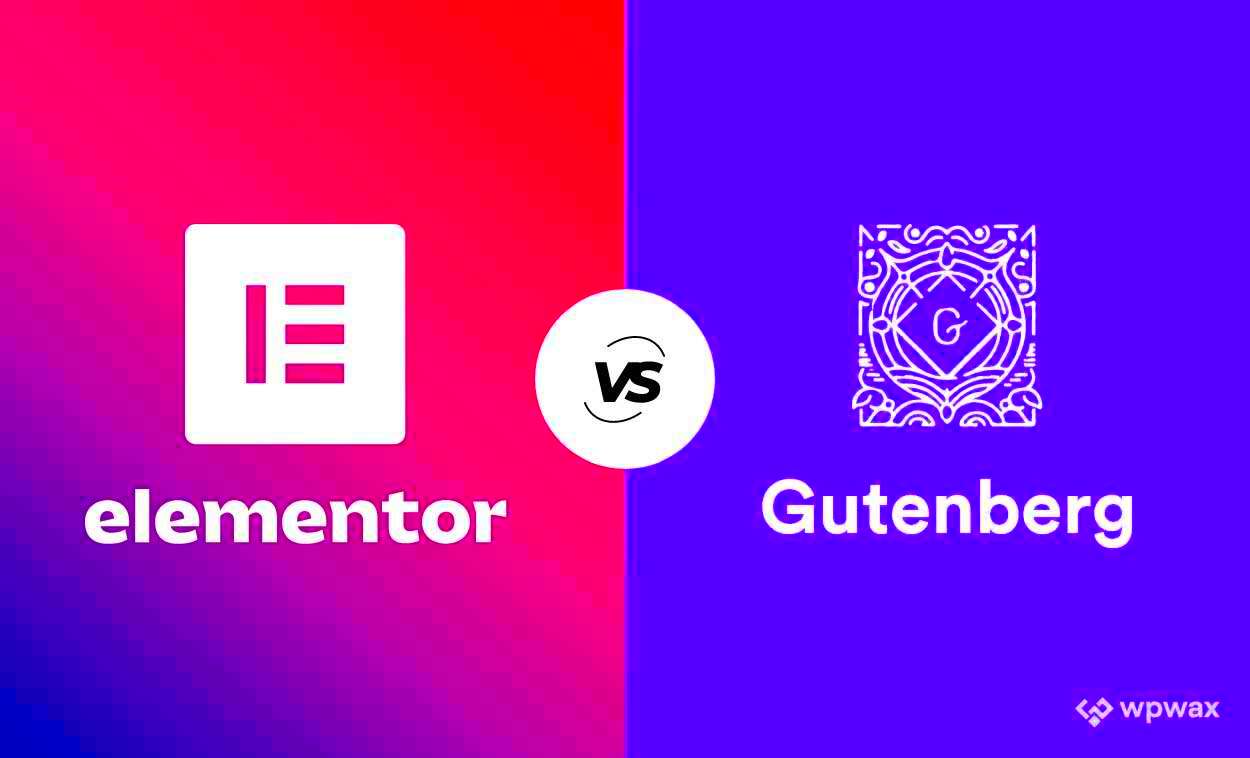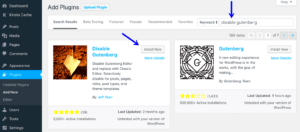When it comes to building websites on WordPress, two heavyweights often come into conversation: Gutenberg and Elementor. Both offer powerful ways to design and manage your site, but they cater to different needs and preferences. If you’re trying to decide which one is better suited for your project, you’re in the right place! In this article, we’ll dive into what each tool offers, explore their unique features, and help you choose the right one for your next WordPress adventure.
What is Gutenberg?
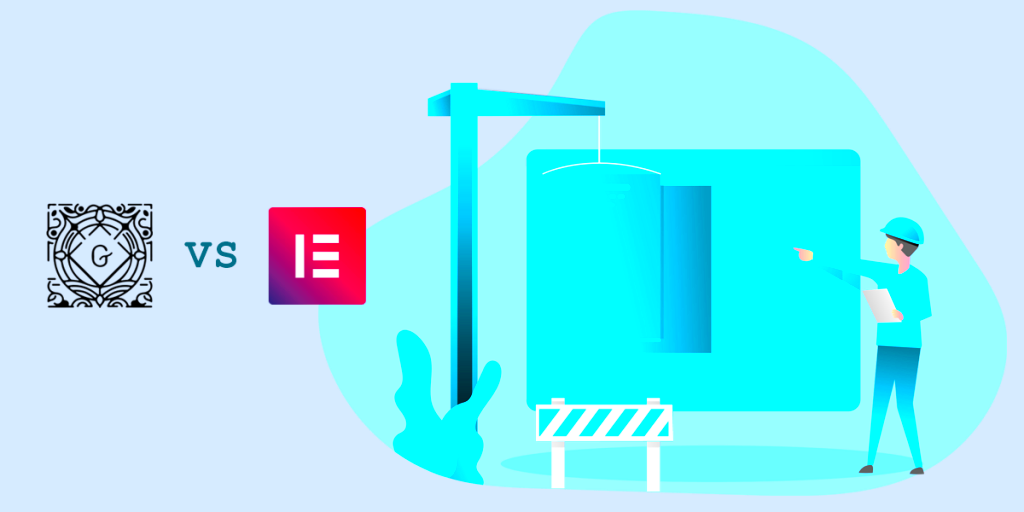
Gutenberg is the default block editor for WordPress, introduced in version 5.0. This innovative tool fundamentally changes the way you create and manage content on your site. Instead of using the traditional TinyMCE editor, Gutenberg allows users to build posts and pages using a block-based approach. Each piece of content—be it text, images, videos, or even custom elements—can be created as a separate block. Here are some key points about
- Block-Based Editing: Gutenberg lets you drag and drop different blocks, which makes creating complex layouts much easier without needing coding skills.
- Versatility: You can add various types of content blocks like paragraphs, headings, images, galleries, lists, and even embeds from popular platforms like YouTube or Twitter.
- Customization: Each block comes with its own set of customization options, allowing you to tweak styles, alignments, and more.
- Wide Compatibility: Since it’s built into WordPress, Gutenberg is compatible with a majority of themes and plugins available in the ecosystem.
- Future-Ready: As WordPress continues to evolve, Gutenberg remains at the forefront, receiving regular updates and enhancements.
In summary, Gutenberg represents a shift toward a more modular and flexible content creation experience in WordPress, making it a great choice for users looking to create both simple and sophisticated webpages with ease.
What is Elementor?
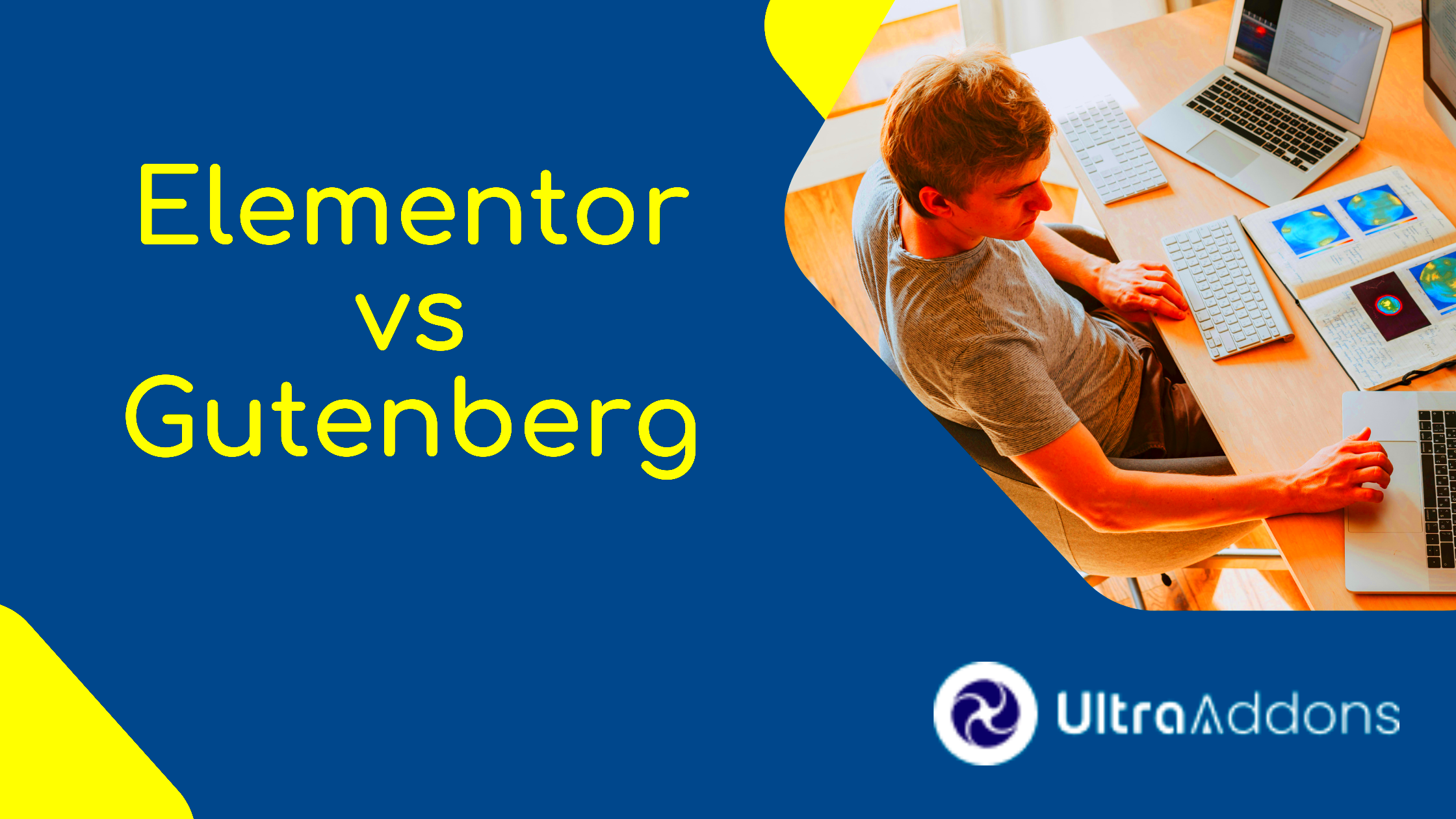
Elementor is a powerful drag-and-drop page builder plugin designed specifically for WordPress. Launched in 2016, it quickly became a favorite among developers and designers for its user-friendly interface and extensive customization options. Unlike the traditional WordPress editor, Elementor allows users to create stunning web pages without any coding knowledge. This makes it ideal for beginners who want to add a personal touch to their sites, as well as for seasoned developers looking to save time while maintaining creative control.
The core features that make Elementor stand out include:
- Drag-and-Drop Editor: You can easily place elements wherever you want on the page, making the design process more intuitive.
- Pre-Designed Templates: Elementor offers a wide variety of templates and blocks to accelerate your design process, meaning you can start with a foundation and customize it as you please.
- Responsive Design Controls: With Elementor, you can ensure your site looks great on all devices, as it allows for easy adjustments across different screen sizes.
- Theme Builder: This feature enables users to design not just pages but also headers, footers, and archive pages, offering comprehensive site design capabilities.
- WooCommerce Support: If you’re running an online store, Elementor provides special widgets to create effective product pages that convert visitors into buyers.
In conclusion, Elementor is more than just a page builder; it’s a comprehensive tool that empowers users to design intricate and visually appealing websites effortlessly. Whether you’re a business owner, a blogger, or a designer, Elementor can help you build the site of your dreams.
Key Differences Between Gutenberg and Elementor
When comparing Gutenberg and Elementor, the differences become quite clear, particularly in functionality, user experience, and overall purpose. Both have their advantages and are designed to enhance WordPress website creation. However, they cater to different needs. Here are the key distinctions:
| Feature | Gutenberg | Elementor |
|---|---|---|
| Editor Type | Block Editor | Drag-and-Drop Builder |
| Learning Curve | Easy for Beginners | Easy but More Features |
| Design Flexibility | Less Flexible | Highly Flexible |
| Template Availability | Limited Templates | Extensive Template Library |
| Responsive Controls | Basic Controls | Advanced Responsive Controls |
| Cost | Free | Freemium (Free and Premium Versions) |
In summary, Gutenberg is an integrated and straightforward solution suitable for users looking for a no-frills approach to content creation. In contrast, Elementor offers a richer experience, laden with features and customization options that cater to those wanting more control over their site’s design. Ultimately, the choice between Gutenberg and Elementor boils down to your specific needs and skill level as a WordPress user.
5. Ease of Use
When it comes to creating a website, ease of use can be a deciding factor for many users, especially those who aren’t tech-savvy. Both Gutenberg and Elementor have their own unique approach to user experience.
Gutenberg is integrated directly into WordPress, which means if you’re familiar with the WordPress dashboard, you’re already halfway there! Its block-based system allows users to add various content types easily – think paragraphs, images, galleries, and more. Each block can be adjusted individually, making it user-friendly for simple layouts. However, for users who prefer a more visual, hands-on approach, Gutenberg might feel a little rigid.
On the other hand, Elementor shines when it comes to ease of use. Its drag-and-drop editor offers a live preview, meaning you can see your changes in real-time! This feature is particularly appealing for users who want more control over the design without digging into code. The interface is intuitive and offers a wide range of widgets, templates, and customization options at your fingertips.
Here’s a quick comparison table summing it up:
| Features | Gutenberg | Elementor |
|---|---|---|
| Integration | Built-in WordPress | Standalone plugin |
| Editing Style | Block-based | Drag-and-drop |
| Real-time Preview | No | Yes |
In summary, if you prefer a straightforward, minimalist approach and already understand WordPress, Gutenberg will serve you well. But if you crave flexibility and a lively interface, Elementor is the way to go!
6. Design Flexibility
Design flexibility can set a crucial tone for your website, allowing you to express your brand effectively. This is another area where Gutenberg and Elementor differ significantly.
Gutenberg offers a fundamental level of design flexibility through its block system. You can create layouts by stacking and rearranging blocks, and there are some basic customization options available for each block, such as padding, margins, and colors. However, while it covers the basic needs for text and images quite well, you might find it somewhat limiting if you’re aiming for a more intricate design. Customization becomes more complex for specific layouts, and achieving perfection may require additional coding skills or custom CSS.
On the flip side, Elementor offers a remarkable degree of design flexibility. The platform provides an extensive library of pre-built templates and widgets that allow you to create stunning layouts without a single line of code. The real-time customizations let you experiment with different elements easily. You can adjust margins, paddings, colors, typography, and even apply various motion effects with just a few clicks. What’s more, advanced users can take it further with custom CSS for unique designs.
To summarize, here’s a comparison of design flexibility:
| Features | Gutenberg | Elementor |
|---|---|---|
| Pre-built Templates | Limited | Extensive Library |
| Drag-and-drop Layout | No | Yes |
| Advanced Customization | Basic | Highly Customizable |
If design flexibility is your top priority, Elementor steals the show with its advanced features and possibilities, allowing you to create a unique, eye-catching website that truly reflects your brand personality.
7. Performance and Speed
When it comes to website performance and speed, both Gutenberg and Elementor have their own distinct characteristics. This can hugely impact user experience and SEO, so it’s essential to understand how each tool fares in this department.
Gutenberg, being the default WordPress block editor, is designed with speed in mind. It generates clean and lightweight HTML, which typically results in faster loading times. Since it doesn’t rely on additional plugins for basic functionalities, users can enjoy a streamlined experience without unnecessary bloat. This model significantly contributes to performance, making it ideal for those seeking a minimalist approach.
On the flip side, Elementor is a more powerful page builder that comes equipped with a plethora of features and design options. However, the flip side of this coin is that it can be resource-intensive. Elementor stores additional scripts and styles in the backend, sometimes leading to increased loading times. This can result in a heavier page weight, which may affect site performance if not optimized properly.
- Gutenberg: Generally faster due to its lightweight nature.
- Elementor: More feature-rich, which may slow down the loading time if not managed carefully.
- Optimization: Both can be optimized for speed through caching plugins, image compression, and minification of CSS/JS files.
- Server Impact: Well-optimized Elementor sites can compete on performance with Gutenberg, provided the hosting environment is suitable.
In summary, if speed is your primary concern, Gutenberg offers a faster, leaner alternative. However, Elementor can be optimized for speed while providing rich features for those willing to invest time in optimization.
8. Customization Options
When we dive into customization options, Elementor shines brightly compared to Gutenberg. While both editors provide ways to personalize your content, their approaches and capabilities differ significantly.
Gutenberg uses a block-based system, which allows users to add various content blocks such as paragraphs, images, and columns. Each block comes with limited customization options—like adjusting colors, fonts, and margins. However, the downside is that you might hit a wall if you want advanced design customizations. For instance, while you can create a standard layout, creating sophisticated structures would require additional CSS or external blocks.
| Gutenberg | Elementor |
|---|---|
| Block-based editing with basic controls. | Drag-and-drop interface offering extensive customization. |
| Limited styling options within blocks. | Customize every element easily—fonts, colors, borders, etc. |
| Settings for visibility & positioning are basic. | Advanced layout options such as animations and responsive settings. |
Elementor, on the other hand, is fundamentally built to give you granular control. With its drag-and-drop interface, you can design virtually any layout you desire. You have advanced options such as custom CSS, various animations, and a myriad of widgets that allow for deep personalization. Whether you want to create custom headers, footers, or landing pages, Elementor gives you the tools to do so.
In conclusion, if your goal is to have heavily customized designs with lots of options, Elementor is your best bet. Meanwhile, if you prefer simplicity and built-in WordPress functionality, Gutenberg can still serve well, but it may not provide the same level of customization. Choose wisely based on your needs!
9. Pricing and Licensing
When it comes to choosing between Gutenberg and Elementor, pricing and licensing can play a significant role in your decision-making process. Let’s break down how each option stands in terms of cost and availability.
Gutenberg is included with WordPress at no extra cost. Since it’s the default editor for WordPress, anyone using the platform can access it freely. This is a huge advantage for individuals or businesses looking to minimize expenses. You won’t have any licensing fees or recurring costs associated with using Gutenberg. It’s perfect for freelancers, bloggers, and small businesses who need a reliable editor without added financial burdens.
On the other hand, Elementor offers both a free and a premium version. The free version is quite robust, providing plenty of features to make stunning websites. However, for advanced functionalities, you’ll want to upgrade to Elementor Pro. Here’s a comparison of the pricing:
| Version | Price | Key Features |
|---|---|---|
| Free | $0 | Basic widgets, responsive designs, templates |
| Pro | $49/year for 1 site | Advanced widgets, theme builder, marketing integrations |
Ultimately, if budget is a primary concern, Gutenberg is your best bet. But if you’re looking for more advanced options and are willing to invest, Elementor Pro brings a wealth of features that may justify the price.
10. When to Use Gutenberg
Gutenberg is a seamless choice for many users, especially those who appreciate a more straightforward and intuitive approach to content creation. So, when should you opt for Gutenberg?
- Simple Blogging Needs: If you run a blog and mostly rely on textual content, Gutenberg’s block-based editor provides everything you need without overwhelming you with options.
- Content Collaboration: If you work with multiple authors or editors, Gutenberg’s user-friendly interface makes it easy for everyone to contribute without a steep learning curve.
- Cost-Effectiveness: As mentioned, Gutenberg comes at no cost. If you’re working on a tight budget, this is an excellent tool that doesn’t skimp on quality.
- Speed of Use: Gutenberg allows faster content creation. If you prefer to focus on writing and not on design, this editor simplifies the process.
- WordPress Integration: Being a part of WordPress, Gutenberg is always updated alongside the platform, ensuring better compatibility and security.
In summary, if your needs lean toward blogging or straightforward page creation, or if you appreciate an integrated and cost-effective solution, Gutenberg could be your ideal choice.
When to Use Elementor
Elementor is an incredibly powerful page builder for WordPress that allows you to create stunning, fully responsive designs with an intuitive drag-and-drop interface. But when should you consider using Elementor over other options like Gutenberg? Here are some scenarios where Elementor truly shines:
- Custom Layouts: If your website requires highly customizable layouts that go beyond standard content blocks, Elementor’s flexibility allows you to create unique designs without any coding knowledge.
- Complex Design Elements: For projects that need intricate design features such as animations, advanced widgets (like sliders or carousels), and other dynamic elements that demand a rich visual experience, Elementor is your best bet.
- E-Commerce Sites: If you’re building an e-commerce site using WooCommerce, Elementor has specialized widgets and templates designed to optimally display your products, creating a shopping experience that is visually appealing and user-friendly.
- Landing Pages: Need a landing page that captures leads effectively? Elementor offers many templates, call-to-action buttons, and form integration options tailored for conversions. You can design them quickly and test different layouts.
- Agency or Client Work: If you’re a web designer working on various client projects, Elementor’s versatility allows you to adapt the website according to each client’s requirements, making it easier to showcase your skills.
So, if you’re looking to create a visually captivating site with a significant amount of customization, Elementor is certainly worth your consideration!
Conclusion
In the battle of Gutenberg vs. Elementor, each has its strengths and best-use scenarios. Choosing the right tool ultimately comes down to your unique needs and design aspirations.
Gutenberg is excellent for those who appreciate a clean, minimalistic design and primarily want to add content without extensive customization. It’s built right into WordPress, making it easy for beginners and perfect for those who want a straightforward approach. The block-based editing experience is seamless, and it offers enough features for simple websites or blogs.
On the other hand, if you’re seeking a robust, feature-rich page-building experience, Elementor is hard to beat. Its vast library of widgets, custom templates, and advanced design capabilities empower users to create websites that are not only functional but also visually striking. However, this added complexity does come at a potential cost, both in terms of performance and a slight learning curve.
In summary, if your goal is to build something beautifully intricate, or you simply love flexibility in your design, Elementor is your go-to. But if you’re more straightforward and need a no-fuss blogging experience, Gutenberg is more than capable. Ultimately, experiment with both tools and see which fits your style and project requirements best!