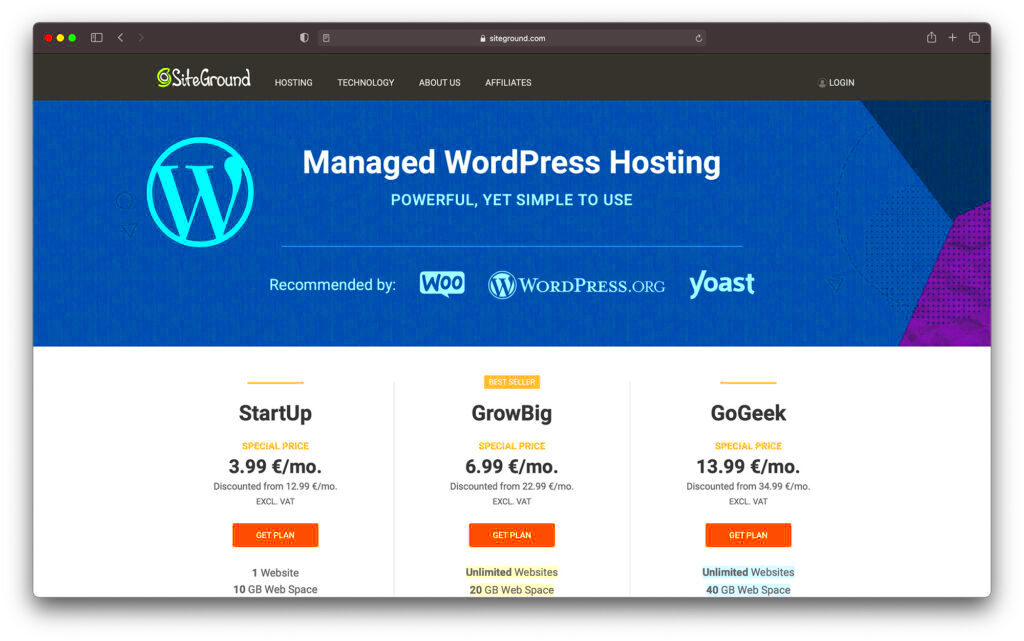Running an online store can be an exciting venture, and at the center of this journey is your choice of hosting. WooCommerce is a powerful plugin for WordPress, tailored specifically for ecommerce functionalities. With it, you’re not just creating a website; you’re setting up a robust platform to manage your products, engage customers, and drive sales. But to maximize these benefits, you need the right hosting solution that complements WooCommerce‘s capabilities for a smooth and seamless online shopping experience.
Choosing the Right Hosting Provider for WooCommerce

Choosing the right hosting provider for your WooCommerce store is like selecting the perfect foundation for your home—it’s critical! Here are some crucial factors to consider when weighing your options:
- Performance and Speed:
Your website’s loading speed can make or break your sale. A reliable hosting provider should offer optimized servers that ensure quick load times. Ideally, look for a provider that is specifically optimized for WooCommerce.
- Scalability:
As your business grows, your hosting needs will change. Choose a hosting provider that allows you to easily upgrade your plan or migrate to a more robust service without hassle.
- Security Features:
Ecommerce sites are often targets for cyber threats. Look for hosting services that offer strong security measures such as SSL certificates, firewalls, and regular backups.
- Customer Support:
When issues arise, quick support can save the day. Look for hosts that offer 24/7 customer support through multiple channels like live chat, phone, and email.
- Cost:
While you don’t want to skimp on quality, consider the overall value. Compare various hosting providers and their features versus their pricing.
By taking the time to evaluate these factors, you’ll be well-equipped to select a hosting provider that not only meets, but exceeds your expectations for your WooCommerce ecommerce store!
Essential Features to Look for in WooCommerce Hosting
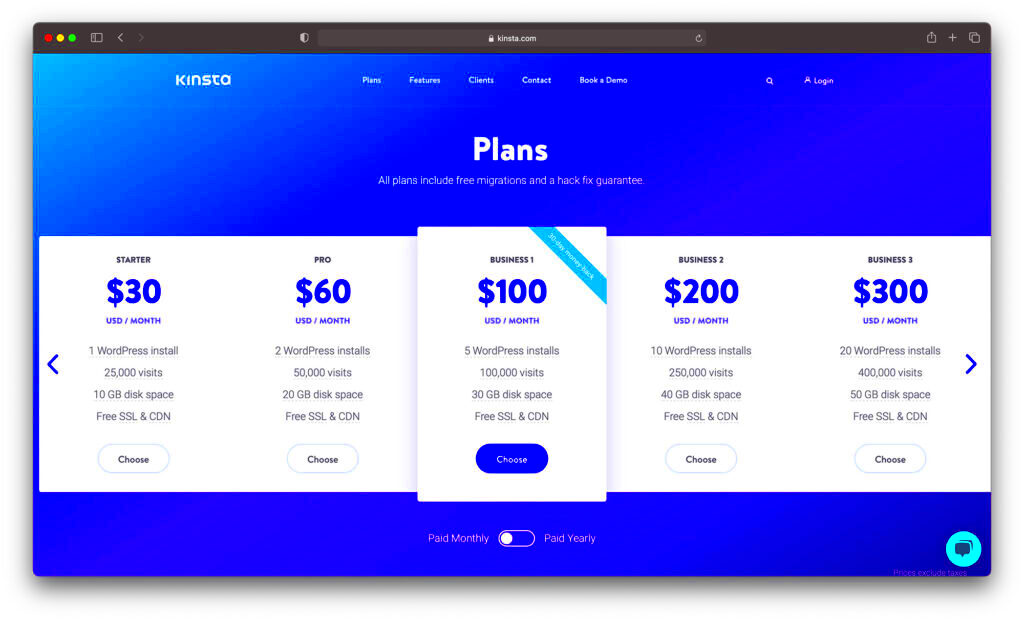
When you’re diving into the world of WooCommerce, selecting the right hosting provider can make a world of difference. It’s essential to focus on certain features that will not only streamline your operations but also enhance the customer experience. Here are some key features to consider:
- Performance and Speed: Fast loading times are crucial for conversions. Look for hosting plans that offer SSD storage, optimized databases, and a content delivery network (CDN) for improved speed.
- Scalability: As your business grows, your hosting needs will too. Choose a provider that can easily scale up resources without causing downtime or huge costs.
- Security Measures: WooCommerce sites deal with sensitive customer data. Opt for hosting solutions that include SSL certificates, regular backups, and malware scanning.
- Customer Support: Sometimes you need help, and you want it fast! Look for 24/7 support via chat, phone, or email so you can get assistance whenever needed.
- WooCommerce Compatibility: Ensure that the hosting provider specifically offers plans optimized for WooCommerce, which include one-click installations and pre-configured settings.
- Easy Management Tools: A user-friendly interface with options like staging environments, automated backups, and easy domain management can save you time and headaches.
Keep an eye out for these features, and you’ll be on your way to choosing a hosting provider that supports your WooCommerce ambitions effectively!
Setting Up Your WooCommerce Hosting Environment
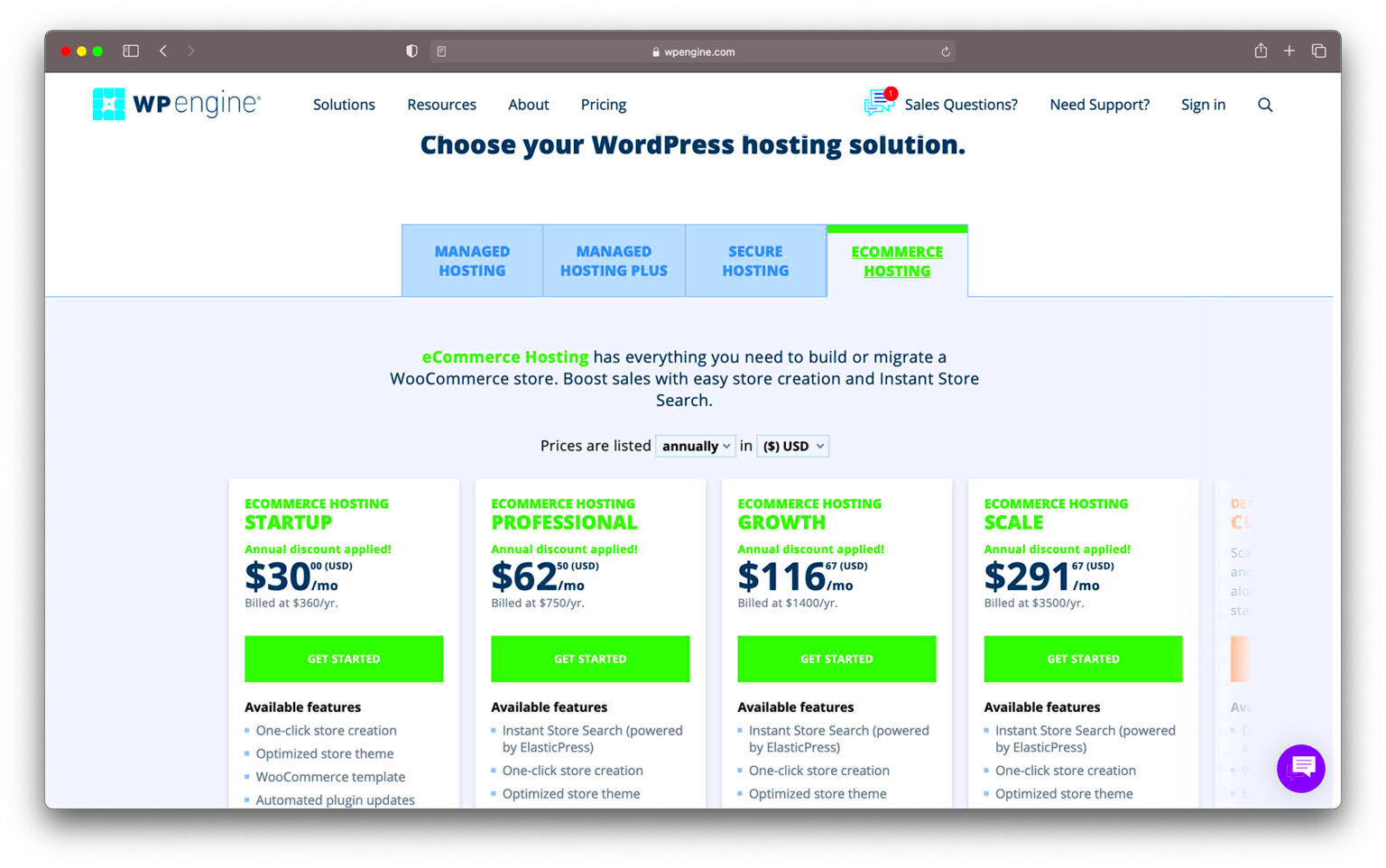
Once you’ve selected the perfect WooCommerce hosting provider, the next step is to set up your hosting environment. It might sound intimidating, but it’s actually quite straightforward. Let’s break it down step-by-step:
- Choose a Domain Name: If you haven’t already, pick a domain name that resonates with your brand. Most hosting providers allow you to purchase a domain directly through them.
- Install WordPress: After you’ve secured your domain, install WordPress. Most hosting services offer one-click installations for WordPress, making this a breeze.
- Install WooCommerce: Once WordPress is up and running, you can easily add the WooCommerce plugin from the WordPress Plugin Repository.
- Configure WooCommerce Settings: Take your time to go through the WooCommerce settings. Set up payment gateways, shipping options, and tax settings to fit your business model.
- Select a Theme: Choose a WooCommerce-compatible theme that not only looks good but is also mobile-friendly. A great theme enhances user experience and can lead to higher conversions.
- Install Essential Plugins: Boost functionality by installing essential plugins for SEO, security, and analytics. A few must-haves include Yoast SEO, WP Super Cache, and Wordfence Security.
- Test Your Store: Before going live, thoroughly test the checkout process, payment methods, and website functionality to ensure everything runs smoothly.
With these steps, you’ll have your WooCommerce hosting environment set up and ready to go. Enjoy building your online store!
Optimizing Performance for Your WooCommerce Store
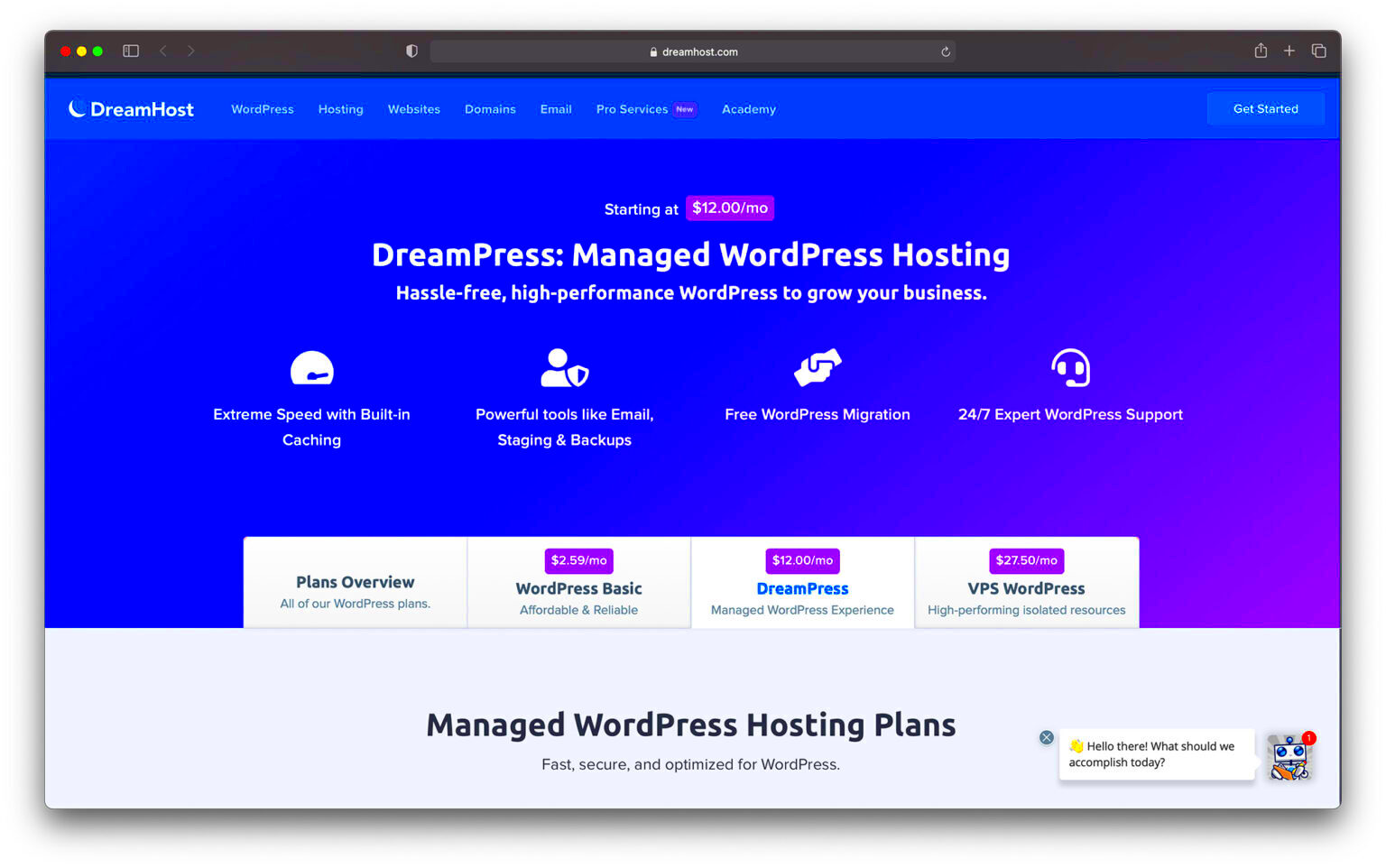
When you’re running an online store through WooCommerce, performance can make or break your success. A slow website can frustrate customers and lead to abandoned carts, ultimately costing you revenue. So, how do you optimize your WooCommerce store for the best performance possible? Here are some actionable strategies:
- Choose Quality Hosting: First and foremost, your hosting provider plays a crucial role. Look for hosting specifically optimized for WooCommerce, often labeled as eCommerce hosting. This ensures you have the server resources you need.
- Use a Lightweight Theme: Opt for themes that are designed for speed and performance. Heavy themes can slow down your site, so look for responsive, lightweight alternatives that still have the style you want.
- Optimize Images: Large images can significantly slow down your site. Use image optimization tools or plugins like Smush or Imagify to compress images without sacrificing quality.
- Minify CSS, JavaScript, and HTML: Reducing the size of your files can improve loading times. Plugins like Autoptimize can help you easily combine and minify scripts.
- Use Caching: Caching is all about storing copies of files so they don’t have to be retrieved from the server each time someone visits. Use a robust caching plugin, like WP Rocket, to speed up your site considerably.
- Deploy a Content Delivery Network (CDN): A CDN distributes your content across various servers worldwide, reducing latency and improving load speeds for users no matter where they are located.
By following these tips, you’ll not only enhance your customers’ experience but also play a vital role in boosting your store’s SEO, leading to more traffic and sales.
Security Best Practices for WooCommerce Hosting
Security is a major concern for any eCommerce business, especially when it comes to handling customer data and payments. A breach can lead to devastating consequences, from financial loss to damage to your brand’s reputation. So, let’s explore some best practices to keep your WooCommerce store secure:
- Regular Backups: Always have a backup strategy in place. Use backup plugins like UpdraftPlus to schedule regular backups of your entire site, including the database and files. This ensures you can quickly restore your site if anything goes wrong.
- Secure Your Website with HTTPS: An SSL certificate encrypts data between your website and the customer, making it difficult for hackers to intercept. Most hosting providers offer SSL certificates and installing one is typically straightforward.
- Update Everything Regularly: Keep your WordPress core, themes, and plugins up to date. Developers consistently release updates that patch security vulnerabilities and improve functionality.
- Limit Login Attempts: Protect your site from brute force attacks by limiting the number of failed login attempts. Plugins like Limit Login Attempts Reloaded can help secure your site.
- Use Strong Passwords: Encourage customers to create strong passwords and use password generators for your admin accounts. The easier it is for someone to guess a password, the more vulnerable your site becomes.
- Implement a Web Application Firewall (WAF): A WAF can prevent common attacks by filtering and monitoring HTTP traffic between your web application and the Internet. Consider services like Sucuri or Cloudflare for added protection.
By implementing these security best practices, you’ll protect not just your business but also your customers’ trust, ensuring a safe shopping experience on your WooCommerce store.
Managing Your WooCommerce Store: Tips and Tools
Running a WooCommerce store can be a rewarding venture, but it comes with its own set of challenges. To ensure a smooth experience for both you and your customers, here are some essential tips and tools to make management easier:
- Regular Updates: Always keep your WooCommerce plugin, themes, and WordPress version up to date. This not only improves performance but also enhances security.
- Use a Reliable Backup Solution: Have a backup plan in place. Tools like UpdraftPlus or BackupBuddy can automatically back up your site and help you restore it easily if needed.
- Optimize Your Store for Speed: Fast loading times are crucial for customer experience. Use caching plugins like WP Super Cache or W3 Total Cache to speed things up.
- Implement Analytics: Tools like Google Analytics can help you understand customer behavior. Tracking metrics such as traffic sources, conversion rates, and bounce rates is vital for growth.
- Manage Inventory Efficiently: Use inventory management solutions like TradeGecko or Skubana to keep track of stock and manage orders effortlessly.
- Monitor Customer Communication: Utilize customer service tools like Zendesk or Freshdesk to manage inquiries efficiently. Good communication can lead to higher customer satisfaction.
Additionally, consider using marketing automation tools like Mailchimp or HubSpot for targeted email campaigns. These strategies and tools can significantly enhance your WooCommerce management process, streamlining operations and optimizing your store’s performance.
Monitoring and Maintaining Your Hosting Performance
The performance of your WooCommerce store is highly dependent on the hosting service you choose. Monitoring and maintaining this performance is crucial for providing a seamless shopping experience. Here are some effective practices:
- Choose a High-Performance Hosting Provider: Ensure that your hosting provider specializes in WooCommerce. Look for features like SSD storage, PHP 7 support, and a good uptime guarantee.
- Regular Performance Checks: Use tools like GTmetrix or Pingdom to test your site’s speed regularly. This helps you identify any potential issues and make improvements.
- Utilize CDN Services: Content Delivery Networks (CDNs) like Cloudflare can enhance your site loading speed by caching content and delivering it from servers closest to your users.
- Monitor Server Resources: Keep an eye on your server’s CPU and memory usage. Most hosting providers offer dashboards where you can view resource consumption in real-time.
- Implement Security Measures: A compromised site can drastically affect performance. Use security plugins like Wordfence to monitor for vulnerabilities and ensure smooth operations.
- Optimize Database: Regularly clean up and optimize your database using plugins like WP-Optimize. A clutter-free database can lead to better performance.
In summary, being proactive about your hosting performance will not only help in maintaining a steady load time but will also contribute to better SEO rankings and an overall positive user experience. So, keep these practices in mind to ensure your WooCommerce store runs like a well-oiled machine!
Scaling Your WooCommerce Business with Hosting Solutions
When it comes to growing your WooCommerce online store, finding the right hosting solution is critical. Your choice of hosting can significantly impact your website’s performance, user experience, and ultimately, your sales. As your business grows, so do the demands on your hosting environment. Scaling effectively means ensuring that your website can handle increasing amounts of traffic, transactions, and data without compromising functionality.
First off, let’s explore what scaling actually means for your WooCommerce store:
- Traffic Management: As your customer base grows, so does the number of visitors on your site. You need hosting solutions that can manage traffic spikes smoothly, ensuring minimal downtime.
- Enhanced Security: An expanding business attracts not just customers but potential threats. A robust hosting solution should come with advanced security features to keep your data safe.
- Faster Load Times: Performance is key to customer retention. Choose a hosting service that offers speed optimization for a better shopping experience.
- Scalable Resources: Look for hosts that allow you to easily upgrade your resources (like bandwidth and storage) as you expand.
Additionally, consider using a Content Delivery Network (CDN) to accelerate loading times globally. This helps in distributing your content across multiple servers, reducing latency for a smoother shopping experience.
In summary, effective scaling is about choosing a WooCommerce hosting solution that can grow alongside your business while still prioritizing factors like security, speed, and reliability. With the right hosting, you’ll not only manage but thrive in your e-commerce journey!
Conclusion: Simplifying Your Ecommerce Hosting Experience
Managing WooCommerce ecommerce hosting may seem daunting, but it doesn’t have to be! By breaking down the tasks and focusing on the essentials, you can create a seamless, simplified experience for both you and your customers.
Let’s recap some of the key points to remember:
| Key Factor | Description |
|---|---|
| Choose the Right Host | Research and select a hosting provider that specializes in WooCommerce and offers the features you need. |
| Utilize Automated Tools | Leverage SEO and performance plugins to streamline management tasks. |
| Plan for Growth | Opt for hosting solutions that are scalable to accommodate future business growth. |
| Focus on Security | Implement security measures such as SSL certificates and regular backups to protect your site. |
By approaching your WooCommerce hosting strategically, you can minimize hassles and maximize efficiency. Take the time to understand your e-commerce hosting needs, and don’t hesitate to seek advice or help along the way. When your hosting is simplified, you’ll have more time to focus on what you love—growing your business and serving your customers!