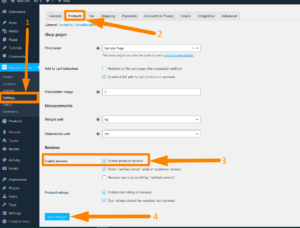504 Gateway Time-out
The server didn’t respond in time.
If you’re looking to streamline your WooCommerce shop and offer customers a variety of options for a single product, setting up variable products is the way to go. Variable products allow you to showcase different attributes of a single item, like sizes or colors, providing a flexible shopping experience that appeals to customers.
To get started, follow these simple steps:
- Go to Your WooCommerce Dashboard: Navigate to the WordPress admin area, and click on ‘Products’ then ‘Add New’.
- Choose Product Type: In the ‘Product Data’ section, select ‘Variable Product’ from the dropdown menu.
- Add Attributes: Click on the ‘Attributes’ tab. Here, you can create different attribute sets. For instance, if you’re selling shirts, you might add ‘Size’ and ‘Color’. Make sure to check the box that says ‘Used for variations’.
- Create Variations: Now, switch to the ‘Variations’ tab. You can either add variations manually or click ‘Create variations from all attributes’ to generate them automatically. This saves time, especially if you have numerous attributes.
- Set Prices and Stock: For each variation, you can set specific prices, stock quantities, and even individual images that correspond to the chosen variation. This enhances customer experience as they can see exactly what they’re selecting.
- Publish: Once you’re satisfied, click the ‘Publish’ button to make your variable product live!
And there you have it! Now, your customers can easily choose from the various options you’ve set up, making their shopping experience much more enjoyable.
Linking Products Through Variations: A Step-by-Step Guide
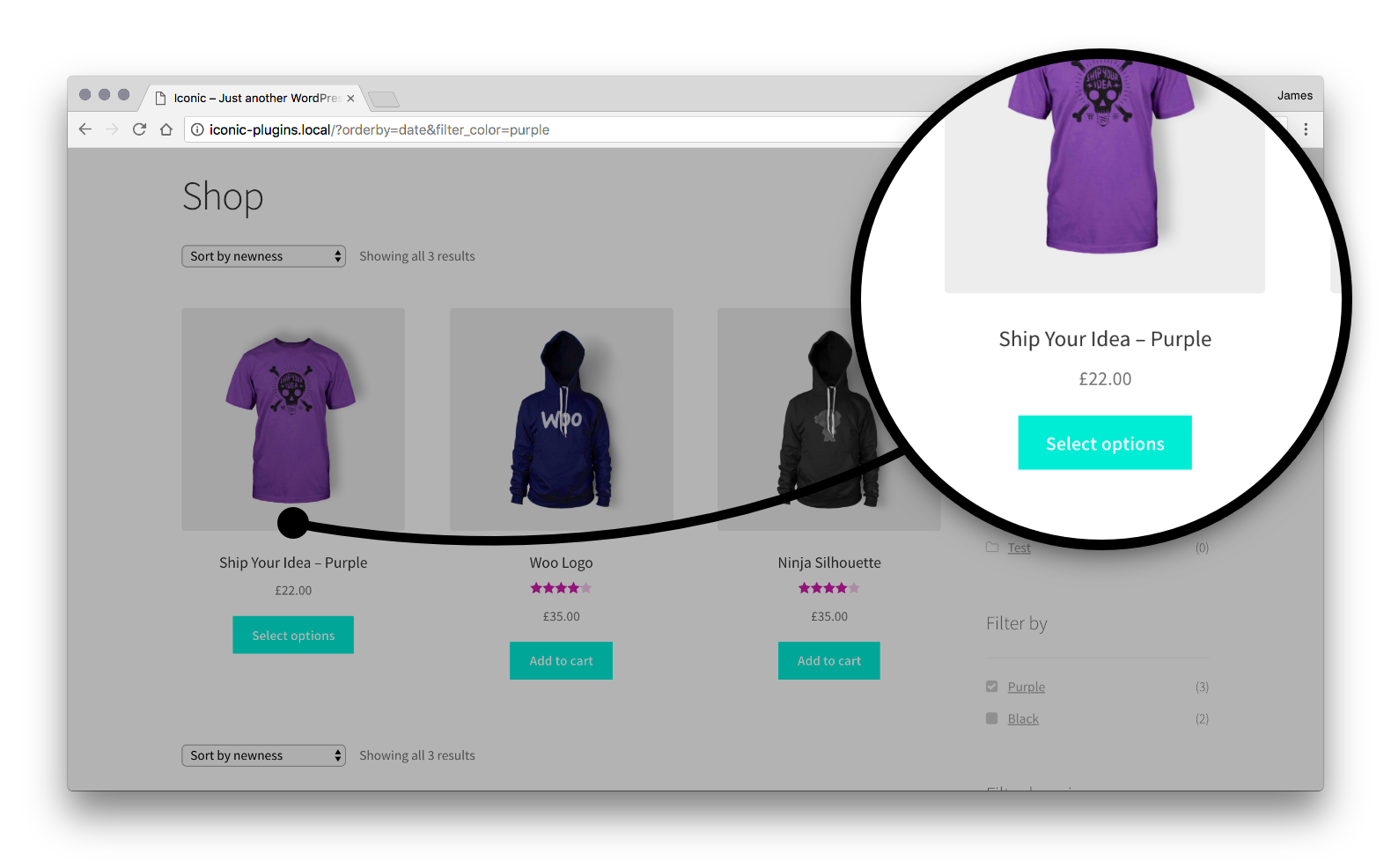
Linking products through variations not only enhances your WooCommerce setup but also gives your users a more cohesive shopping experience. Enabling customers to choose from different attributes and see related options can increase engagement and ultimately boost sales. Here’s a straightforward guide on how to link products through variations.
- Access Your Product Settings: From the WooCommerce dashboard, navigate to ‘Products’ and select the variable product you wish to edit.
- Go to the Variations Tab: Inside the product data section, find the ‘Variations’ tab. This is where the magic happens!
- Linking Logic: To link products, you can use ‘Variations’. You’ll see an option for custom links or attributes. For example, if a shirt comes in different colors and patterns, linking those variations helps customers find exactly what suits their style.
- Add Links to Variations: When editing a variation, you can also set up links to related products or upsells. This can be done by selecting existing products or entering new ones directly.
- Save Your Changes: After setting up your links, make sure to save your variations by clicking the ‘Save Changes’ button at the bottom of the page.
- Test Your Links: Finally, view the product on the front end to ensure that the variations work smoothly and customers can easily navigate through them.
By following these steps, you can create a well-linked product portfolio in your WooCommerce store, allowing customers easy access to variations that match their preferences. So get out there and make your products shine with smart linking!
Best Practices for Managing Product Variations
Managing product variations in WooCommerce can feel overwhelming at times, but it doesn’t have to be. By following some established best practices, you can keep everything organized and improve the shopping experience for your customers. Here are some tried-and-true tips:
- Clear Naming Conventions: Use straightforward and consistent naming for each variation. For example, if you’re selling t-shirts in different sizes and colors, names should clearly indicate options like “Red – Small” or “Blue – Large.” Customers appreciate clarity.
- Limit Choices: Too many variations can confuse customers. Aim to limit your choices to a manageable number. Try to focus on popular or essential variations first, then expand as necessary.
- Visual Representation: Use high-quality images for each variation. Showcase different colors or patterns so that customers can easily visualize their options. People love visuals!
- Organized Attributes: Utilize product attributes wisely. Group similar attributes together and ensure they make sense. For example, don’t mix size with fabric type; instead, keep fabric types as a separate attribute.
- Inventory Management: Keep a close eye on your inventory levels for each variation. This helps prevent overselling and manage customer expectations regarding availability.
- Test & Optimize: Regularly review how variations are performing. This may involve A/B testing different combinations to see what resonates best with your audience.
By implementing these best practices, you’re setting yourself and your customers up for a smoother shopping experience in your WooCommerce store.
Optimizing Your WooCommerce Store for Variations
Optimizing your WooCommerce store for product variations is key to enhancing user experience and boosting sales. When it comes to variations, every little detail counts. Here are some actionable strategies you can use:
- Responsive Design: Ensure your store is mobile-friendly. Many people shop via their smartphones, so make sure that product variations are easy to navigate and select on smaller screens.
- Streamlined Checkout Process: Reduce friction during the checkout process by minimizing unnecessary steps. Ensure that selecting product variations is straightforward and intuitive.
- SEO Considerations: Use keywords that reflect variations in your product titles and descriptions. This helps to improve your visibility on search engines, as people often search for specific variants.
- Use Plugins Wisely: There are various WooCommerce plugins designed specifically to improve how product variations are displayed and managed. Plugins for color swatches, size guides, or variation images can enhance the experience.
- Customer Reviews: Encourage customers to leave reviews specifically for variations. This adds social proof and can help others make informed decisions about which variation to choose.
- Load Time Optimization: Optimize images and use caching solutions to improve page load times. A fast site enhances user experience, especially when dealing with multiple variations.
By focusing on these optimizations, not only will your customers benefit from a seamless shopping experience, but you’ll likely see an uptick in sales as well!
Common Issues with Product Variations and How to Fix Them
When working with product variations in WooCommerce, several common issues can arise that might hinder your store’s performance or the customer shopping experience. Here’s a look at these problems and tips on how to resolve them.
- Configuration Confusion: Sometimes, sellers struggle to set up variations correctly. Ensure that attributes are properly defined and associated with the correct variations to avoid this confusion.
- Loading Speed Issues: Too many variations can lead to slow loading times. To enhance performance, consider limiting the number of variations or optimizing your images.
- Stock Management Problems: If stock is not managed correctly, customers may purchase products that are out of stock. To fix this, regularly monitor and update your inventory levels within WooCommerce’s stock management settings.
- SEO Optimization Challenges: Linked variations may cause some SEO problems. Make sure each variation has unique URLs and focus keywords to improve search engine visibility.
- Display Issues on Mobile: Sometimes, product variations do not display correctly on mobile devices. Test your site on various devices to ensure a seamless mobile experience.
If you encounter any of these issues, take a systematic approach to troubleshoot and refine your WooCommerce settings. It’s vital not just for your sanity but for providing a smooth shopping experience for your customers!
Conclusion: Enhancing User Experience with Linked Variations
In the competitive market of eCommerce, providing a seamless user experience can set your store apart from the rest. Utilizing linked variations in WooCommerce is a powerful way to offer customers choices without overwhelming them.
When product variations are effectively linked, customers enjoy:
- Simplified Navigation: They can easily pick their desired option without going back and forth.
- Better Comparisons: With linked variations, customers can compare attributes side by side more efficiently.
- Informed Decisions: Providing clear information about variations helps customers make decisions, leading to increased satisfaction and lower return rates.
To truly enhance the user experience, invest time in properly setting up your product variations and continually optimizing them based on user feedback. The goal is simple: create a shopping journey that feels intuitive and enjoyable. With thoughtful implementation, linked variations can significantly boost your sales while keeping customers happy!