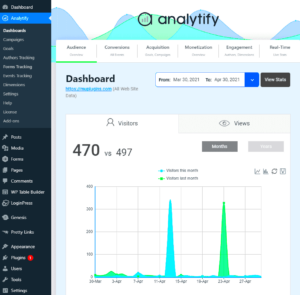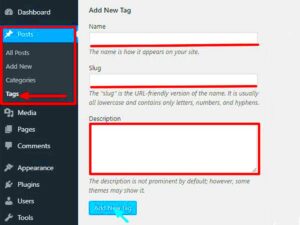Welcome to the world of WordPress Multisite! If you’ve ever wondered how to manage multiple websites from a single dashboard, you’ve landed in the right place. Multisite functionality allows you to create and manage a network of sites with ease, making it an excellent choice for businesses, schools, and organizations. But, is it worth the investment? Let’s dive in!
Understanding the Basics of WordPress Multisite
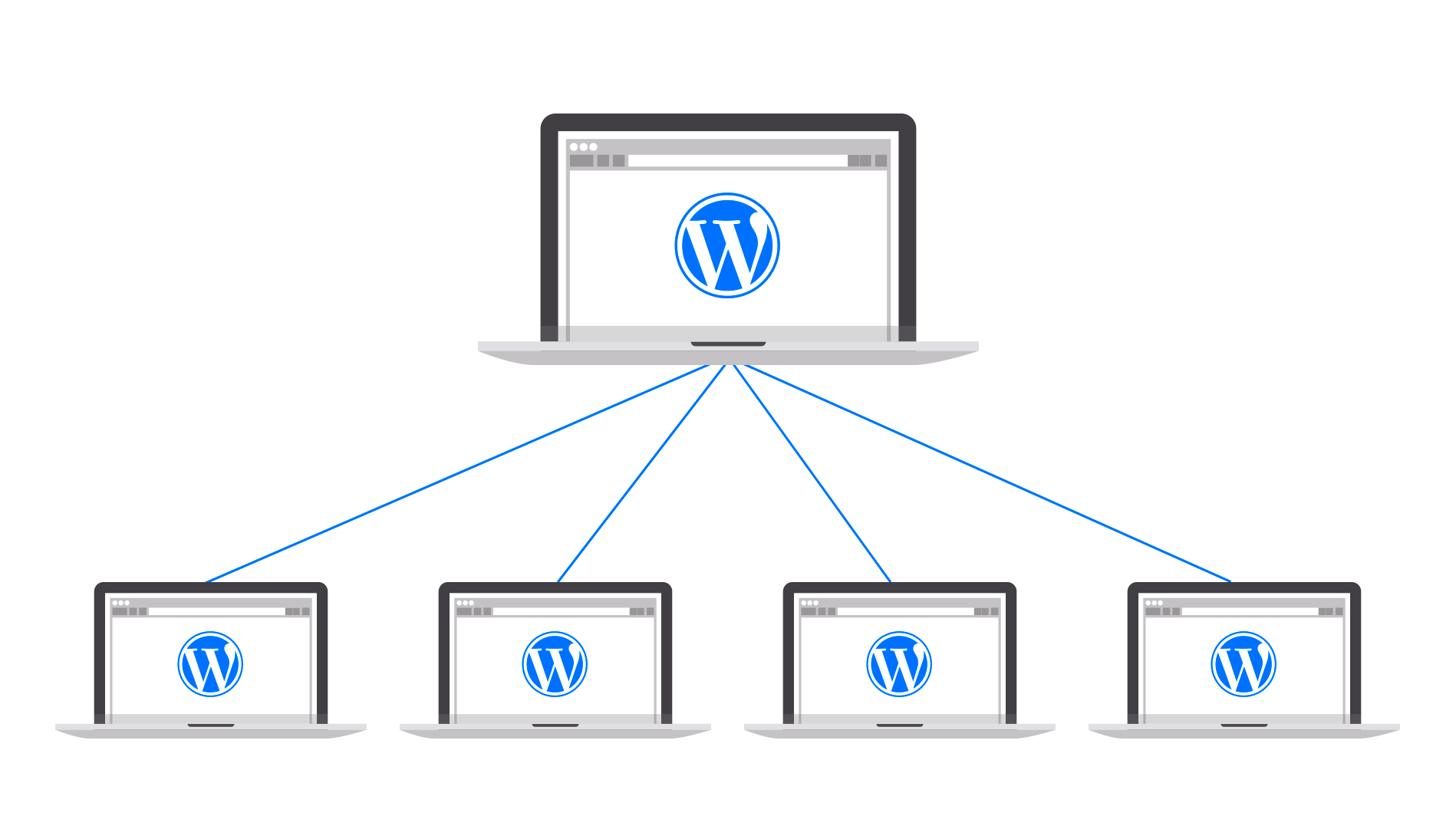
Before we can determine the cost and value of WordPress Multisite, it’s essential to grasp what it is and how it functions. Here’s a breakdown:
- What is WordPress Multisite? Multisite is a feature within WordPress that enables you to create a network of sites using only one WordPress installation. You can manage all sites from one dashboard, making it incredibly efficient.
- Common Use Cases:
- Businesses with multiple branches wanting separate websites.
- Educational institutions needing sub-sites for different departments.
- Bloggers looking to create niche sites without starting from scratch.
- Key Features:
- Single Dashboard: Manage updates, themes, and plugins for the whole network.
- User Management: Control access and roles for different sites.
- Centralized Plugin and Theme Control: Activate or deactivate across the network.
- Considerations:
- Hosting: Not all hosts support Multisite; ensure your hosting can handle it.
- Complexity: Initial setup can be more involved than a single site, but the rewards are worth it.
- Maintenance: Updates must be managed for the entire network, which can be time-consuming.
Understanding these basics gives you a solid foundation to explore whether WordPress Multisite is a good fit for your needs and budget.
Cost Breakdown of Setting Up WordPress Multisite
When contemplating a WordPress Multisite setup, understanding the associated costs is crucial. It’s not just about installing a plugin; there are numerous factors that contribute to the overall expenditure. Let’s dive into the cost breakdown.
1. Domain Registrations: If you’re setting up multiple sites, you may need separate domain registrations. Each domain can cost anywhere from $10 to $50 annually, depending on factors like the registrar and domain extension.
2. Hosting Plans: The hosting cost can vary greatly. Shared hosting might be sufficient for small multisite networks, averaging around $5 to $30 per month. For larger networks, you might require VPS or dedicated hosting, which can ramp up to $100 or more monthly.
3. SSL Certificates: Security is paramount, especially when managing multiple sites. SSL certification often comes free with many hosting services, but if you’re purchasing one, expect to spend between $50 to $150 annually.
4. Premium Plugins and Themes: Depending on your sites’ functionalities, you might need premium plugins or themes. These can range from $50 to $300 each, and the costs can accumulate significantly if you’re running numerous sites.
5. Maintenance Costs: Ongoing maintenance, including updates and backups, is necessary for smooth operation. If you’re outsourcing this, you might consider budgeting $50 to $200 a month for a professional service.
When summing it all up, initial costs can range from $200 to over $1,000 in the first year, depending on your specific choices. Weighing these expenses against the benefits is essential when deciding if WordPress Multisite is worth it for you.
Hosting Considerations for WordPress Multisite
Selecting the right hosting service for your WordPress Multisite network is foundational to its success. Not all hosting providers are created equal, and given the unique demands Multisite presents, it’s vital to consider various factors.
1. Scalability: As you expand your network, you’ll need hosting that can grow with you. Plans should easily allow you to add more sites without significant downtime or additional costs. Look for hosts that offer scalable solutions.
2. Performance: A slow network can diminish user experience. Opt for hosting that ensures high uptime and fast load speeds. It’s advisable to check for features like SSD storage and robust CDN integration for enhanced performance.
3. Support: You’ll want responsive and knowledgeable customer support. 24/7 support can be invaluable, especially when managing multiple sites. Check reviews and testimonials – they often provide insights into how effective a provider is when you’re in a pinch.
4. Security Features: Security is a top priority, especially for a multisite setup. Ensure your host offers features like daily backups, DDoS protection, and comprehensive security protocols to safeguard all of your sites.
5. Cost vs. Features: While seeking the best deal, don’t compromise on essential features. Sometimes a cheaper plan means fewer resources or support, which can end up costing you more in the long run.
In summary, the right hosting provider can make a significant difference to your WordPress Multisite experience. Analyze your needs, budget, and the features offered to find a hosting plan that will keep your network running seamlessly.
5. Maintenance Costs for WordPress Multisite
When diving into the realm of WordPress Multisite, it’s essential to consider the maintenance costs associated with it. While a multisite network can streamline management across multiple sites, the financial implications can vary. Here’s a breakdown of what to anticipate:
- Hosting Costs: You’ll need a compatible hosting provider that supports multisite functionality. This often means opting for a more robust hosting plan, which can be pricier than shared hosting. Look for providers that offer tailored solutions for WordPress multisite.
- Plugin and Theme Updates: Unlike managing a single site, you’re responsible for multiple installations. So, keeping themes and plugins up to date across all sites can become a time-consuming process. Some plugins may also charge fees for multisite use, adding to overall costs.
- Backups and Security: Ensuring your multisite network is secure is paramount. Consider investing in premium backup solutions and security plugins designed for multisite. These might come at an additional cost but can save you from major headaches later.
- Time Investment: Sometimes, maintenance isn’t all about money. The time you spend monitoring, updating, and troubleshooting can be a hidden cost. Ensure you or your team allocate enough time for proper management.
- Technical Expertise: Depending on the complexity of your network, you might need to hire a developer or consultant for ongoing support, which could significantly increase your maintenance budget.
All these elements contribute to your overall maintenance costs for a WordPress Multisite. It’s vital to factor these in when determining if a multisite approach aligns with your budget and growth goals.
6. Potential Savings with WordPress Multisite
While it’s clear that WordPress Multisite comes with its set of maintenance costs, it also has the potential to save you a significant amount of money in various ways. Let’s explore some of these savings opportunities:
- Centralized Management: Managing multiple sites from a single dashboard means reduced time and effort. This efficiency can lead to lower labor costs, as fewer resources are needed to oversee individual sites.
- Shared Resources: With a multisite setup, themes and plugins can be used across multiple sites without needing to purchase licenses for each installation. This can significantly cut down expenses related to premium software.
- Reduced Hosting Fees: Instead of paying for separate hosting accounts for each site, you can leverage a single hosting plan that accommodates a multisite network, often resulting in lower overall costs.
- Streamlined Marketing Efforts: By managing all your sites under one roof, you can consolidate your marketing strategies, reducing the need for multiple marketing tools and efforts target individual audiences.
- Bulk User Management: User management becomes a breeze, allowing for streamlined processes. You’ll save time with user role assignments and permissions across multiple sites, which can be particularly beneficial for larger organizations.
In summary, while there are certainly maintenance costs tied to WordPress Multisite, this approach can provide significant savings that may outweigh those expenses. It’s about weighing the costs against these potential benefits to determine if it’s the right choice for your needs.
Comparing WordPress Multisite to Traditional WordPress Sites
When weighing the options between WordPress Multisite and traditional WordPress sites, it’s essential to understand both setups’ unique characteristics. Multisite allows for managing multiple sites from a single WordPress dashboard, while traditional installations require separate logins and management for each site. Let’s break down the key differences:
| Feature | WordPress Multisite | Traditional WordPress Sites |
|---|---|---|
| Management | Single Dashboard for all sites | Separate Dashboards for each site |
| Updates | One-click updates for all sites | Individual updates for each site |
| Resource Use | Shared resources; less overall server load | Independent resources; can lead to higher server load |
| Plugins and Themes | Network-wide settings; some plugins/themes are incompatible | Individual settings for each site; full compatibility |
| User Roles | Flexible user management across sites | Limited user roles unique to each site |
So, is one better than the other? It really boils down to your specific needs. If you’re running multiple sites that require centralized management with shared resources, a Multisite setup can be a game-changer. On the flip side, if you prefer individual control over each site, traditional installations might suit you better.
Real-world Use Cases of WordPress Multisite
WordPress Multisite is more than just a technical setup; it’s a powerful solution tailored for various scenarios. Let’s explore some real-world examples of how businesses and organizations leverage this system:
- Educational Institutions: Many universities use Multisite to manage different departments’ websites under a single network. This allows for standardized branding and centralized updates while catering to each department’s unique needs.
- Franchise Businesses: Companies with multiple franchises can use Multisite to maintain individual sites for each location. This setup ensures consistent brand messaging while allowing each franchise to personalize content for local audiences.
- Multi-Author Blogs: If you run a blog that features multiple authors or contributors, Multisite can help you create sub-sites for each author. This allows them to have their personal space while being part of a larger network.
- Online Retailers: E-commerce businesses can use Multisite to manage multiple store fronts or versions for different geographic locations. Each store can offer localized content and product offerings while being managed from one dashboard.
These use cases illustrate how WordPress Multisite can simplify management, enhance collaboration, and reduce overhead for different types of organizations. Whether you’re in education, retail, or running a blog, Multisite has the potential to streamline your workflow and improve your online presence.
Factors to Consider Before Choosing Multisite
When contemplating whether to set up a WordPress Multisite, it’s crucial to weigh various factors that can significantly impact not just your website’s functionality, but also your finances. Here’s a comprehensive list of points to mull over:
- Number of Sites: How many sites do you plan to manage? Multisite is designed for managing multiple sites under one installation, which can save both time and effort.
- Management Complexity: Managing a Multisite network can be more complex than handling individual installations. Ensure your team is up for the challenge or consider hiring someone who is experienced.
- Resource Allocation: Multi-site installations can be resource-intensive. Make sure your hosting environment can handle the extra load, and don’t skimp on bandwidth and storage.
- Plugins and Themes: Not all plugins and themes are compatible with Multisite. Research and test them to ensure they meet your site’s requirements. You should also consider custom solutions.
- Cost Implications: There are costs associated with domain mapping, premium themes, plugins, and possibly more robust hosting solutions. Create a budget and stick to it.
- Cohesion vs. Independence: Determine if the sites in your network should maintain cohesion (similar branding, user experience) or if they should operate independently (different themes and content).
- User Roles and Permissions: Multisite allows for granular control over user roles. Consider how you want to assign permissions to users across different sites.
By examining these factors, you’ll be better prepared to decide if Multisite is the right route for you. It might offer incredible features, but it’s essential to know if it suits your specific needs before diving in.
Conclusion: Is WordPress Multisite Worth the Cost?
So, after diving through all aspects of WordPress Multisite, the big question remains: is it worth the cost? The answer isn’t a simple yes or no, but let’s break it down.
For many organizations or individuals managing multiple blogs or websites, the cost-effectiveness of Multisite can be undeniable. Consider these points:
- Centralized Management: Running multiple sites under one roof means you’ll spend less time on updates and maintenance, which could save both time and money in the long run.
- Consistent User Experience: With the ability to maintain a consistent design and functionality across sites, you can create a more cohesive brand identity.
- Scalability: If you anticipate growth or expansion, Multisite makes it easier to add new sites without starting from scratch.
- Cost Savings: You’ll reduce hosting and administrative costs by combining multiple sites under one account rather than paying for them individually.
However, it’s important to note that if your needs are simple and you only have one or two websites, the added complexity may not be worth it. The potential learning curve and resource requirements can outweigh the benefits.
Ultimately, whether WordPress Multisite is worth the cost depends on your specific situation, needs, and goals. If you find that the features and efficiencies it offers align with your business strategy, it can certainly be a valuable investment.