Are you looking to broaden your audience and make your WordPress site accessible to a global audience? Site translations might be your answer! In today’s interconnected world, having multilingual content is not just a nice-to-have—it’s essential. With WordPress being one of the most popular content management systems globally, it comes equipped with a variety of tools and plugins that make translations a breeze. Whether you are a blogger, a business owner, or a nonprofit organization, understanding how to effectively translate your site can boost your traffic, enhance user experience, and improve SEO. Let’s dive deeper into why translation tools are vital for your
Why You Need Translation Tools for Your WordPress Site

So, why should you invest in translation tools for your WordPress site? Let’s break it down:
- Expand Your Reach: With translation tools, you can target non-English-speaking audiences which can significantly increase your site traffic.
- Improve User Experience: Providing content in your visitors’ native languages creates a more welcoming environment, keeping them on your site longer.
- Boost SEO Visibility: Multilingual SEO strategies can help your site appear in search results across different languages, driving more organic traffic.
- Stay Competitive: Many businesses are already going global. By translating your site, you remain competitive and relevant in the market.
- Enhance Brand Credibility: A localized website builds trust and creates a stronger connection with your audience, enhancing your brand’s reputation.
In the digital age, the ability to communicate in multiple languages is a powerful asset. So, if you’re serious about taking your WordPress site to the next level, exploring translation tools is a step you won’t want to overlook!
Top WordPress Translation Plugins
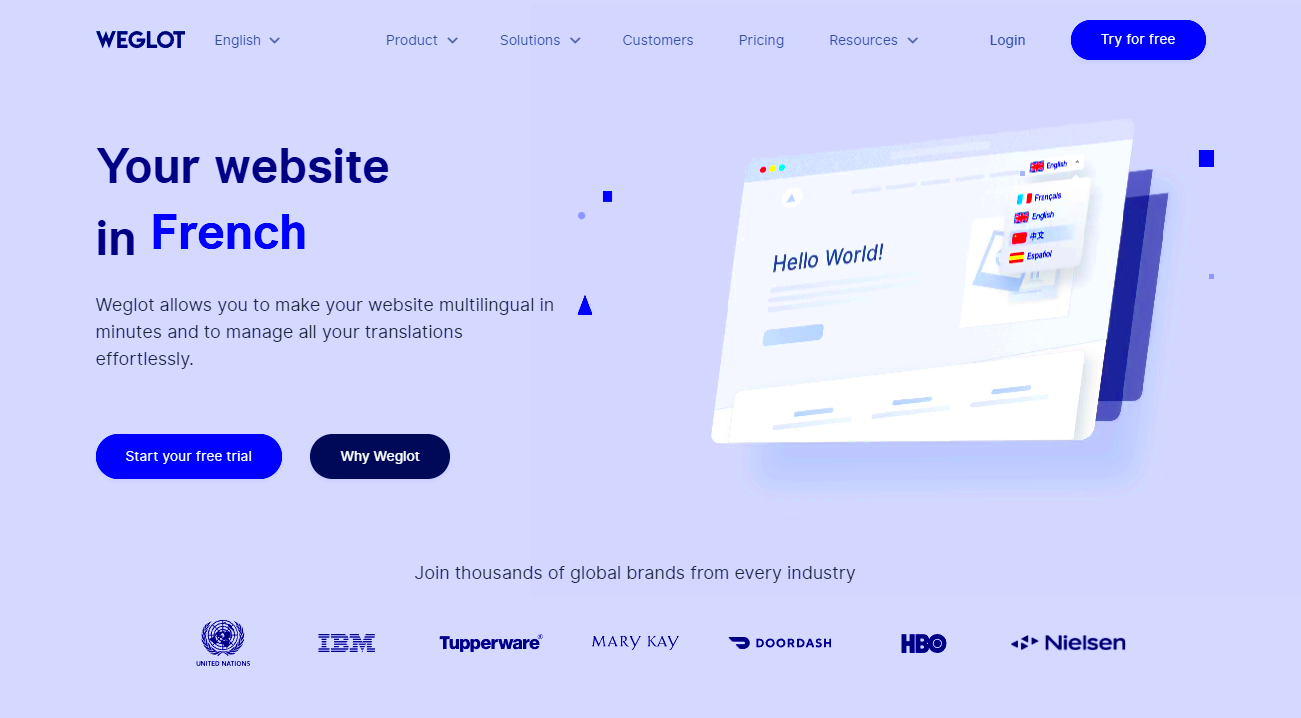
When it comes to translating your WordPress site, choosing the right plugin can make a world of difference. Not only do translation plugins help you reach a broader audience, but they also enhance user experience, leading to better engagement and conversions. Let’s dive into some of the top WordPress translation plugins that stand out for their features, ease of use, and reliability.
Here’s a quick list of some of the best translation plugins available:
- WPML (WordPress Multilingual Plugin)
- Polylang
- TranslatePress
- Weglot
- GTranslate
Each of these plugins comes equipped with unique features tailored to different needs. For example, while some are super user-friendly for beginners, others offer advanced customization options for experienced developers. It’s essential to evaluate your specific requirements, like the number of languages you want to support and whether you wish to handle translations manually or automatically.
In this blog post, we’ll take a closer look at the first plugin on our list: WPML. This widely-used plugin is known for its robust functionality and seamless integration into WordPress sites, making it an excellent choice for anyone looking to create a multilingual website.
1. WPML (WordPress Multilingual Plugin)
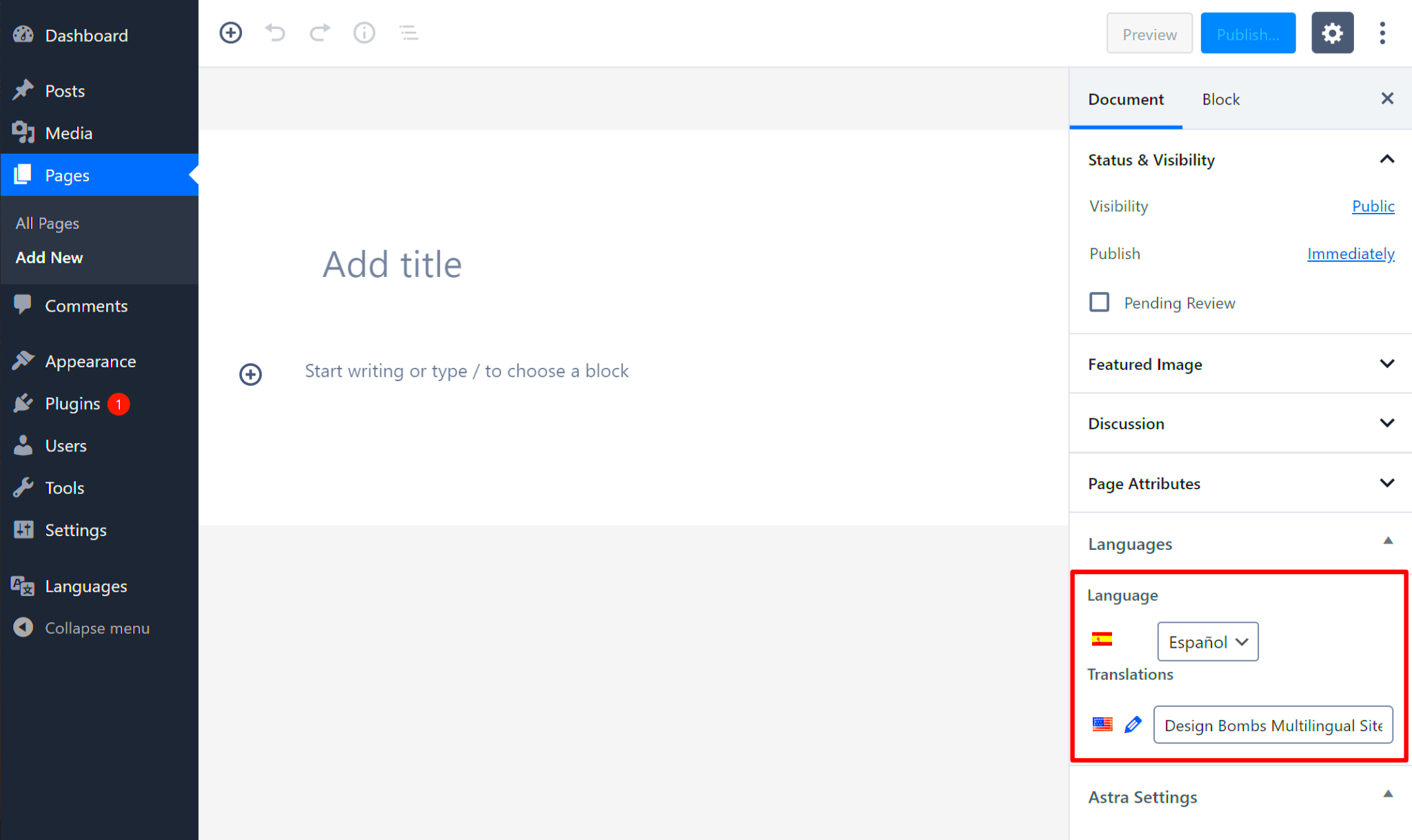
WPML, or WordPress Multilingual Plugin, is a powerhouse in the realm of site translation. It’s an all-in-one solution that allows you to create a multilingual website without any coding knowledge, making it accessible for users of all technical levels.
So, why is WPML so popular? Let’s break it down with some key features:
- Easy Setup: WPML is incredibly user-friendly. Once you install and activate it, you can start translating your content right away.
- Support for Multiple Languages: With WPML, you can add as many languages as you like. It currently supports over 40 languages!
- SEO-Friendly: WPML is designed with SEO in mind. It helps you optimize your multilingual site effectively, ensuring search engines can index all your translations.
- Translation Management: WPML offers an intuitive translation management system, allowing you to assign translations to team members and track progress.
- Compatibility: It seamlessly integrates with most WordPress themes and plugins, ensuring that your entire site remains functional and beautiful.
If you’re looking to expand your reach globally, WPML makes the process straightforward. While there is a premium pricing model, many users find that the investment pays off in terms of improved user engagement and increased traffic.
In conclusion, if you’re considering translating your WordPress site, WPML is definitely worth your attention. It combines a user-friendly interface with powerful features, making it one of the top choices in the market.
Polylang

When it comes to translating your WordPress site, Polylang is a powerhouse tool that often sits at the top of many developers’ and site owners’ lists. Why? Because it’s incredibly user-friendly and packs a punch with its features. With Polylang, you can easily create a multilingual website, allowing your content to be accessible in multiple languages. This is great for reaching broader audiences and improving user engagement.
One of the standout features of Polylang is its seamless integration with the WordPress post editor. You can create translations for pages, posts, categories, tags, and even custom post types right within your existing workflow. No fuss, no additional complicated setups — just straightforward translation management.
Here’s why you might love using Polylang:
- Easy Language Management: You can manage any number of languages, allowing you to tailor your site for different regions or audiences.
- SEO Friendly: Polylang generates SEO-friendly URLs, which is crucial for visibility in search engines in various languages.
- Widget Support: You can insert language switchers easily with widgets, giving users quick access to their preferred language.
- Compatibility: Polylang works flawlessly with most themes and plugins, giving you peace of mind while building your site.
In summary, Polylang is a fantastic option for anyone looking to create a multilingual WordPress site without diving into complex configurations. Its intuitive interface and robust capabilities make it a favorite among both novice and experienced webmasters.
TranslatePress
If you’re searching for a translation tool that feels natural and convenient, look no further than TranslatePress. This plugin allows you to translate your entire WordPress site directly from the front-end, meaning you can see your changes in real time. It’s like having a live translation canvas right at your fingertips!
What really sets TranslatePress apart is its user-friendly interface. You simply navigate to the page you want to translate, click on the text, and edit the translation on the spot. No switching between different editor views — you can have a more visual and interactive experience. This feature makes it particularly appealing for those who may not have technical expertise.
Here are some features that highlight the brilliance of TranslatePress:
- Automatic Translations: With the integration of Google Translate and DeepL, you can automatically generate translations, which can be edited later for accuracy.
- SEO Optimization: TranslatePress ensures that your translated content is also optimized for search engines, so your visibility isn’t compromised.
- Multilingual support: You can add an unlimited number of languages, making it an ideal solution for global reach.
- Customizable Language Switcher: The plugin allows you to choose how and where you want to place the language switcher on your site.
To put it simply, TranslatePress makes creating a multilingual website not only easy but fun. You can engage a wider audience and provide a more inclusive experience with just a few clicks. If you want to give your users options without the stress, TranslatePress is a solid choice!
4. Weglot
If you’re looking for a seamless solution to translate your WordPress site, look no further than Weglot. This plugin is a top choice for many website owners, and it’s easy to see why. Weglot allows you to translate your entire website into multiple languages in just a few clicks. Imagine being able to communicate with a global audience without any language barriers!
One of the standout features of Weglot is its automatic translation capabilities. As soon as you install the plugin and select your target languages, Weglot starts translating your content automatically. You don’t have to touch a line of code or manually input translations—Weglot does it for you! Of course, you can always tweak the translations if you want to ensure they reflect your brand’s voice or tone accurately.
Weglot also provides a user-friendly interface where you can manage your translations effortlessly. You can easily switch between languages and review/edit translations as needed. Plus, it’s not just about text; Weglot also translates themes, plugins, and other elements on your site, making it incredibly comprehensive.
| Pros | Cons |
|---|---|
| – Automatic translations | – May require manual edits |
| – Multi-language support | – Pricing can be high for larger sites |
| – Easy-to-use interface | – Limited customization for free version |
In summary, if your goal is to efficiently manage a multilingual website, Weglot is a fantastic tool to consider. It helps you break geographical barriers and reach a wider audience without the hassle!
5. GTranslate
When it comes to multilingual support for your WordPress site, GTranslate is another excellent tool that deserves your attention. This plugin takes advantage of Google Translate’s powerful capabilities to provide instant translations of your website content. Just think about the possibilities: bringing your site to life in various languages can dramatically increase your audience reach!
One of the great things about GTranslate is its flexibility. You have the option for automatic translations using Google’s powerful engine, or you can select a paid version that offers professional translation services. This means you can start with auto-translations and later enhance the quality by opting for manual editing or professional help as needed.
Additionally, GTranslate makes it easy to add a language switcher to your site. You can customize the language flags, dropdowns, or even a floating widget to suit your site’s design, ensuring that your visitors can easily find the language option that works best for them.
| Pros | Cons |
|---|---|
| – Large language library | – Auto-translate may not capture context |
| – Customizable language switcher | – Often requires adjustments |
| – Free version available | – Limited features compared to premium options |
In conclusion, GTranslate is a robust option for WordPress users looking to create a multilingual site. Its combination of automatic and professional translation services allows you to tailor your approach according to your specific needs. So, why not give GTranslate a try and watch your audience grow?
How to Choose the Right Translation Tool for Your Site
When it comes to picking the perfect translation tool for your WordPress site, it can feel a bit daunting with so many options out there. But don’t worry! By following a few simple guidelines, you can make the decision a breeze.
First off, consider your site’s specific needs. Here are some questions to guide you:
- What languages do you want to support? Ensure that the tool you choose supports the languages your target audience speaks.
- How large is your site? If you have a vast site, a tool that can handle bulk translations might be best.
- Do you need automatic translations? Tools that offer AI-powered translations can save time, but always consider the accuracy.
- Do you want a plugin or a third-party service? Some plugins integrate seamlessly into WordPress, while others may require separate logins or processes.
Next, explore user-friendliness. A tool that’s easy to navigate will save you time and confusion. Look for features like:
- Drag and drop interfaces that make managing translations simple.
- Visual editors that allow you to see changes in real-time.
- SEO capabilities to ensure that your translated pages rank well.
Lastly, don’t forget to check reviews and ratings. Real users can provide insight that no marketing spiel can match. When you find a tool that meets your criteria and resonates well with existing users, you’re likely on the right track!
Best Practices for Managing Translations in WordPress
Managing translations in WordPress doesn’t have to be a headache. With the right approach, you can streamline your workflow and ensure your translated content aligns perfectly with your original. Here are some key best practices to keep in mind:
1. Keep Your Content Organized
Establish a clear naming convention for your translated files and keep everything in a well-structured folder system. This makes it easier to locate files when you need to make edits or updates.
2. Use Translation Memory
Tools with translation memory features can save you time and effort by reusing previously translated phrases, ensuring consistency across your content. Plus, it helps to speed up the translation process for future projects.
3. Collaborate Effectively
If you’re working with translators, make sure they have access to your content and can communicate easily with you. Platforms that allow for comments and queries can help avoid any misunderstandings.
4. Regularly Update Translations
Translations should not be a one-and-done task. Regularly review and update your translated content to reflect changes in the original text. Consider setting a schedule for when to review each language version.
5. Test Your Translations
Always check how your translations appear on the site. Look for formatting issues, broken links, or cultural miscommunications that could confuse users. Testing can sometimes reveal tiny but impactful errors.
By following these best practices, you’ll not only manage translations more effectively but also create a seamless experience for your multilingual audience!
Best WordPress Tools for Site Translations
In today’s global digital landscape, ensuring that your website communicates effectively with diverse audiences is crucial. WordPress offers numerous tools designed to streamline the translation process and enhance user experience for multilingual visitors. Here are some of the best tools available:
- WPML (WordPress Multilingual Plugin) – A comprehensive solution for creating and managing a multilingual website, WPML allows you to translate pages, posts, custom types, and taxonomies with ease.
- Polylang – A user-friendly plugin that integrates seamlessly with WordPress, Polylang helps you create a bilingual or multilingual WordPress site easily, offering support for all content types.
- TranslatePress – This visual translation plugin enables you to translate directly from the front-end of your website, making the process straightforward and intuitive.
- Weglot – An easy-to-use SaaS translation solution, Weglot automatically detects your content and translates it into multiple languages, offering multi-language SEO capabilities.
- GTranslate – A plugin that utilizes Google Translate to instantly translate your site’s content, GTranslate helps overcome language barriers quickly and effectively.
These tools not only save time and effort but also ensure that your content resonates with a wider audience. By using the right translation tool, you can enhance your site’s accessibility and reach out to non-English speakers, allowing for a global audience engagement.
Conclusion: As you work to expand your WordPress site’s reach, implementing an effective translation tool is paramount. With the right plugins at your disposal, enhancing your site’s accessibility and ensuring a seamless user experience for international visitors becomes not just a possibility but a reality.



