Spam contacts can be a real headache for anyone managing a WordPress site, especially if you’re relying on forms to gather inquiries or feedback. It seems like every time you turn around, there’s another message from a bot or a spammer clogging up your inbox. But here’s where good news comes in—there are plugins available specifically designed to tackle this issue! In this post, we’re going to dive deeper into what spam contacts are and how you can effectively manage them using WordPress plugins.
Understanding Spam Contacts
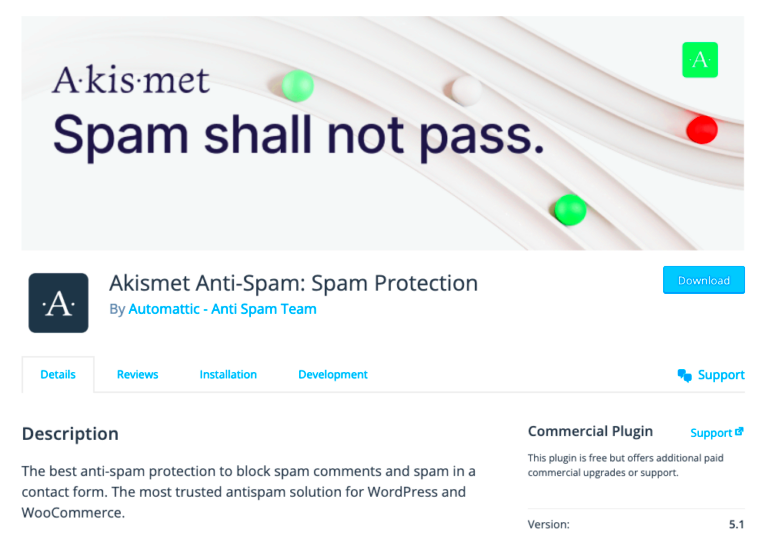
Before we dive into the solutions, let’s first understand what spam contacts are and why they flood our inboxes. Simply put, spam contacts are unsolicited messages sent through web forms on your WordPress website, often generated by bots designed to scrape the internet for contact forms.
Here are some common characteristics of spam contacts:
- Generic Content: They often contain irrelevant or generic text with no relation to your business.
- Random URLs: Many spam messages include suspicious links that lead to malicious sites.
- Fictional Names: Spammers frequently use fictional names and email addresses, making them hard to trace.
- Repeated Patterns: You might notice similarities in the messages you’re receiving, like keywords or phrases.
But why do spammers target contact forms? The reasons vary, but a few common motives include:
| Reason | Description |
|---|---|
| Promotion | Spammers often promote their products or services, regardless of relevance. |
| Data Collection | Some aim to gather personal data for nefarious purposes. |
| Malware Distribution | Others might include links to malware-laden websites. |
Understanding spam contacts is the first step in effectively managing them. Now, let’s explore how to combat this digital nuisance with the right plugins!
Why You Need a Plugin to Block Spam Contacts
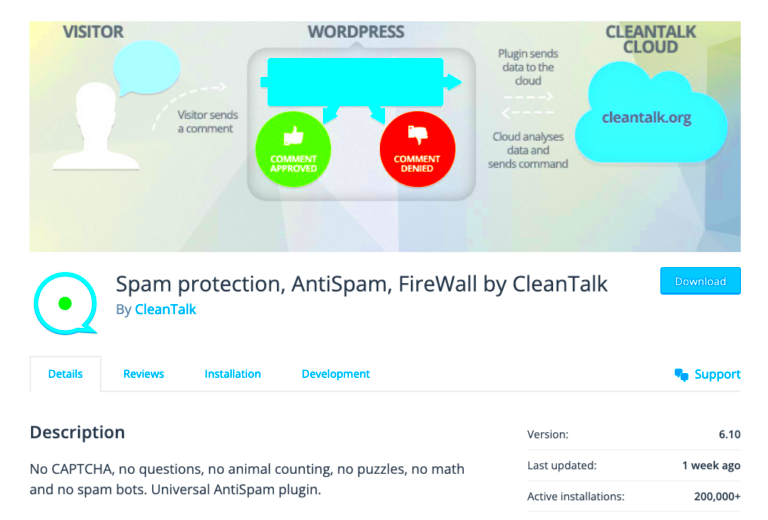
In today’s digital age, having a website is almost essential for businesses and individuals alike. However, with great visibility comes the inevitable spam, especially when it comes to contact forms. While it might seem like a minor nuisance, spam contacts can cause significant issues for your website. Here’s why you should seriously consider using a plugin to block spam contacts:
- Increased Productivity: Filtering through spam can waste a lot of time. Imagine receiving hundreds of spam messages that you need to sort through, just to find a couple of legitimate inquiries. That’s time you could be spending on more productive tasks.
- Improved User Experience: When your inbox is filled with junk, it becomes harder to spot genuine messages. This clutter can lead to missed opportunities or delayed responses, potentially frustrating real clients or customers.
- Protection Against Malicious Attacks: Spam contacts often contain harmful links or malicious content. Implementing a plugin can help shield you from potential security threats that could jeopardize your site’s integrity.
- Better Analytics: Accurate data is key for understanding your audience. By blocking spam submissions, you can collect cleaner, more reliable analytics, which lets you better tailor your services or products.
- Cost-Effective Solution: Many spam-blocking plugins are free or low-cost, making them a cost-effective solution to protect your site. Investing in these tools can save you a lot of headaches in the long run.
In summary, using a plugin to block spam contacts isn’t just about maintaining an organized inbox; it’s about ensuring your website runs smoothly and effectively meets your business needs.
Popular Plugins for Blocking Spam Contacts
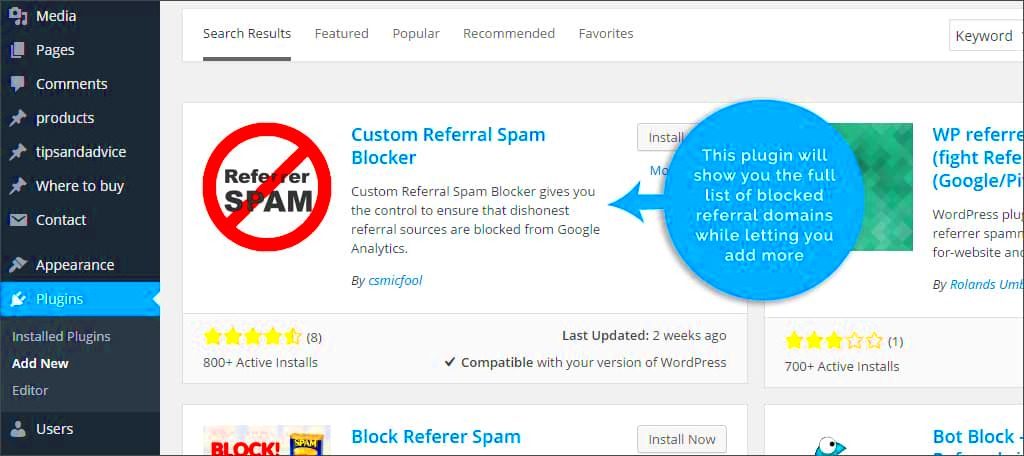
With numerous options available, it can be a bit overwhelming to choose the right plugin for blocking spam contacts on your WordPress site. But fear not! Here’s a rundown of some of the most popular and effective plugins you’ll want to consider:
| Plugin Name | Description | Key Features |
|---|---|---|
| Akismet | A widely-used anti-spam plugin developed by the creators of WordPress. |
|
| WPForms | A drag-and-drop form builder with built-in spam protection features. |
|
| Contact Form 7 Honeypot | An add-on for the popular Contact Form 7 plugin that uses a honeypot method to block spam. |
|
| Spam Protection by CleanTalk | A comprehensive anti-spam solution for various contact forms and comments. |
|
Choosing the right plugin will depend on your specific needs, but any of these options will help maintain a spam-free environment on your WordPress site, allowing you to focus on what truly matters—connecting with your audience!
How to Install and Configure a Spam Contact Blocker
Installing a spam contact blocker on your WordPress site is a breeze, and I’ll walk you through it step by step. Whether you are tech-savvy or just starting out, you’ll find this process straightforward.
First, let’s break down the installation process. You generally have two ways to add a plugin: through the WordPress dashboard or by uploading a plugin file. Here’s how you do it through the dashboard:
- Log in to your WordPress admin panel.
- Navigate to Plugins > Add New.
- In the search bar, type the name of the spam contact blocker plugin you’re interested in.
- Once you find it, click on the Install Now button.
- Once installed, click on Activate.
Now that you’ve activated the plugin, it’s time to configure its settings. Every plugin will have its own specific settings, but here’s a general outline:
- Go to the settings page of your new plugin, usually found under Settings in the WordPress sidebar.
- Adjust the options according to your needs. This could include blacklisting certain keywords, configuring CAPTCHAs, or setting the criteria for spam detection.
- Don’t forget to save your settings once you’re done!
Test the plugin by submitting a fake spam contact through your form to ensure it functions as expected. If everything checks out, congratulations! You’ve successfully installed and configured a spam contact blocker!
Comparing Features of Different Plugins
Choosing the right spam contact blocker plugin for your WordPress site can be a little overwhelming considering the variety of options available. Let’s break down some popular plugins and compare their key features.
| Plugin Name | Key Features | Ease of Use | Pricing |
|---|---|---|---|
| Akismet | Automatic spam filtering, real-time data, and detailed statistics. | Very user-friendly with minimal setup needed. | Free for personal blogs; premium plans for commercial sites. |
| WPForms | Smart CAPTCHA, Honeypot protection, and spam alert notifications. | Intuitive drag-and-drop builder for forms. | Paid plans starting at $39.50/year. |
| Captcha by BestWebSoft | Simple CAPTCHA implementations for login and registration forms. | Easy to install, but some technical knowledge may be required for configuration. | Free version available, with premium features starting from $29/year. |
| SpamProtection | Customizable filters, blocklist management, and built-in statistics. | Moderate; needs some initial configuration. | Free version available; premium upgrades are optional. |
When comparing these plugins, think about what features are most important for your site. Do you want something simple, or are you looking for advanced options? Remember, before you commit to a plugin, you might want to check for user reviews and see how often the plugin is updated. In the world of spam, staying current is key!
7. Best Practices for Managing Spam in WordPress
Managing spam in WordPress can sometimes feel like a never-ending battle, but with the right strategies, you can keep your site cleaner and more efficient. Here are some best practices to help you minimize spam effectively:
- Implement a Robust Spam Plugin: The easiest way to combat spam is by using dedicated plugins like Akismet, WP-SpamShield, or SpamBee. These tools automatically filter out spam comments and trackbacks, allowing you to focus on genuine interactions.
- Utilize CAPTCHA: Integrating CAPTCHA systems such as Google reCAPTCHA can significantly reduce automated spam submissions. It requires users to complete a challenge, ensuring they’re not bots.
- Set Comment Moderation: By requiring approval for comments before they’re published, you can screen and eliminate spammy content. You can adjust your settings in the WordPress dashboard under “Settings” and then “Discussion.”
- Disable Trackbacks and Pingbacks: These features can often become gateways for spam. If you’re not using them, consider disabling them entirely from the WordPress settings.
- Limit Comment Access: You can restrict who can comment on your posts. For instance, requiring users to be registered and logged in to comment can deter many spammers.
- Delete Old Comments: Regularly cleaning up old comments helps maintain site hygiene and can prevent spammy links from getting indexed.
Incorporating these best practices not only enhances your site’s performance but also creates a better user experience for your genuine followers.
8. Conclusion
Dealing with spam contacts in WordPress is undoubtedly a challenge, but it’s not insurmountable. By leveraging the right tools and adhering to effective management practices, you can create an environment that fosters genuine engagement while keeping spam at bay. Implementing a good spam plugin, utilizing CAPTCHA, and moderating comments are just a few steps you can take toward a spam-free WordPress site.
In summary, taking proactive measures will not only save you time and effort in the long run but also enhance your website’s overall credibility. A clean and tidy comment section fosters a sense of community and encourages genuine interactions, which is ultimately the goal of any website.
So, are you ready to take control and manage spam like a pro? Incorporate these strategies into your WordPress site today and watch your online community thrive!



