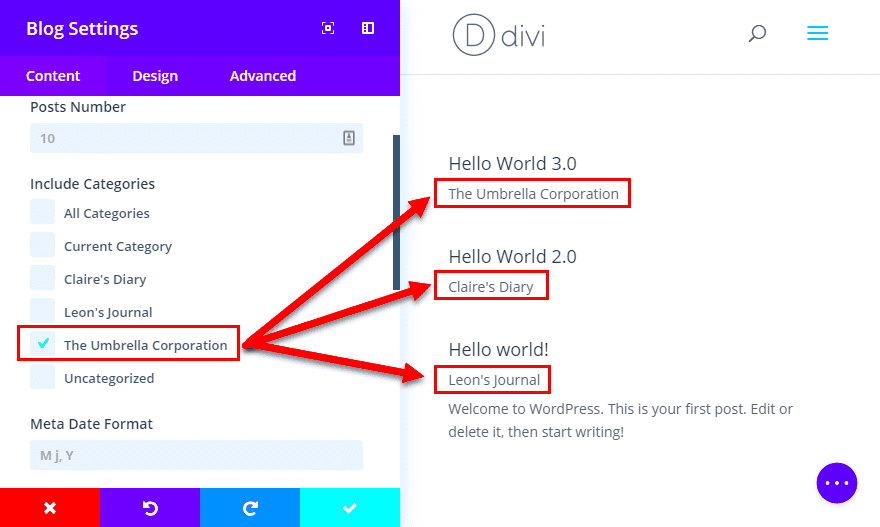Ever thought about juggling multiple blogs on WordPress? You’re not alone! Many bloggers and businesses are keen on sharing their voice across different niches or topics. The good news is that WordPress is designed to handle this surprisingly well. Whether you’re looking to diversify your content, reach wider audiences, or maximize your online presence, running multiple blogs can be a game-changer. So, how can you do this effectively? Let’s dive in!
Benefits of Managing Multiple Blogs
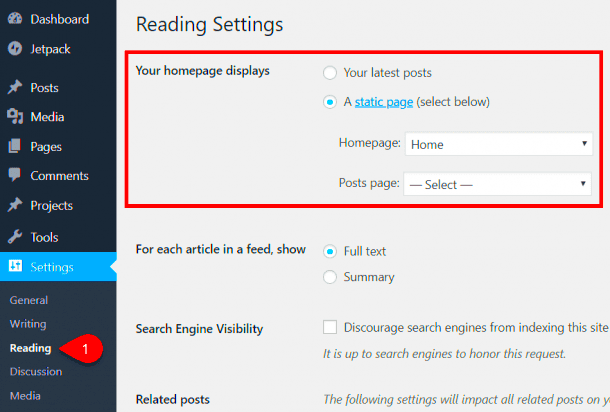
Managing multiple blogs on WordPress can offer a slew of benefits. Here’s why you might want to consider taking the plunge:
- Diversification of Content: Having multiple blogs allows you to cater to different topics. For instance, you might have one blog for personal finance tips and another for travel advice.
- Targeted Audiences: Each blog can attract its own audience. This lets you create content that speaks directly to various segment needs, thus increasing engagement.
- Increased Traffic Potential: More blogs mean more opportunities for traffic. You can cross-link between your blogs, driving your overall traffic up.
- SEO Advantages: Diverse content can boost your SEO strategy. Different keywords and topics will help in ranking for multiple searches across search engines.
- Branding Opportunities: If you’re managing blogs for different niches, you can establish yourself as an expert in multiple fields, enhancing your brand’s credibility.
So, whether you’re starting a new blog or considering expanding your existing one, remember that the potential benefits are vast—and with WordPress, it’s easier than you might think!
Understanding WordPress Multisite Feature
When it comes to navigating the landscape of blogging and managing multiple sites, WordPress has a built-in capability that can simplify your life: the WordPress Multisite feature. But what exactly does this mean, and how can it benefit you? Let’s dig in!
WordPress Multisite is a powerful feature that allows you to create a network of multiple sites using a single WordPress installation. Instead of operating separate installations for each blog or website, you can manage everything from one admin dashboard. This is especially useful if you plan on creating niche blogs, personal portfolios, or even websites for different clients.
Here are some key benefits of using WordPress Multisite:
- Simplified Management: With Multisite, everything is centralized. You can handle themes, plugins, and updates for all sites from one location. That means less time spent logging in and out of different accounts.
- Cost Efficiency: You only need one hosting account, which can lead to significant cost savings if you plan on running multiple blogs.
- User Roles and Permissions: Assign different roles to users for various sites within your network. This means certain users can manage specific blogs or only have author access without compromising security.
- Scalability: Want to grow your network? Multisite makes it easier to add new blogs as your needs evolve.
While WordPress Multisite offers impressive advantages, it’s important to note that it may require additional considerations regarding server resources and complex user management. But for those eager to manage multiple blogs effortlessly, it’s a fantastic feature to explore.
Setting Up WordPress Multisite
Ready to dive in and set up your WordPress Multisite? Follow these steps, and you’ll be managing multiple blogs in no time!
Before you start, make sure you have your WordPress installation ready. Keep in mind that you’ll need administrative access to your dashboard to enable the Multisite feature. Here’s how to do it:
- Backup Your Site: First and foremost, always create a backup of your current WordPress installation. This precaution will save you from potential issues down the road.
- Edit the wp-config.php File: Add the following line to your wp-config.php file to enable the Multisite feature:
define('WP_ALLOW_MULTISITE', true); - Access the Network Setup: Once you’ve saved the changes, log in to your WordPress admin dashboard. Navigate to Tools > Network Setup. Here, you’ll choose whether to create subdomains (site1.yourdomain.com) or subdirectories (yourdomain.com/site1) for your blogs.
- Update Your wp-config.php and .htaccess Files: After configuring the network settings, WordPress will guide you to add some additional lines to your wp-config.php and .htaccess files. Follow these instructions closely to ensure everything works smoothly.
- Log In Again: After making these changes, log in to your WordPress dashboard again. You’ll notice a new menu item titled “My Sites.”
- Add New Sites: To create a new blog within your network, hover over the “My Sites” menu and select “Network Admin” > “Sites” > “Add New.” Fill in the necessary details, and voilà! You have a new blog!
Congratulations! You’ve just set up your WordPress Multisite network. Remember, it may take a little time to get accustomed to the new features and options available, but the streamlined management makes it worthwhile. Happy blogging!
Alternatives to WordPress Multisite
If you find that WordPress Multisite isn’t the right fit for your blogging goals, don’t worry! There are several alternatives you might consider for running multiple blogs. Here are a few options to explore:
- Separate WordPress Installations: One straightforward alternative is to create individual WordPress installations for each blog. This way, you maintain complete control over each site, allowing for tailored themes, plugins, and settings without the limitations of a multisite setup. However, managing updates and backups can become cumbersome.
- Subdomains or Subdirectories: If your brand is central to all your blogs, consider using subdomains (e.g., blog1.yourwebsite.com) or subdirectories (e.g., yourwebsite.com/blog1). Both methods provide an easy way to create distinct spaces under one main domain without going through the complexities of Multisite.
- Blogger Platforms: If you want simpler options, platforms like Blogger or Wix allow you to set up multiple blogs effortlessly. These options are easier for those who prefer a more visual management experience without heavy technical involvement.
- Third-Party Blog Hosting: You might also explore services like Medium or Ghost. These platforms offer beautiful, easy-to-manage environments for blogging, though you might sacrifice some level of customization in the process.
- Joomla or Drupal: If you’re comfortable with open-source content management systems (CMS) other than WordPress, platforms like Joomla or Drupal have their own methods for managing multiple blogs. They might come with a steeper learning curve but can be quite powerful.
Each of these alternatives has its pros and cons, and the best choice ultimately depends on your specific needs, technical skills, and how you envision managing your content.
Managing Content Across Multiple Blogs
Running multiple blogs can quickly turn into a juggling act, especially when it comes to managing content. However, with the right strategies and tools in place, this task can become much more manageable. Here are some tips to help you efficiently manage your content across various blogs:
- Create a Content Calendar: Developing a content calendar allows you to plan topics, deadlines, and publication dates across all your blogs. This helps you maintain a consistent posting schedule and prevents content from becoming repetitive.
- Use a Centralized Management Tool: Tools like Buffer or Hootsuite can help streamline your social media postings for all your blogs. These platforms enable you to schedule and publish content from multiple sources in one place, making it easier to manage your online presence.
- Efficient Theme and Plugin Usage: If you’re using WordPress Multisite, consider maintaining a centralized theme and essential plugins across your blogs for consistency and ease of updates. This will save time and reduce the need for frequent management of each individual site.
- Cross-Promotion: If you have related blogs, take advantage of cross-promotion. Share links to your other blogs in posts or newsletters, helping to drive traffic and engagement between your various platforms.
- Regular Backups: Regular content backups are crucial, especially when managing several blogs. Using plugins or external services will help protect your content and provide peace of mind in case something goes wrong.
By implementing these strategies, managing content across multiple blogs can become a more streamlined and enjoyable experience, allowing you to focus on what you love most—creating amazing content!
SEO Considerations for Multiple Blogs
Running multiple blogs on WordPress can be a game-changer for your online presence, but it also comes with its fair share of SEO considerations. Understanding these factors is essential to ensure that your blogs thrive without stepping on each other’s toes.
First, it’s crucial to ensure that each blog maintains its unique identity. This means:
- Distinct Content: Each blog should have its own niche or subject matter. Repetitive content can lead to keyword cannibalization, where your blogs compete against each other for the same keywords.
- Separate Keywords: Conduct thorough keyword research for each blog. Identifying different target keywords will help each blog rank higher without overlaps.
- Individual Branding: Develop separate branding for each blog. This includes unique names, logos, and social media presence to avoid confusion among your audience.
Another significant consideration is link building. Each blog should have its own link-building strategy. Here are some tips:
- Engage in guest blogging to build backlinks specific to each blog’s niche.
- Utilize social media to promote individual blog posts, attracting targeted traffic.
- Participate in online forums and communities relevant to each blog topic.
Finally, regularly monitor the performance of each blog using tools like Google Analytics. This will help you:
- Understand audience demographics.
- Track which content performs best.
- Adjust your SEO strategies based on concrete data.
By taking these SEO considerations into account, you can optimize your multiple blogs for success and minimize potential pitfalls.
Challenges of Running Multiple Blogs
While the idea of running multiple blogs on WordPress can be exciting and lucrative, it certainly comes with its challenges. Let’s dive into some of the most significant hurdles you might face.
Time management stands out as one of the biggest challenges. Juggling multiple blogs demands more than just a few extra hours in your week; it requires a well-structured schedule. To make it easier, consider:
- Creating a Content Calendar: Plan your posts in advance for each blog. This will help you stay organized and ensure that you’re consistently providing fresh content.
- Using Tools: Leverage tools like Buffer or Hootsuite for social media scheduling to keep engagement up across all your blogs.
Next up is maintaining *content quality*. With multiple blogs, it’s easy to spread yourself too thin, resulting in lower-quality posts. Focus on quality by:
- Setting aside dedicated writing time for each blog.
- Outsourcing content if your budget allows, to ensure fresh and high-quality material.
Not to forget, there’s the potential for *burnout*. Managing various blogs can be overwhelming, especially if you’re passionate about each niche. To combat this, it’s essential to:
- Take breaks when needed to recharge your creativity.
- Engage with your blog communities to stay inspired and connected.
Lastly, *monetization* can become complex. If you’re monetizing your blogs, keeping track of income and expenses for each one requires meticulous record-keeping. Consider using accounting software or simple spreadsheets to organize your financials clearly.
Ultimately, while running multiple blogs presents various challenges, being aware of these hurdles helps mitigate risks and paves the way for a successful multi-blogging journey!
9. Best Practices for Successful Multi-Blog Management
Running multiple blogs on WordPress can be a rewarding yet challenging task. To make the most out of your multi-blog setup, here are some best practices to consider:
- Organize Your Content: Before diving in, create a structured content plan. Use categories and tags to keep everything organized. This will not only help you in managing posts more efficiently but also improve SEO.
- Utilize a Central Dashboard: Consider using a management tool like ManageWP or MainWP. These platforms enable you to handle updates, backups, and security checks for all your blogs from one central location.
- Content Calendar: Develop a content calendar that outlines what you plan to publish and when. This helps in maintaining consistency and ensures that each blog receives attention over time.
- Automate Where Possible: Look into automation tools such as IFTTT or Zapier to streamline social media sharing, email notifications, and even post scheduling. Automation saves time and keeps your audience engaged consistently.
- Engage with Each Community: Make sure to interact with your audience across all blogs. Respond to comments, ask for feedback, and create a loyal community for each blog.
- Analyze Performance: Use analytics tools to keep track of each blog’s performance. Monitoring metrics like traffic, engagement, and conversion rates will help you know what’s working and what needs improvement.
- Maintain Security: With multiple blogs, security should be a priority. Ensure you have strong passwords, regular updates, security plugins, and reliable hosting services to protect all your sites.
Following these best practices will not only help streamline the management of your multiple blogs but will also lead to increased engagement and better overall performance.
10. Conclusion: Is It Right for You?
The concept of running multiple blogs on WordPress can be exciting and appealing, but it also comes with its own set of challenges. It’s important to weigh the pros and cons based on your personal and professional circumstances.
- Time and Effort: Consider how much time you can realistically invest in managing more than one blog. If you’re already stretched thin, adding additional blogs might lead to burnout.
- Goal Clarity: Are you clear about what you want to achieve with each blog? Having specific goals can help you stay motivated and focused.
- Content Quality vs. Quantity: Multiple blogs can dilute your focus. It’s essential to maintain quality over quantity. If you’re confident you can maintain high standards, you might be ready to take the plunge.
- Monetization Opportunities: Running multiple blogs can potentially increase your income streams, but be sure to approach this strategically. Diversifying your content can appeal to various audiences, but each blog needs to be nurtured.
- Community Engagement: If you enjoy engaging with different communities, multiple blogs might be a gratifying venture. Just make sure you’re prepared to invest time and effort into building and maintaining these communities.
In conclusion, whether or not running multiple blogs on WordPress is right for you depends on your personal goals, available time, and willingness to commit. If you decide to go down this path, remember to keep your finger on the pulse of each blog and stay engaged with your audience. Good luck!