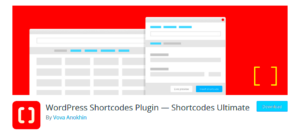Are you wondering what WordPress taxonomies are and how they can enhance your website? You’re in the right place! Taxonomies are essential for organizing your content efficiently. They help both users and search engines navigate your site more intuitively. So, whether you’re a blogger, business owner, or developer, understanding how to use taxonomies effectively can significantly improve your WordPress experience. Let’s dive in!
Understanding Taxonomies in WordPress
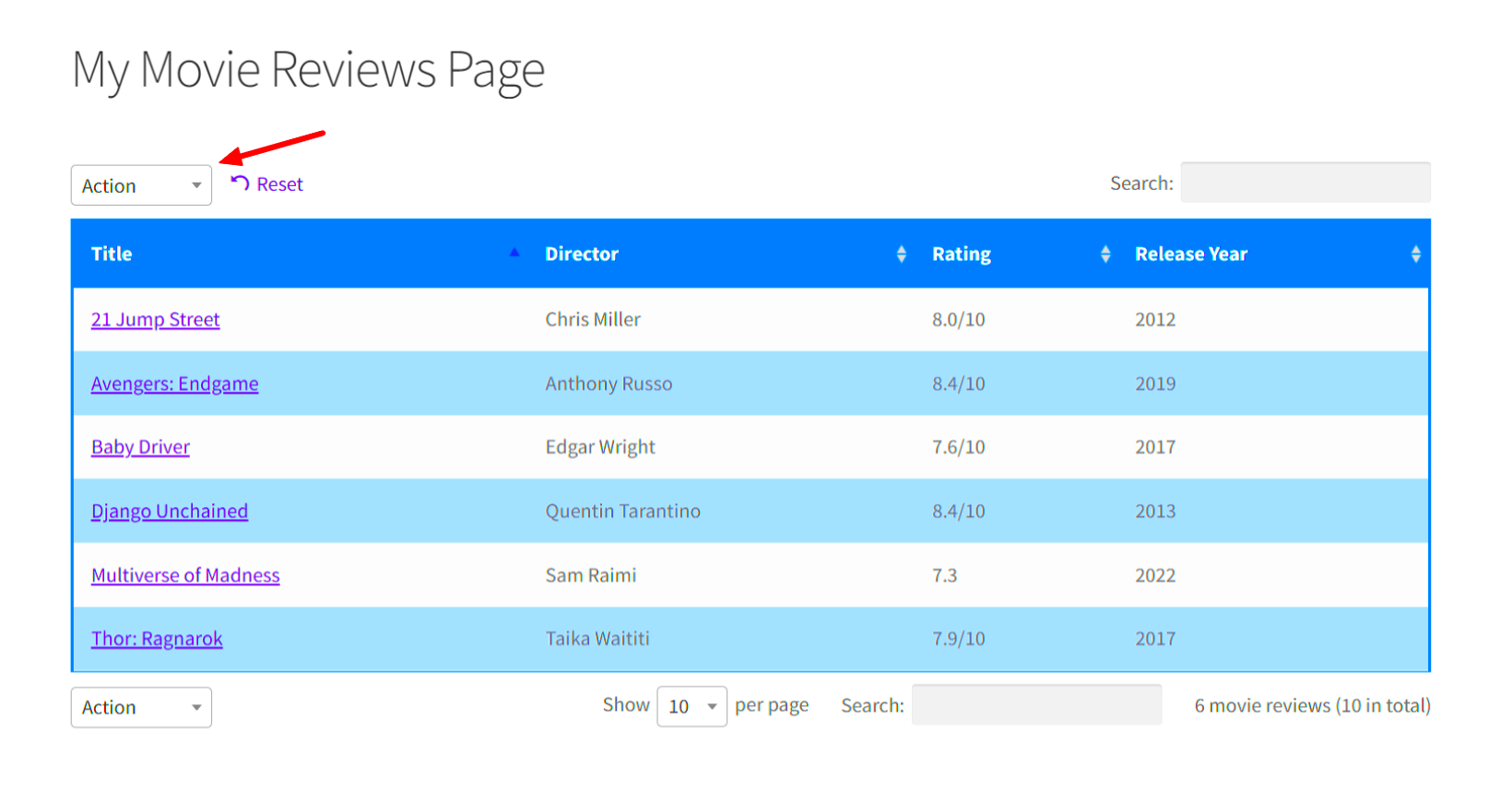
At its core, a taxonomy is simply a way to group related content together. In WordPress, taxonomies are a crucial part of managing your site’s data and can greatly improve user experience. Let’s break it down a bit!
There are two built-in taxonomies in WordPress:
- Categories: These are broad groups your posts fall into. Think of them as the main themes of your content. For example, if you have a food blog, categories might include ‘Recipes,’ ‘Nutrition,’ and ‘Cooking Tips.’
- Tags: Tags are more specific descriptors for your posts. They can be thought of as keywords that relate to the content. Using the same food blog example, tags could be ‘Vegan,’ ‘Quick Meals,’ or ‘Desserts.’
However, WordPress also allows you to create custom taxonomies to fit your needs better. This means you can tailor how your content is organized beyond the default options.
| Type | Purpose |
|---|---|
| Categories | Group related posts under a broad theme. |
| Tags | Assign specific keywords that relate to individual posts. |
| Custom Taxonomies | Create unique classifications that suit your content. |
By effectively utilizing taxonomies, you can streamline your content management processes and make your site more user-friendly. So, why not start exploring taxonomies today? You’ll see how they can elevate your WordPress experience!
Why Use Filters for Taxonomies?
So, you might be wondering, “Why go through the hassle of setting up filters for taxonomies?” Well, let’s break it down. Using filters for taxonomies in WordPress can significantly impact how your users interact with your website. Here are several key reasons why they are beneficial:
- Enhanced User Experience: When users can filter content based on taxonomies like categories or tags, it transforms their browsing experience. They can quickly locate what they are interested in without sifting through countless pages.
- Improved Content Discoverability: Filters help users discover content they didn’t initially set out to find. By using filters, you can expose hidden gems in your archive that might otherwise be overlooked.
- Increased Engagement: The ability to narrow down content allows users to spend more time on your site. When they can find what they are looking for efficiently, they are more likely to explore further.
- Better Analytics: Filters can also provide insights into which taxonomies are most frequently used by your audience. This can guide your content strategy, helping you create more of what resonates with your visitors.
- Personalization: Users today crave personalized experiences. Filters allow you to tailor content to meet the specific interests of your audience, which can lead to higher conversion rates.
In summary, employing filters for your WordPress taxonomies is more than just a technical feature; it’s a strategic approach to enhance usability and engagement on your website.
Setting Up Taxonomy Filters in WordPress
Ready to dive into setting up taxonomy filters in WordPress? Don’t fret; it’s simpler than you might think! You can create filters for both custom taxonomies and default ones like categories and tags. Here’s a step-by-step guide to help you get started:
- Identify Your Taxonomies: First, determine which taxonomies you want to filter. For example, are you focusing on categories, tags, or custom taxonomies? Knowing this helps you plan your filters effectively.
- Install a Filtering Plugin: While you can code your own filters, using a plugin is a hassle-free option. Some popular options include:
- FacetWP
- Advanced AJAX Product Filters
- Filter Everything
- Configure the Filter Settings: After installing a plugin, navigate to its settings. You’ll often find user-friendly interfaces to configure how filters should appear and function.
- Add Filters to Your Pages: Most plugins allow you to easily add filters to your pages or posts using shortcodes. Just copy and paste the shortcode where you want the filters to appear.
- Test and Optimize: Once you’ve set everything up, make sure to test your filters. Ensure they work as intended and gather feedback from users to optimize further.
By following these steps, you’ll be well on your way to implementing effective taxonomy filters that enhance user experience. Happy filtering!
Effective Use Cases for Taxonomy Filters
Taxonomy filters in WordPress are incredibly versatile tools that can enhance the user experience on your website. Here are some effective use cases where these filters make a significant impact:
- Product Catalogs: If you’re running an eCommerce site, using taxonomy filters can help users quickly find products by categories, brands, or even specific attributes like size or color. This intuitive searching can lead to improved conversion rates.
- Event Listings: For sites that host events, such as conferences or concerts, taxonomy filters can allow users to sift through categories like date, location, or event type, making it easier to find what they’re looking for.
- Portfolio Showcase: If you’re displaying a portfolio, filters based on project types (e.g., photography, graphic design) or dates can keep your work organized and help potential clients view specific projects that interest them most.
- Blog Navigation: For blogs with a vast amount of content, filters based on tags, categories, or even authors can improve navigation, making it easy for readers to explore topics that interest them—or find related articles.
- Recipe Collections: On a food blog, implementing taxonomy filters can help users find recipes by dietary restrictions (gluten-free, vegan), cooking time, or meal type (breakfast, dinner, dessert), enhancing their cooking experience.
Ultimately, the power of taxonomy filters lies in their ability to streamline navigation and help users find exactly what they’re looking for, which is key to keeping them engaged with your content.
Best Practices for Implementing Taxonomy Filters
Implementing taxonomy filters effectively requires a strategic approach to ensure that they enhance user experience rather than complicate it. Here are some best practices to consider:
- Simplicity is Key: Keep your filter options straightforward and easy to understand. Too many choices can overwhelm users. Focus on the most relevant categories and attributes.
- Use Clear Labels: Ensure that filter labels are intuitive. Instead of using jargon, opt for common terms that your target audience recognizes. For instance, use “Color” instead of “Hue” if targeting everyday shoppers.
- Leverage AJAX: Consider implementing AJAX for your filters. This will allow users to see results without reloading the page, making the experience smoother and faster.
- Mobile Optimization: With an increasing number of users accessing websites via mobile devices, ensure your filters are easy to navigate on all screen sizes. Responsive design can significantly improve mobile usability.
- Analyze User Behavior: Utilize analytics tools to monitor how users interact with your filters. This data can provide insights into which filters are being used most frequently and which ones could be optimized or removed.
By following these best practices, you can implement taxonomy filters that not only work seamlessly but also enhance the overall user experience on your WordPress site. Remember, the goal is to make it easier for users to interact with your content!
7. Common Challenges and Solutions
When it comes to using filters for WordPress taxonomies, many users encounter a few common challenges. Let’s dive into these hurdles and explore some practical solutions to help you manage your taxonomies more effectively.
- Challenge: Complex Taxonomy Structures
- Challenge: Lack of User-Friendly Interfaces
- Challenge: Performance Issues
- Challenge: Compatibility with Themes and Plugins
As your site grows, your taxonomy structure can become complicated, making it tough for users to navigate. The more nested categories you have, the harder it becomes to filter content efficiently.
Solution: Simplify your taxonomy structure. Consider breaking up overly complex categories into more manageable sub-categories. Use description fields to help users understand the purpose of each category.
Filtered results can sometimes feel overwhelming or confusing to users who aren’t tech-savvy, which can lead to frustration.
Solution: Implement user-friendly designs. Consider using dropdowns, checkboxes, or sliders. A well-organized UI will guide your users and enhance their experience.
As your site scales, complex filters can slow down loading times, particularly if poorly optimized or running heavy queries.
Solution: Optimize your database queries and consider using a caching plugin. This will speed up response times and keep your users happy.
Sometimes, filters don’t work properly due to compatibility issues, mostly if you have a mix of custom themes and plugins.
Solution: Ensure regular updates to your plugins and themes. For specific issues, consult documentation or community forums for fixes or advice.
8. Tools and Plugins for Enhancing Taxonomy Filters
Enhancing your WordPress taxonomies doesn’t have to be a daunting task. Luckily, a variety of tools and plugins can make the process smoother and more efficient. Here are some of the top options to consider:
| Plugin/Tool Name | Description | Features |
|---|---|---|
| FacetWP | A powerful filtering plugin that allows for real-time results. |
|
| Search & Filter | This plugin helps you build advanced search forms. |
|
| WP Filter | Offers a simple approach to taxonomies filtering. |
|
| WooCommerce Product Filter | If you’re running an online store, this plugin is a must-have! |
|
Using these tools and plugins, you can enhance the filtering experience on your WordPress site, leading to a more satisfying user journey. Choose wisely based on your site’s needs and watch your visitors engage with your content like never before!
Conclusion: Maximizing the Use of Taxonomy Filters
Taxonomy filters provide a powerful way to enhance the user experience on your WordPress website. By efficiently categorizing and tagging your content, you can help users navigate your site more easily and find exactly what they’re looking for. Here are some key points to consider for maximizing the use of taxonomy filters:
- Organize Content Effectively: Utilize hierarchical taxonomies to create a logical structure for your content. This helps visitors understand the relationships between different categories and tags.
- Improve SEO: Well-defined taxonomies can boost your site’s search engine optimization, making it easier for search engines to index your content accurately.
- Custom Filters: Use plugins or custom code to create specific filters that cater to your audience’s needs, allowing them to sort content by different criteria.
- Responsive Design: Ensure that filters are mobile-friendly, as an increasing number of users access websites via their smartphones.
- Track User Behavior: Use analytics tools to monitor how users interact with filters. This data can reveal popular categories or tags and help you make informed adjustments to improve navigation.
In conclusion, by implementing effective taxonomy filters on your WordPress site, you not only enhance user experience, but also improve your site’s organization and SEO potential. Take time to analyze your site’s unique needs and tailor your taxonomy filters to serve both your content and your audience effectively.