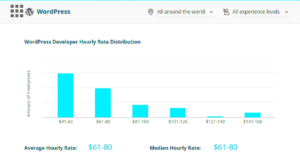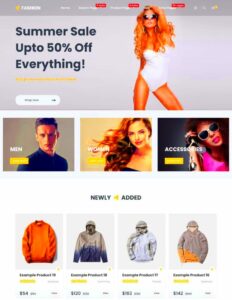Welcome to the world of WordPress e-commerce! If you’re here, you’re probably considering setting up your own online store. Whether you’re selling products, services, or digital downloads, WordPress offers an accessible way for beginners to dive into the bustling world of online retail. With its user-friendly interface and extensive customization options,
Choosing the Right E-commerce Plugin
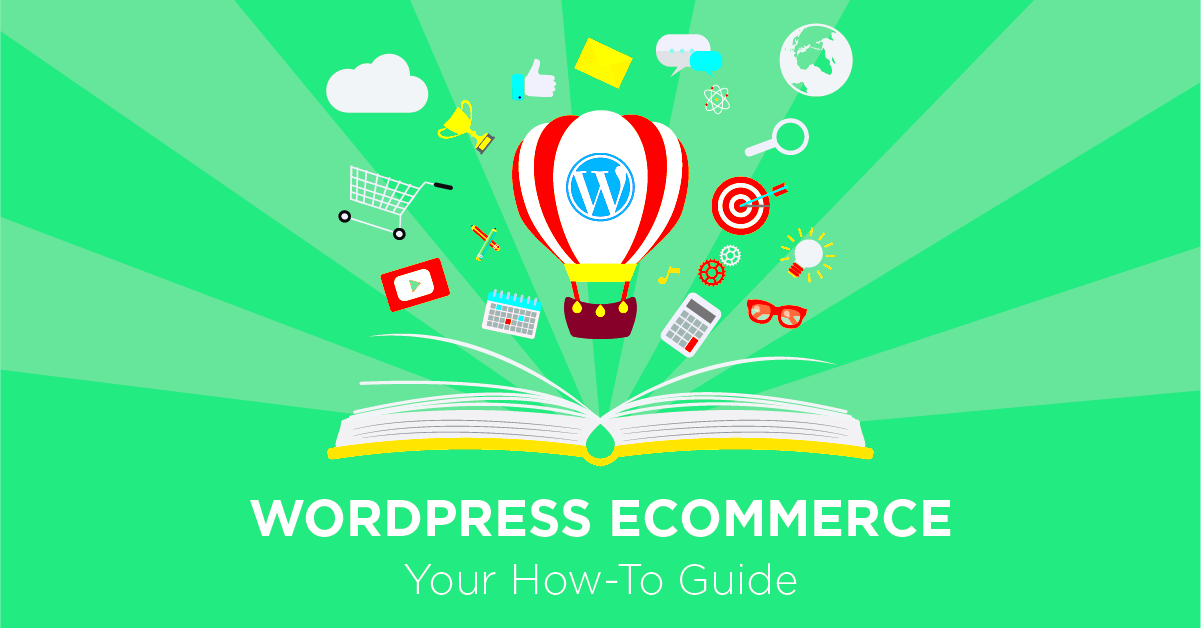
Now that you’re excited about building your WordPress e-commerce site, the next crucial step is selecting the right e-commerce plugin. Think of plugins as building blocks that enhance your website’s functionality. There are several options, but here are some popular choices:
- WooCommerce: A powerhouse in the WordPress community, WooCommerce is free to use and boasts a plethora of features. It’s perfect for both beginners and seasoned developers, thanks to its extensive customization options.
- Easy Digital Downloads: If you’re selling digital products like e-books, software, or music, this plugin is tailored for you. It’s straightforward to set up and has a sleek interface.
- Shopify Plugin for WordPress: This is a great choice if you prefer a fully-hosted e-commerce solution integrated into WordPress. It’s ideal for those who want a combination of the two platforms.
When choosing a plugin, consider the following factors:
- Features: Assess whether the plugin supports your business needs, like payment gateways, inventory management, and shipping options.
- Ease of Use: Look for a plugin with a user-friendly interface, especially if you’re new to e-commerce.
- Support: Ensure that the plugin has strong documentation and customer support to help you troubleshoot any issues.
- Integration: Make sure the plugin works well with your existing WordPress theme and other tools you plan to use.
Take your time to explore these options. The right e-commerce plugin can help set the foundation for your online success!
Setting Up Your Domain and Hosting
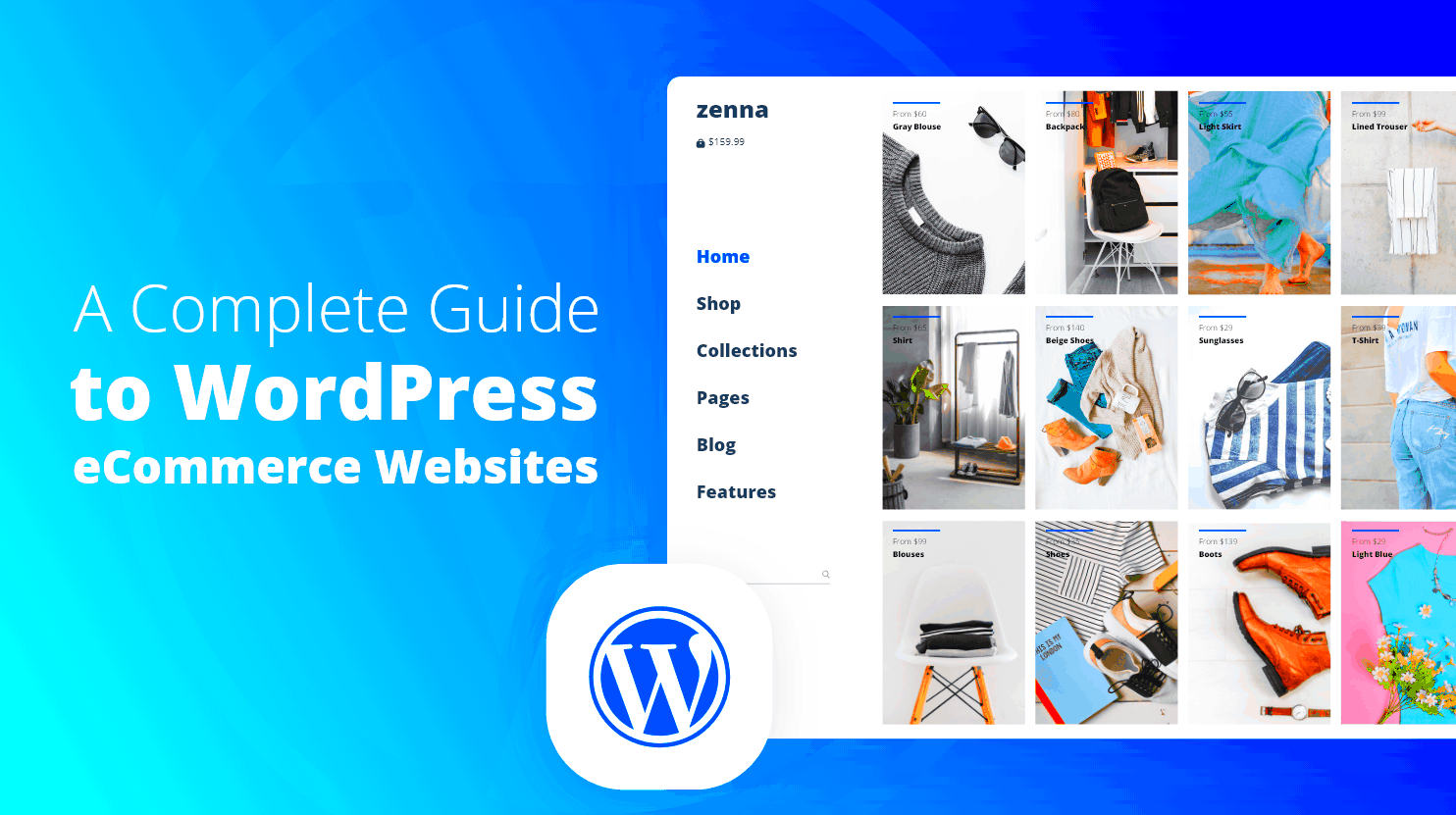
Before diving into the world of e-commerce, the first step is to establish your online presence, and that starts with selecting a domain name and hosting provider. Think of your domain name as your shop’s address on the vast internet; it represents your brand and what you do. It should be memorable, concise, and ideally reflective of your business.
Here’s how to approach this important step:
- Choosing a Domain Name: Pick a name that resonates with your brand. Avoid complex spellings and ensure it’s easy to pronounce.
- Domain Registration: Once you’ve selected a name, use domain registrars like GoDaddy or Namecheap to check its availability and register it.
- Selecting a Hosting Provider: Your hosting provider is crucial for the performance of your site. Some popular options include SiteGround, Bluehost, and WP Engine. Look for features like speed, uptime, and customer support.
When assessing hosting plans, consider the following:
| Hosting Type | Best For | Average Cost |
|---|---|---|
| Shared Hosting | Beginners | $2.95/month |
| VPS Hosting | Growing Sites | $20/month |
| Managed WordPress Hosting | WordPress Users | $30/month |
Finally, once you’ve secured your domain and hosting, it’s time to connect the two. This usually involves updating your domain’s DNS settings to point to your hosting provider, but don’t worry; most hosting services provide step-by-step guides to make it a breeze!
Installing WordPress and Your E-commerce Plugin
Now that you have your domain and hosting set up, it’s time to install WordPress and get your e-commerce site up and running. WordPress is incredibly user-friendly, and installing it is often just a click away with most hosting services. Here’s how to get started:
- Access Your Hosting Dashboard: Log in to your hosting account and find the WordPress installer; it’s typically labeled “One-Click Installs” or something similar.
- Install WordPress: Follow the prompts on the install screen. You’ll need to enter details like your site name, admin username, and password. Choose a strong password to protect your admin area.
- Configure Your Settings: Once WordPress is installed, log into your dashboard. Go to “Settings” and adjust your site title, tagline, and permalink settings for SEO friendliness.
Next up is installing your e-commerce plugin. One of the most popular options is WooCommerce, which transforms your WordPress site into a fully functional online store. Here’s how to install it:
- Go to Plugins: From the dashboard, click on “Plugins” and then “Add New.”
- Search for WooCommerce: Type ‘WooCommerce’ in the search bar. When it appears, click “Install Now,” and once installed, hit “Activate.”
- Follow the Setup Wizard: After activation, WooCommerce will guide you through a setup wizard to configure your store settings like payment processing, shipping options, and tax settings.
And just like that, you’re on your way to having a WordPress e-commerce site ready for business! Remember, take your time to explore the features and options available to you.
Selecting the Perfect Theme for Your Store
When it comes to building your WordPress e-commerce site, one of the most exciting yet daunting tasks is selecting the perfect theme. Your website’s theme isn’t just about aesthetics; it plays a crucial role in user experience and overall functionality. Think of it as the foundation on which your online store will stand.
Here are a few factors to consider when choosing a theme:
- Responsiveness: Ensure that the theme is mobile-friendly. With a significant proportion of online shopping happening on mobile devices, you want your site to look great and function seamlessly on screens of all sizes.
- Cusomization Options: Look for themes that allow you to easily customize colors, fonts, and layouts without needing to write code. This flexibility can help you maintain a consistent brand identity.
- Compatibility with Plugins: Your chosen theme should work well with popular e-commerce plugins like WooCommerce. A theme designed with these plugins in mind can save you a lot of headaches down the road.
- Performance and Speed: A lightweight theme often results in faster load times, enhancing user experience. Running a speed test can give you a good idea of how your site will perform.
- Support and Updates: Choose a theme from a reputable developer who provides ongoing support and regular updates. This is vital for security and performance.
In essence, take your time exploring different themes. Look for one that resonates with your brand image and meets the functional needs of your e-commerce store. After all, first impressions are everything!
Configuring Your E-commerce Settings
Once you’ve settled on a theme and have your WordPress site set up, it’s time to roll up your sleeves and configure your e-commerce settings. This is a critical step that lays the groundwork for a smooth shopping experience for your customers.
Here are key settings to focus on:
- Payment Options: Decide which payment gateways you want to offer, such as PayPal, Stripe, or direct bank transfers. Make sure to set these up in the WooCommerce settings as per your preferences.
- Shipping Settings: Determine your shipping methods and rates. You might offer flat-rate shipping, free shipping over a certain amount, or calculate rates based on location.
- Taxes: Depending on your region and where you’re selling, you’ll need to configure tax settings. WooCommerce allows you to charge sales tax based on customer’s shipping address.
- Currency Options: Clearly show the currency used for transactions. Choose the appropriate currency settings that align with your target audience.
- Email Notifications: Configure automated email notifications for both you and your customers. Communication is key, whether it’s regarding order confirmations or shipping updates.
Remember, take your time with these configurations. Each setting influences how customers interact with your store, so aim for clarity and user-friendliness. Your goal is to create a seamless and enjoyable shopping experience that keeps customers coming back!
7. Adding and Managing Products
When you’re building an e-commerce site on WordPress, adding and managing products is one of the most critical tasks you’ll undertake. This step is where you showcase what you have to offer, so it’s essential to do it right. But don’t worry, it’s not as complicated as it sounds!
To begin adding products, you’ll typically go to your WordPress dashboard, navigate to “Products,” and then click on “Add New.” Here’s a quick breakdown of what you’ll need to consider when adding a product:
- Product Title: Give your product a catchy and descriptive title.
- Description: Write a detailed description that highlights the benefits and features of the product.
- Product Images: Upload high-quality images from multiple angles to engage your customers.
- Product Data: Here, you’ll define whether your product is simple, variable (like size or color), downloadable, or a physical product.
- Pricing: Set your regular and sale prices. Consider using psychological pricing strategies!
- Inventory: Manage stock levels to avoid overselling.
Once you’ve added your products, managing them involves editing details, monitoring inventory, adjusting prices, and perhaps even seasonal changes. It’s critical to keep your product catalog fresh and relevant. Customers appreciate when products are well-maintained and up to date.
In a nutshell, adding and managing products requires attention to detail, but following these steps will ensure your e-commerce site showcases your offerings in the best light possible.
8. Setting Up Payment Gateways
Now that your products are added, it’s time to talk about the nitty-gritty of setting up payment gateways. After all, having a fantastic product showcase is only half the battle. You need an efficient and trustworthy payment system to close the deal!
WordPress, with the help of plugins like WooCommerce, makes setting up payment gateways relatively straightforward. Here’s how you can get started:
- Select a Payment Gateway: Popular options include PayPal, Stripe, and Authorize.Net. Consider factors like transaction fees and ease of integration.
- Install the Plugin: If you’re using WooCommerce, it often comes with built-in support for these gateways. Simply add your choice of payment method through the plugin settings.
- Configure Settings: Each gateway will have its own settings. Enter important details such as API keys, account information, and any required verification to authenticate the gateway.
- Testing: Ensure you test the payment process to catch any errors before going live. Most gateways provide a sandbox mode for this purpose.
- Secure Your Site: Remember to use HTTPS to protect your customers’ sensitive information. This not only ensures secure transactions but also builds customer trust.
Lastly, always keep customer experience in mind. The fewer the steps in the checkout process, the better! By effectively setting up a payment gateway, you’re equipping your WordPress e-commerce site for success, ensuring that customers can easily and securely make their purchases.
Implementing Shipping Options
When it comes to running an e-commerce store, figuring out shipping can feel like trying to solve a puzzle with missing pieces. But don’t worry! Implementing shipping options in your WordPress store doesn’t have to be overwhelming. Here’s what you need to know:
First things first, decide on your shipping strategy. You have several options:
- Flat rate shipping: A fixed fee for all orders, simple and straightforward.
- Free shipping: Everyone loves free stuff! You can incentivize shoppers by offering this on minimum orders.
- Variable shipping: Charges vary based on weight, dimensions, or destination. It’s a bit more complex but can be fairer.
- Local delivery: If you have a physical presence, consider delivering to nearby customers.
Once you’ve decided on a strategy, it’s time to set it up within WordPress using plugins like WooCommerce. Here’s how:
- Navigate to the WooCommerce dashboard and click on “Settings”.
- Go to the “Shipping” tab and configure your zones and methods.
- Add appropriate shipping classes if you’re using variable rates.
Don’t forget to test your shipping process! Place a few test orders and ensure everything works smoothly. Clear communication about shipping times and costs can greatly enhance customer satisfaction and boost your store’s credibility.
Designing Your Store Pages
Now that your site is up and running, it’s time to focus on the look and feel of your store pages. A well-designed storefront not only attracts customers but also enhances their shopping experience. So, let’s dive into some design tips!
Start with a user-friendly layout. Consider these key elements:
- Homepage: Your homepage should feature attractive images, promotional banners, and easy navigation sections.
- Product pages: Showcase high-quality images and detailed descriptions. A clear “Add to Cart” button is essential!
- Category pages: Organize products into categories to help visitors find what they’re looking for quickly.
- Checkout page: Ensure the checkout process is seamless and straightforward. Minimize the number of required fields.
Choosing the right theme is also crucial. Look for WordPress themes specifically designed for e-commerce, as they often come with built-in features that cater to online stores.
| Elements | Importance |
|---|---|
| Responsive Design | Ensures mobile users have a good experience. |
| Fast Load Times | Increases conversion rates; customers dislike slow sites. |
| Clear Call-to-Actions | Guides users on what to do next. |
Lastly, always keep your audience in mind while designing. Use colors, fonts, and layouts that reflect your brand identity, and frequently seek feedback from users to keep improving!
Optimizing for SEO
When it comes to building a successful e-commerce site, optimizing for SEO (Search Engine Optimization) is essential. Why? Because you want your online store to be visible to as many potential customers as possible. The higher you rank in search engine results, the more traffic and, ultimately, sales you’ll generate. Let’s dive into some effective strategies!
1. Keyword Research: Before you even start writing your product descriptions, perform keyword research to identify the terms your potential customers are searching for. Tools like Google Keyword Planner or SEMrush can be quite handy here. Focus on a mix of long-tail keywords (more specific phrases) and short-tail keywords to capture a broader audience.
2. Optimize Product Pages: Ensure each product page has unique and descriptive titles and meta descriptions. Use your target keywords naturally in these elements, as well as in your product descriptions, headings, and image alt texts. Remember, though – don’t stuff keywords; it should read smoothly!
3. Improve Site Speed: Nobody likes a slow-loading website. Ensure your site is optimized for speed. Use caching plugins, compress images, and consider a reliable hosting service to enhance performance.
4. Mobile Optimization: With a significant number of online shoppers using mobile devices, having a mobile-friendly site isn’t optional—it’s necessary! Make sure your site is responsive and provides an excellent user experience on smartphones and tablets.
5. Quality Content: Incorporate a blog into your site! This gives you a chance to create valuable content that targets your audience’s interests while leveraging your SEO strategy. Informative articles, how-to guides, and industry news can enhance your site’s authority.
6. Utilize Social Media: Integrate social media sharing options on your product pages. This not only enhances visibility but also drives traffic back to your e-commerce site. Plus, search engines love social signals!
By following these strategies, you’ll not only improve your site’s SEO but also create a foundation for increased visibility and sales that can propel your e-commerce business forward. Happy optimizing!
Marketing Your E-commerce Site
Now that you’ve set up your WordPress e-commerce site and optimized it for SEO, it’s time to talk about marketing! Effective marketing is crucial for building brand awareness, attracting customers, and ultimately driving sales. Let’s break down some powerful strategies!
1. Email Marketing: One of the most effective channels for e-commerce marketing is email. Build a mailing list by offering something valuable, like discounts or exclusive offers, in exchange for email sign-ups. Send regular newsletters with updates on new products, promotions, and helpful content to keep your audience engaged.
2. Social Media Advertising: Social media platforms like Facebook, Instagram, and Pinterest are excellent places to showcase your products. Consider paid advertising to reach a larger audience. Use eye-catching images and compelling ad copy to entice clicks and captures your brand’s essence.
3. Influencer Collaborations: Partnering with influencers can be a game-changer. Look for influencers in your niche who have engaged followers. Collaborate on giveaways, product reviews, or sponsored posts to expose your brand to a wider audience.
4. Content Marketing: As mentioned before, maintaining a blog is a great strategy, but don’t stop there! Create multimedia content such as videos, infographics, and guides that engage and inform your customers. This approach builds trust and positions your brand as an industry leader.
5. Use Retargeting Ads: Ever noticed ads following you around the internet after you visited a site? Those are retargeting ads! They keep your brand on potential customers’ minds even after they’ve left your site. Platforms like Google Ads and Facebook Ads offer retargeting options that can boost conversions significantly.
6. Loyalty Programs: Encourage repeat purchases through a loyalty program. Offer points for purchases that can be redeemed for discounts or exclusive offers. This not only incentivizes buying but also fosters brand loyalty.
In summary, marketing your e-commerce site is an ongoing process that requires creativity and consistency. By employing these strategies, you’re well on your way to not just attracting visitors but converting them into loyal customers. Happy marketing!
Tracking Your Sales and Performance
One of the most crucial aspects of running a successful e-commerce site is understanding how it performs. Tracking your sales and performance gives you valuable insights into customer behavior and helps you make informed decisions. So, how do you go about tracking sales and performance on your WordPress e-commerce site? Here’s a breakdown of key strategies.
- Google Analytics: This free tool helps you monitor your website traffic and sales conversions. You can track where your visitors are coming from, which products are popular, and how users interact with your site.
- WooCommerce Reports: If you’re using WooCommerce, it has built-in reporting features. You can access sales reports, customer data, and product performance to understand what’s working and what needs improvement.
- Customer Feedback: Actively seek feedback from your customers through surveys or reviews. It will help you identify strengths and weaknesses in your offerings.
- Heatmaps: Tools like Hotjar can show you where users are clicking on your site, giving you insight into their behavior. This allows you to optimize your layout for the best user experience.
| Tracking Method | What It Tracks | Benefits |
|---|---|---|
| Google Analytics | Traffic, sales, user behavior | Comprehensive insights, free |
| WooCommerce Reports | Sales data, inventory | Built-in, easy to use |
| Customer Feedback | Satisfaction, product opinions | Direct insights from users |
| Heatmaps | User clicks and interactions | Improved UX and conversion rates |
By utilizing these tracking methods, you’ll be well-equipped to identify trends, improve customer service, and ultimately boost your sales. Remember, what gets measured, gets improved!
Conclusion and Next Steps
Building a WordPress e-commerce site may feel daunting at first, but with the right steps and resources, you can create an online store that attracts customers and generates sales. If you’ve followed this guide, you should now have a solid foundation for your e-commerce journey.
Here’s a quick recap of what you need to consider:
- Choose the Right Hosting: Reliable hosting is key to performance.
- Select a Suitable Theme: Make sure it’s responsive and user-friendly.
- Install Essential Plugins: From security to SEO, don’t overlook plugins that add functionality.
- Optimize for Sales: Work on layouts, CTAs, and product descriptions that convert visitors into buyers.
- Market Your Store: Use social media, email marketing, and SEO strategies to attract traffic.
Now that you’ve set up your store and started tracking performance, it’s time to look at the next steps:
- Launch Your Store: Go live and start promoting it!
- Monitor Performance: Regularly check your analytics and adjust strategies based on data.
- Engage Customers: Build an email list and maintain communication with your buyers.
- Continuous Improvement: Stay updated on industry trends and keep optimizing your store.
Your e-commerce journey is just beginning, and with each step, you’ll learn and grow stronger as an online retailer. Happy selling!