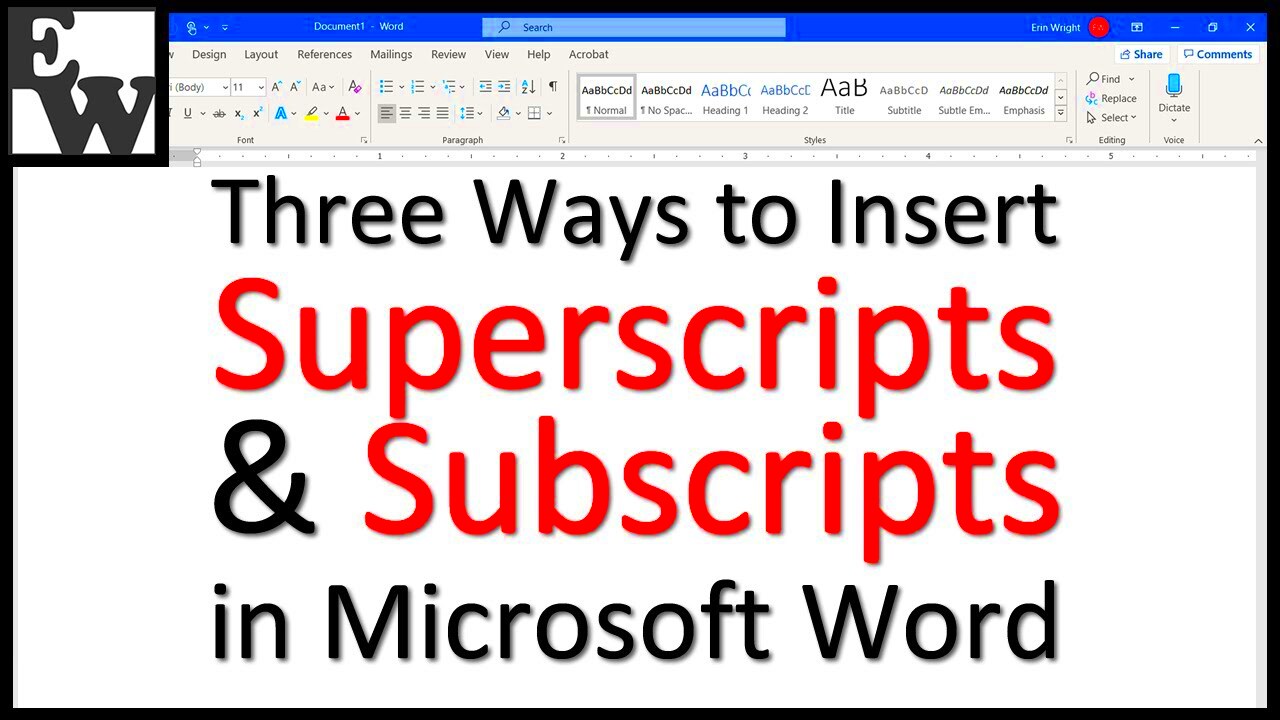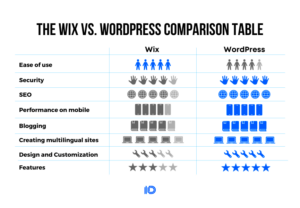Have you ever noticed those little numbers or letters that sit high up next to a site name? That’s what we call superscripts! They’re a simple yet effective way to give your brand a distinct identity. In this post, we’ll explore how to embed superscripts in your site name without diving deeply into markup. Stick around to discover an easy and seamless way to enhance your site’s visual appeal!
Understanding Superscripts and Their Uses
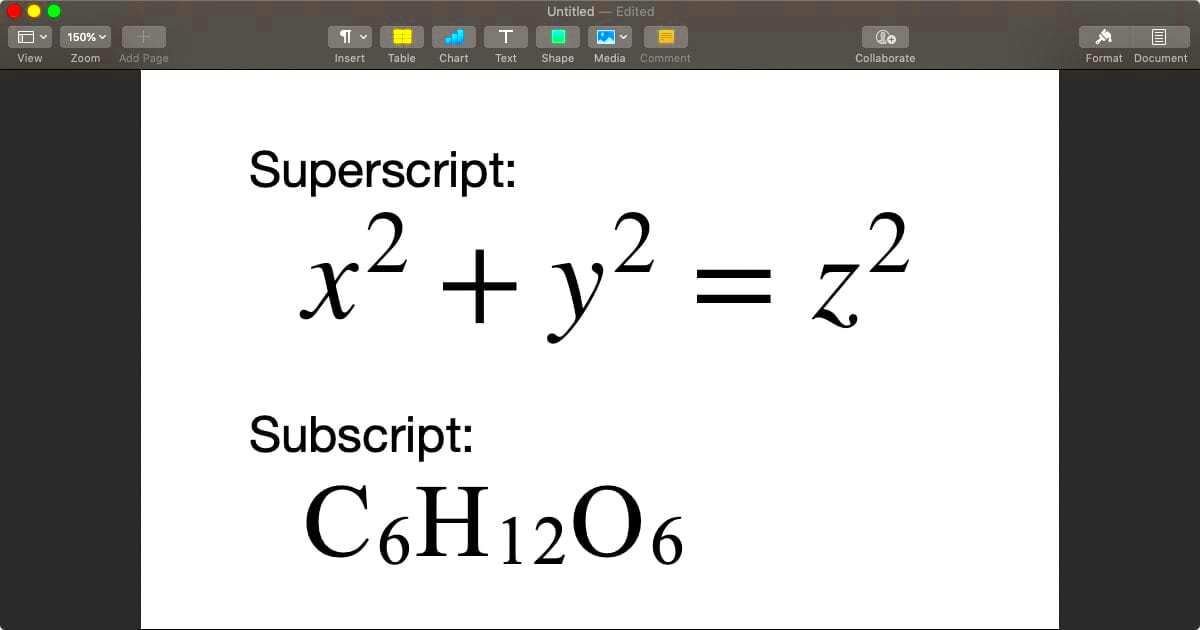
Alright, let’s break it down! Superscripts are small text characters that appear slightly above the baseline of the rest of the text. You typically see them in references, mathematical expressions, or legal texts. But when it comes to branding, superscripts can become a powerful design tool. Here are some common uses:
- Brand Differentiation: Adding a superscript can help your site stand out from competitors. A unique identifier can make your brand memorable.
- Stylistic Flair: Superscripts can provide a modern, clean look to your site name. Think of it as dressing up your text!
- Contextual Importance: Sometimes, specific characters denote a certain significance — for instance, indicating a year, a trademark, or a version note.
Now, you might wonder how to incorporate superscripts without using traditional markup. Well, it’s quite simple! Many web platforms allow you to use Unicode characters for superscripts directly in your site name. For example, instead of writing “2,” you would use “²” as a superscript. Here’s a quick comparison:
| Regular Text | Superscript Text |
|---|---|
| Site Name 2 | Site Name ² |
In essence, understanding and using superscripts can add that extra touch of professionalism and style to your online presence. So, why not give it a try?
Common Methods of Adding Superscripts Without Markup
When it comes to adding superscripts to your site name without traditional markup, there are a few creative approaches you can take. These methods can be particularly handy if you’re trying to maintain the visual appeal of your site while ensuring simplicity in your code. Let’s dive into some common techniques!
- Using Unicode Characters: One of the easiest ways is to use Unicode characters for superscript numbers or letters. For example, you can directly copy and paste Unicode for superscripts like ² (squared), ³ (cubed), or others from Unicode charts. This method is straightforward and keeps your HTML clean.
- CSS Content Property: You can leverage the CSS content property, particularly when using pseudo-elements like ::before or ::after. By declaring a font-size reduction along with a vertical-align adjustment, you can create a visually appealing superscript effect without adding extra markup.
- JavaScript Integration: If you’re comfortable with a bit of scripting, JavaScript can dynamically manipulate the text on your site. This allows for on-the-fly changes and is an excellent method for maintaining a clean markup structure. For instance, using `.innerHTML` or text replacement can easily introduce superscripts as needed.
Each of these methods offers flexibility depending on your project’s specific requirements and your familiarity with coding. The key is to choose a method that aligns with both your skills and the design goals of your website.
Using CSS for Superscript Styling
If you want to achieve a superscript effect while maintaining a clean markup structure, CSS is where you can shine! This approach allows you to control the appearance of your site name without adding additional HTML tags. Here’s how you can do it:
Using CSS, you can create a custom style that targets the specific text you want to transform into a superscript. Here’s a quick guide:
| Step | Description |
|---|---|
| 1 | Select the text you want as a superscript within your existing HTML. |
| 2 | Create a CSS class (e.g., ‘.superscript’) that includes the following styles: |
| 3 | Apply the class to your selected text in the site name. |
| 4 | Adjust as necessary to fit your site’s design. |
A simple CSS class for superscript might look something like this:
.superscript { font-size: 0.75em; /* Reduces the font size */ vertical-align: super; /* Raises the text */}Once you apply this class to the desired text, voila! You have added a superscript style without messy markup. Using CSS not only keeps your code clean but also allows for easy adjustments in styling later on if you need it.
JavaScript Solutions for Dynamic Superscript Addition
If you’re looking to add superscripts to your site name dynamically, JavaScript comes in handy. It’s a versatile tool that allows for real-time changes on your website without the need for constant markup updates. Here are some ways you can use JavaScript to implement superscript functionality:
- Using the innerHTML property: If you want to insert a superscript inline with your site name, you can use the innerHTML property to update the text. For example, if your site name is “My Site” and you want to add a superscript 1, you could write:
- Creating a Function for General Use: You can also create a reusable function to convert any text into a superscript. This way, you avoid repetitive code. Here’s a simple function:
document.getElementById('site-name').innerHTML = 'My Site1';
function addSuperscript(text, supText) { return text + '' + supText + '';}
$('#site-name').html('My Site2');
Using JavaScript allows you to manage content dynamically. Whether you want to add, remove, or update superscripts as your site evolves, these JavaScript techniques will ensure your site name is always up-to-date without needing constant markup adjustments.
Best Practices for Implementing Superscripts in Site Names
When it comes to adding superscripts to your site name, following best practices ensures a better user experience and accessibility. Here are some tips to guide you:
- Keep It Simple: Avoid cluttering your site name with too many superscripts. A clean, streamlined name is visually appealing and easier for visitors to remember.
- Use Semantic HTML: When adding superscripts, ensure you’re using the
<sup>tag correctly. This practice boosts your site’s accessibility, allowing screen readers to announce the content accurately. - Ensure Visibility: Make sure that your superscripts are easily readable. Use contrasting colors or larger font sizes to ensure that the superscript does not blend in with the site name background.
- Test Across Devices: Display your site name with superscripts and check how it looks on different devices and screen sizes. Responsive design means ensuring your superscripts are correctly presented regardless of how users access your site.
- Consider SEO: Remember that while formatting elements like superscripts can provide visual appeal, overuse may dilute your site’s SEO. Keep superscripts minimal in relevant areas, so they don’t detract from your primary keywords.
By adhering to these best practices, you not only enhance the aesthetics of your site name but also improve user experience, accessibility, and overall performance. Get creative, but always think about your users first!
Examples of Superscript Usage in Popular Websites
Superscripts can add a touch of elegance and professionalism to your website, and many popular sites employ this technique to enhance their branding. Here are a few notable examples that illustrate different approaches to incorporating superscripts:
- Apple®: The tech giant uses the registered trademark symbol as a superscript in its logo. This not only conveys its brand identity but also helps protect its intellectual property.
- H2O Water®: This beverage company uses the superscript notation for the chemical formula of water, accentuating its scientific roots while being visually engaging.
- eBay™: The eBay logo incorporates the trademark symbol as a superscript, which underscores the brand’s recognition and legality in the marketplace.
- AT&T®: The telecommunications company uses superscripts in its branding to make its logo look clean and modern while also emphasizing its registered status.
- NASA®: NASA cleverly employs superscripts in some project names and logos, giving a nod to its high-tech image while being recognizable worldwide.
These examples show how superscripts can effectively elevate your brand image, adding a layer of professionalism that resonates well with audiences. By analyzing how these major players utilize superscripts, you may find inspiration for your own site name. Remember, it’s all about striking the right balance between aesthetics and functionality!
Conclusion: Enhancing Your Site Name with Superscripts
Incorporating superscripts into your site name is not just a stylistic choice—it’s a strategic way to strengthen your brand’s identity. It can create a memorable impression and provide clarity about your product or service. Whether it’s representing a trademark, a scientific term, or simply aiming for a different visual flair, superscripts can spice up your branding in unique ways.
As we’ve discussed, adding superscripts doesn’t have to be complicated. You don’t need any additional markup; many design tools provide easy options to implement this in your text. Just keep in mind the following points:
- Brand Identity: Choose superscripts that reflect your brand’s voice and purpose.
- Visual Appeal: Ensure the superscripts complement rather than distract from your overall design.
- Consistency: Use superscripts uniformly across your website to maintain a cohesive look.
In conclusion, don’t underestimate the impact of small design choices. A well-placed superscript can give your site name an air of professionalism that catches the eye of potential visitors. So go ahead, get creative, and let your site name shine!