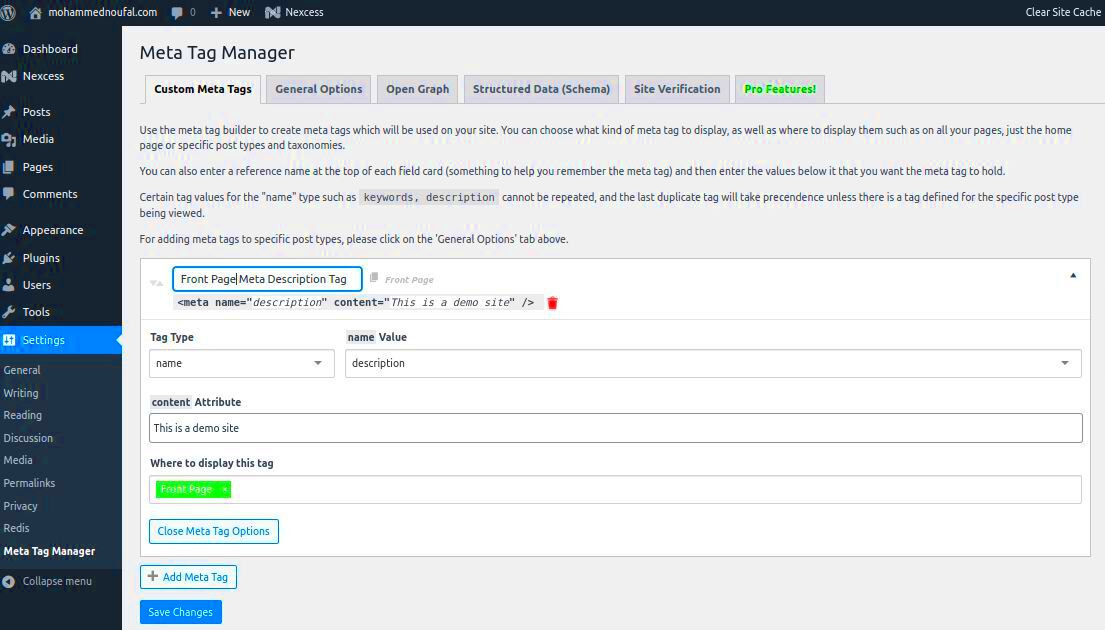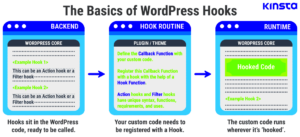When you dive into the world of WordPress, you’ll often hear about “meta keywords” and “tags.” But what are they, really? Simply put, meta keywords are specific words or phrases that describe the content of your page. They help search engines understand what your site is all about. Tags, on the other hand, are a way to organize your content within your site. In this post, we’ll break down what they mean and why you should care!
Understanding the Importance of Meta Keywords
So, why should you bother with meta keywords? Here are a few reasons that highlight their significance:
- Search Engine Optimization (SEO): Meta keywords can provide clues for search engines, assisting in ranking your site for relevant searches.
- Better Content Organization: By using keywords, you can create a clearer structure for your content, making it easier for visitors to navigate and find what they’re looking for.
- Increased Visibility: Using the right keywords can improve your chances of appearing in search results, helping more potential visitors discover your site.
However, it’s essential to note that while meta keywords were once more critical for SEO, their importance has shifted over time. As search engine algorithms have evolved, the focus has moved increasingly towards content quality and relevance.
Here’s a quick comparison table to illustrate the changes in importance:
| Aspect | Past Importance | Current Importance |
|---|---|---|
| Meta Keywords | High | Low |
| Content Quality | Medium | High |
| User Engagement | Low | High |
In summary, while meta keywords may not carry as much weight as they once did, they still play a role in SEO strategy, particularly when combined with effective content practices. Start exploring how to effectively incorporate keywords and tags into your WordPress site, and watch your traffic soar!
How to Add Meta Keywords in WordPress
Meta keywords were once an essential part of on-page SEO practices, helping search engines to understand the context and relevance of your content. Although their importance has diminished over the years—especially since major search engines like Google no longer consider them for ranking—it still can be a good idea to include them for the sake of comprehensive SEO practices.
Here’s how you can easily add meta keywords to your WordPress site:
- Choose an SEO Plugin: The easiest way to manage meta keywords is through an SEO plugin such as Yoast SEO, All in One SEO Pack, or Rank Math. These plugins provide user-friendly interfaces for adding metadata effectively.
- Install the Plugin: Go to your WordPress dashboard. Navigate to Plugins > Add New and search for your chosen SEO plugin. Click Install Now and then Activate.
- Add Meta Keywords: After activation, locate the SEO settings for the desired post or page. For most plugins, you’ll see a section dedicated to SEO Meta Tags or something similar. Here, you can enter your keywords separated by commas.
- Save Changes: Once you’ve added your keywords, don’t forget to hit Update or Publish to apply these changes!
Just remember, while it can be beneficial to add meta keywords, focusing on creating quality content, optimizing titles and descriptions, and improving user experience are the key components of effective SEO.
Using Tags Effectively in WordPress
Tags can be a fantastic way to organize your content on WordPress. They provide additional context and help both visitors and search engines easily navigate your site. However, using them effectively is crucial to maximizing their potential.
Here are some tips for using tags effectively:
- Be Specific: Choose precise tags that accurately describe the content. For example, instead of using a general tag like “Food,” use specific tags like “Italian Recipes” or “Healthy Snacks.”
- Limit the Number: Avoid using too many tags for a single post. As a rule of thumb, aim for 5-10 relevant tags per post. This keeps your site tidy and focused.
- Use Categories too: While tags add detail, categories give a broader structure. Use categories to group similar topics and tags to highlight specifics.
- Review Regularly: As your content grows, revisit your tags to ensure they are still relevant. Consolidate similar tags into one when necessary to prevent overlapping.
- Create a Tag Cloud: Adding a tag cloud widget to your sidebar can help users discover related content and improve the time they spend on your site.
By thoughtfully implementing tags, you will not only enhance the user experience but also improve your overall site SEO, making it easier for search engines to understand and rank your content.
Best Practices for Meta Keywords and Tags
When it comes to optimizing your WordPress site with meta keywords and tags, following best practices can make a significant difference in how search engines perceive your content. Here’s a rundown of some effective strategies you can adopt:
- Use Relevant Keywords: Always choose keywords that are directly related to your content. Think about what your audience might search for and incorporate those terms naturally within your tags.
- Limit the Number of Keywords: While it’s tempting to pack in as many keywords as possible, it’s best to stick to 5-10 relevant keywords per page. This keeps your content focused and more appealing to both users and search engines.
- Placement Matters: Place your targeted keywords in key areas such as the title tag, heading tags, and early in the content. This not only helps with SEO but also highlights the most critical aspects of your content.
- Avoid Keyword Stuffing: Overusing keywords can harm your site’s ranking. Search engines are smarter these days; they appreciate semantic relevance over sheer volume. Aim for balance!
- Monitor Your Performance: Regularly check your site’s analytics to see which keywords drive traffic. This can help you refine your strategy over time for better results.
By following these best practices, you can enhance your site’s visibility and reach a wider audience.
Common Mistakes to Avoid
Even seasoned WordPress users can make mistakes when adding meta keywords and tags. Being aware of these pitfalls can save you time and improve your SEO efforts:
- Neglecting Meta Tags: Some users completely skip adding meta keywords and descriptions. This is a missed opportunity to communicate to search engines and potential visitors what your page is about.
- Using Generic Keywords: Avoid vague keywords like “website,” “blog,” or “online.” Choose specific phrases that accurately reflect your content, as these drive more targeted traffic.
- Ignoring Character Limits: Keep in mind that many search engines have character limits for meta descriptions (around 160 characters). If you exceed this, your content may get cut off.
- Duplicating Tags: Each page should have unique keywords and tags. Duplicating them can confuse search engines and dilute your SEO efforts.
- Forgetting About Long-Tail Keywords: Often overlooked, long-tail keywords can attract a niche audience. These specific phrases can be less competitive and drive more relevant traffic to your site.
Avoiding these common mistakes will help you create a more effective SEO strategy that can yield better results in the long run.
7. Tools and Plugins for Managing Meta Information
Managing meta information on your WordPress site can seem overwhelming at first, but thankfully, there are various tools and plugins that can simplify the process. Not only do these tools help optimize your site for search engines, but they also ensure that you easily manage how your content is presented. Here are some popular options to consider:
- Yoast SEO: This robust plugin is favored by many WordPress users. It allows you to set meta keywords, titles, and descriptions right from the post editor. The readability analysis feature also helps enhance your content quality.
- All in One SEO Pack: Another powerful SEO tool, this plugin offers a simple way to manage SEO settings, including meta tags. It provides customization options for each post and page, allowing you to set distinct meta information.
- SEOPress: A newer player in the field, SEOPress is still packed with features. It integrates easily with WordPress and enables you to manage meta titles, descriptions, and keywords effortlessly.
- Rank Math: This intuitive SEO plugin not only helps with meta tags but also offers integrated suggestions based on your content, so you can optimize effectively.
Each of these tools comes with unique features, so you may want to try a couple to find which one suits your needs best. Remember, while these plugins streamline the process, the quality of your content matters most. So focus on crafting valuable content while utilizing these handy tools to enhance your site’s visibility!
8. Conclusion and Final Thoughts
In conclusion, incorporating meta keywords and tags into your WordPress site is essential for improving your site’s SEO and visibility. While they’ve evolved over the years, with search engines becoming more sophisticated, the basics of effective meta information remain crucial.
Here’s a quick recap of what we’ve covered:
- Understanding Meta Tags: Knowing what meta tags are and their significance in SEO is vital to make informed decisions.
- Implementing Tags Correctly: You have various options for adding meta information efficiently on your WordPress site.
- Utilizing Plugins: Tools like Yoast SEO, All in One SEO, and Rank Math help simplify the process and optimize your content easily.
As you continue to manage your WordPress site, remember that while meta keywords and tags are helpful for SEO, focusing on providing valuable content is equally important. Keep an eye on your analytics to see how your changes impact traffic and user engagement. So, roll up those sleeves, get optimizing, and take your website to new heights!