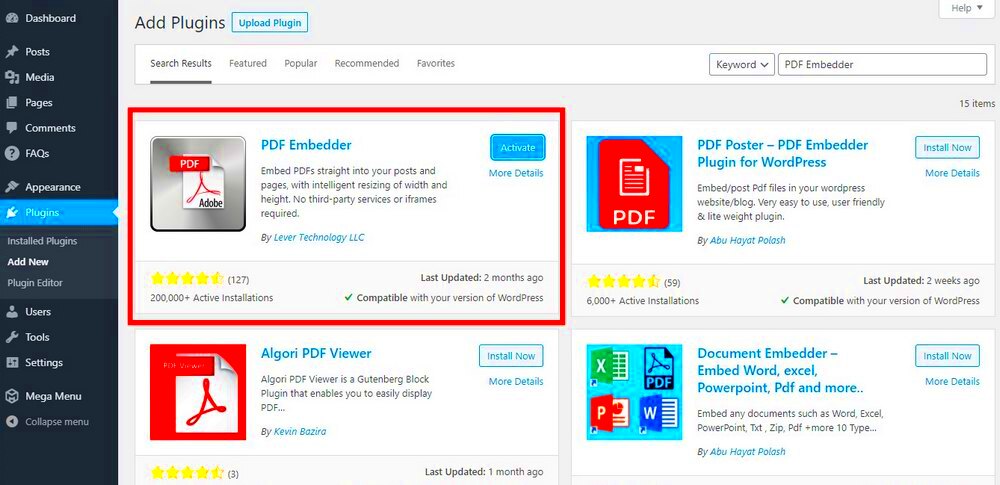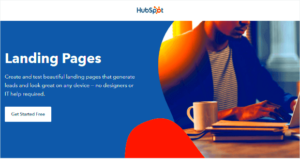Are you tired of the hassle that comes with managing PDF files on your WordPress site? If so, you’re in the right place! PDF embedder plugins can be a game-changer for your website. These tools allow you to seamlessly integrate PDF files into your posts and pages, making it incredibly easy for your visitors to view, download, and interact with your documents. In this post, we’ll explore the advantages of using PDF embedder plugins and highlight some of the best options available. Let’s dive in!
Benefits of Using PDF Embedder Plugins

Using PDF embedder plugins comes with a plethora of benefits that can enhance your website’s functionality and improve user engagement. Below, we’ve compiled a list of reasons why you should consider incorporating these plugins into your WordPress site:
- Improved User Experience: Visitors can view PDFs directly in their browser without having to download them first. This instant access is inviting and keeps users on your site longer!
- Easy Management: You can easily upload and manage your PDF files right from your WordPress dashboard. Most embedder plugins streamline this process, allowing you to focus on content creation.
- Responsive Design: Many of these plugins offer responsive layouts, ensuring your PDFs look great on all devices—be it a phone, tablet, or desktop.
- Customizable Settings: You can customize settings such as height, width, and viewer toolbar options. This gives you flexibility in how your PDFs are presented to your audience.
- SEO Benefits: Some PDF embedder plugins also focus on SEO optimization, improving the chances of your files being indexed by search engines.
- Analytics Integration: Many plugins offer the ability to track downloads and views, providing valuable insights into how your content is being used.
By leveraging PDF embedder plugins, you’re not just enhancing file management; you’re also creating a more engaging experience for your website visitors. The right plugin can streamline your workflow, making it easier than ever to share important documents and resources.
Top WordPress PDF Embedder Plugins
Are you looking for ways to manage your PDF files on your WordPress website? Well, you’re in luck! There are several fantastic plugins available that make embedding PDF files a breeze. Let’s dive into some of the top choices:
- PDF Embedder: This plugin is super user-friendly and allows you to display PDFs directly on your pages or posts. It features a responsive layout and supports different viewing options. Plus, it has a premium version that includes added features like downloads and print options!
- Embed Any Document: With this versatile plugin, you can embed not only PDFs but also Word, Excel, and PowerPoint files! It uses Google Docs Viewer and an iframe for seamless embedding. It’s perfect for those wanting more than just PDF options.
- Flowpaper: If you’re looking for a more visually appealing way to present your PDF files, Flowpaper is a great option. It offers a flipbook-style view and features like zoom and search. It’s perfect for creating an engaging digital experience.
- PDF Viewer for WordPress: This plugin provides a robust solution, allowing you to display PDFs in a responsive viewer. You can customize the toolbar, and it’s compatible with various browsers. Plus, it supports Gutenberg, so it fits seamlessly into the new block editor!
- WP PDF Generator: If you need to generate PDFs from WordPress posts or pages, this is the plugin for you. It’s ideal for creating downloadable content, like eBooks or reports, that you can embed or link directly on your site.
Choosing the right plugin depends on your specific needs, but any of these options will set you on the right path for effective file management!
How to Install and Configure a PDF Embedder Plugin
Ready to get started with a PDF embedder plugin? Installing one on your WordPress site is quick and easy! Here’s a step-by-step guide to help you through the process:
- Log in to Your WordPress Dashboard: Head to your WordPress admin area.
- Go to Plugins: From the left sidebar, click on “Plugins,” then select “Add New.”
- Search for Your Desired Plugin: Use the search bar to find the PDF Embedder you chose (like “PDF Embedder” or “Embed Any Document”).
- Install the Plugin: Once you find it, click on “Install Now,” then activate the plugin once it’s done.
- Configure the Settings: Most plugins will add a new menu item in your dashboard. Click on it to access the settings. Here, you can customize options like viewer dimensions, toolbar settings, and more based on your preferences.
- Embed Your PDF File: To embed a PDF, simply create or edit a post/page, click on the added button (or shortcode), upload your file, and publish!
There you go! With just a few simple steps, you can have your PDFs beautifully embedded and ready for your visitors to access. Happy embedding!
5. Best Practices for PDF File Management in WordPress
Managing PDF files on your WordPress site can be a breeze if you follow a few best practices. Here are some tips to keep in mind:
- Organize Your Files: Structure your files into folders based on categories, topics, or projects. This not only helps users find what they’re looking for but also keeps your media library tidy.
- Use Descriptive Filenames: Instead of “document1.pdf,” opt for something more descriptive like “2023-Annual-Report.pdf.” This makes it easier for both users and search engines to understand what the file contains.
- Optimize File Size: Large files can slow down your site’s performance. Consider compressing PDFs before uploading them. Tools like Adobe Acrobat or online services can help you reduce file size without sacrificing quality.
- Utilize Tags and Metadata: Adding tags and relevant metadata to your PDFs can improve discoverability and searchability within your site. Make it a habit to fill in all available fields.
- Regularly Update Content: Ensure that your PDF files are current and accurate. Periodically review and refresh outdated documents. This is especially important for legal, policy, or reference documents.
- Secure Sensitive Data: If your PDF contains sensitive information, consider password-protecting it or only sharing it with specific user roles to prevent unauthorized access.
By implementing these best practices, you not only enhance user experience but also bolster your website’s overall functionality and performance when it comes to managing PDF files.
6. Comparative Analysis of Popular PDF Embedder Plugins
When it comes to embedding PDF files in WordPress, various plugins offer unique features and functionalities. Here’s a comparative analysis of some of the most popular PDF embedder plugins:
| Plugin Name | Features | Price | User Rating |
|---|---|---|---|
| PDF Embedder | Responsive design, simple and intuitive interface, secure file embedding | Free (Premium $19) | 4.7/5 |
| WP PDF Viewer | Full-screen viewing, annotation features, share links | Free (Premium options available) | 4.5/5 |
| Embed Any Document | Supports multiple file formats, cloud storage integration | Free | 4.6/5 |
| PDF Viewer for WordPress | Stylish layouts, continuous scrolling, lightbox effect | $25 | 4.4/5 |
Choosing the right PDF embedder plugin depends on your specific needs and goals. If you want a simple solution without many frills, PDF Embeddermight be your best bet. However, if you’re looking for more advanced features like annotations, consider WP PDF Viewer. The key is to assess what works best for your website and your audience!
7. Common Issues and Troubleshooting Tips
Working with PDF embedder plugins on WordPress can sometimes lead to a few hiccups. Don’t worry; you’re not alone, and most issues can be resolved easily! Here are some common problems and practical troubleshooting tips to help you get back on track.
Common Issues
- PDF Not Displaying: Sometimes, the PDF file may not show up on your website. This could be due to several factors, like server settings or plugin conflicts.
- Slow Loading Times: Embedding PDFs can slow down your site if the file sizes are large. Size optimization is essential for smoother performance.
- Responsive Design Problems: When viewing on mobile devices, the PDF viewer may not adapt well to different screen sizes, resulting in a poor user experience.
- Browser Compatibility Issues: Some browsers may not support certain PDF features or may handle them differently, which could lead to inconsistent display.
Troubleshooting Tips
- Check Plugin Settings: Go through the plugin settings and ensure everything is configured correctly. Sometimes, a simple toggle can resolve the issue.
- Update Your Plugin: Always keep your PDF embedder plugin up to date. Developers often release patches to fix known issues.
- Optimize PDF Size: Make sure your PDF files aren’t overly large. Use online tools or software to compress PDFs before uploading them to your site.
- Test in Different Browsers: If a PDF doesn’t render properly, try viewing it in another browser or incognito mode to rule out compatibility issues.
By keeping these common issues and troubleshooting tips in mind, you can ensure a smoother experience when using PDF embedder plugins!
8. Conclusion and Recommendations
In conclusion, using PDF embedder plugins can significantly enhance file management on your WordPress site. They provide an easy way to showcase documents without forcing users to leave your page. However, as with any tool, it’s essential to choose the right plugin that aligns with your specific needs.
Final Recommendations
- Choose Wisely: Select a plugin that suits your requirements, be it for embedding, customizing, or protecting your PDFs. Do some quick research to find the best fit!
- Regular Maintenance: Keep your plugins updated and routinely check the performance of embedded PDFs to ensure they are functioning smoothly.
- Backup Your Data: Before making significant changes, always back up your WordPress site. It’s better to be safe than sorry!
- Monitor User Feedback: Pay attention to how your website visitors interact with the PDFs. Their feedback can provide invaluable insights for future improvements.
By following these recommendations and troubleshooting tips discussed, you can effectively manage PDFs on your WordPress site, making the experience seamless and enjoyable for your users. Happy embedding!