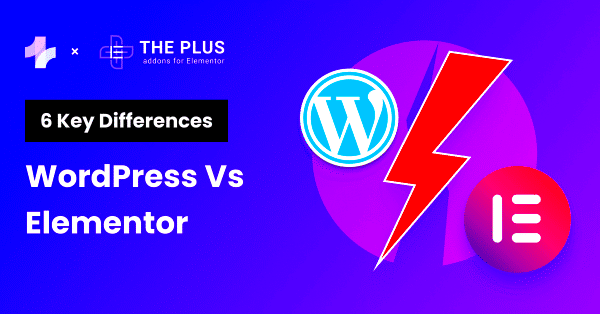When it comes to creating websites, two names often come up in conversation: WordPress and Elementor. But are they really the same? If you’ve ever found yourself puzzled about their relationship, you’re not alone! In this post, we’re going to explore each one in depth and clear up any confusion. Let’s delve into what WordPress and Elementor actually are, their differences, and how they complement each other in the world of web design. So grab a cup of coffee, and let’s get started!
Understanding WordPress
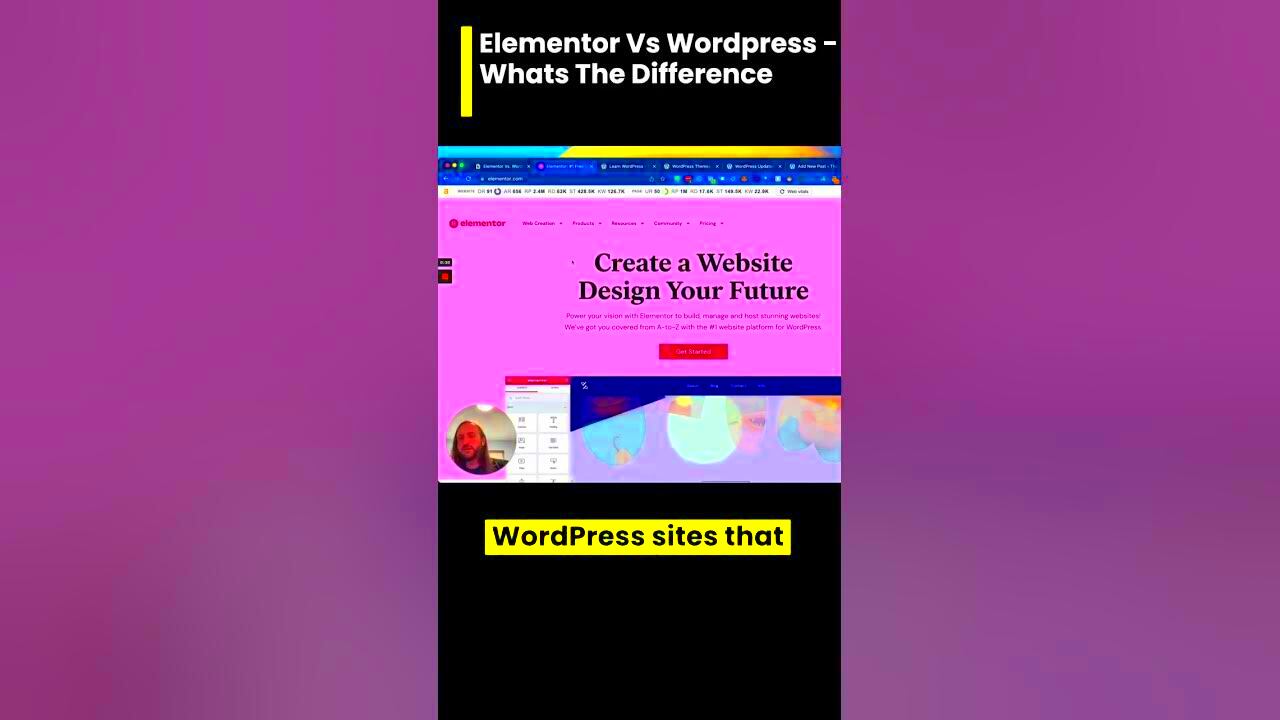
WordPress is an open-source content management system (CMS) that’s been revolutionary for website building. It powers more than 43% of the internet, making it one of the most popular platforms for bloggers, entrepreneurs, and businesses alike. Here’s a breakdown of what makes WordPress tick:
- User-Friendly: Built with the average person in mind, WordPress allows users, even those with little to no technical skills, to create and manage websites with ease.
- Extensive Plugin Library: With over 58,000 plugins available, you can extend WordPress’s functionality to meet any need. Whether it’s SEO, security, or social media integration, there’s a plugin for that!
- Themes Galore: WordPress offers an extensive range of themes, so you can customize the look and feel of your site without touching a line of code.
- Community Support: With its large user base, WordPress boasts a vast community of developers and users who are constantly creating tutorials, forums, and documentation to help you out.
- SEO Friendly: Built with clean, optimized code, WordPress is inherently SEO-friendly, making it easier for your content to be discovered by search engines.
To sum it up, WordPress is a powerful platform that enables anyone to create a website, blog, or online store with relative ease. It offers numerous features and flexibility, making it a go-to choice for many. However, while WordPress lays the foundation, Elementor serves as a powerful enhancement tool that can take your site’s design to the next level.
What is Elementor?

Elementor is a powerful drag-and-drop page builder plugin specifically designed for WordPress. Launched in 2016, it has quickly gained traction and a dedicated user base, becoming one of the most popular page-building tools in the WordPress ecosystem. With Elementor, users can create stunning website pages without needing to write a single line of code. Its intuitive interface allows both beginners and advanced users to craft visually appealing layouts and designs effortlessly.
One of the standout features of Elementor is its real-time editing capability. You can see your changes as you make them—there’s no need to hit a “preview” button or switch between different tabs. This immediate feedback enhances the user experience, allowing for faster iterations and creative freedom. Elementor offers a range of pre-designed templates, widgets, and extensions that can significantly speed up the design process. You can easily add elements like images, sliders, headlines, and buttons with just a few clicks.
Elementor comes in both a free version and a premium version, offering added functionality like professional templates, advanced design capabilities, and essential marketing tools. The premium version also opens up dedicated customer support, which can be a lifesaver for those venturing into website design for the first time. Overall, Elementor empowers users to bring their creative visions to life, making it a valuable asset in the WordPress toolset.
Key Differences Between WordPress and Elementor
When we set out to compare WordPress with Elementor, it’s crucial to understand that they serve different purposes while being complementary in nature. Let’s break down these key differences:
| Feature | WordPress | Elementor |
|---|---|---|
| Type | Content Management System (CMS) | Page Builder Plugin |
| Purpose | Manage website content; handle posts and pages | Create and customize pages with design flexibility |
| User Experience | Requires some technical knowledge for customization | Drag-and-drop interface; beginner-friendly |
| Design Options | Basic themes and templates | Extensive library of templates and widgets |
| Cost | Free (with paid hosting) or various paid plans | Free version; Pro version available for more features |
In summary, while WordPress serves as the platform for creating and managing a website, Elementor acts as a robust tool that enhances the design capabilities within that platform. If you’re on WordPress but feeling limited by its built-in customization options, Elementor can be your powerful ally, allowing you to create more dynamic and visually appealing pages. Whether you’re a complete novice or an experienced web designer, understanding these differences can help you maximize the potential of your WordPress site.
How Elementor Enhances WordPress Functionality
When people think of WordPress, they often envision a robust content management system (CMS) that’s great for blogging. But with the advent of plugins like Elementor, its capabilities have taken a substantial leap forward. Elementor is a page builder that allows you to create professional-looking websites without needing advanced coding skills. So, how exactly does it enhance WordPress functionality? Let’s dive in!
One of the standout features of Elementor is its user-friendly drag-and-drop interface. This means that anyone—from beginners to seasoned developers—can create stunning layouts and designs with ease. Here are some specific areas where Elementor shines:
- Visual Editing: You can see changes in real-time without having to toggle between the editor and the preview.
- Pre-designed Templates: Elementor offers a wide array of templates and blocks, which can significantly speed up the design process.
- Responsive Design: With Elementor, you can ensure your site looks great on all devices, making adjustments without any hassle.
- Advanced Widgets: It comes with numerous widgets (like sliders, testimonials, and forms), enhancing the functionality of your websites far beyond the standard WordPress offerings.
Additionally, Elementor is highly customizable. You can tweak every little detail, providing the flexibility needed for branding or specific business needs. Whether you’re looking to create a simple blog or a complex e-commerce site, Elementor equips you with the necessary tools to turn your vision into reality.
Use Cases for WordPress and Elementor
Understanding the practical applications of WordPress and Elementor can help you decide when and how to use them together. Both tools have unique strengths that cater to various web design needs. Here’s a breakdown of different use cases:
| Use Case | Description | Best For |
|---|---|---|
| Blogging | WordPress shines in content creation, management, and SEO. | Writers and content marketers |
| Portfolio Sites | Elementor allows creative professionals to showcase their work beautifully. | Artists, designers, photographers |
| E-commerce Stores | Combining WooCommerce with Elementor creates visually appealing product pages. | Online retailers |
| Business Websites | Professional pages to provide information and services can be created easily with Elementor. | Service providers and consultants |
| Landing Pages | Elementor helps create high-converting landing pages with ease. | Marketers and companies |
Each of these use cases demonstrates the versatility of both WordPress and Elementor. Whether you’re a blogger wanting to share your stories, a business seeking to attract clients, or a designer wanting an incredible portfolio, the combination of WordPress and Elementor provides a powerful toolkit to bring your ideas to life. So why settle for less when you can have an effective and aesthetically pleasing website that meets all your needs?
Pros and Cons of Using WordPress with Elementor
When it comes to building websites, opting for WordPress combined with Elementor can be a game-changer for many. However, like any tool, it comes with its own set of advantages and disadvantages. Let’s break them down!
Pros of Using WordPress with Elementor
- User-Friendly Interface: Elementor offers a drag-and-drop editor which makes it incredibly easy for beginners to create visually appealing designs without needing to code.
- Customizable Templates: With a vast library of pre-designed templates, Elementor allows users to start quickly and customize elements to match their brand.
- Responsive Design: Elementor ensures that your website looks great on both desktop and mobile devices, giving you peace of mind that your site appeals to all visitors.
- Wide Range of Widgets: You get an extensive collection of widgets allowing you to add functionality like sliders, forms, galleries, and more without additional plugins.
- SEO Friendly: Both WordPress and Elementor offer features that can help optimize your site for search engines, contributing to better online visibility.
Cons of Using WordPress with Elementor
- Performance Issues: using many features can slow down your site if not optimized properly, increasing loading times which can affect user experience and SEO.
- Learning Curve: While Elementor is user-friendly, new users might still find the interface slightly overwhelming at first, especially with all the options available.
- Page Bloat: While Elementor is versatile, using too many elements can lead to cluttered pages and negatively impact overall design coherence.
- Vendor Lock-In: Switching from Elementor to another page builder might be challenging due to how content is structured, which can lead to extra work later.
- Cost Implications: While the free version is robust, many advanced features are only available in the paid version, which could strain budgets for some users.
Conclusion: Choosing the Right Tool for Your Needs
Ultimately, the decision to use WordPress with Elementor boils down to your specific requirements and level of expertise. Are you a beginner looking to quickly create stunning websites without diving into the complexities of coding? If so, this combination might just be perfect for you!
However, if you’re someone who values website performance above all, or if you have specific functionalities in mind that are difficult to achieve with Elementor, it might be worth considering other options or page builders.
Key Considerations
- Project Requirements: Assess what you want from your website. Do you need high customization, or is a simple blog sufficient?
- Budget: Determine what you’re willing to invest. Elementor has free and paid options, and you need to decide which features matter to you.
- Technical Skills: Consider your own comfort level with technology. If you’re a novice, Elementor’s ease of use will work to your advantage.
In summary, WordPress and Elementor can work wonders together, but it’s essential to weigh the pros and cons to make an informed decision that aligns with your website goals. Happy building!