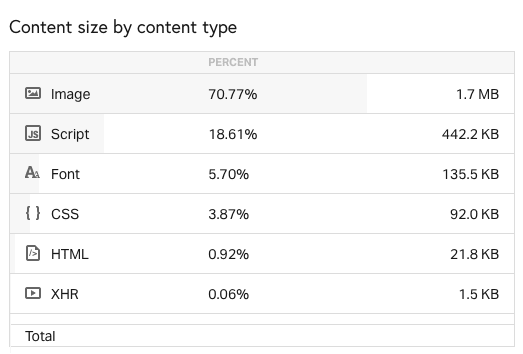When it comes to managing a WordPress site, understanding the average content size of a page is crucial. The content size not only affects how your website appears to your visitors but also plays a significant role in its performance. In this blog post, we’ll dive into what content size means in the context of WordPress, why it matters, and how it influences user experience and SEO. So, let’s get started and learn what makes content size such a vital aspect of web development!
The Importance of Content Size
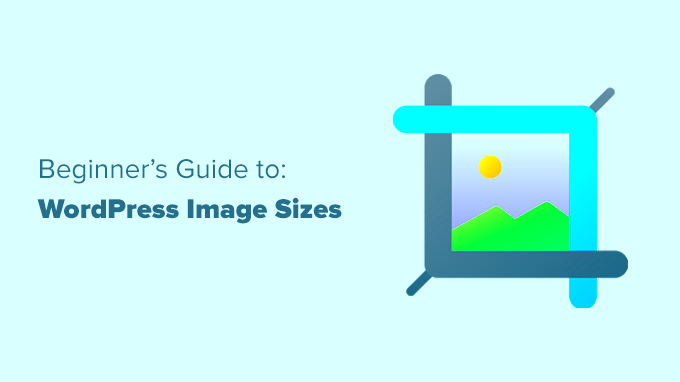
Content size refers to the amount of data contained on a webpage, including text, images, scripts, and other media. Understanding its importance is essential for several reasons:
- User Experience: A page that loads quickly creates a better experience for users. If a page is too large, it may take longer to load, leading to potential visitors bouncing away.
- SEO Benefits: Search engines like Google prioritize fast-loading pages. By optimizing your content size, you can improve your search engine rankings and attract more organic traffic.
- Mobile Optimization: With more users accessing content on mobile devices, keeping content size in check ensures that mobile pages load smoothly, accommodating users regardless of their device.
- Resource Management: Reducing content size helps with server bandwidth and can lead to cost savings, especially if you are on a hosting plan with data limits.
To give you an idea of ideal content sizes, here’s a brief overview:
| Content Type | Recommended Size |
|---|---|
| Text | 500 – 2000 words |
| Images | Under 200 KB each |
| Scripts | Optimize to under 100 KB |
By keeping an eye on your content size, you’re setting your WordPress site up for success!
Factors Affecting Content Size
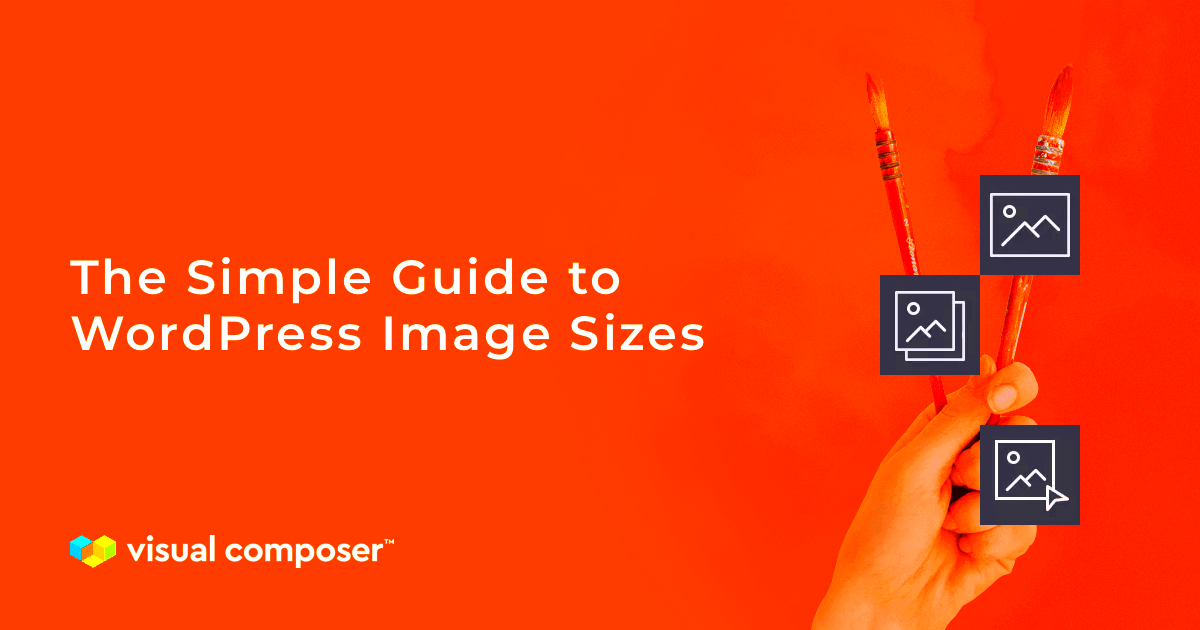
Content size on a WordPress page can vary significantly, and several factors contribute to this variability. Understanding these factors is crucial if you want to optimize your site for performance and user engagement. Here are the most notable ones:
- Type of Content: Different types of content have different sizes. Text alone is usually small, while images, videos, and other multimedia elements can significantly increase the total size. For instance, a high-resolution image can be several megabytes, while a block of text might only be KBs.
- Number of Images: The more images you have on a page, the larger it’s likely to be. If you’re using full-width banners or multiple feature images, you may see a substantial increase in size. Consider compressing images to maintain quality without ballooning your page size.
- Plugins: Each plugin you add can introduce additional scripts and stylesheets to your pages. Some plugins can have a heavy footprint, so it’s essential to choose only the ones that are necessary for your functionality.
- Theme Choices: The theme you choose can also impact content size. More complex themes with advanced features often come with more inline CSS and JavaScript code, which can bulge the size. Lightweight themes tend to result in smaller page sizes.
- Embedded Content: If you’re embedding content from external sources like videos from YouTube or tweets from Twitter, these embeds can contribute to your page’s overall data usage.
Keeping these factors in mind will help you to effectively manage and optimize the content size of your WordPress pages.
Average Content Size of a WordPress Page
When we talk about the average content size of a WordPress page, we’re essentially exploring how much data a typical page might contain. While there’s no definitive number as the size can fluctuate based on various aspects, we can certainly provide some ballpark figures:
| Type of Content | Average Size (in KB) |
|---|---|
| Text (500 words) | ~20 |
| Images (3 images) | ~600 |
| Embedded Videos | ~2000 (for full YouTube embeds) |
| CSS & JS Files | ~300 |
| Total Average | ~2920 |
From this quick overview, you can see that a typical WordPress page might hover around the 2.9 MB mark, but keep in mind this is a rough estimate. It could be more or less depending on the above factors.
Regularly monitoring your WordPress page sizes can help you in improving loading times and enhancing user experiences. You might want to keep your content size under 3MB for faster loading and better performance overall.
Analyzing Content Size with Tools
Understanding the average content size of a WordPress page can sometimes feel overwhelming. Luckily, digital tools can help us break things down into manageable bites. By analyzing content size, you can gain insights into how much data your site is serving and how it impacts user experience. Let’s dive into some key tools that can assist you in this analysis:
- Google PageSpeed Insights: A helpful tool that not only measures page load speed but also provides a breakdown of the total content size. It gives suggestions on how to optimize images, scripts, and stylesheets.
- GTmetrix: This tool analyzes your page and provides a detailed report on page size, load time, and the number of requests. You can see the individual sizes of various elements, making it easier to pinpoint bulky assets.
- Pingdom: Similar to GTmetrix, Pingdom allows you to test your page from various locations around the world. It shows an overview of your page’s size, as well as performance grades and detailed reports of every element.
- WebPageTest: This is a more advanced tool that offers in-depth analysis of your page performance. It lets you visualize your page load process, so you can see what’s taking up the most time and space.
By regularly using these tools, you can keep a close eye on the content size of your WordPress pages, ensuring they are efficient and user-friendly. Remember to track your analysis over time and adjust your strategy based on the data collected!
Optimizing Content Size for Better Performance
Now that you’ve grasped the importance of analyzing content size, let’s talk about how to optimize it for better performance. Optimizing content size is crucial for enhancing the user experience and improving your website’s search engine rankings. Here are some effective strategies:
- Image Optimization: Images can significantly increase your page size. Use tools like ImageOptim or WP Smush to compress images without losing quality. Consider using modern formats like WebP for even better results.
- Minification: Minify CSS, JavaScript, and HTML files to reduce their size. This process involves removing unnecessary characters, comments, and formatting. Plugins like Autoptimize can automate this for you.
- Limit Redirects: Each redirect increases loading time and adds to content size. Aim to minimize the number of redirects on your site for faster performance.
- Leverage Browser Caching: By enabling browser caching, you can store some elements of your page locally on users’ devices. This means returning visitors don’t have to reload the entire page, reducing load time.
- Use a Content Delivery Network (CDN): A CDN helps distribute your content across various servers around the globe. This not only improves load times but also reduces the data the server needs to deliver to each user.
By implementing these optimization techniques, you can significantly enhance the performance of your WordPress pages. Remember, a faster site not only improves user experience but can also lead to higher conversion rates and lower bounce rates. It’s a win-win!
Common Mistakes to Avoid
When it comes to crafting the perfect WordPress page, everyone makes mistakes along the way. But knowing what these common pitfalls are can help you sidestep them and create better content. Let’s dive into some typical mistakes that can adversely affect your content size and overall user experience.
- Overloading Your Page with Media: One of the biggest blunders is cramming too many images and videos onto a single page. While rich media can enhance your content, excessive use can slow down loading times, which may frustrate users and lead to higher bounce rates.
- Ignoring Mobile Optimization: With so many users browsing on mobile devices, failing to optimize your content for these screens is a huge oversight. A page that looks great on desktop might not be so appealing or user-friendly on mobile.
- Lack of Focus on SEO Practices: Sometimes, in the quest to increase content size, important SEO practices are overlooked. Remember, bigger isn’t always better. A longer page that lacks relevance and structure can hurt your search engine rankings.
- Neglecting Readability: Stuffing too much information into one post can overwhelm readers. It’s crucial to find the right balance. Break your text into digestible pieces using headings, bullet points, and ample white space.
- Not Updating Content Regularly: Forgetting to refresh content can lead to stale pages that users—and search engines—aren’t excited about. Regular updates can keep your page relevant and engaging.
By being mindful of these common mistakes, you can create an efficient and user-friendly WordPress page that balances quality with size.
Conclusion: Balancing Quality and Content Size
In the world of WordPress, striking the right balance between content quality and size is essential for engaging your audience while also keeping optimization in mind. It’s not about producing the longest post possible, but rather delivering valuable and well-structured information that meets the needs of your readers.
Here are some key takeaways to remember:
| Aspect | Best Practices |
|---|---|
| Content Length | Aim for 1,000 to 2,000 words, but prioritize quality! |
| SEO Optimization | Use keywords naturally without overstuffing. |
| Multimedia Usage | Incorporate media judiciously to enhance, not overwhelm. |
| Regular Updates | Keep your content fresh and relevant to maintain engagement. |
In conclusion, by focusing on quality, structuring your content thoughtfully, and employing essential SEO practices, you can create WordPress pages that are not just sizeable, but also effective in engaging and converting your audience. Remember, in the digital landscape, the user experience is everything!