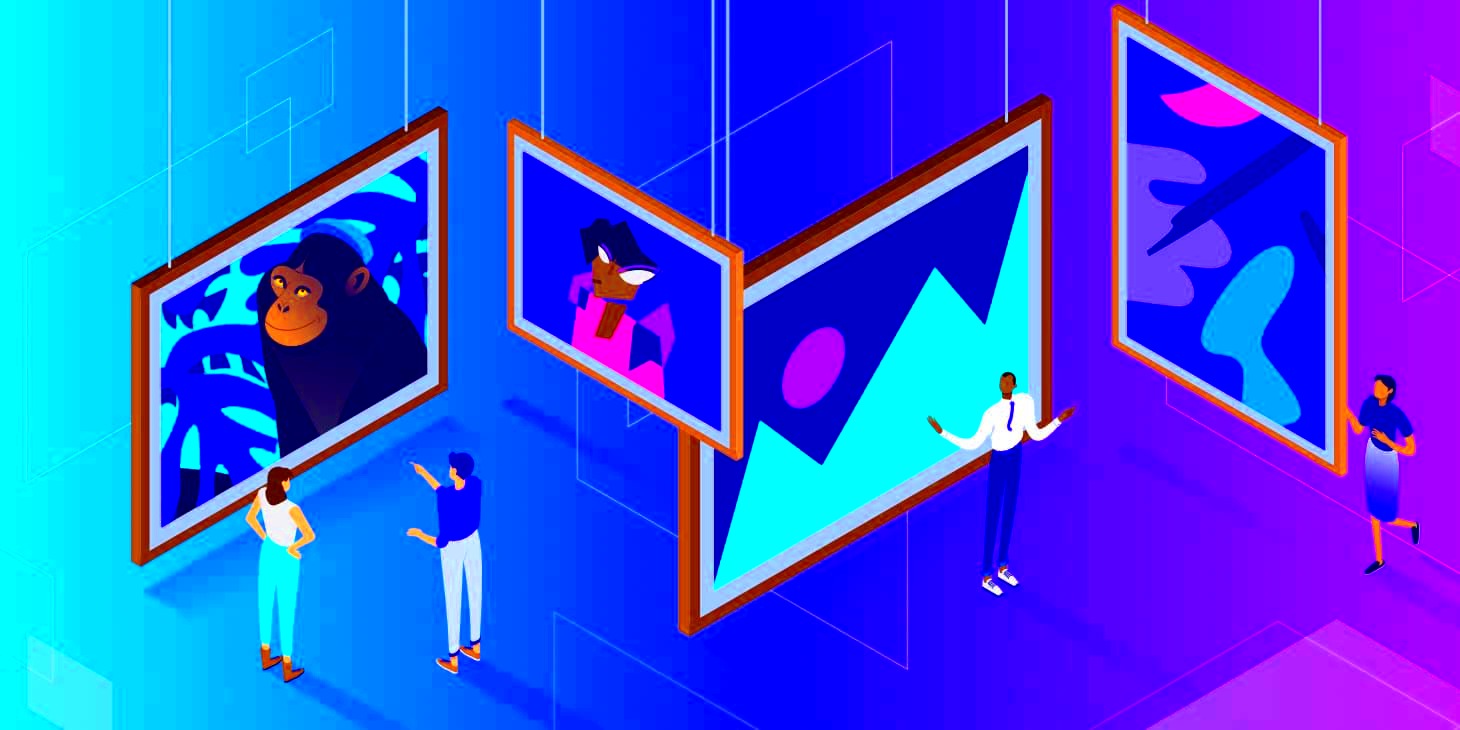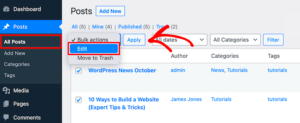WordPress plugins are like magical tools that enhance your website’s functionality. Imagine you’re building a house. The core WordPress platform is your solid foundation, but plugins add those extra rooms, fancy features, and decorations that make your house uniquely yours. With thousands of plugins available, you can customize your site to meet your specific needs—whether you’re looking to improve SEO, add social sharing buttons, or, as we’ll discuss today, create dynamic photo displays!
What are Random Photo Display Plugins?
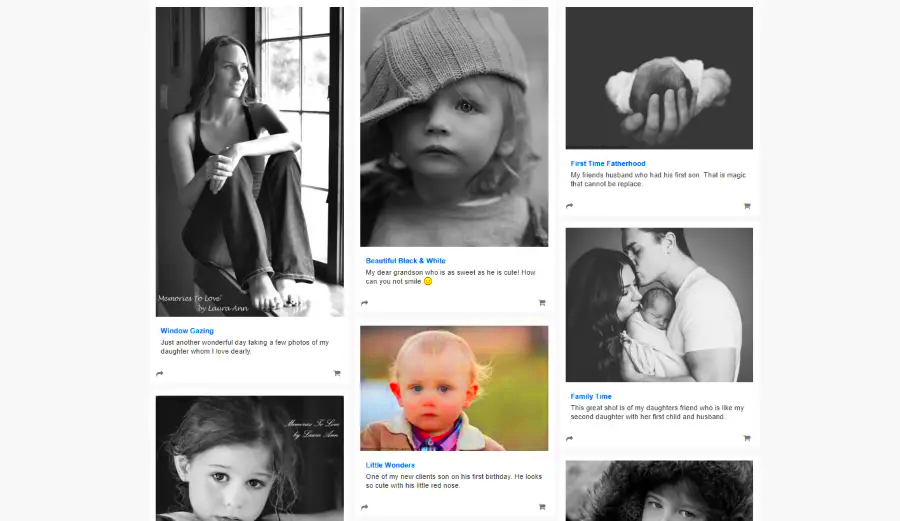
Random photo display plugins are special tools designed to showcase images in a fun and engaging manner on your WordPress site. They allow you to display a collection of photos randomly, which can bring a refreshing and dynamic feel to your content. Not only do these plugins enhance user engagement, but they also make your website visually appealing. Here’s a breakdown of what makes these plugins so great:
- Randomization: They shuffle through your image gallery, providing a new user experience with every page refresh.
- Customization: Many of these plugins allow you to customize the look and feel of your displays, choosing from different layouts or styles that match your website’s theme.
- Easy Integration: Most plugins integrate seamlessly with your existing media library, meaning you don’t have to upload photos repeatedly.
- Responsive Design: They are generally designed to be responsive, ensuring your images look great on any device, from desktops to mobile phones.
In short, random photo display plugins not only enhance your site’s aesthetic but also increase interactivity, keeping visitors coming back for more visual inspiration!
Benefits of Using Random Photo Display Plugins

Random photo display plugins can revolutionize the way you share visual content on your WordPress website. Imagine having a gallery that keeps your site fresh and engaging, capturing your visitors’ attention every time they visit. Here are some compelling benefits to consider:
- Dynamic Content: With random photo displays, your content is always changing. This variety encourages repeat visits, as users will see something new each time they explore your site.
- Enhanced User Engagement: People are naturally drawn to visuals. By incorporating random imagery, you increase the chances of keeping visitors engaged longer, reducing bounce rates and boosting user interaction.
- Showcase Your Best Work: If you’re an artist, photographer, or business, showcasing your best photos helps communicate your brand’s narrative more powerfully. A random photo display allows you to highlight different aspects of your work effortlessly.
- Easy Implementation: Most plugins for random photo displays offer user-friendly interfaces. No need to fiddle with complex coding! You can set it up in minutes and customize it according to your preferences.
- SEO Benefits: Fresh content is essential for SEO. Regularly rotating images can enhance your site’s visibility on search engines, leading to increased organic traffic.
In addition, many of these plugins are compatible with various themes and can be customized to fit your website’s aesthetic. So, if you’re looking to add a creative touch to your site, a random photo display plugin is a fantastic choice!
Top WordPress Plugins for Random Photo Displays
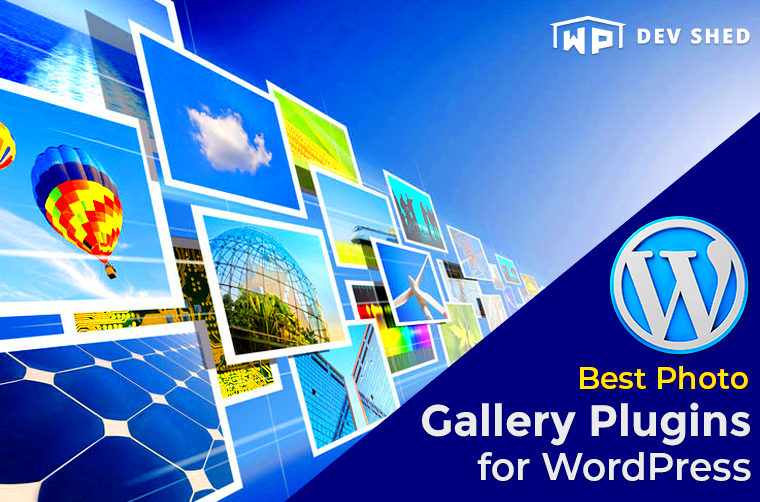
If you’re ready to enhance your WordPress site with a random photo display, you’re in luck! There are numerous plugins designed specifically for this purpose. Here’s a curated list of some of the top options that combine functionality with ease of use:
| Plugin Name | Key Features | Pricing |
|---|---|---|
| Random Image Widget |
|
Free |
| WP Random Post |
|
Free & Premium Versions |
| Image Randomizer |
|
Premium – Starts at $29 |
| Essential Grid |
|
Premium – Starts at $34 |
These plugins not only cater to your need for random photo displays but also come packed with additional features to enhance your overall site experience. Whether you’re a blogger, a photographer, or a business owner, these plugins can help showcase your images beautifully and dynamically!
How to Install and Configure a Random Photo Display Plugin
Installing a random photo display plugin on your WordPress site is simpler than you might think. Let’s break it down into easy steps so you can get your gallery up and running in no time!
- Log in to your WordPress Dashboard: Start by logging into your WordPress account. You’ll be greeted by the dashboard, which is the hub for all your site management tasks.
- Navigate to the Plugin Section: On the left side menu, find and click on “Plugins.” You’ll see an option to “Add New.”
- Search for a Plugin: In the “Add Plugins” search bar, type in “random photo display” or the specific name of the plugin you wish to install.
- Install the Plugin: Once you find it in the search results, click on the “Install Now” button. After a brief moment, the button will change to “Activate.” Go ahead and click that to enable the plugin.
- Configure the Plugin Settings: Typically, after activation, you’ll be redirected to the plugin’s settings page. If not, you might find it under “Settings” or directly in the left menu. Here, you can customize how the random photos will be displayed. Configuration options might include:
- Selecting photo sources (like your media library or a specific album).
- Setting display styles (grid, slideshow, etc.).
- Choosing how often your photos should refresh.
Once you’ve set everything to your liking, don’t forget to save your changes! You can now embed the photo display on your pages or posts using shortcodes, widgets, or blocks depending on the plugin’s functionality.
Customization Options for Random Photo Displays
One of the best parts about using a random photo display plugin is the wealth of customization options available to you. These features allow you to create a visually appealing gallery that perfectly fits your site’s aesthetic and functionality. Let’s dive into some popular customization options:
- Display Format: Most plugins offer multiple display formats. You can choose from:
- Grid Layout
- Slideshow/Carousel
- Masonry Layout
- Image Sizing: Control how your images are presented. You can specify dimensions like full-size, thumbnail, or custom sizes depending on your theme’s design.
- Randomization Settings: Decide how frequently the photos change. Some plugins allow you to set specific intervals, while others can update every time the page loads.
- Captions and Titles: You may have the option to display image titles or captions. This is a great way to give context to your images or share a little story with your audience.
- Animation Effects: Certain plugins come with the ability to add animations when transitioning between images. This can make the display more engaging!
- Responsive Design: Ensure that your photo display looks great on all devices. Most plugins will be responsive by default, but double-check to ensure it adapts well to mobile and tablet screens.
By taking advantage of these customization options, you can ensure that your random photo display is not just functional, but a striking part of your website that captures the attention of your visitors. So, get creative and start showcasing your images like a pro!
Best Practices for Using Random Photo Displays on Your Site
When it comes to showcasing random photos on your WordPress site, there are a few best practices you should definitely consider. These guidelines will help you not only capture your audience’s attention but also enhance their overall experience. Here are some tips to keep in mind:
- Quality Over Quantity: Always prioritize high-resolution images that resonate with your audience. Blurry or pixelated photos can create a negative impression, which is the opposite of what you want.
- Consistent Theme: Ensure that your random photo display aligns with your site’s overall theme or message. This helps maintain a cohesive look and improves brand recognition.
- Responsive Design: Make sure your image gallery is mobile-friendly. Many users will access your site from mobile devices, so it’s crucial that the random photo displays adjust seamlessly to different screen sizes.
- Loading Speed: Optimize your images for faster loading times. Slow-loading images can frustrate users and lead to higher bounce rates. Consider using plugins that automatically compress images without losing quality.
- Engagement Hooks: Use engaging captions or links associated with your random images to encourage visitors to interact further. This could lead to more page views and longer sessions on your site.
By following these best practices, you’ll be well on your way to creating a visually stunning and user-friendly site. Your random photo displays will not only look good but also serve a real purpose in enhancing the user experience.
Conclusion: Enhancing User Experience with Visual Content
In the digital age, visuals matter—maybe now more than ever. Incorporating random photo displays into your WordPress site can significantly enhance user engagement and retention. Here are several key takeaways to remember:
- Captivating Aesthetics: Random photo displays can add vibrant visuals that capture your visitors’ attention, making your site more aesthetically pleasing.
- Diverse Content: People respond well to a variety of content types. Random photos introduce an element of surprise, inviting users to explore and discover more.
- Emotional Connection: Images evoke emotions, and when used effectively, they can create a deeper connection with your audience, fostering loyalty.
- Encouraging Shareability: Eye-catching images are more likely to be shared on social media platforms, driving additional traffic to your site.
In conclusion, using random photo displays not only beautifies your website but also enhances the user experience. By providing engaging, high-quality visuals, you are making a statement that you value your audience’s experience. So go ahead—embrace the power of images and watch your site thrive!