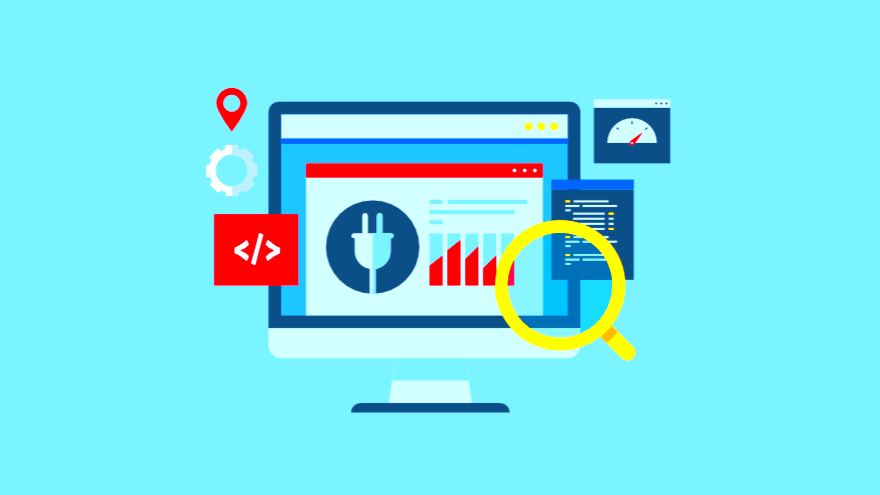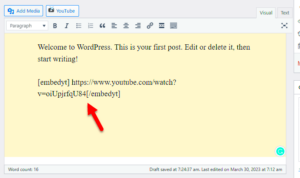In the world of digital marketing, Search Engine Optimization (SEO) is your best friend if you want to rise above the noise online. For WordPress users, SEO plugins serve as powerful tools that can help optimize your site for search engines. These plugins are designed to simplify complex tasks, automate certain processes, and provide you with insights that can enhance your website’s visibility. Whether you’re a novice or a seasoned pro, the right SEO plugin can make all the difference in your ranking on search engines like Google.
What to Look for in an SEO Plugin

When selecting an SEO plugin for your WordPress website, it’s crucial to consider several factors to ensure you’re choosing the best fit for your needs. Here’s what to keep in mind:
- User-Friendly Interface: A clean, intuitive layout ensures that even beginners can navigate the settings easily.
- Keyword Optimization: Look for plugins that help you research and optimize keywords effectively, including keyword suggestions and density checks.
- Content Analysis: The best plugins offer real-time analysis of your content, providing tips and recommendations while you write.
- XML Sitemap Generation: This feature automatically creates a sitemap for your site, making it easier for search engines to crawl your pages.
- Social Media Integration: Ensure the plugin allows easy sharing options for social media platforms, which can drive more traffic.
- Technical SEO Features: Advanced options such as meta tags, canonical URLs, and schema markup will enhance your site’s performance.
- Regular Updates and Support: A plugin that’s frequently updated and comes with reliable customer support is crucial for ongoing effectiveness.
Choosing the right SEO plugin can significantly impact your website’s visibility and search rankings. So take your time, evaluate your options, and find one that truly meets your needs!
Top SEO Plugins for WordPress
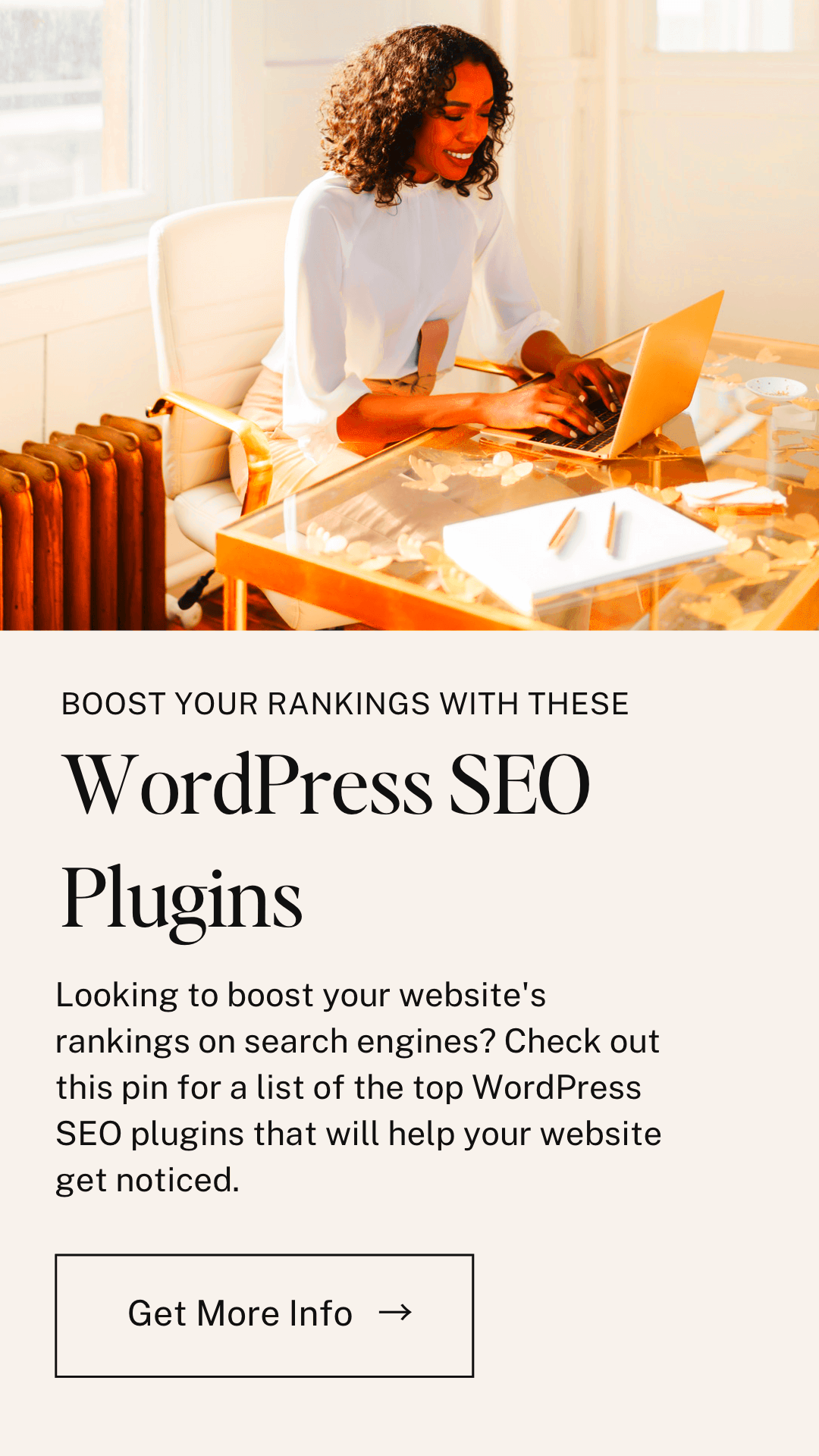
If you’re looking to enhance your website’s visibility and climb up the search engine rankings, you’re in the right place! With WordPress being one of the most popular website platforms out there, it naturally attracts a variety of SEO plugins designed to help optimize your site. Let’s take a look at some of the top SEO plugins for WordPress that can give your content the boost it deserves.
These plugins come with a range of features, from easy keyword management to detailed analysis of your content. Here are some of the most popular and effective SEO plugins:
- Yoast SEO: The most widely used SEO plugin that helps with on-page optimization.
- All in One SEO Pack: A comprehensive tool that covers all aspects of SEO.
- SEMrush: A powerful tool that offers extensive keyword research and competitor analysis.
- Rank Math: A newer contender but has quickly gained popularity due to its user-friendly interface.
- SEO Press: A plugin offering many features with a straightforward approach.
Each of these plugins has its own strengths and specific features, so it’s essential to consider your website’s needs before making a choice. Whether you’re a beginner or a seasoned webmaster, the right SEO plugin can significantly contribute to improving your site’s performance in search engines.
1. Yoast SEO

When it comes to SEO plugins for WordPress, Yoast SEO stands out among the crowd. It’s a favorite among beginners and experienced webmasters alike, thanks to its comprehensive features and user-friendly interface. Let’s dive into what makes Yoast SEO a must-have tool for your website.
Key Features of Yoast SEO:
- SEO Analysis: Yoast provides real-time analysis as you write, helping you optimize your content for your chosen keywords.
- Readability Check: This feature evaluates how easily your text can be read, ensuring your content is accessible to your audience.
- Snippet Preview: See how your page will look in search results, allowing you to perfect titles and meta descriptions.
- XML Sitemap Creation: Automatically generates XML sitemaps, simplifying the indexing process for search engines.
- Schema Implementation: Allows you to add structured data, making your content more appealing in search results.
Using Yoast SEO is straightforward. Once installed, simply navigate to the plugin section in your dashboard, and you’ll find an intuitive interface guiding you through each SEO task. You can easily target keywords, and the plugin will provide suggestions for improvements. Plus, you can set focus keywords for each post and get feedback to help optimize those pieces effectively.
Whether you’re aiming for better visibility, higher rankings, or just starting your SEO journey, Yoast SEO is equipped to help you achieve your goals. So if you’re serious about optimizing your WordPress site, don’t miss out on harnessing the exceptional capabilities that Yoast SEO has to offer!
All in One SEO Pack
If you’re looking for a comprehensive solution to manage your site’s SEO, the All in One SEO Pack is a fantastic choice. As one of the most popular WordPress SEO plugins, it has a user-friendly interface that makes it easy for everyone—from newbies to seasoned pros—to optimize their websites effectively.
The plugin offers a range of features designed to enhance your website’s visibility on search engines:
- XML Sitemap Support: It automatically generates XML sitemaps to help search engines index your site.
- Advanced Canonical URLs: Prevents duplicate content issues by allowing you to set canonical URLs.
- SEO on Custom Post Types: You can optimize custom post types that suit your website’s unique layout.
- Integrates with Google Analytics: Keep track of your site’s performance without leaving your WordPress dashboard.
One of the standout aspects of All in One SEO Pack is its customization options. You can tweak the settings to match your specific SEO needs, helping to improve your ranking in the search results. Whether you want to enable or disable certain features, the choice is yours. It’s flexibility like this that makes it a favored choice among users.
New users will appreciate the built-in setup wizard, making the initial setup a breeze. Plus, the plugin regularly updates to keep pace with changes in SEO best practices, so you can rest assured that you’re always using a state-of-the-art tool.
Rank Math
Another fantastic SEO plugin that has quickly gained traction in the WordPress community is Rank Math. This tool seamlessly integrates with your WordPress site to help you implement a strategic SEO strategy that boosts your site’s visibility and user engagement.
Rank Math distinguishes itself with a range of powerful features:
- Easy Setup Wizard: Getting started is as simple as following a guided setup that configures the plugin according to your preferences.
- Integration with Google Schema Markup: This helps search engines understand your content better, improving the chances of capturing rich snippets.
- Keyword Ranking Tool: Track how your keywords are performing and get actionable insights to improve your strategy.
- 404 Monitoring and Redirection Manager: Keep visitors on track by managing broken links effectively.
One of the reasons many users find Rank Math appealing is its lightweight design that does not slow down your website—something that is essential for both user experience and SEO. Additionally, Rank Math provides built-in social media integration, allowing you to optimize how your content appears on various platforms.
With a dedicated community and extensive documentation, Rank Math users can find answers to any questions that may arise. And let’s not overlook its pro version, which unlocks advanced features for power users ready to take their SEO game to the next level. If you want to give your website a real boost, Rank Math is definitely worth considering!
SEOPress
When it comes to optimizing your WordPress site, SEOPress is a powerful tool that packs a punch without overwhelming users. This plugin is perfect for both beginners and seasoned pros looking to amp up their SEO game.
One of the standout features of SEOPress is its user-friendly interface. Even if you’re new to SEO, you’ll find it easy to navigate through the various options. With SEOPress, you can manage meta titles, descriptions, and more—all from a single dashboard. The plugin also supports schema markup, which helps search engines understand your content better, boosting your chances of ranking higher in search results.
Here’s a quick rundown of some of SEOPress’s key features:
- Customizable Meta Tags: Easily tweak your page titles and descriptions to better suit your content and target keywords.
- XML & HTML Sitemaps: Automatically generate sitemaps to help search engines index your site quickly and effectively.
- Analytics Integration: Track your site’s performance using Google Analytics without the need for additional plugins.
- Redirect Management: Keep your site tidy by managing 301 redirects right within the SEOPress interface.
- Content Analysis: Get actionable insights and suggestions on how to optimize your content for targeted keywords.
With its compact yet comprehensive set of features, SEOPress is an invaluable tool for making solid strides in your website’s search engine rankings. If you’re looking to simplify your SEO efforts while still getting serious results, give SEOPress a whirl!
WP Meta SEO
When it comes to meta information management, WP Meta SEO is definitely a favorite among WordPress users. It combines ease of use with deep functionality, making it a versatile choice for anyone who’s serious about improving their site’s SEO.
This plugin’s standout feature is its bulk editing option, allowing you to update titles, meta descriptions, and other attributes in one fell swoop. This is particularly helpful if you’ve got a lot of pages and posts to optimize. No need to go one by one—WP Meta SEO puts everything at your fingertips!
Let’s break down some of the top features that make WP Meta SEO an essential tool:
- SEO Analyzer: Conduct a thorough audit of your site to identify weaknesses and opportunities for improvement.
- Image SEO Optimizer: Optimize image alt texts and file names to enhance your SEO standing, driving more traffic to your site.
- Meta Information: Easily manage and edit your meta titles and descriptions to improve click-through rates on search engine results pages.
- Redirect Manager: Set up and manage 301 redirects seamlessly to prevent broken links and preserve your SEO juice.
- Advanced Reporting: Gain insights through detailed reports to monitor your optimization progress and strategy effectiveness.
With WP Meta SEO, getting your site’s metadata in shape has never been easier, and it’s perfect for those who are keen on saving time. The user-friendly design and robust features make it an indispensable asset in your quest for better search engine rankings.
Squirrly SEO
When it comes to enhancing your WordPress site’s SEO without diving too deep into the technical aspects, Squirrly SEO emerges as a fantastic option. This plugin is designed for those who may not be SEO experts but want to achieve optimal results and rank higher in search engines. What sets Squirrly apart is its user-friendly interface and real-time guidance feature. Think of it as your personal SEO assistant that walks you through the process while you create or optimize your content.
One of the standout features of Squirrly is its SEO Live Assistant. As you write your content, the Live Assistant provides suggestions to help you optimize your post in real-time. It analyzes your content and offers tips on keyword usage, readability, and proper formatting, all of which can lead to improved search rankings.
Squirrly also offers advanced features such as:
- Keyword Research Tool: Find long-tail keywords relevant to your niche that are less competitive, giving you a better chance of ranking high.
- Content Audits: Get insights on how well your existing content is performing and areas that need improvement.
- Analytics Dashboard: Easily track your SEO performance, keyword rankings, and traffic sources.
- Competitor Analysis: See what similar sites are doing in terms of SEO to help you strategize better.
Ultimately, if you’re looking for a plugin that takes a holistic approach to SEO without overwhelming you, Squirrly SEO is definitely worth considering.
Comparison of the Top SEO Plugins
With a plethora of SEO plugins available for WordPress, selecting the right one can be daunting. To simplify your decision-making, here’s a detailed comparison of some of the top contenders in the market:
| Plugin | Key Features | User-Friendliness | Pricing |
|---|---|---|---|
| Yoast SEO | On-page SEO guidance, XML sitemaps, readability analysis | Very user-friendly, extensive documentation | Free; Premium starts at $99/year |
| All in One SEO Pack | Comprehensive SEO settings, social media integration | Moderate; beginner-friendly with basic knowledge required | Free; Pro version starts at $49/year |
| Squirrly SEO | Real-time SEO guidance, keyword research, competitor analysis | Very user-friendly; designed for non-SEO experts | Plans from $20/month |
| Rank Math | Advanced SEO features, 404 monitoring, rich snippet support | Easy to use; setup wizard available | Free; Pro version from $59/year |
In conclusion, your choice will depend on your specific needs and expertise. If you’re just starting out, Yoast SEO and Squirrly SEO may be the best options for their ease of use. However, if you’re looking for comprehensive control and advanced functionalities, Rank Math might be the way to go. Understanding these differences will help you make an informed choice to boost your site’s SEO effectively.
How to Install and Configure Your Chosen SEO Plugin
Installing and configuring an SEO plugin for your WordPress site might sound daunting, but it’s actually quite straightforward! Let’s break it down step by step, making it as easy as pie. Whether you’re a newbie or a seasoned web wizard, these steps will guide you through the process.
Step 1: Choose Your Plugin
First things first, make sure you know which SEO plugin you want to install. Popular options include:
- Yoast SEO
- All in One SEO Pack
- Rank Math
Step 2: Install the Plugin
Now that you’ve picked your favorite plugin, it’s time for installation:
- Log in to your WordPress dashboard.
- Navigate to Plugins > Add New.
- Use the search bar to find your chosen plugin.
- Click Install Now and then Activate once the installation is complete.
Step 3: Configure Basic Settings
After activation, you’ll typically see a new menu item for your plugin. Click on this menu to start configuring:
- Follow the on-screen wizard, if available, to set up basic preferences.
- Adjust settings for features such as meta descriptions and XML sitemaps.
- Don’t forget to connect your plugin with Google Search Console, if applicable.
Each plugin has its unique settings, so take your time to explore and customize it to fit your needs. Remember, proper configuration can make all the difference in your SEO strategy!
Conclusion: Choosing the Right SEO Plugin for Your Needs
When it comes to SEO plugins for WordPress, the market is teeming with options. But how do you choose the right one for your particular needs? Let’s summarize a few key considerations.
Understand Your Goals
Your first step should always be to define what you’re trying to achieve with your SEO efforts. Are you looking to:
- Improve organic traffic?
- Optimize faster for search engines?
- Gain insights through analytics?
Feature Set
Different plugins come with different features. Here’s a quick comparison:
| Plugin | XML Sitemaps | Social Media Integration | Readability Score |
|---|---|---|---|
| Yoast SEO | ✔️ | ✔️ | ✔️ |
| All in One SEO Pack | ✔️ | ❌ | ❌ |
| Rank Math | ✔️ | ✔️ | ✔️ |
Ease of Use
Don’t underestimate the importance of user-friendliness. Some plugins require a steep learning curve, while others offer intuitive interfaces. Read user reviews and look for tutorials.
In closing, remember that choosing the right SEO plugin is essential for maximizing your website’s potential. The right tool can guide you through the intricacies of SEO, making the journey easier and more effective. Take your time, do your research, and you’ll be on the right path to climbing those search engine rankings!