When it comes to maintaining a WordPress site, performance is everything. You want your visitors to have a fast and seamless experience, and let’s be honest—nobody enjoys waiting for a website to load. In this fast-paced digital world, you need to ensure that your site runs smoothly to keep your audience engaged and satisfied. Over time, however, many factors can slow down your site.
Understanding the Importance of Site Maintenance
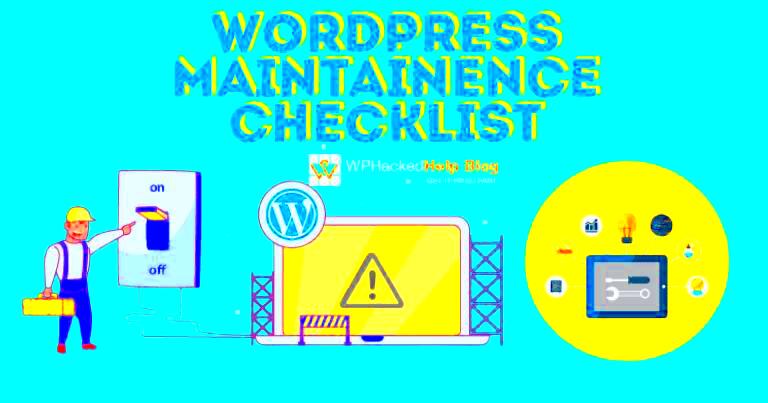
Site maintenance might sound like a daunting task, but it’s essential for keeping your WordPress site performing at its best. Think of it as regular health check-ups for your website. Just like how you wouldn’t skip a visit to the doctor, neglecting maintenance can lead your site down a slippery slope of slow speeds, broken links, and security threats. Here’s why regular maintenance is crucial:
- Enhanced Speed: Regular updates and optimizations help reduce load times, which can significantly improve user experience.
- Improved Security: Keeping your site updated with the latest plugins and themes protects it from vulnerabilities and attacks.
- SEO Benefits: A faster site directly impacts your search engine ranking, as search engines favor optimized websites.
- Content Accuracy: Updating your site ensures that all content reflects the most current information, enhancing your credibility and trustworthiness.
- Backup and Recovery: Regular maintenance allows for consistent backups, enabling you to recover your site quickly in case of unexpected issues.
In summary, maintaining your WordPress site isn’t just about aesthetics; it’s about functionality and reliability. Set aside time regularly to ensure that your website is performing at its peak, and you’ll reap the benefits in no time!
Key Performance Indicators for WordPress Sites

When it comes to measuring the performance of your WordPress site, Key Performance Indicators (KPIs) play a crucial role. These metrics not only help you understand how well your site is functioning but also guide you in making improvements. So, what should you keep an eye on? Let’s dive right in!
- Page Load Time: The time it takes for your webpage to fully load is a critical KPI. A slow-loading site can deter visitors and negatively impact SEO rankings. Aim for a load time of under 3 seconds.
- Time to First Byte (TTFB): TTFB measures the time it takes for the server to respond to a request. A lower TTFB indicates a more responsive server and generally leads to a better user experience.
- Bounce Rate: This metric indicates the percentage of visitors who leave your site after viewing only one page. A high bounce rate may suggest that your content isn’t engaging or that your site is slow.
- Conversion Rate: Whether you want visitors to sign up, make purchases, or share your content, tracking the conversion rate will help you understand how effectively your site is achieving its goals.
- Uptime: A site that is frequently down can negatively impact all other KPIs. Aim for an uptime of 99.9% to ensure your website is accessible when users want to visit.
Remember, your KPIs are not just numbers to monitor; they are the foundation for making informed decisions about your WordPress site’s performance. Regularly check these indicators to identify trends and areas needing improvement.
Regular Maintenance Tasks for Optimal Performance
Just like any other aspect of life, keeping your WordPress site performing at its best requires regular maintenance. But what exactly should be on your maintenance checklist? Let’s break it down!
| Task | Frequency | Description |
|---|---|---|
| Update Themes and Plugins | Monthly | Ensure you are running the latest versions to benefit from security patches and new features. |
| Optimize Your Database | Quarterly | Clean up unnecessary data, such as post revisions and spam comments, to improve load times. |
| Check for Broken Links | Bi-monthly | Broken links can harm user experience and SEO; use a plugin or online tool for quick checks. |
| Backup Your Site | Weekly | Regular backups ensure that you can restore your site in case of a crash or hack. |
| Run Security Scans | Monthly | Use security plugins to scan your site for vulnerabilities and potential malware. |
| Review Site Performance | Monthly | Analyze your KPIs and adjust strategies based on your performance data. |
By keeping up with these regular tasks, you’re not just ensuring that your site runs smoothly; you’re creating a better experience for your visitors, which, in turn, can lead to higher engagement and conversions. So take action today for optimal WordPress performance!
Automating Maintenance Routines with Plugins
When it comes to maintaining a WordPress site, automation can be a game changer. By using plugins specifically designed for automating routine tasks, you can save time and ensure that your website is always performing at its best. With so many options available, it can be tricky to know where to start. Let’s break it down!
1. Key Automation Plugins:
- WP Rocket: This caching plugin not only speeds up your site but also offers features like lazy loading images, minifying CSS and JavaScript, and preloading your cache. It’s all about making things faster without lifting a finger!
- UpdraftPlus: Regular backups are crucial for any website. With UpdraftPlus, you can schedule automatic backups to cloud storage services like Google Drive, Dropbox, or Amazon S3.
- WP-Optimize: This plugin helps you clean up your database by eliminating post revisions, spam comments, and other unnecessary data, allowing your site to run smoother.
- Wordfence: Keeping your site secure is essential, and Wordfence provides automated scans and firewall protection, ensuring that your maintenance routine includes robust security measures.
2. Customizing Automation Settings:
Most automation plugins offer customizable settings. For instance, you can determine how often to back up your site or when to run optimization tasks. Make sure to take the time to tailor these settings to fit your specific needs.
Incorporating these automated maintenance routines will not only keep your site running smoothly but also free up your time to focus on what you love—creating amazing content!
Monitoring Site Performance: Tools and Strategies
So, you’ve set up your WordPress site and implemented maintenance routines. But how do you know if these efforts are paying off? That’s where monitoring comes in! Keeping an eye on your site’s performance is crucial for continued success.
1. Why Monitoring is Important:
Monitoring helps you understand how quickly your pages load, identify potential issues, and optimize accordingly. A slow-loading site can drive visitors away, so staying on top of your site’s performance is key to keeping users engaged.
2. Tools for Monitoring Performance:
| Tool | Features | Price |
|---|---|---|
| Google PageSpeed Insights | Speed analysis, suggestions for optimization | Free |
| GTmetrix | Performance reports, waterfall chart | Free/Premium options |
| Pingdom | Uptime monitoring, performance grades | Starting at $10/month |
| New Relic | Application performance monitoring | Starting at $12/month |
3. Strategies for Effective Monitoring:
- Create a monitoring schedule to regularly check your site’s performance.
- Set up alerts for downtime or performance dips.
- Pay attention to metrics like load times, bounce rates, and user experience.
By leveraging these tools and strategies, you will not only keep your WordPress site performing well but also create a seamless experience for your visitors. Remember, a well-maintained site is a happy site!
Best Practices for Database Optimization
When it comes to improving your WordPress site performance, database optimization should never be overlooked. Your database is where all your content, settings, and user data are stored. Over time, it can become cluttered with overhead—data that is no longer necessary. Here are some best practices for optimizing your WordPress database:
- Regular Backups: Before making any changes, always back up your database. This ensures that you have a restore point in case something goes wrong.
- Remove Spam Comments: Spam comments not only clutter your database but can also slow it down. Regularly clean them out to maintain performance.
- Clear Unused Plugins: Each plugin can add its own tables and data to your database. Remove any plugins that you don’t actively use.
- Optimize Database Tables: Use a plugin or a database management tool to regularly optimize and repair tables. This can greatly reduce overhead.
- Limit Post Revisions: WordPress keeps a revision of every post. Set a limit on the number of revisions to keep and periodically clean them up.
- Use Database Caching: Implement caching plugins that create static versions of your pages to minimize database queries during peak traffic times.
By staying on top of these tasks regularly, you keep your database lean and efficient, which can significantly enhance your site’s performance. Database optimization isn’t just a one-time task; it’s an ongoing responsibility that pays dividends in speed and efficiency.
Content Management: Keeping Your Site Lean
Managing your site’s content effectively is another key strategy for improving WordPress performance. A lean site is not just about the design but also about how you handle and organize your content. Here are some content management best practices to keep your site running smoothly:
- Audit Your Content Regularly: Periodically review your posts and pages. Unpublish or delete content that is outdated or hasn’t performed well.
- Use Categories and Tags Wisely: Organizing your content into categories and utilizing tags can help users find information faster and improve loading speeds.
- Limit Media Uploads: Only upload necessary images and videos. Consider compressing files to reduce their size before uploading. Use tools like Smush or ShortPixel for this.
- Implement a Content Delivery Network (CDN): A CDN can help deliver your content faster by caching it across various locations globally, thereby reducing the load on your server.
- Utilize Excerpts: Instead of full posts on archive pages, use excerpts to reduce loading times as full content takes more resources.
- Keep the Design Clean: A cluttered site not only affects user experience but also impacts performance. Keep your design simple to enhance load times.
By managing your content strategically, you not only provide a better experience for your users but also make it easier for your WordPress site to perform optimally. Keeping your site lean ensures quicker loading times and improved search engine rankings—an all-around win!
Upgrading Themes and Plugins for Enhanced Performance
One of the simplest yet most impactful ways to boost your WordPress site’s performance is by consistently upgrading your themes and plugins. Outdated software can lead to slow load times, security vulnerabilities, and compatibility issues. Just think about it; if your website is running a theme or plugins that haven’t been updated in months or even years, what are the chances they’re still performing optimally?
Here’s why keeping your themes and plugins up to date is crucial:
- Improved Speed: Developers regularly optimize their software to ensure it runs efficiently. By updating, you benefit from the latest speed enhancements.
- Security Fixes: Cyber threats are ever-evolving. Updates often include vital security patches that protect your site from potential breaches.
- Bug Fixes: No software is perfect. Updates address known bugs that could slow down your site or cause crashes.
- New Features: Staying current means you benefit from the latest features and options that can improve user experience and functionality.
To manage updates effectively, you might consider the following maintenance routine:
| Task | Frequency |
|---|---|
| Check for Theme Updates | Weekly |
| Check for Plugin Updates | Weekly |
| Test Site After Each Update | After Each Update |
By implementing a regular upgrade routine, you’ll not only enhance your site’s performance but also ensure a seamless and secure experience for your visitors.
Implementing a CDN: Benefits for Speed and Reliability
A Content Delivery Network (CDN) is an essential tool for anyone looking to improve their WordPress site’s performance. Simply put, a CDN is a network of servers located around the globe that work together to deliver your website content to users faster and more reliably. So, how does this benefit your site?
- Faster Load Times: CDNs store cached copies of your website’s static resources (like images, CSS files, and JavaScript) in multiple locations. When a user requests your site, they’re served from the closest server, significantly reducing load times.
- Improved Availability: In the case of heavy traffic or server issues, CDNs can distribute the load, ensuring your site remains accessible to visitors.
- Reduced Bandwidth Costs: CDNs effectively reduce the amount of data transferred directly from your web server, which can save you money on hosting costs.
- Enhanced Security: Many CDNs offer additional security features like DDoS protection and SSL encryption, further safeguarding your site from potential threats.
Integrating a CDN into your WordPress site doesn’t have to be a daunting task. Here’s a straightforward approach:
| Step | Description |
|---|---|
| Choose a CDN Provider | Select a reputable CDN service that fits your budget and needs. |
| Sign Up and Configure | Follow the provider’s guidance to set up your CDN account and configuration. |
| Integrate with WordPress | Use a plugin or edit your site settings to connect your WordPress site to the CDN. |
Incorporating a CDN can dramatically enhance both the speed and reliability of your WordPress site, making it a worthwhile investment for any website owner.
Regular Backups: Ensuring Security and Recovery
When it comes to managing a WordPress site, one of the most critical aspects you can’t afford to overlook is regular backups. Think of backups as your safety net; they ensure that all your hard work isn’t lost in the event of a mishap, like a plugin malfunction or a hacking attempt.
But why are backups so essential? Imagine waking up one morning to find your site completely gone—that sinking feeling in your stomach is something you want to avoid at all costs. Regular backups provide that security blanket, allowing you to restore your website quickly and efficiently if something goes wrong. Here are the main reasons to prioritize this maintenance routine:
- Data Loss Prevention: Accidental deletions, corrupt files, or server crashes can all lead to losing vital site data. Regular backups allow you to recover your content swiftly.
- Protection Against Cyber Threats: Cyber-attacks are, unfortunately, a reality for website owners. A reliable backup means you can quickly roll back your site to a state before the attack.
- Plugin Conflicts: Sometimes, a new plugin can clash with existing ones, causing issues that can take your site down. Backups will let you revert to a previous version.
- Easy Migration: If you’re planning to move your site to a new host, backups make the transition smooth and stress-free.
To ensure you never lose your data, it’s advisable to use a combination of automated and manual backups. Many plugins can assist in automating this process, allowing you to customize backup schedules that fit your needs. Remember, backups should be stored in multiple locations, such as cloud storage or an external hard drive, to provide extra layers of protection.
Conclusion: Continuous Improvement for Peak Performance
As we wrap up our discussion on improving WordPress site performance through maintenance routines, it becomes clear that continuous improvement is key. The digital landscape is ever-evolving, and what worked yesterday might not suffice tomorrow. Regular maintenance routines—such as optimizing your database, updating plugins, ensuring quick loading times, and implementing regular backups—are crucial steps toward keeping your site in top shape.
So, where do we go from here? Here are a few guidelines for ensuring the longevity and efficiency of your WordPress site:
- Stay Updated: Regularly update WordPress versions, themes, and plugins to protect against vulnerabilities and improve performance.
- Monitor Performance: Use tools like Google PageSpeed Insights or GTmetrix to evaluate and enhance your site’s speed regularly.
- Engage with Your Audience: Keep refining your content and design based on user feedback and analytics to ensure you offer what your visitors want.
- Document Your Processes: Create a maintenance checklist or schedule that keeps you accountable for each routine task.
In conclusion, maintaining your WordPress site isn’t just a one-off task but a continuous journey. By implementing these regular maintenance routines, not only do you enhance performance, but you also provide a better experience for your users. Keep the momentum going, and your website will thrive in the ever-competitive digital space.



