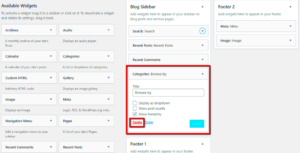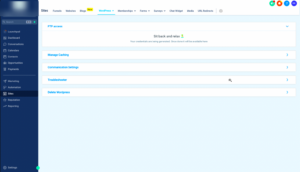WordPress is a powerful and flexible platform that powers over 40% of websites on the internet. But with great power comes great responsibility, especially when it comes to security. As more sites get created using WordPress, cybercriminals are constantly on the lookout for vulnerabilities to exploit. This is where the term “
Understanding the Role of the index.php File

The index.php file is a critical component of any WordPress site. It serves as the default template file that loads your site’s content and acts as the backbone of your WordPress theme. Understanding its role is crucial for both performance and security. Let’s break down its significance:
- Gateway to Your Site’s Layout: The
index.phpfile dictates how your website displays various content types, including posts, pages, and other elements. It’s essentially the foundation of your site’s design. - Centralized Loading Mechanism: Whenever a visitor accesses your website, WordPress looks for this file to deliver the necessary content. If it’s compromised, it could lead to serious problems, including site redirects or malware installations.
- Part of the Theme Structure: The
index.phpfile is one of several template files in a WordPress theme. It often pulls information from other files, making it critical for a cohesive user experience. - Security Implication: Because this file is fundamental to your site’s operation, it’s a primary target for hackers. A compromised
index.phpcan lead to unauthorized access, data breaches, or even complete site takeover.
To sum it up, the index.php file is not just another piece of code—it’s the heart of your WordPress site, influencing both functionality and security. Protecting it should be a top priority for any WordPress administrator.
Common Vulnerabilities in WordPress
When it comes to WordPress, it’s essential to understand common vulnerabilities to keep your site safe. Despite being one of the most popular content management systems, it has its share of security issues. Let’s dive into some of the key areas where vulnerabilities may arise:
- Outdated Software: Using older versions of WordPress, themes, or plugins can expose your site to potential threats. Hackers often target known vulnerabilities in outdated software.
- Weak Passwords: Simple and guessable passwords are a gateway for attackers. It’s crucial to use strong, unique passwords for all accounts associated with your site.
- Insecure Plugins and Themes: Not all plugins or themes are created equal. Some may have security flaws or create backdoors that hackers leverage to gain access.
- File Permissions: Incorrectly set file permissions can allow unauthorized users to access sensitive files. Ensuring files and directories have the right permissions is essential.
- SQL Injection: This occurs when an attacker inserts malicious SQL code into input fields, potentially giving them access to the database. Protecting against SQL injections is key to safeguarding your data.
- XSS (Cross-Site Scripting): Here, attackers inject malicious scripts into web pages viewed by users, which can lead to data theft and other harmful actions.
By being aware of these vulnerabilities, you can take proactive measures to secure your WordPress site and protect it from potential attacks. Regular updates, strong passwords, and the use of reputable plugins can all contribute to a more secure web environment.
How Hackers Exploit the index.php File
The index.php file is a critical component of your WordPress site, serving as the front controller that loads other scripts. Because of its central role, it’s often a prime target for hackers. Let’s explore how they exploit this file and the potential consequences:
- Code Injection: Hackers might find a vulnerability that allows them to insert malicious code into the index.php file. This can enable them to manipulate content, redirect users, or even create backdoors for future access.
- File Replacement: In some cases, attackers gain access and replace the index.php file with a compromised version. This modified file may contain harmful scripts or lead users to phishing sites.
- Website Defacement: By exploiting the index.php file, hackers can alter what visitors see, replacing your site’s content with their own message or graphics, which can damage your brand’s reputation.
- Accessing Sensitive Data: A compromised index.php could allow hackers to access user data or backend systems, leading to data breaches that have serious legal and financial ramifications.
- SEO Spam: Hackers might use the index.php file to inject spammy content to manipulate search engine rankings for fraudulent purposes. This can severely damage your site’s SEO health.
To protect against these tactics, regularly monitor your index.php file for unauthorized changes, keep your themes and plugins updated, and employ security plugins that provide firewall protection and malware scans. By taking these precautions, you can significantly reduce the risk of exploitation.
Importance of Securing Your index.php File
When it comes to the security of your WordPress website, the index.php file is pretty much the backbone of your entire operation. It’s not just another code file; it’s often the first point of entry for both legitimate users and potential hackers. Because of its centrality, securing your index.php file is paramount for the safety of your site.
Here’s why you should prioritize this aspect of your website security:
- It’s Your Front Door: Your index.php file is typically the default landing page for your website. If a hacker manages to manipulate it, they can potentially redirect your visitors to malicious sites.
- Data Breaches: If compromised, hackers can access sensitive information, not just of your website, but potentially from your users as well.
- Search Engine Ranking: Google and other search engines prioritize safe websites. If your index.php file is breached, search engines may flag your site as unsafe, causing a drop in rankings.
- Restoration Costs: Recovering from a hack isn’t just about fixing code; it could involve costs related to a damaged reputation, loss of traffic, and even restoring backups.
In a world where cyber threats are a daily reality, taking the time to secure your index.php file can save you from significant headaches down the road. Remember, prevention is always better than cure!
Best Practices for Securing index.php
Now that we’ve established why securing your index.php file is vital, let’s talk about how to actually do it. Here’s a list of best practices that can help you fortify this essential file:
- Regular Backups: Ensure you have regular backups of your index.php file and the entire website. Use plugins like UpdraftPlus or BackupBuddy to ease this process.
- File Permissions: Set correct file permissions. Ideally, index.php should have permissions set to 644, which allows the owner to read and write, while everyone else can only read.
- Use Strong Passwords: Secure your admin area with strong passwords. Implement two-factor authentication for added security, limiting unauthorized access.
- Limit Login Attempts: Use plugins like Limit Login Attempts Reloaded to restrict the number of times someone can attempt to log in to your WordPress dashboard.
- Keep Everything Updated: Regularly update WordPress, themes, and plugins to ensure any potential vulnerabilities are patched as soon as they’re discovered.
- Website Monitoring: Use security plugins such as Sucuri or Wordfence, which can monitor your site for unauthorized file changes, including the index.php file.
- Hide index.php: Consider using .htaccess rules to restrict access to your index.php file, making it harder for malicious users to access it directly.
By implementing these best practices, you’re not just protecting your index.php file; you’re safeguarding your entire WordPress site from potential threats. Remember, each small action contributes to a stronger security posture!
Using Security Plugins for Added Protection
When it comes to securing your WordPress site, one of the best strategies is to leverage the power of security plugins. These nifty tools can help safeguard your index.php file and other critical components of your site from malicious attacks. So, let’s dive into some of the key features that make security plugins indispensable.
- Firewall Protection: A solid security plugin offers a firewall that acts as a barrier between your website and the internet, blocking harmful traffic before it even reaches your site.
- Malware Scanning: Regularly scanning your site’s files for malware is essential. Plugins can run checks and alert you to any suspicious activity, keeping your index.php file safe.
- Login Protection: Many security plugins offer features such as two-factor authentication and brute force attack protection, adding an extra layer of security during the login process.
- File Integrity Monitoring: Some security plugins monitor your files, including your index.php file, for any unauthorized changes. This way, if a hacker tries to modify your files, you’ll be notified immediately.
- Regular Updates: Good security plugins regularly update their definitions to protect against new threats. Always ensure that you’re using the latest versions to maximize security.
With the right security plugin, you can sleep a little easier, knowing you’ve added an extra layer of defense against hackers and other potential threats. Just be sure to research and choose a reputable plugin that meets your needs!
Regular Maintenance and Monitoring
Maintaining a secure WordPress environment is an ongoing process. It doesn’t stop once you’ve installed a security plugin or optimized your index.php file. Regular maintenance and monitoring are key to ensuring your site remains safe from vulnerabilities over time.
Here’s what you should focus on:
- Updating Core, Themes, and Plugins: Regularly check for and install updates to your WordPress core, installed themes, and plugins. Developers often release updates to patch security vulnerabilities.
- Database Backups: Create regular backups of your database and files. This way, if something does go wrong, you can quickly restore your site to its previous state.
- Monitoring User Activity: Keep an eye on who accesses your site. Use plugins that track user activity, especially for sites with multiple users or contributors.
- Security Audits: Conduct periodic security audits to identify and address any potential vulnerabilities. This can include checking permissions and ensuring that unused plugins and themes are removed.
- Review Security Logs: Regularly monitor your security logs for any suspicious activities. If you notice any odd behaviors, take action immediately!
By committing to regular maintenance and vigilant monitoring, you can significantly enhance the security of your index.php file, and your entire WordPress site, safeguarding it against potential threats as they arise. Remember, security is not a one-time task; it’s a continuous journey!
9. What to Do If Your index.php File Is Compromised
Getting your index.php file compromised is a nightmare scenario for any WordPress site owner. Unfortunately, this file plays a critical role as it often serves as the main entry point for your website. If it has been tampered with, you need to act swiftly to minimize damage and restore your site. Here’s a step-by-step guide on what to do:
- Assess the Damage: First, determine if your site is indeed compromised. Look out for strange redirects, unfamiliar code, or messages you didn’t write. Run a full security scan using tools like Wordfence or Sucuri.
- Backup Your Site: Before making any changes, backup all your files and databases. Even if the
index.phpfile is compromised, it’s crucial to secure what you can before proceeding. - Restore a Clean Version: If you have a previous, untainted version of your
index.phpfile, restore it immediately. This is often the quickest way to get things back on track. - Change Passwords: Immediately change your WordPress and database passwords. Make sure to use strong, unique passwords for all your accounts.
- Check for Other Vulnerabilities: Scrutinize your entire site for additional backdoors or malware. Hackers often leave behind files that can re-compromise your site.
- Inform Your Host: Notify your hosting provider about the situation. They may have resources to help you recover and secure your site better.
- Monitor Your Site: After restoring your site, keep an eye on it for unusual behavior or further signs of compromise.
Remember, this incident can act as a wake-up call. It’s crucial to bolster your security defenses to prevent future attacks.
10. Conclusion: Staying One Step Ahead of Hackers
Keeping hackers at bay is all about proactive measures and constant vigilance. While you can’t completely eliminate the risk of your WordPress site being compromised, you can certainly reduce it significantly. Here are some strategies to consider:
- Regular Updates: Always keep your WordPress core, themes, and plugins updated. This minimizes vulnerabilities that hackers can exploit.
- Use a Security Plugin: Implementing a reputable security plugin, like Wordfence or iThemes Security, can provide ongoing protection and monitoring.
- Enable Two-Factor Authentication: This adds an extra layer of security to your login process, making it significantly harder for attackers to gain unauthorized access.
- Limit Login Attempts: Prevent brute force attacks by limiting the number of login attempts. This can deter attackers trying to guess passwords.
- Regular Backups: Frequent backups ensure that you can quickly restore your site in case of an attack or data loss.
Ultimately, staying one step ahead of hackers involves a commitment to maintaining your site’s security. Make it a routine to check for updates, review security measures, and stay informed about the latest threats. By doing so, you’ll not only give yourself peace of mind but also create a safer environment for your site visitors.