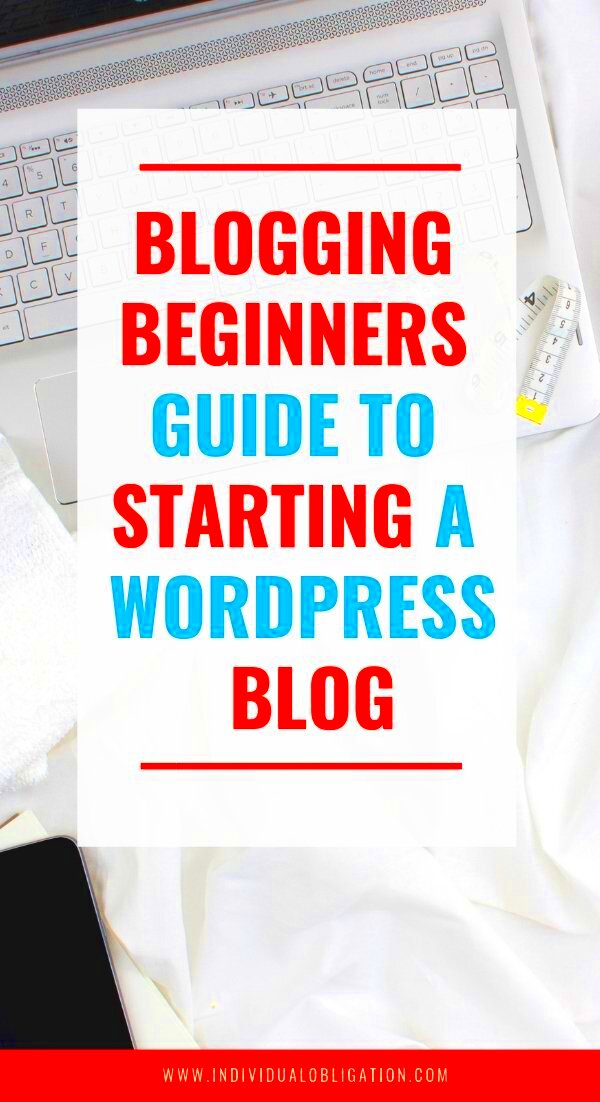Starting a WordPress blog is an exciting journey, and it can be incredibly rewarding! Whether you’re looking to share your passion, build a personal brand, or earn some income, a blog can be your perfect platform. The beauty of WordPress lies in its versatility and user-friendliness, making it accessible for beginners and experienced bloggers alike.
This guide will walk you through the essential steps to create a successful blog—from selecting your niche to optimizing your content for growth. So, let’s dive in and turn your blogging dreams into reality!
2. Choosing the Right Niche

One of the most critical steps in starting your WordPress blog is choosing the right niche. Your niche defines what your blog will be about and who your target audience is. Here are some tips to help you find a niche that not only excites you but also has the potential for success:
- Passion and Interest: Choose a niche that you’re genuinely interested in. Writing about something you love will keep you motivated and engaged.
- Market Demand: Research your niche to ensure there’s an audience interested in your content. Use tools like Google Trends or forums to gauge interest.
- Competition Analysis: Look at other blogs in your niche. While some competition is healthy, a saturated market may make it challenging to stand out.
- Potential for Monetization: If you plan to make money from your blog, consider niches that allow for sponsorships, affiliate marketing, or product sales.
Here’s a simple niche selection table to help you through this process:
| Niche | Passion Level (1-5) | Market Demand (1-5) | Competition (1-5) | Monetization Potential (1-5) |
|---|---|---|---|---|
| Food & Recipes | 5 | 4 | 4 | 5 |
| Travel | 5 | 5 | 5 | 4 |
| Personal Finance | 4 | 5 | 4 | 5 |
| Health & Fitness | 5 | 4 | 5 | 4 |
Remember, choosing the right niche sets the foundation for your blog’s success, so take your time, research thoroughly, and go with what feels right for you!
Setting Up Your Domain and Hosting

Alright, so you’re all geared up to start your WordPress blog, but first things first—let’s talk about your domain name and hosting. Think of your domain name as your blog’s address on the internet. It’s how people will find you, so it’s crucial to choose something catchy and relevant!
To set up your domain and hosting, follow these steps:
- Choose a Domain Name: Pick a name that reflects your blog’s theme. Keep it short, memorable, and easy to spell. Use tools like Namecheap or GoDaddy to brainstorm ideas.
- Check Domain Availability: Before you get too attached to your chosen name, ensure it’s available. Most domain registrars will let you know instantly.
- Select a Web Hosting Provider: Your blog needs space on the internet to live! Popular hosting services like Bluehost, SiteGround, or Wix are great choices, especially for beginners.
When selecting a hosting provider, keep an eye out for:
- Reliability and uptime
- Customer support
- Storage and bandwidth
- Pricing
Once you’ve picked your provider, follow their instructions to register your domain and set up hosting. And just like that—you’re one step closer to launching your blog!
Installing WordPress
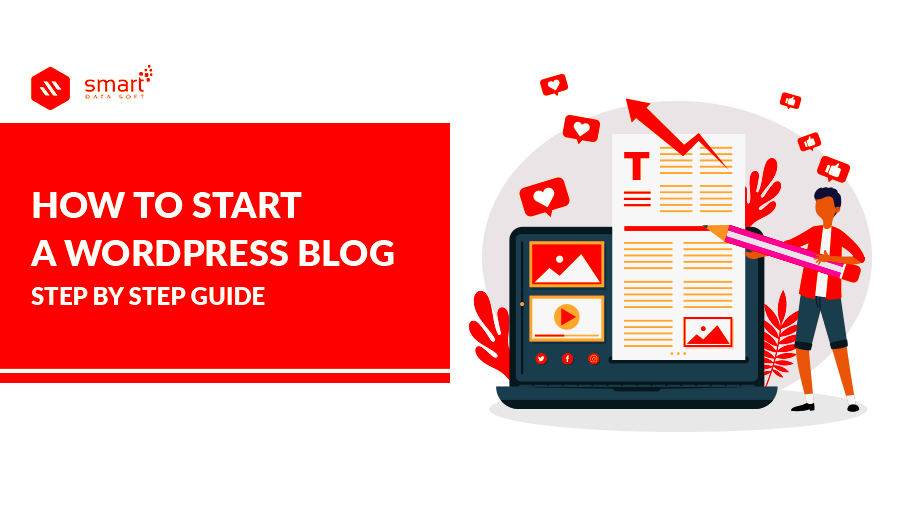
Now that you’ve secured your domain name and hosting, it’s time to get your hands dirty with the actual installation of WordPress. Don’t worry; it’s way easier than it sounds!
Most hosting providers offer one-click installations, so you won’t need to be a tech wizard. Here’s how to do it:
- Log into Your Hosting Account: Head to the dashboard of your hosting account. Look for an option that says “WordPress” or “Website” in the main menu.
- Find the One-Click Installer: Most hosting services have a straightforward installation process. Look for a button that says “Install WordPress.” It’s usually located in the control panel.
- Fill in Your Basic Information: You’ll need to enter your website title, username, and password for your WordPress admin panel. Make sure to choose a strong password!
- Install and Wait: After filling out the necessary information, hit that “Install” button. It usually only takes a few minutes!
Once the installation is complete, check your email for the confirmation and access details. You can now log in to your WordPress dashboard using the admin credentials you set earlier. From here, it’s all about customization and creating content—your blog is officially ready to go!
5. Selecting the Perfect Theme

Choosing a theme for your WordPress blog is like picking out an outfit for a big day; it needs to reflect your personality and make a great impression. Your theme will determine how your blog looks and feels, so it’s crucial to select one that aligns with your content and audience.
First and foremost, think about your blog’s niche. Are you sharing travel stories, food recipes, or tech reviews? There are countless themes tailored for specific niches. You can find both free and premium options, but let’s narrow down the key factors you should consider:
- Responsiveness: Ensure that your theme looks great on all devices – from desktops to smartphones and tablets.
- Customization options: Look for themes that allow you to tweak colors, layouts, and fonts to match your style.
- Speed: A bloated theme can slow down your blog. Choose lightweight themes that are optimized for speed.
- SEO-friendliness: An SEO-optimized theme can help your blog rank better on search engines.
- Support: Having access to support and updates is essential. Check reviews to see how responsive the theme developers are.
Some popular themes to consider include:
| Theme Name | Best For | Price |
|---|---|---|
| Astra | Multi-purpose blogs | Free / Premium |
| Divi | Creative/Design blogs | Premium |
| OceanWP | Business and portfolios | Free / Premium |
Once you’ve picked the perfect theme, make sure to tweak it a bit to add your unique touch. Remember, your blog should be a reflection of you!
6. Essential Plugins for Success
Once you have your theme selected, it’s time to talk about plugins. Think of plugins as the Swiss Army knife of your WordPress blog. They add functionality and features that can help your blog to grow, engage users, and even optimize for search engines.
But with thousands of plugins out there, it’s essential to choose wisely. Here’s a list of must-have plugins that can set you up for success:
- Yoast SEO: This plugin is a game-changer for optimizing your content for search engines. It offers tips for improving your on-page SEO, readability scores, and much more.
- Akismet: No one likes spam, and Akismet helps keep your blog free from unwanted comments, saving you time and hassle.
- WPForms: To engage with your visitors, you’ll want a solid contact form plugin. WPForms makes it easy to create forms that suit your needs!
- MonsterInsights: Knowing your audience is key. This plugin integrates Google Analytics directly into your WordPress dashboard, making it easy to track performance.
- Elementor: If you want more customization options without coding, Elementor is a page builder that allows you to design your pages through a user-friendly drag-and-drop interface.
When installing plugins, remember that having too many can slow down your site, so be judicious in your choices. It’s better to have a few reliable plugins than a multitude of excess baggage!
Lastly, keep your plugins updated to ensure optimal performance and security. With the right combination of theme and plugins, you’ll be well on your way to creating a successful WordPress blog!
7. Creating Quality Content
Let’s face it—great content is the backbone of any successful blog. When starting your WordPress blog, one of your top priorities should be creating content that not only attracts readers but keeps them coming back for more. But what exactly is ‘quality content’? Well, think of it as a perfect blend of relevance, engagement, and authenticity.
Here are some tips to ensure your content shines:
- Know Your Audience: Understand who you’re writing for. What are their interests? What problems are they facing? Tailoring your content to meet their needs can significantly increase engagement.
- Provide Value: Each post should offer something meaningful—whether it’s useful information, entertainment, or insights. Aim to answer questions or solve problems for your readers.
- Be Unique: Don’t just rehash what everyone else is saying. Put your spin on topics or share personal experiences that make your perspective valuable.
- Engaging Headlines: Your title is the first impression; make it catchy and intriguing to draw in readers.
- Use Visuals: Improve comprehension and retention by including images, infographics, or videos. Visuals can break up text and keep readers engaged longer.
- Consistency is Key: Create and stick to a posting schedule—whether it’s once a week or twice a month. Regular updates keep your audience engaged.
Ultimately, remember that quality trumps quantity. It’s better to post less frequently and share well-researched, thoughtful content rather than churning out mediocre blog posts just for the sake of filling your schedule.
8. Implementing SEO Best Practices
If you’ve put a lot of effort into your content, it deserves to be seen—this is where SEO (Search Engine Optimization) comes in. Implementing SEO best practices is crucial for getting your blog noticed on search engines like Google. When your blog is optimized for search engines, it’s more likely to appear in search results, drawing in organic traffic.
Here’s what you need to know about SEO for your WordPress blog:
- Keyword Research: Start by identifying keywords related to your niche that your audience is searching for. Tools like Google Keyword Planner and Ubersuggest can help.
- Use Keywords Wisely: Incorporate your target keywords naturally in your posts—especially in your headings, introduction, and conclusion. But don’t overdo it! Keyword stuffing will hurt your rankings.
- Optimize Your URL Structure: Keep your URLs simple, descriptive, and relevant. Instead of a jumble of numbers and letters, aim for something like yourblog.com/quality-content-tips.
- Meta Descriptions: Write compelling meta descriptions for each of your posts. This short summary appears in search results and can influence someone’s decision to click on your link.
- Mobile Optimization: Ensure your blog looks great and functions well on mobile devices. Google prioritizes mobile-friendly sites in search results.
- Build Backlinks: Getting other reputable sites to link to your content can boost your SEO. Consider guest blogging or collaborating with others in your niche.
Remember, SEO is a long-term game, and it won’t yield immediate results. However, with consistent effort and optimization, you’ll start to see your blog rise through the ranks and attract the audience it deserves!
9. Promoting Your Blog
Once you’ve poured your heart and soul into creating your blog content, the next step is getting it out there. It’s like baking a delicious cake and then hiding it in your kitchen; you want the world to have a taste! Here are some essential strategies for promoting your blog effectively:
- Utilize Social Media: Share your posts on platforms like Facebook, Twitter, Instagram, and Pinterest. Each platform has its own flavor; craft your posts accordingly to engage with your audience.
- Join Blogging Communities: Participate in forums or Facebook groups related to blogging. This not only helps in promoting your posts but also allows you to learn from other bloggers.
- Email Marketing: Build a list of subscribers and send them regular newsletters. Consider offering a freebie, like an eBook or course, to encourage sign-ups.
- Search Engine Optimization (SEO): Optimize your blog posts for search engines. This involves using the right keywords, crafting compelling meta descriptions, and ensuring your blog loads quickly.
- Guest Blogging: Write guest posts for other blogs in your niche, which can drive their readers to your site while building credibility.
- Collaborate with Other Bloggers: Team up with fellow bloggers for challenges, giveaways, or joint ventures. This can expose you to their audience as well!
Remember, promoting your blog is an ongoing journey. Consistency is key, and experimenting with different tactics can help reveal what works best for you. Happy promoting!
10. Engaging with Your Audience
One of the best parts of blogging is connecting with people who are interested in what you have to say. Building an engaged audience is crucial to your blog’s success. Here’s how to foster that relationship:
- Respond to Comments: Whenever someone takes the time to comment on your post, reply! This shows that you value their input and encourages further conversation.
- Create Polls and Surveys: Ask your audience what they want to read about or how they feel about certain topics. This not only engages them but provides you with invaluable insights.
- Use a Conversational Tone: Write your posts as if you are having a chat with a friend. A friendly tone makes your readers feel more comfortable and connected.
- Share Personal Stories: When you share your experiences, it helps humanize your blog. Readers are more likely to engage when they feel they know you.
- Host Live Sessions: Consider hosting Q&A sessions or webinars. Interacting in real time allows for deeper connections.
Engaging with your audience is all about building a community. Encourage discussions, celebrate your readers, and most importantly, be authentic. Your genuine passion will shine through and keep them coming back for more!
11. Monetizing Your Blog
So, you’ve set up your WordPress blog, filled it with engaging content, and built a solid readership. Now, let’s talk about how to turn your passion into profits. Monetizing your blog can feel overwhelming at first, but it doesn’t have to be. There are several avenues to explore, depending on your niche, audience, and personal preferences.
Here are some popular methods to monetize your blog:
- Affiliate Marketing: By promoting products or services and including affiliate links in your posts, you can earn a commission for every sale made through your link. Be sure to choose products that resonate with your audience!
- Sponsored Posts: Companies often pay bloggers to write posts about their products or services. As your blog grows, reach out to brands that align with your values.
- Online Courses and E-books: Share your expertise by creating an online course or writing an e-book. This is a great way to monetize your knowledge while providing valuable content to your audience.
- Membership Sites: Offer exclusive content, consultations, or community access through a membership plan. This can create a steady income stream.
- Ad Networks: Sign up for ad networks like Google AdSense, which pays you for displaying advertisements on your blog. The revenue can vary, but with quality traffic, it can add up!
Don’t forget that building a successful blog doesn’t happen overnight. It takes creativity, persistence, and an understanding of your audience. Keep experimenting with different methods and find what works best for you!
12. Analyzing Your Performance
Now that you have successfully monetized your blog, how do you ensure that it’s performing well? Analyzing your performance is crucial for understanding what works, what doesn’t, and how to keep growing your audience. WordPress offers a variety of tools to help you with this task!
Essential areas to monitor include:
- Traffic Sources: Analyze where your visitors and readers come from—Google search, social media, or direct traffic. Tools like Google Analytics can help you track this effectively.
- Popular Posts: Identify which of your blog posts are the most popular. This insight helps you understand the type of content your audience finds most appealing.
- User Engagement: Check comments, likes, and shares to gauge how engaged your readers are. High engagement usually signifies more connection with your audience.
- Conversion Rates: When you promote affiliate products or services, it’s essential to analyze conversion rates to assess the effectiveness of your calls to action.
- SEO Performance: Monitor your blog’s SEO metrics, including keyword rankings and organic traffic. Tools like Yoast SEO can help you improve your search engine visibility.
A good practice is to set specific goals and review your metrics regularly—be it weekly, monthly, or quarterly. With diligent tracking, you can pivot your strategy as needed and ensure ongoing growth and success for your blog!
Conclusion
Starting a WordPress blog can be an exciting venture that opens doors to creativity, personal expression, and even profit. By following the steps outlined in this guide, you can set yourself up for success in the blogging world. Here are some key takeaways to help you on your journey:
- Choose a Niche: Focus on an area of interest that you are passionate about.
- Pick a Domain and Hosting: Select an easy-to-remember domain name and a reliable hosting service.
- Install WordPress: Get your blog running by installing WordPress, which is user-friendly for beginners.
- Select a Theme: Choose a responsive and visually appealing theme to enhance the user experience.
- Create Quality Content: Publish informative and engaging posts that provide value to your audience.
- Optimize for SEO: Implement SEO best practices to improve your blog’s visibility on search engines.
- Promote Your Blog: Share your content on social media and engage with your audience to drive traffic.
- Monetize: Consider various monetization methods like affiliate marketing, ads, or selling digital products.
| Step | Description |
|---|---|
| 1. Choose a Niche | Identify a specific area of focus based on your interests and target audience. |
| 2. Domain & Hosting | Purchase a domain name and select a hosting provider to launch your blog. |
| 3. Install WordPress | Use your hosting provider’s platform to install the WordPress software. |
| 4. Create Content | Write and publish posts that resonate with your audience, establishing your voice. |
In conclusion, the key to starting a successful WordPress blog lies in thorough preparation and consistent effort. By dedicating time to your blog and implementing strategic practices, you’ll create a valuable online presence that can flourish over time.