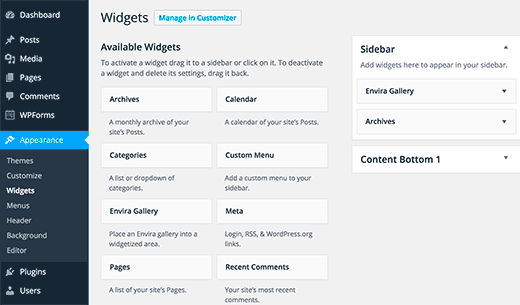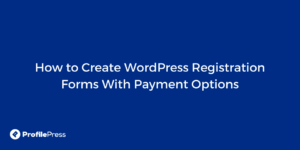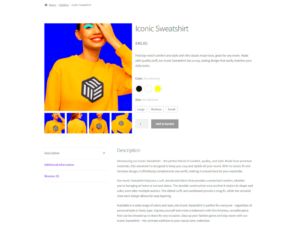When it comes to engaging your audience on WordPress, comment widgets are essential. They create a space for readers to share their thoughts, ask questions, and connect with other users. These interactive tools not only foster community engagement but also build relationships between you and your audience. In this section, we’ll explore what comment widgets are and why they play a crucial role in your blogging strategy.
Why Comments Matter for Blogging
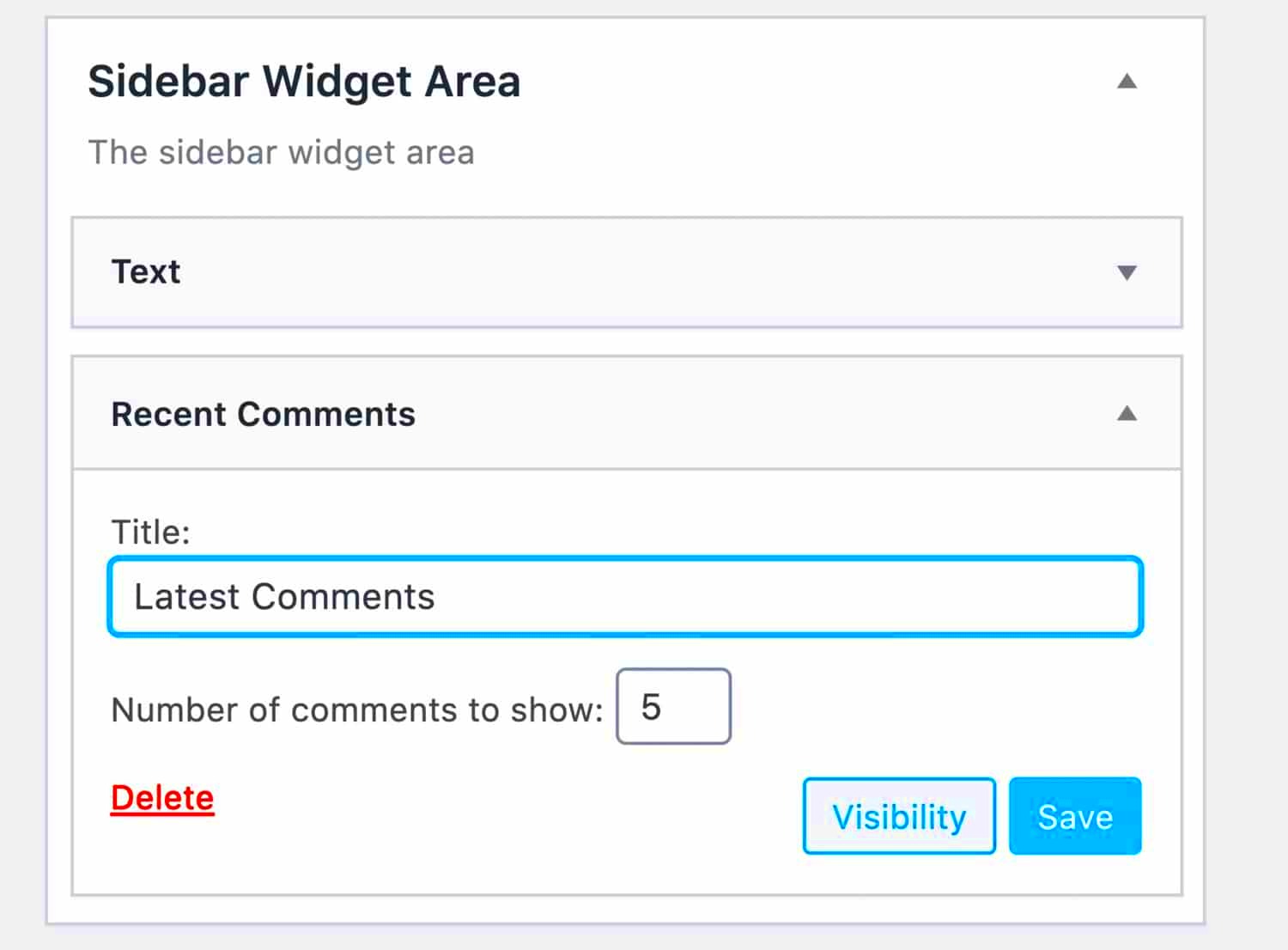
Comments are more than just feedback; they represent a dialogue between you and your readers. Here’s why they matter:
- Enhanced Engagement: Comments can transform a one-way communication channel into a lively conversation. Readers feel valued when they see their perspectives acknowledged.
- Increased Retention: A blog post that garners discussion can encourage readers to return for more. They want to see how the conversation evolves and if their input is recognized.
- SEO Benefits: Search engines love fresh content. Comments can provide ongoing updates and insights under your posts, keeping them relevant over time.
- User-Generated Ideas: Your readers can offer unique insights or suggestions that you might not have considered, enhancing your content and broadening your perspective.
- Community Building: Fostering a sense of community can lead to loyal followers. When readers interact, they’re more likely to share your posts and recommend your blog to others.
In summary, comments aren’t just a feature; they’re a vibrant part of your blog’s ecosystem that can lead to numerous benefits. So, let’s delve into how to use comment widgets effectively to maximize these advantages!
Choosing the Right Comment Widget for Your Blog
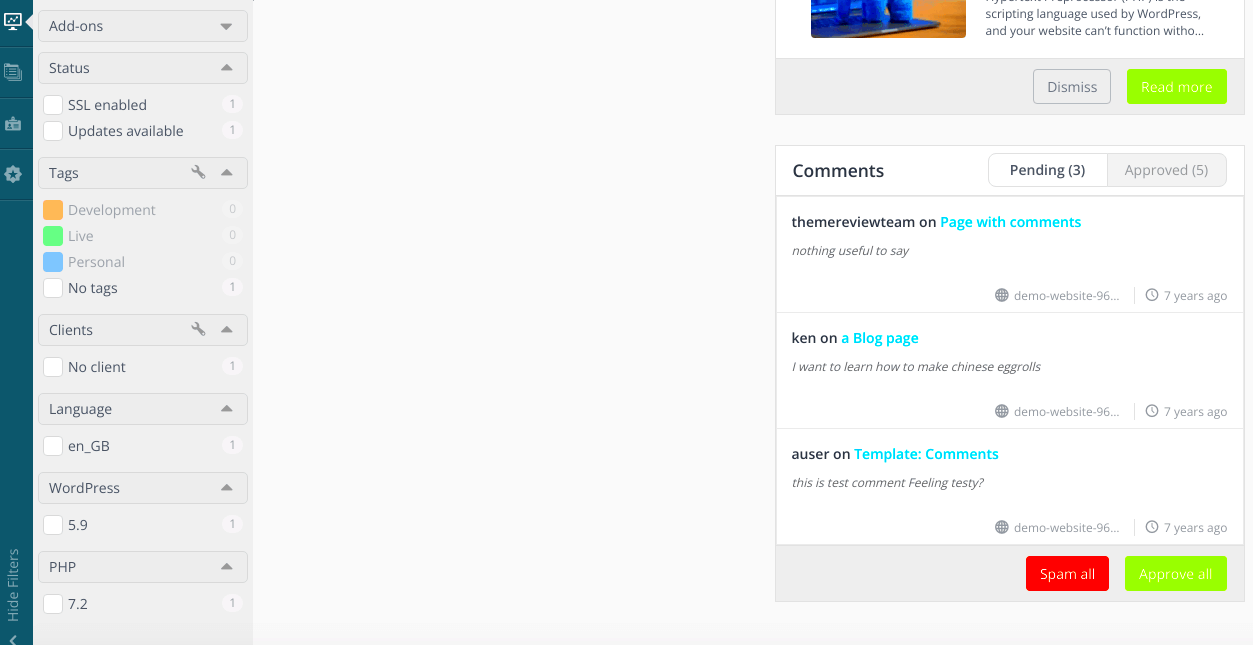
When it comes to enhancing user engagement on your WordPress blog, selecting the right comment widget is crucial. The ideal comment widget not only captures the essence of your blog but also fosters interaction and encourages readers to share their thoughts. So, how do you choose the right one? Let’s break it down.
First, think about user experience. A good comment widget should be easy to use and navigate. Look for features like:
- Intuitive Interface: The interface should be straightforward, allowing users to comment without feeling overwhelmed.
- Social Media Integration: Consider widgets that allow login via social media accounts for quicker access.
- Threaded Comments: This feature lets users reply to specific comments, creating a more engaging discussion.
- Email Notifications: Users appreciate being notified of responses to their comments, keeping them engaged.
Next, focus on moderation features. It’s essential to manage spam and inappropriate comments effectively. Look for:
- Spam Protection: Built-in filters or CAPTCHA options can help reduce unwanted comments.
- Comment Moderation: Ensure you have the ability to review comments before they go live.
Finally, don’t forget about aesthetic compatibility. Your comment widget should blend seamlessly with your blog’s design. Consider themes and customization options that allow you to style the comment section according to your preferences. In short, selecting the right comment widget means balancing functionality, user experience, and design suitability.
Setting Up Comment Widgets in WordPress
Once you’ve chosen the perfect comment widget for your blog, it’s time to get it up and running. Setting up a comment widget in WordPress might sound daunting, but it’s actually pretty straightforward. Follow these steps to make it a breeze!
1. Log into Your WordPress Dashboard: Start by heading to your admin panel. It’s where all the magic happens!
2. Navigate to Plugins: In the left sidebar, click on “Plugins” and then select “Add New.” Here you’ll find a plethora of options to choose from.
3. Search for Your Chosen Widget: Type the name of the comment widget you decided on in the search bar. Once you find it, hit “Install Now.”
4. Activate the Plugin: After installation, you’ll need to activate the plugin. This is often just a click away; simply press the “Activate” button.
5. Configure Widget Settings: Most comment widgets come with their own settings. Look for a new menu item that appears after activation (it could be under “Settings” or the widget’s own name). Customize the settings according to your blog’s requirements.
6. Add the Widget to Your Sidebar or Footer: If your plugin supports sidebars or footers, go to “Appearance” and then “Widgets.” Drag the comment widget to your desired area on the layout.
7. Test Your Widget: Before you go live, ensure everything is functioning correctly. Leave a test comment to see how it appears and feels from a user’s perspective.
And voilà! You’ve just set up your comment widget in WordPress. With these steps, you’re all set to start engaging with your readers in a whole new way. Remember, the key is to monitor interactions and adapt as necessary to foster a healthy discussion community on your blog.
Customizing Your Comment Widget
When it comes to personalizing your WordPress blog, the comment widget often gets overlooked. However, customizing your comment widget can significantly enhance how readers interact with your content and each other. Here, we’ll explore a few effective ways to make your comment section your own.
First off, check your comment settings in the WordPress dashboard. Navigate to Settings > Discussion. Here, you’ll find options to enable threaded comments, limit comment lengths, or even allow users to post comments without an account. Adjusting these settings can make it easier for users to engage.
Next, consider adding a custom comment form. Plugins like WPForms or Gravity Forms allow you to create tailored forms to fit your blog’s personality. You can add or remove fields to get the information you really want from your commenters.
Colors, fonts, and styles matter too! Use CSS to modify the appearance of your comment section, making it align with your overall site theme. For example, you can change background colors, text sizes, or even the button styles for submitting comments.
Lastly, consider adding social media login options using plugins such as Social Login. By allowing users to comment through their social media accounts, you lower the barrier for engagement and can encourage more interactions.
In summary, customizing your comment widget isn’t just about aesthetics—it’s about creating an inviting and engaging space for your readers. Experiment with different settings and plugins to find what works best for your blog!
Moderation and Managing Comments
Managing comments on your WordPress blog is crucial for maintaining a healthy online community. Proper moderation ensures that discussions remain constructive, relevant, and spam-free. Let’s break down how to effectively moderate and manage your blog’s comments.
First on the list is setting up moderation rules. In your WordPress dashboard under Settings > Discussion, you can hold comments for review, which allows you to approve or delete them before they appear publicly. This is essential for filtering out spam and irrelevant content. You can also set criteria for comments that require approval, like if the user is posting for the first time.
Next, getting the right moderation tools can make a world of difference. Consider using plugins like Akismet for spam filtering or Comment Moderation Role which allows certain users to manage comments without giving them full admin rights. This way, you’re not handling every single comment yourself but still maintaining control over the quality of discussions.
Another important aspect is engaging with your commenters. Responding to questions or acknowledging feedback fosters a sense of community. It’s always a good idea to create a comment policy that outlines the type of comments you welcome. This not only sets expectations but can also cut down on inappropriate comments.
Finally, remember that less is often more. Don’t feel obligated to publish every comment. Focus on quality interactions that contribute positively to the conversation. With these strategies in place, you can create a thriving comment section that enhances your WordPress blog!
Encouraging Meaningful Conversations
Creating a blog that doesn’t just share information but sparks lively discussions is like striking gold in the world of content creation. Encouraging meaningful conversations in your WordPress blog can significantly enhance reader engagement, making your content more vibrant and interactive.
Here are some effective strategies to encourage these discussions:
- Ask Open-Ended Questions: Instead of yes or no questions, try to formulate open-ended prompts that invite your readers to share their thoughts. For example, rather than asking, “Did you like this article?” consider asking, “What were your key takeaways from this article?”
- Respond to Comments: When readers take the time to comment, acknowledging their input shows that you value their opinions. Responding promptly to comments encourages them to engage further and fosters a sense of community.
- Highlight Great Comments: You might want to showcase insightful comments either in a dedicated section of your post or by pinning them at the top of the comment section. This not only praises the commenter but also sets a benchmark for others, inspiring them to contribute more thoughtfully.
- Create Comment Guidelines: Establishing a set of guidelines for comments can help steer conversations in a positive direction. Be clear about the tone and type of discussions that are welcome, which can lead to more meaningful and respectful exchanges.
By implementing these approaches, you can cultivate an environment where readers feel comfortable sharing their perspectives, making your blog a go-to space for engaging conversations.
Analysing Comment Engagement
Analyzing comment engagement is crucial in understanding how your readers are interacting with your blog. It gives you insights into what resonates with your audience and helps you fine-tune your content strategy for greater impact.
Here’s how to effectively analyze comment engagement:
- Monitor Comment Frequency: Keep track of how often comments are being made on each post. A post with a high volume of comments typically indicates that your audience is interested in that topic. You could even create a table to summarize this data:
| Post Title | Comment Count |
|---|---|
| Best Practices for SEO | 25 |
| How to Create a Successful Blog | 30 |
| The Importance of Content Marketing | 15 |
- Track Engagement Quality: Analyze not just the quantity but also the quality of comments. Are they thoughtful and informative, or do they seem generic? This can provide you with a clearer picture of what type of content sparks deep discussions.
- Look for Common Themes: Identify recurring themes or questions in your comments. This can reveal topics your audience is particularly curious or passionate about, guiding your future content creation.
- Evaluate Moderator Patterns: If you have moderators responding to comments, assess how their engagement affects comment quality. Are they promoting richer discussions?
By analyzing these aspects of comment engagement, you’ll not only improve the quality of discussions but also tailor your blog content more effectively to meet your audience’s interests and preferences.
Common Issues and Troubleshooting
Using comment widgets in WordPress can be a fantastic way to foster interaction on your blog. However, like any technology, sometimes things don’t go as planned. Don’t worry; most common issues have straightforward solutions!
Here are some of the frequent problems you might encounter:
- Comment Notifications Not Working: Sometimes, you might not receive email notifications for new comments. Ensure your discussion settings are correctly configured. Go to Settings > Discussion in your WordPress dashboard and check notifications.
- Spam Comments: Spam can be a real nuisance. To combat this, install a good anti-spam plugin like Akismet or WP-SpamShield. They effectively filter spam comments before they clutter your blog.
- Comments Disabled: Occasionally, you might find comments are turned off for certain posts. Check the settings for each post by going to the Discussion section while editing the post. Make sure both Allow comments and Allow trackbacks are checked.
- Formatting Issues: Some users struggle with how their comments appear. This typically arises from theme incompatibility. Switching to a WordPress-compatible theme generally solves the problem.
- Comment Moderation Delays: If users complain that their comments take too long to appear, it might be due to moderation settings. You can adjust these in the same Discussion settings menu mentioned earlier.
By keeping an eye on these issues and knowing how to address them, you’ll create a more inviting and smooth commenting experience for your readers.
Conclusion: Enhancing Blog Interaction through Comments
In the digital landscape, interaction is key—especially for WordPress blogs, where comments can significantly enhance reader engagement. By effectively utilizing comment widgets, you’re not just leaving a space for your readers to share their thoughts; you’re building a community around your content. Isn’t that what blogging is all about?
Here are some crucial takeaways for enhancing your blog interaction through comments:
- Encourage Engagement: Pose questions at the end of your posts to inspire comments. The more inviting you are, the more likely readers will engage.
- Be Responsive: Show your audience that their comments matter. Take the time to reply to them—it can turn a casual reader into a loyal follower.
- Moderate Wisely: Striking a balance between open discussion and controlled moderation can help keep the conversation healthy. Encourage honest but respectful dialogue.
- Use Plugins: Consider employing comment-enhancing plugins that can facilitate likes, notifications, and social media logins. Tools like Disqus can take your commenting experience up a notch.
Ultimately, fostering a vibrant comments section involves a mix of strategy, responsiveness, and tech-savviness. By implementing these methods, you’re well on your way to nurturing an interactive and engaged readership that feels valued and heard.