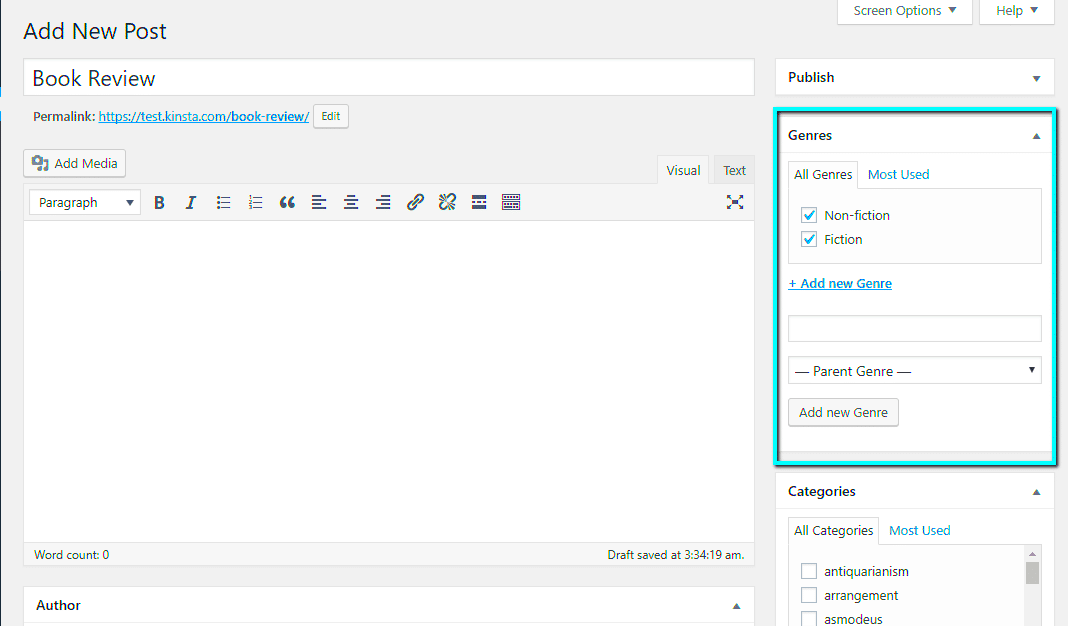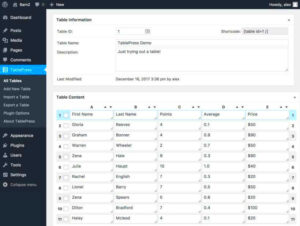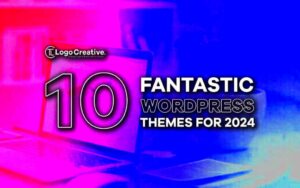When it comes to organizing content in WordPress, taxonomies are a powerful tool that can help you categorize and classify your posts. In simple terms, taxonomies allow you to group your content in a way that makes it easier for your readers to find what they’re looking for. Whether you’re running a blog, an online store, or any type of site, understanding taxonomies is crucial for effective content management. In this post, we’ll dive into the differences between Association and Child taxonomies, giving you a clearer picture of how to use each to your advantage.
Understanding Association Taxonomies
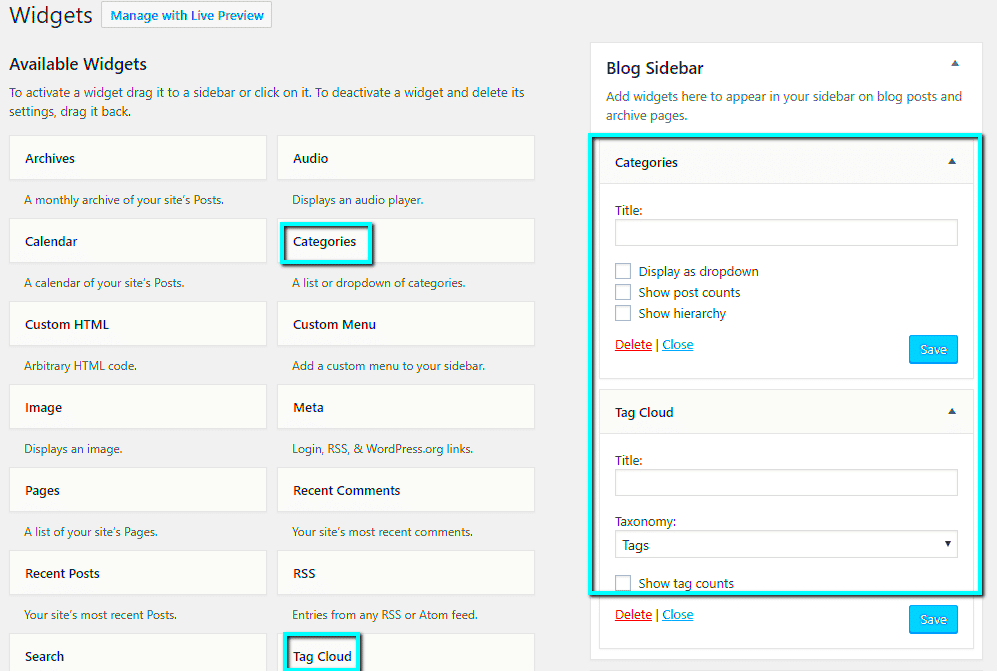
Association taxonomies in WordPress are specifically designed for linking different content types together. They provide a way to categorize posts in a more complex manner compared to standard categories or tags.
Here are some key features of association taxonomies:
- Multiple Relationships: They allow you to create relationships among different post types. For example, you could associate a book with its author, publisher, and genre.
- Enhanced Navigation: By using association taxonomies, users can easily navigate between related posts, enhancing their browsing experience.
- Custom Properties: You can customize the properties of the relationships. For instance, you might want to show an illustration for one type of association.
- Flexibility: They are highly flexible, enabling you to create complex hierarchical structures depending on your site’s needs.
To illustrate the difference further, here’s a simple comparison:
| Feature | Association Taxonomy | Child Taxonomy |
|---|---|---|
| Purpose | Linking various content types | Hierarchical categorization |
| Structure | Flexible and interconnected | Parent-child relationships |
| Use Case | Associating authors with books | Dividing genres into sub-genres |
By effectively utilizing association taxonomies, you can elevate the user experience on your WordPress site, making it easier for visitors to find and engage with related content.
Exploring Child Taxonomies
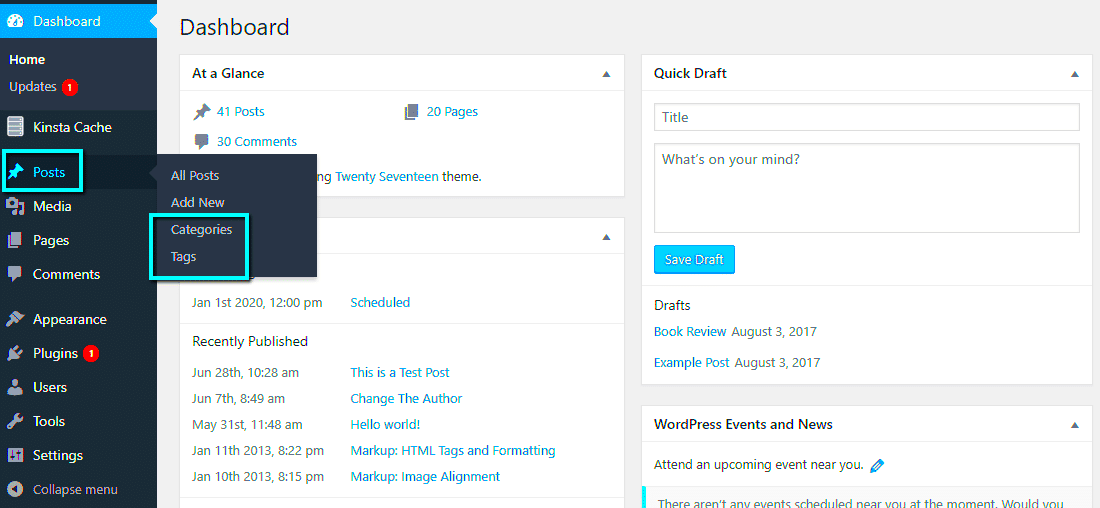
Child taxonomies in WordPress are a powerful way to organize your content more effectively. They extend the basic taxonomy framework by allowing you to nest one taxonomy inside another. This leads to a hierarchical structure where you can create subcategories, akin to family tree branches, that help define the relationships between various content types.
For example, imagine your website is a cooking blog. You might have a primary taxonomy called “Cuisine,” which includes categories like “Italian” and “Mexican.” By using child taxonomies, you could further classify “Italian” into subcategories such as “Pasta,” “Pizza,” and “Desserts.” This kind of organization not only makes your website easier to navigate but also enhances the user experience by helping visitors find precisely what they’re looking for.
The creation of child taxonomies is done through the WordPress dashboard and is a straightforward process:
- Go to Posts or Custom Post Types.
- Select Taxonomies.
- Click Add New and choose the parent taxonomy.
- Fill in the details and hit Create.
This flexible structure can vastly improve the content management system’s (CMS) ability to present and categorize information, making it especially useful for larger websites with diverse content. Overall, utilizing child taxonomies allows for a logical grouping of content that appeals to both website administrators and users alike.
Key Differences Between Association and Child Taxonomies

Understanding the differences between association and child taxonomies in WordPress can help you make informed decisions about how to structure your website’s content. While both methods serve the purpose of organizing content, they do so in fundamentally different ways.
Here are the primary differences:
| Criteria | Association Taxonomies | Child Taxonomies |
|---|---|---|
| Structure | Flat structure; individual taxonomy terms exist independently. | Hierarchical structure; allows for parent-child relationships. |
| Usage | Ideal for categorizing content that doesn’t need sub-groupings. | Best for content that requires detailed classifications. |
| User Navigation | Simpler navigation; easier for straightforward categories. | More complex navigation; allows for greater specificity in content. |
| Creation | Simple to create; typically requires less setup. | Requires careful planning to set parent-child relationships. |
In summary, while both association and child taxonomies have their place in WordPress, choosing the right one depends on how you want to organize your content. Association taxonomies are more straightforward and suitable for simpler classification, while child taxonomies offer the flexibility needed for deep, multi-level organizational structures. Understanding these differences is key to enhancing your site’s usability and overall user experience.
Use Cases for Association Taxonomies
Association taxonomies in WordPress can significantly enhance the way content is organized and presented. These taxonomies serve as a method to establish relationships between different content types, offering a more interconnected user experience. Here are some practical use cases where association taxonomies shine:
- Tagging Related Articles: If you run a blog that covers various topics, using association taxonomies allows you to tag related articles. This helps readers find similar content quickly, enhancing user engagement and encouraging them to spend more time on your site.
- E-commerce Product Grouping: In an online store, you might want to associate products that complement each other. For instance, a taxonomical relationship can link shoes with matching accessories, making it easier for customers to discover related items.
- Event Management: If you’re hosting an event, you can use association taxonomies to group different types of activities, presentations, or speakers. This organization facilitates better navigation for attendees trying to plan their schedules.
- Portfolio Showcasing: Artists, photographers, and creators can use association taxonomies to connect various projects or works that share the same theme or style, allowing potential clients to view the deeper context of their work.
- Enhancing SEO: By logically connecting content through association taxonomies, search engines can understand relationships better, helping to improve your site’s SEO ranking and visibility.
In essence, association taxonomies help create a more intuitive navigation experience, improving user interaction and potentially boosting conversions!
Use Cases for Child Taxonomies
Child taxonomies take the concept of categorization a step further by creating a hierarchical structure that allows for more defined categorization of content. By utilizing child taxonomies in WordPress, you can create a more refined experience for both site administrators and visitors. Here are some practical use cases:
- Nested Categories for Blogs: If your blog covers various subtopics, child taxonomies can help you create main categories with subcategories. For instance, under a main category like “Cooking,” you could have child taxonomies such as “Vegetarian,” “Desserts,” or “Quick Meals,” allowing readers to drill down into specific areas of interest.
- Multi-level Product Categories: E-commerce sites can benefit from child taxonomies by organizing related products into a structured hierarchy. For example, a main category could be “Electronics,” with child categories for “Phones,” “Laptops,” and so on, making it easier for customers to navigate.
- Courses and Modules in Educational Platforms: In an online learning environment, you can employ child taxonomies to organize courses and their respective modules or lessons. This offers learners a clear roadmap of what they need to complete.
- Event Types Under a Broader Event Category: If you manage various event types (e.g., workshops, conferences, seminars), you can use child taxonomies to categorize them under a general “Events” category. This way, visitors can easily filter through types of events that interest them.
- Organizing a Library of Digital Assets: For a site that provides digital downloads—like photos, templates, or fonts—using child taxonomies to segregate assets into main categories and subcategories streamlines the search experience for users.
Overall, child taxonomies not only help in streamlining content organization but also significantly enhance discoverability, providing a clearer navigation path for your audience!
How to Implement Association Taxonomies
If you’re looking to enhance the way your WordPress website categorizes content, implementing association taxonomies can be a game-changer. Think of association taxonomies as a way to create relationships between different types of content. This can improve user experience by enabling better filtering and searching of related posts or products.
Here’s how you can implement association taxonomies in WordPress:
- Choose Your Taxonomy Type: Before you dive into the code, determine the purpose of your association taxonomies. Will it be for posts, pages, custom post types, or something else?
- Use a Plugin or Code: You can either opt for a plugin like ‘Custom Post Type UI’ to create your taxonomies easily or you can use custom code if you prefer a more hands-on approach. Here’s a simple code snippet:
function create_association_taxonomy() { register_taxonomy( 'association', 'post', // Change this to your desired post type array( 'label' => __( 'Associations' ), 'rewrite' => array( 'slug' => 'association' ), 'hierarchical' => false, ) );}add_action( 'init', 'create_association_taxonomy' );This snippet will create a new taxonomy called “Associations.” Don’t forget to tweak the settings to fit your needs!
Lastly, make sure to use your new association taxonomy in your content creation process. When you’re writing a new post, you’ll see your association taxonomy in the editor. Use it to link related content together!
How to Implement Child Taxonomies
Child taxonomies can be incredibly useful when you want to organize your content in a more granular way. They allow you to create a hierarchy, making it easier for users to navigate through categories that are related to one another.
Implementing child taxonomies in WordPress is a straightforward process. Here’s a step-by-step guide:
- Decide on Parent Taxonomies: Identify which taxonomies you’d like to create children for. For example, if you have a “Fruits” taxonomy, you might want to create child taxonomies like “Citrus” and “Berries.”
- Use Code to Create Child Taxonomies: Similar to association taxonomies, you can create child taxonomies using code. Here’s how it looks:
function create_child_taxonomy() { register_taxonomy( 'fruit_category', 'post', // Change this to your desired post type array( 'label' => __( 'Fruit Categories' ), 'hierarchical' => true, ) ); // Adding child terms wp_insert_term('Citrus', 'fruit_category', array('parent' => 0)); wp_insert_term('Lemon', 'fruit_category', array('parent' => term_exists('Citrus', 'fruit_category')['term_id'])); wp_insert_term('Orange', 'fruit_category', array('parent' => term_exists('Citrus', 'fruit_category')['term_id']));}add_action( 'init', 'create_child_taxonomy' );With this code, you’re not just creating a new taxonomy but also setting up a parent-child structure. You can insert terms at any level you want!
Finally, make sure to test out the new child taxonomies by creating posts and selecting these categories. Over time, you’ll find that organizing content this way can really enhance user engagement!
Association vs Child Taxonomies in WordPress: What’s the Difference?
In the realm of WordPress, taxonomies play a crucial role in organizing content and enhancing site navigation. Two prominent types of taxonomies are Association Taxonomies and Child Taxonomies. Understanding the differences between them can significantly impact how you manage and present your website’s content.
Association Taxonomies are used to link diverse content types, creating a network of relationships across different posts, pages, or custom post types. This relationship allows for a rich interconnected experience for users. For instance:
- Popular for building links between various content types, such as categories and tags.
- Facilitate cross-referencing of content, providing users with more relevant options.
- Offer a flat organizational structure, making it easier to label content without hierarchical constraints.
In contrast, Child Taxonomies are structured hierarchically. This means that you can create a parent-child relationship among taxonomies, allowing for nested categorization. Their benefits include:
- Subcategories help narrow down content to specific topics efficiently.
- Organize content systematically, which is beneficial for large websites with diverse topics.
- Users can drill down to find content more precisely.
The primary difference between the two lies in their structure and purpose—association taxonomies connect disparate content, while child taxonomies build a structured hierarchy for more organized content retrieval.
Conclusion: Choosing the right taxonomy for your WordPress site depends on the nature of your content and how you want users to interact with it. For interconnected content, opt for association taxonomies, while for a structured, parent-child relationship, child taxonomies may be the best solution.