Choosing the right WordPress theme for your website is a vital step in the web design process. A well-suited theme not only enhances your site’s appearance but also improves user experience and can impact your site’s performance. In this guide, we’ll explore how to select the best WordPress theme tailored to your specific needs. Let’s dive into the essentials!
Understanding Your Website’s Purpose

Before you start browsing through countless WordPress themes, take a moment to clearly define the purpose of your website. Your website’s objectives will significantly influence your choice of theme. Here are a few key considerations:
- Content Type: Will your site feature blog posts, e-commerce products, a portfolio, or a mix? Your theme should support your primary content format.
- Target Audience: Consider who will be visiting your site. A corporate audience may prefer a sleek, professional theme, while a creative audience might enjoy something more vibrant and expressive.
- Functionality Needs: Do you require specific features like event calendars, galleries, or membership options? Identify these before making a choice.
- Branding: Think about your brand’s identity. Choose a theme that reflects your brand values and aesthetics.
Overall, understanding your website’s purpose ensures you align your theme selection with your goals, setting a strong foundation for your online presence.
Essential Features to Look for in a WordPress Theme
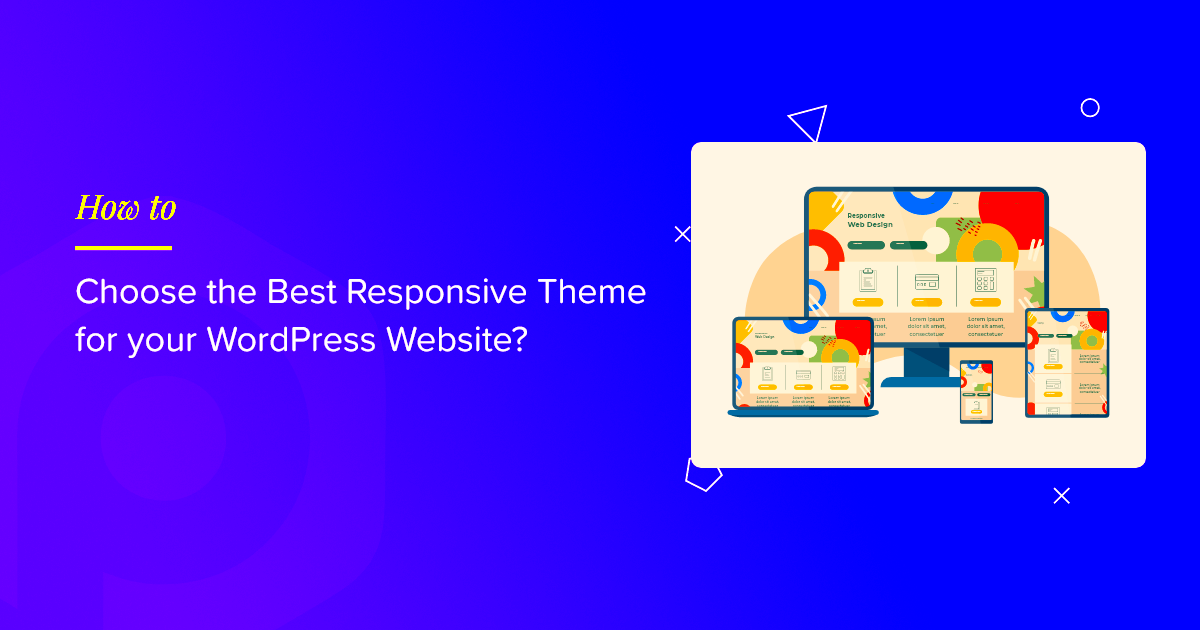
When selecting a WordPress theme, there are specific features that can enhance the performance and appeal of your website. Here’s a list of essential features to consider:
| Feature | Description |
|---|---|
| Responsive Design | Your theme should look great on all devices—desktops, tablets, and smartphones. Responsive design is critical for user experience and SEO. |
| SEO Optimization | Look for themes that are optimized for SEO. This includes clean code, fast loading times, and proper heading structures. |
| Customization Options | A good theme should offer flexibility in customization, allowing you to change colors, layouts, and fonts without needing coding skills. |
| Browser Compatibility | Check if the theme works well across all modern browsers. You want every visitor to have a seamless experience. |
| Support and Documentation | Choose a theme that comes with robust support and detailed documentation, helping you troubleshoot issues as you build your site. |
By focusing on these key features, you can ensure that the theme you choose not only looks good but also functions well, creating an enjoyable experience for your visitors.
Responsive Design and Mobile Compatibility

In today’s digital landscape, having a website that looks great on any device is crucial. That’s where responsive design and mobile compatibility come into play. A responsive design ensures that your website automatically adjusts its layout and content to fit the screen size of any device—be it a smartphone, tablet, or desktop computer. When selecting a WordPress theme, you want to make sure it offers this feature so that your visitors enjoy a seamless browsing experience.
Why is mobile compatibility so important? Well, statistics show that over half of all web traffic comes from mobile devices. If your site isn’t mobile-friendly, you risk losing potential customers who may bounce back to their search results in frustration. Here are a few reasons to prioritize responsive design:
- Improved User Experience: A responsive website makes it easier for users to navigate and read content without having to zoom in or scroll excessively.
- SEO Benefits: Search engines like Google prioritize mobile-friendly sites, meaning a responsive theme could help improve your search rankings.
- Future-Proofing: With the ever-evolving tech landscape, responsive sites are better equipped to handle new devices and screen sizes.
To ensure a theme is responsive, look for those with mobile previews in the theme demo or use tools like Google’s Mobile-Friendly Test. Don’t forget to test your site on multiple devices after implementation to double-check everything displays as intended!
Customization Options and Flexibility
When you’re building a website—whether it’s for a blog, business, or portfolio—you want it to reflect your unique style and branding. That’s where customization options and flexibility in a WordPress theme come into play. A good theme allows you to tweak colors, fonts, layouts, and more, without needing extensive coding knowledge.
Look for themes that offer:
| Customization Feature | Description |
|---|---|
| Live Customizer | This lets you see adjustments in real-time as you make changes, giving you immediate feedback. |
| Page Builder Compatibility | Choose themes that work well with popular page builders like Elementor or WPBakery for a more intuitive design process. |
| Pre-built Layouts | Having access to various templates can save you time and inspire your website’s design. |
| CSS Options | If you’re comfortable with coding, themes that allow custom CSS can let you personalize your site even further. |
Customizable themes offer flexibility that can grow with your needs. As your brand evolves, you’ll likely want to make changes to your website. A theme with robust customization options allows you to adapt without needing a complete redesign. Remember, the best theme isn’t just about aesthetics; it’s about finding a balance between looks and functionality to support your website’s goals!
Choosing Between Free and Premium Themes
When it comes to WordPress themes, one of the first decisions you’ll face is whether to opt for a free theme or invest in a premium one. Both options have their merits, but understanding what you need can lead you to the right choice.
Free Themes: The biggest lure of free themes is, of course, the cost! You can find an array of stylish and functional free themes in the WordPress repository. However, they often come with limitations:
- Limited Features: Free themes may lack advanced features, which can restrict your website’s functionality.
- Minimal Support: If you run into issues, you might have limited access to support and updates.
- Fewer Customizations: Personalizing free themes can be challenging as they often provide limited options for customization.
Premium Themes: On the flip side, premium themes typically come with a price tag, but they offer a whole range of benefits:
- Enhanced Features: Premium themes usually include advanced options like customizable headers, sliders, and shortcode functionalities.
- Pocket-Friendly Support: Most premium themes offer dedicated customer support to help with any inquiries.
- Regular Updates: Developers frequently update premium themes for security and functionality improvements.
So, how do you decide? If you’re launching a personal blog or a casual site, a free theme might suffice. But, if you’re building a business or an extensive portfolio, investing in a premium theme could be worthwhile for the additional features and support.
Performance and Speed Considerations
When choosing a WordPress theme, performance and speed are crucial factors that directly influence both user experience and SEO rankings. A fast-loading website not only keeps visitors happy but also improves your chances of conversion. Here’s what to consider:
Loading Time Impact: Research indicates that users abandon a site if it takes more than three seconds to load. Therefore, ensure your chosen theme is optimized for speed. Consider these points:
- Lightweight Design: A theme that is too heavy with graphics or code can slow down your site. Look for themes with a minimalist design.
- Efficient Code: Well-coded themes tend to perform better. Always check user reviews and performance reports.
- Responsive Design: With a significant amount of traffic coming from mobile devices, a responsive theme can ensure your site looks good and loads fast across all devices.
Performance Testing Tools: Take advantage of tools like:
| Tool | Description |
|---|---|
| GTmetrix | Analyzes your website’s speed and provides actionable recommendations. |
| Pingdom | Checks your website’s performance from different locations globally. |
| Google PageSpeed Insights | Offers insights on how to optimize your site for better speed and performance. |
Ultimately, remember that performance is key to keeping your audience engaged and ensuring your site remains competitive. Your theme choice should prioritize fast load times without compromising on aesthetics or functionality.
SEO Friendliness of the Theme
When it comes to building a WordPress website, one of the key factors to consider is the SEO friendliness of the theme you choose. An SEO-friendly theme can significantly improve your website’s visibility on search engines, helping you attract more organic traffic. So, what should you look for?
First, ensure that the theme is coded correctly. Themes that are well-coded will load faster, which is a critical aspect of SEO. Slow-loading websites drive users away and can lead to lower search rankings. Additionally, consider whether the theme is responsive. A mobile-friendly design means that your site will look great on any device, which is essential since Google considers mobile performance in its ranking criteria.
Here are some specific features that indicate SEO friendliness:
- Fast Loading Times: Optimize for speed with themes that are lightweight.
- Schema Markup: Support for schema markup can help improve how search engines read your content.
- Clean Code: Well-structured HTML/CSS that follows current web standards.
- HTML5/CSS3 Compliance: Ensure the theme uses modern coding practices for better search visibility.
Finally, check if the theme is compatible with popular SEO plugins like Yoast SEO or Rank Math. These plugins can help you optimize your content further, but they work best when paired with a theme designed for maximum SEO effectiveness.
Support and Documentation Availability
The last thing you want when faced with a technical issue is to be stuck without help. That’s why considering the support and documentation availability when choosing a WordPress theme is crucial. A well-supported theme can save you time, effort, and maybe even some hair-pulling!
Look for themes that offer comprehensive documentation, which should include:
- Installation Guides: Step-by-step guidelines to help you get started.
- Customization Tips: Insights on how to tweak the theme to meet your specific needs.
- Troubleshooting Sections: Common issues and their solutions should be readily available.
In addition to documentation, assess the level of support provided by the theme developers. Here are some things to keep in mind:
| Support Type | Description |
|---|---|
| Forum Support | Community forums where you can ask questions and get answers. |
| Email Support | Direct support via email for more personalized assistance. |
| Live Chat Support | Real-time help for urgent issues. |
Lastly, consider how active the theme’s community is. An engaged community can provide a wealth of information and resources that can assist you well beyond the initial setup.
User Reviews and Theme Ratings
When diving into the world of WordPress themes, one of the *most crucial factors* to consider is user reviews and theme ratings. But why is this so important? Well, reviews provide insights from individuals who have already used the theme, shedding light on the overall experience, issues, and benefits.
Here’s what you should keep an eye out for:
- Overall Rating: Most marketplaces display a star rating. Aim for themes with a rating of 4 stars or higher—this typically indicates a good level of satisfaction.
- Number of Reviews: A high rating from many reviews can be more reliable than a perfect score from just a few. Look for themes that have received substantial feedback.
- Content of Reviews: Read through the comments. Users often describe what they liked or disliked about a theme, which can reveal underlying issues you may not have considered.
- Updates from the Developer: Check if the developer is responsive to user feedback or issues. Regular updates often indicate that they are committed to improving the theme.
In summary, user reviews and ratings serve as an essential litmus test, capturing the real-world performance of a theme. They help you gauge whether a theme meets your needs and aligns with your website goals. So take your time, dive into reviews, and let the wisdom of the crowd guide you!
Testing and Previewing Your Selected Theme
Once you’ve narrowed down your options, the next step is to *test and preview* your selected themes. You wouldn’t buy a car without taking it for a spin, right? The same principle applies here.
Here’s how to effectively test and preview a WordPress theme:
- Live Preview Feature: Most themes come with a live preview option. Use this feature to see how your content will look with the theme applied. Play around with different layouts and color schemes.
- Responsive Design Check: With a majority of users accessing websites via mobile devices, it’s crucial to ensure the theme looks good on all screen sizes. Resize your browser or use mobile device simulators to test responsiveness.
- Compatibility Testing: Ensure the theme works well with essential plugins you plan to use. Sometimes, conflicts can arise, leading to a less-than-optimal experience for you and your visitors.
- Customization Options: Explore the theme customizer. Check how easy it is to change colors, fonts, and layout. A good theme should offer flexibility without overwhelming you.
Always remember, testing goes beyond just looks—it’s about functionality and user experience. Take your time to explore, click, and interact with everything. Your website deserves the best, and a thorough preview can help you make an informed decision!
Making the Final Decision
Choosing the right WordPress theme for your website is a crucial step that can significantly impact your site’s functionality, design, and overall user experience. After thoroughly evaluating various options against specific criteria, you may find yourself needing to make the final choice. Here are some essential factors to consider before finalizing your decision:
- Compatibility: Ensure the theme is compatible with the latest version of WordPress and works well with necessary plugins.
- Mobile Responsiveness: Your theme should be mobile-friendly, automatically adjusting to different screen sizes to enhance user experience.
- Customization Options: Look for themes that offer flexibility in design and layout without requiring extensive coding skills.
- SEO Optimization: A theme built with SEO-friendly practices can help improve your website’s visibility on search engines.
- Loading Speed: Choose a lightweight theme to ensure faster loading times, which is critical for user retention and SEO.
A good practice is to create a comparison table to weigh the pros and cons of your top choices. You can structure it like this:
| Theme Name | Mobile Responsive | SEO-friendly | Customization Options | Price |
|---|---|---|---|---|
| Theme A | Yes | Yes | High | $29 |
| Theme B | No | Yes | Medium | $49 |
| Theme C | Yes | No | High | $39 |
In conclusion, making the final decision on which WordPress theme to use should be a careful process that aligns with your website’s goals, target audience, and design preferences. Prioritize essential features, check user reviews, and, if possible, test the theme in a demo environment to ensure it meets your needs before committing to your choice.



