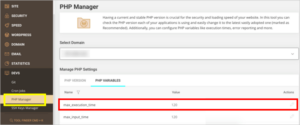WordPress has become a household name in the world of web development and blogging. It powers over 40% of all websites on the internet, making it the most popular content management system (CMS) available. But did you know that there are two distinct versions of WordPress? That’s right!
What is WordPress.com?
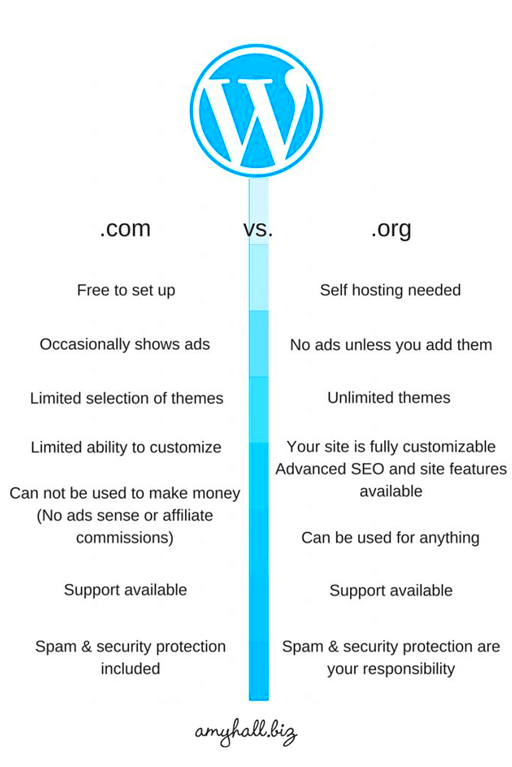
WordPress.com is a hosted version of WordPress that provides a streamlined blogging and website creation experience. Here are some essential points about
- Hosting: With WordPress.com, your website is hosted on their servers, alleviating you from the hassles of finding a hosting provider.
- User-Friendly: It’s extremely user-friendly, making it ideal for beginners. You get to focus on content creation without worrying about the technical aspects.
- Free and Paid Plans: WordPress.com offers a free plan with basic features, alongside various paid plans that include additional storage, customization options, and advanced features.
- Customization Limitations: Although you can customize your site with themes, the options are somewhat limited compared to WordPress.org.
- Maintenance-Free: The platform takes care of updates, security, and backups, so you don’t have to lift a finger!
- Built-in Community: You’re part of a large community, which can be helpful for getting inspiration and support from fellow bloggers.
In short, WordPress.com is great if you’re looking for a hassle-free experience, particularly if you’re just starting out or want to focus solely on your content.
What is WordPress.org?

WordPress.org is a powerful and flexible platform that gives you complete control over your website. Unlike its counterpart, WordPress.com, it provides users with the ability to download the
When you choose WordPress.org, you’re looking at a more hands-on approach to web management. Here’s what you can expect when you dive into the world of WordPress.org:
- Full Ownership and Control: You have total control over every aspect of your site. This includes the freedom to install any theme or plugin available in the vast WordPress ecosystem.
- Customizable Features: Want to add a unique feature? Go for it! You can customize your website by tweaking code or utilizing hundreds of thousands of plugins to enhance functionality.
- No Monetization Restrictions: Unlike WordPress.com, you can monetize your site in any way you like—be it through advertisements, affiliate marketing, or selling products directly.
- Self-Hosting Requirement: You’ll need to purchase web hosting and a domain name to get started. This might seem daunting, but it allows for better site performance and reliability.
In short, WordPress.org is ideal for users who want to engage seriously with their web presence, providing an expansive playground for creativity and customization.
Key Differences Between WordPress.com and WordPress.org
When it comes to deciding between WordPress.com and WordPress.org, it’s crucial to understand how they differ. Let’s break down some of the key distinctions:
| Feature | WordPress.com | WordPress.org |
|---|---|---|
| Hosting | Hosted on WordPress servers | Self-hosted, requires own hosting |
| Costs | Free plan available, but premium features come at a cost | Software is free, but you need to pay for hosting and domain |
| Customization | Limited themes and plugins | Unlimited themes and plugin options |
| Monetization | Restrictions on ads and affiliate marketing | No restrictions on monetization methods |
| Technical Skills | Minimal technical skills required | Some technical knowledge helpful |
| Support | Community support and paid support available | Community support and extensive documentation |
In summary, if you prefer ease of use and minimal setup, WordPress.com might be your best bet. However, if you’re after full control, customization, and monetization freedom, WordPress.org is the way to go. Consider what’s most important for your website to make the best choice!
5. Cost Comparison
When it comes to deciding between WordPress.com and WordPress.org, understanding the cost implications can significantly influence your decision. Both platforms have their advantages, but they come with very different price points and payment structures. Here’s a breakdown to help clarify the cost comparison:
| Platform | Cost | What You Get |
|---|---|---|
| WordPress.com |
|
|
| WordPress.org |
|
|
All in all, if you’re on a tight budget and just want to start a simple blog, WordPress.com might seem appealing at first glance. However, as you scale, the daily challenges and costs of maintaining a free account can quickly pile up. In contrast, while WordPress.org may have a higher initial setup cost, it offers true ownership, flexibility, and scalability. So, think about your long-term goals when making this choice!
6. Customization and Flexibility
Customization and flexibility are two major aspects that can impact the overall experience of using your website. When comparing WordPress.com and WordPress.org, it’s clear that these two platforms differ significantly in how much control they give you over your site. Let’s break it down:
WordPress.com: On WordPress.com, your customization options are limited based on the plan you choose. The free and lower-tier plans offer minimal customization capabilities, often restricting you to basic themes and limited widgets. If you opt for the premium plans, you might gain access to more themes and some additional customization options, but even then, the scope remains narrower compared to WordPress.org. You also won’t have the ability to install custom plugins, which can severely limit the functionality of your website.
WordPress.org: When it comes to WordPress.org, the sky is the limit! You have total control over your website. You can install any theme you like—many of which are free—and modify them to suit your needs. Additionally, you’re free to use thousands of plugins to add new features, improve performance, and optimize for SEO. Whether you want to create an e-commerce site using WooCommerce or add social sharing options, customization is practically endless.
In summary, if you value complete customization and flexibility, WordPress.org is undoubtedly the way to go. However, if you’re okay with limited options and a more guided experience, WordPress.com can still be a suitable choice. Just be aware that your flexibility will be capped as you choose your plans!
7. Hosting and Maintenance
When it comes to hosting and maintenance, WordPress.com and WordPress.org take entirely different approaches, and understanding these can help you make the right choice for your blogging needs. Let’s dive into the specifics.
With WordPress.com, everything you need is bundled into one package. Your website is hosted on their servers, which means they take care of all the technical details for you. This includes automatic updates, backups, and security. You’re essentially renting space on their platform, and this can be a great option if you’re looking for a hands-off experience, especially if you’re not technically inclined. However, this convenience does come at a cost: you’re limited in terms of customization and control over your site.
On the other hand, WordPress.org is all about freedom and flexibility. You’ll need to arrange for your own hosting provider and manage the software installation. This could be a bit daunting for beginners, but it also means you have complete control over your website. You can choose your hosting service based on performance, pricing, and customer support that fits your needs. Additionally, since you’re in charge of maintenance, you can implement various optimization strategies, install plugins for backups, and ensure your site remains secure. It does require a greater time commitment, but if you’re tech-savvy or willing to learn, the benefits can be substantial.
In summary, your choice between WordPress.com and WordPress.org for hosting and maintenance boils down to how much control you want versus how much effort you’re willing to put in.
8. Monetization Options
When it comes to monetizing your blog, the options available can significantly affect your choice between WordPress.com and WordPress.org. Each platform allows for different levels of monetization, aligning with various business goals and aspirations.
With WordPress.com, monetization options are somewhat limited unless you upgrade to a premium plan. You can earn from affiliate links and sell products; however, your ability to place ads on your site is restricted unless you opt for the Business plan or higher. Even then, you’ll need to adhere to their advertising guidelines, which can limit how you generate revenue. However, the upside is that their integrated marketplace can offer some potential for growth if you stick to the options they provide.
On the flip side, WordPress.org offers a wealth of monetization avenues. You’re free to implement ads through services like Google AdSense, launch an online store using WooCommerce, or even set up a membership portal. You can create and sell online courses or products without restrictions. As you own your site, you have the freedom to explore whatever monetization strategy fits your vision and audience best.
To summarize, if you’re serious about turning your blog into a revenue-generating venture, WordPress.org gives you the flexibility to explore numerous monetization strategies without limitations, making it the go-to choice for aspiring entrepreneurs and bloggers alike.
Support and Community
When deciding between WordPress.com and WordPress.org, the level of support and community involvement is a crucial factor to consider. Both platforms offer different types of support, and understanding these can help you make a more informed decision.
On WordPress.com, you’ll find a dedicated support team that’s ready to help with any issues you might encounter, especially if you’re on a paid plan. They provide assistance through:
- Email support
- Live chat for premium accounts
- Extensive documentation and FAQs
However, the assistance is somewhat limited in terms of customization because you are restricted to the features available on the platform.
WordPress.org, on the other hand, relies heavily on community support. While there is no formal support team, there are countless forums, tutorials, and guides created by users just like you. Here’s what you can expect:
- A broad community of developers and users sharing their experiences
- Extensive documentation available on the WordPress Codex
- Active forums where you can ask questions and receive answers
Ultimately, if you prioritize having a support system that directly assists you, WordPress.com may be the way to go. Conversely, if you enjoy being part of a vibrant community that shares knowledge and insights, WordPress.org will be more aligned with your needs.
Which One Should You Choose?
Choosing between WordPress.com and WordPress.org can feel daunting, but your decision should be based on your specific needs and goals. Let’s break it down in a few easy steps!
Consider Your Goals: Are you looking to create a simple blog for fun, or do you want a full-fledged e-commerce site? WordPress.com is great for personal blogging, while WordPress.org is better suited for complex sites.
Think About Your Budget: If you prefer a free option with fewer upfront costs, WordPress.com is a solid choice. But remember that moving to premium features will increase your expenses. If you don’t mind spending some money upfront for greater control and customization, go for WordPress.org.
Evaluate Your Technical Skills: If you have little to no coding knowledge and want ease of use, WordPress.com is user-friendly and less intimidating. On the flip side, if you have technical skills or are willing to learn, the opportunities with WordPress.org are virtually limitless.
Ultimately, the best choice for you is contingent on your needs, skill level, and long-term plans. Whichever platform you choose, both WordPress.com and WordPress.org have their own unique advantages that cater to a wide range of users.
Conclusion
In summary, understanding the key differences between WordPress.com and WordPress.org is crucial for choosing the right platform for your needs. While they share the same foundation, their functionalities cater to different types of users.
Quick Overview of Key Differences
| Feature | WordPress.com | WordPress.org |
|---|---|---|
| Hosting | Hosted on WordPress servers | Self-hosted; you need your own hosting provider |
| Domain Name | Free subdomain (yourblog.wordpress.com) or paid custom domain | Full control over custom domain |
| Customization | Limited themes and plugins depending on plan | Unlimited themes and plugins; full design control |
| Monetization | Restricted monetization options without Business Plan | Full freedom to monetize as you wish |
| Maintenance | WordPress handles maintenance and updates | You are responsible for all maintenance, backups, and security |
Choosing between WordPress.com and WordPress.org largely depends on your specific needs, technical skill level, and how much flexibility you crave in your website. For blog beginners who prefer a hassle-free experience, WordPress.com might be the right fit. Conversely, for those who seek complete control and greater monetization options, WordPress.org is the superior choice.