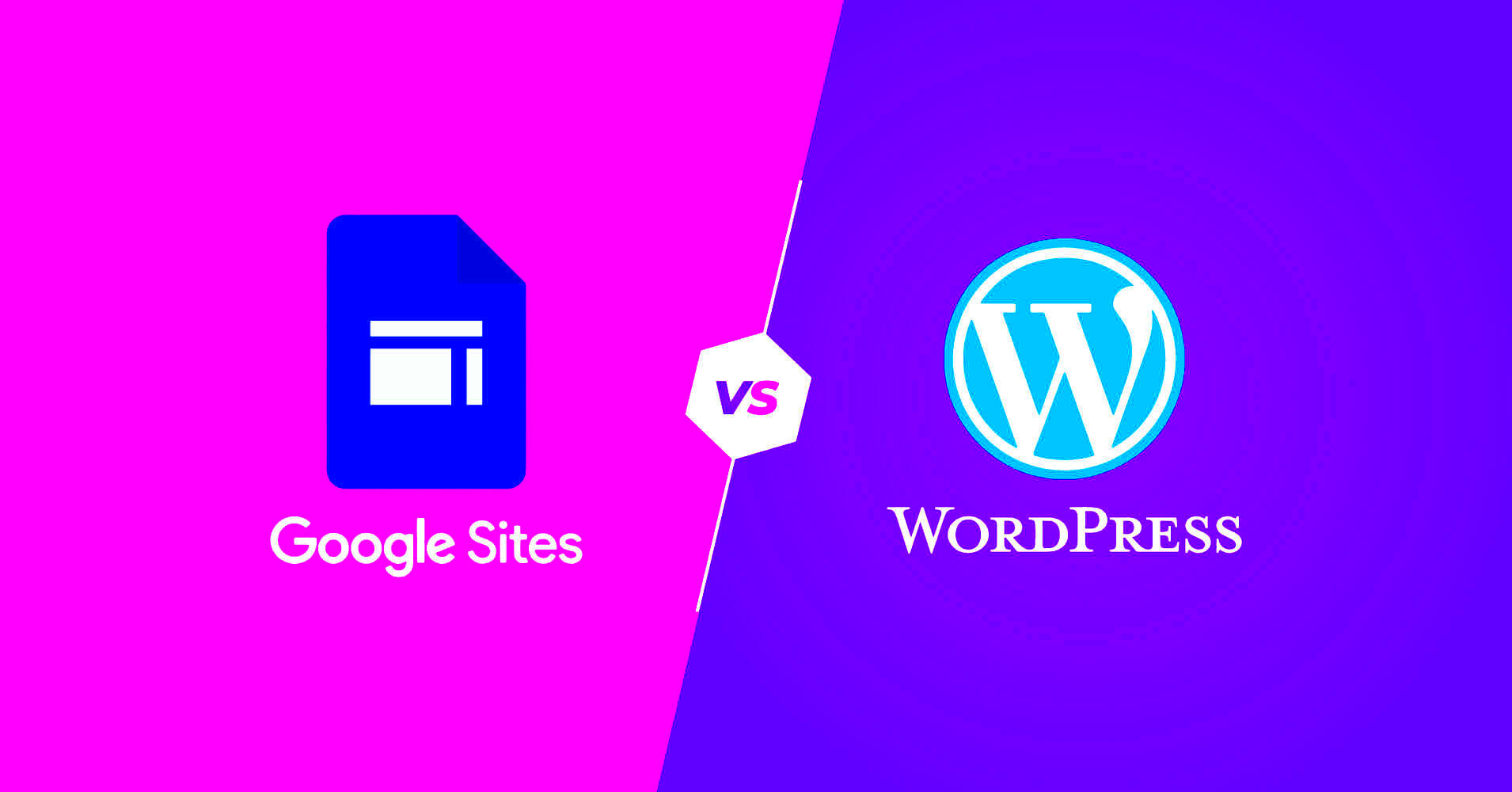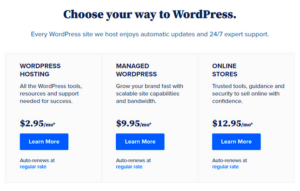When it comes to creating a website, you may find yourself torn between Google Sites and WordPress. Both platforms have their unique strengths and target audiences, but which one is right for you? In this blog post, we’ll explore both options to help you make an informed decision. Whether you’re a small business owner, a teacher, or someone looking to share personal projects, understanding the benefits and limitations of each platform can guide you in the right direction.
Overview of Google Sites
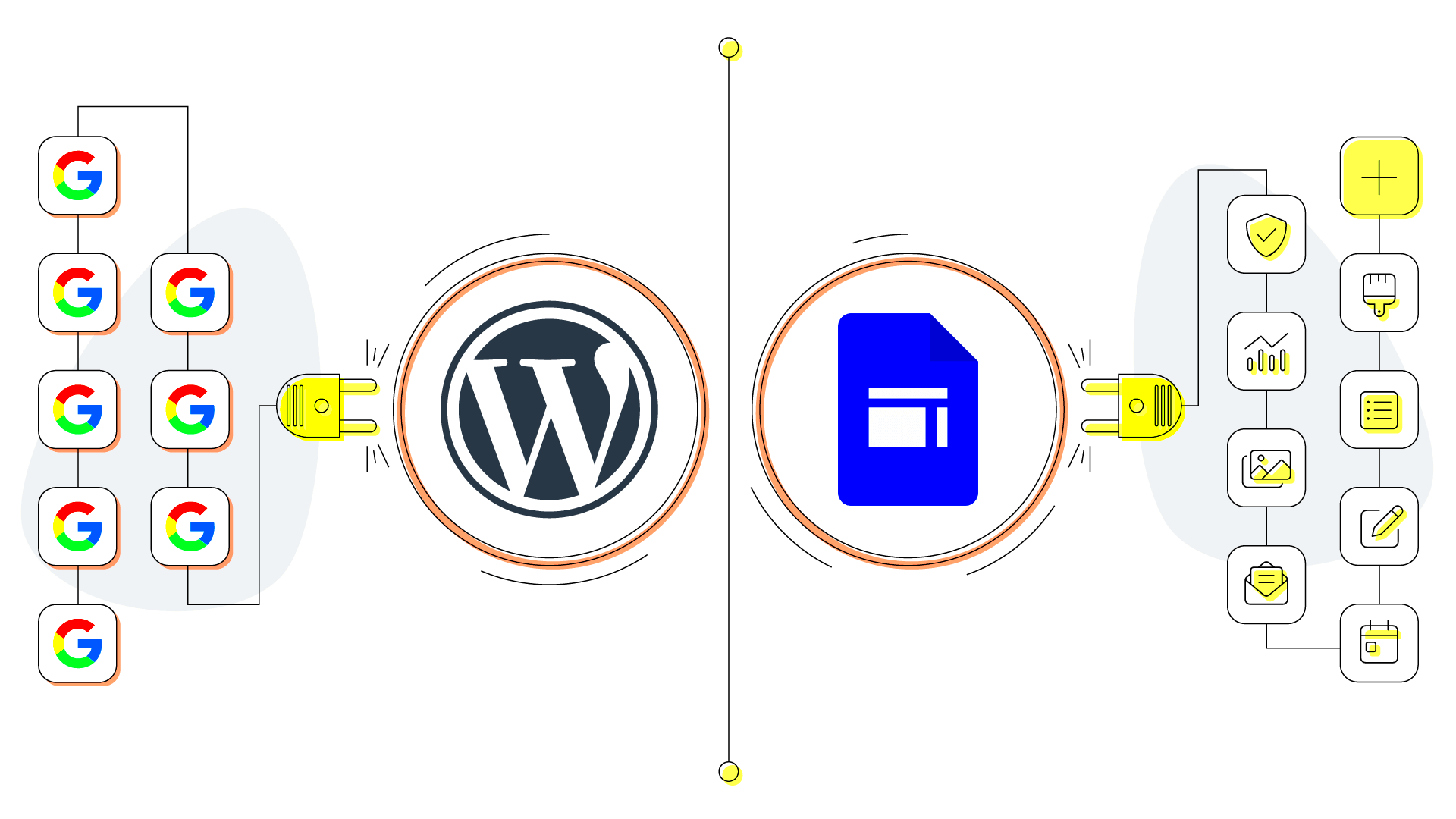
Google Sites is a user-friendly website creation tool that’s part of the Google Workspace suite. It allows individuals and organizations to build simple websites without needing extensive technical skills. Here’s a closer look at what makes Google Sites stand out:
- Ease of Use: Google Sites employs a drag-and-drop interface, making it incredibly easy for anyone to build a website. You can quickly add text, images, and other content blocks without any coding knowledge.
- Integration with Google Services: If you’re already using Google services like Drive, Docs, and Calendar, Google Sites lets you seamlessly integrate these tools into your website. This can be particularly useful for collaborative projects.
- No Hosting Fees: Google Sites doesn’t require upfront hosting or domain fees. You can create and publish your site under a free Google subdomain.
- Templates and Customization: Google Sites offers various templates, allowing you to choose a layout that fits your needs. While customization options are somewhat limited compared to other platforms, it still provides a clean and organized aesthetic.
- Collaboration Features: Multiple users can work on a site simultaneously, making it an excellent choice for teams or project groups.
In summary, Google Sites is an ideal option for users wanting a straightforward solution for creating informational sites, portfolios, or collaborative projects without the need for advanced features and customization. However, if you’re looking for a more dynamic and customizable web experience, you might want to consider other platforms like WordPress.
Overview of WordPress
When it comes to website creation, WordPress stands tall as one of the most widely used platforms in the world. Originally designed for blogging in 2003, it has evolved into a full-fledged content management system (CMS) that powers over 40% of all websites on the internet. WordPress is known for its flexibility, user-friendly interface, and an extensive library of themes and plugins that allow users to craft a site tailored to their needs.
A big selling point of WordPress is its open-source nature. This means anyone can use, modify, and distribute the software for free, leading to a vibrant community of developers who create a plethora of themes and plugins. Whether you’re building a personal blog, a business website, or an eCommerce store, there’s likely a plugin that meets your requirements. Here’s a quick breakdown of some key features:
- Ease of Use: With a simple dashboard, users can quickly create and edit content without any coding knowledge.
- Customization: Thousands of themes allow for a wide range of aesthetics and functionalities.
- SEO Friendly: Built-in tools and plugins make it easy to optimize your site for search engines.
- Security: Regular updates and a range of security plugins help keep your site safe from cyber threats.
If you’re looking for something more than a basic website and want full control over your site’s functionality and appearance, WordPress could be the perfect choice for you.
Comparison Criteria
Deciding between Google Sites and WordPress involves a thoughtful consideration of various factors. Here’s a breakdown of key criteria to help you determine which platform best suits your needs:
| Criteria | WordPress | Google Sites |
|---|---|---|
| Ease of Use | More complex but offers a user-friendly interface once you get the hang of it. | Extremely simple; even beginners can create sites quickly. |
| Customization | Vast customization options through themes and plugins. | Limited customization; templates are comparatively basic. |
| Flexibility | Highly flexible; suitable for a variety of website types. | Best suited for simple projects, like informational pages. |
| Costs | Free with some options; premium themes and hosting can raise costs. | Free with a Google account, but limited features. |
| SEO Capabilities | Strong SEO tools and plugins available. | Basic SEO functionalities; not as robust. |
| Support | Extensive community support and resources. | Limited support; mostly self-help resources. |
By evaluating these criteria, you can gain a better insight into what each platform offers. WordPress shines in areas of flexibility and capability, making it ideal for more complex projects, while Google Sites offers simplicity, making it great for quick, straightforward websites.
5. Ease of Use
When it comes to building a website, ease of use can make all the difference, especially if you’re a beginner. Let’s break down how Google Sites and WordPress stand up in this arena.
Google Sites is designed with simplicity in mind. If you have a Google account, you can get started right away. The interface is clean and straightforward, allowing you to drag and drop elements with ease. There’s almost no learning curve—just select what you want to add to your page, drag it over, and you’re set. Even adding images and text is as simple as clicking a few buttons. If you’re in need of a quick guide, Google offers helpful tutorials that make the process even smoother.
On the other hand, WordPress can initially feel a bit overwhelming, especially with its vast array of features and functionalities. While *WordPress.com* offers an easier setup, the self-hosted *WordPress.org* requires a basic understanding of web hosting and domain registration. Nevertheless, once you get the hang of it, navigating through the dashboard becomes much more manageable. Many users appreciate the block editor, which has made content creation more intuitive. However, you’ll need to invest some time learning how plugins work to extend your website’s capabilities.
In summary, if you value straightforwardness, Google Sites is a fantastic choice. If you’re willing to dive deeper into a slightly more complex system for a richer feature set, WordPress might just be the better route.
6. Customization and Flexibility
When assessing a website-building platform, customization and flexibility are key factors that often influence the choice between Google Sites and WordPress. Let’s explore these two options deeper.
Starting with Google Sites, it offers *limited customization options*. While you can tweak your layout and add different content types (like text, images, and charts), the templates are quite basic and there’s not much room for advanced design changes. You won’t find complex plug-ins or third-party widgets here. All in all, Google Sites is ideal for those looking for a simple, no-frills website that doesn’t require much customization.
In stark contrast, WordPress boasts a world of possibilities. With thousands of themes available, you can create a unique-looking site tailored to your specific needs. Not only can you customize every aspect of your site’s appearance, but the range of plugins available allows you to add functionalities ranging from SEO tools to eCommerce systems. Whether you want to create a portfolio, an online store, or a blog, WordPress shines in its versatility.
Here’s a quick comparison:
| Feature | Google Sites | WordPress |
|---|---|---|
| Templates | Basic | Thousands |
| Customization | Limited | Extensive |
| Plugins | None | Thousands available |
In conclusion, if you need a simple and quick solution with minimal customization, Google Sites will serve you well. If you want full control over how your website looks and functions, WordPress is the clear winner for flexibility and customization.
7. Cost Analysis
When deciding between Google Sites and WordPress, understanding the cost implications is crucial. After all, the budget can make or break your decision.
Google Sites is known for its user-friendly nature and ease of access, but it comes with a notable advantage in terms of cost. As a Google product, Google Sites is entirely free to use. You can create unlimited websites without worrying about hosting fees or domain charges. This makes it an excellent option for small projects, personal pages, or low-budget schools and non-profits.
On the flip side, WordPress offers a more extensive range of features, but it comes with a variety of associated costs. Here’s a quick breakdown:
| Cost Component | Google Sites | WordPress |
|---|---|---|
| Basic Usage | Free | Free (WordPress.com), starts at $4/month (WordPress.org) |
| Domain Registration | Included in Google Account | Typically $10-$20/year |
| Hosting Fees | N/A | $3-$50/month depending on the provider |
| Premium Themes & Plugins | N/A | $20-$100 (one-time or subscription) |
In summary, if you are looking for a budget-friendly option with basic functionalities, Google Sites is your friend. However, if you’re willing to invest a bit more for versatility and customization options, WordPress could be a better fit in the long run.
8. SEO Capabilities
Search Engine Optimization (SEO) is essential for driving traffic to your website, and it’s a significant consideration in choosing between Google Sites and WordPress.
When it comes to SEO capabilities, WordPress takes the lead. It’s designed with SEO in mind and offers numerous themes and plugins that help improve your site’s rank. Here are some key features:
- SEO Plugins: WordPress has powerful plugins like Yoast SEO and All in One SEO, which guide you in optimizing your content for search engines.
- Custom URL Structures: You can create custom permalinks, which improves readability and indexing by search engines.
- Mobile Responsiveness: Many WordPress themes are mobile-friendly, and responsive design is a ranking factor for search engines.
- Rich Snippets: The ability to add schema markup can enhance how search engines display your content.
In contrast, Google Sites has its limitations in SEO. While it can support basic SEO tactics such as page titles and meta descriptions, it doesn’t offer the same level of control that WordPress does. Furthermore, Google Sites automatically generates URLs that aren’t always SEO-friendly.
So, in the battle of SEO, WordPress clearly stands out as the more robust platform for anyone serious about improving their online visibility. If you need a site that can grow and thrive in search rankings, WordPress is the way to go!
Support and Community
When choosing a platform like Google Sites or WordPress, the level of support and the strength of the community surrounding it can greatly influence your experience. Let’s dive into what each platform offers in terms of support and community engagement.
Google Sites provides a streamlined support system primarily through the official Google Help Center. Here, users can find various articles and guides based on their questions and issues. However, the support options are relatively limited in scope compared to WordPress. For example, email support or live chat options are not available for Google Sites, which might leave some users wanting more direct assistance.
In terms of community, Google Sites has an active user community, albeit smaller than that of WordPress. Users can find discussions and shared experiences on forums like Google Groups and even on specific subreddits. However, finding specialized knowledge can be a bit more challenging due to the smaller user base.
WordPress, on the other hand, has a massive and vibrant community of users, developers, and designers. With millions of installations worldwide, you can tap into a wealth of knowledge. Here’s what makes WordPress stand out:
- Extensive Documentation: Comprehensive guides and tutorials are readily available.
- Community Forums: Millions of users engage on forums, offering solutions and support.
- Meetups and Events: Regularly held WordCamps allow users to connect with others in the community.
- Support from Developers: Many plugins and themes come with dedicated support.
In essence, if you’re seeking immediate, guided support and a buzzing community, WordPress is the better choice. Meanwhile, if you prefer a straightforward, user-friendly option with decent but limited community interaction, Google Sites might suit your needs.
Use Cases for Google Sites
Google Sites is a fantastic tool designed with simplicity in mind. While it may not possess all the robust features of other platforms, it shines in specific scenarios. Let’s explore some ideal use cases for Google Sites.
1. Internal Team Projects: Google Sites is perfect for creating internal wikis or project pages within organizations. Its easy integration with Google Workspace tools like Docs, Sheets, and Drive allows teams to collaborate effectively. You can create a centralized hub for project documentation, team updates, and resource sharing, ensuring everyone is on the same page.
2. Classroom Websites: Many educators use Google Sites to build classroom websites. This platform enables teachers to share resources, assign homework, and post schedules in an organized manner. It’s user-friendly for both teachers and students, making information easily accessible.
3. Event Planning: If you’re organizing a community event, Google Sites can help you create a quick and simple webpage to share information. You can include details like event schedules, registration forms, and even photo galleries post-event, all without complicated coding.
4. Portfolios: For those beginning their careers, Google Sites can serve as an excellent portfolio showcase. Artists, designers, and writers can present their work attractively and share it easily with potential employers or clients.
5. Family Websites: Want to keep the family updated? Use Google Sites as a family hub. You can share photos, stories, and even important family announcements. The ease of use ensures that everyone, regardless of tech-savviness, can contribute.
To wrap it up, Google Sites is best utilized for projects requiring straightforward setups without the need for intricate design or complex functionalities. If your goal aligns with any of these use cases, Google Sites might just be the tool you’ve been looking for!
Use Cases for WordPress
WordPress is one of the most versatile content management systems out there, suited for a plethora of use cases. Whether you’re a hobbyist, a budding entrepreneur, or an established business, WordPress has something to offer for everyone. Let’s dive into some specific use cases where WordPress shines:
- Personal Blogs: If you want to share your experiences, thoughts, or hobbies, WordPress makes it incredibly easy to start a personal blog. With numerous themes and plugins designed for blogging, you can customize your site to reflect your personality.
- Business Websites: Businesses can set up a professional website to showcase their products or services. With options for e-commerce, contact forms, and portfolios, WordPress is perfect for entertainment, real estate, and service-based businesses.
- E-commerce: Using plugins like WooCommerce, WordPress can transform into a powerful online store where you can sell products, manage inventory, and process payments securely.
- Portfolio Sites: Creative professionals such as artists, photographers, and designers can display their work effectively using customizable galleries and portfolio layouts.
- Membership Sites: WordPress can manage memberships and subscriptions, making it an ideal choice for building communities or providing exclusive content to paying members.
- Educational Websites: With plugins that support online learning platforms or forums, educators can build courses, quizzes, and community discussions, making it great for schools and training centers.
In short, if you’re looking for flexibility and a wide range of functionalities, WordPress is likely the way to go.
Conclusion
So, is Google Sites or WordPress the better choice for you? The answer largely depends on your needs, technical skills, and the specific features you are looking for. Both platforms are user-friendly but serve different purposes. Here’s a quick recap to help you decide:
| Criteria | Google Sites | WordPress |
|---|---|---|
| Ease of Use | Very user-friendly, ideal for beginners. | Requires some learning curve but still manageable. |
| Customization | Limited templates, minimal plugins. | Highly customizable with thousands of themes and plugins. |
| Cost | Free with limited features. No additional costs. | Varies significantly based on hosting, premium themes, and plugins. |
| SEO Capabilities | Basic SEO functions. | Robust SEO capabilities with advanced plugins. |
If you’re needing a simple site for personal projects or internal collaboration, Google Sites might fit the bill. On the other hand, if you aim to build something extensive—whether a blog, online store, or membership site—WordPress offers the tools and flexibility to facilitate your aspirations. In the end, it’s all about what aligns best with your goals. Happy building!