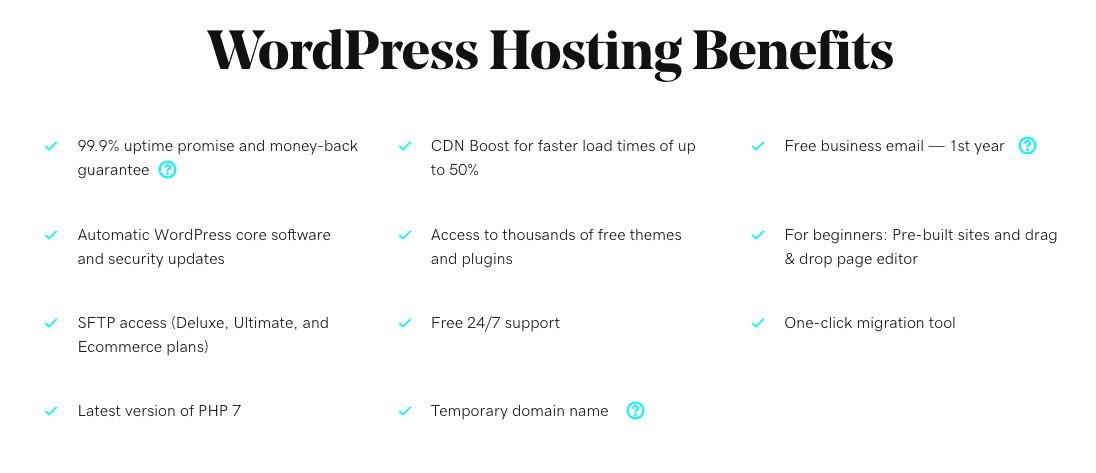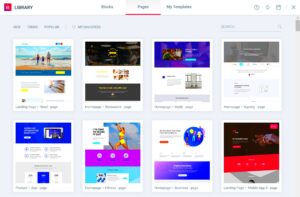When it comes to hosting your WordPress site, the options can sometimes feel overwhelming. One popular choice is GoDaddy’s Managed WordPress Hosting, which promises to simplify the entire process. But is it really right for you? In this post, we’ll dive into the pros and cons of using GoDaddy’s Managed
What is GoDaddy Managed WordPress Hosting?
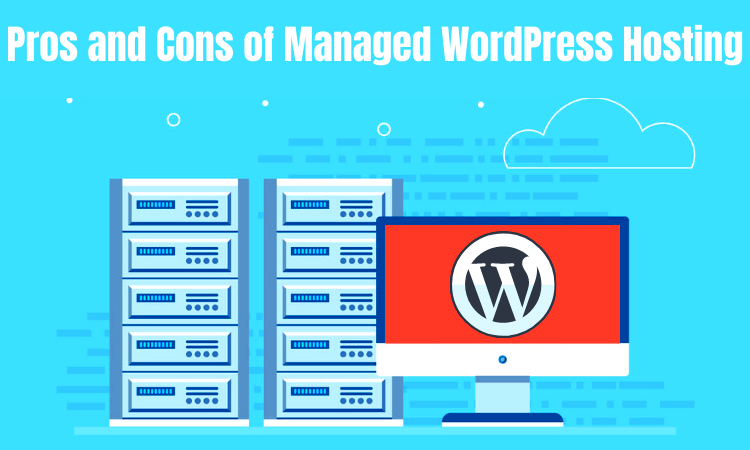
GoDaddy Managed WordPress Hosting is a specialized hosting solution tailored specifically for WordPress sites. But what does “managed” mean, and how does it differ from regular hosting? Let’s break it down:
With GoDaddy’s Managed WordPress Hosting, you can expect:
- Automatic Updates: Your WordPress core, themes, and plugins are kept up-to-date without you lifting a finger. This helps secure your site and improves performance.
- Enhanced Security: GoDaddy offers proactive security features like daily backups and malware scanning to protect your website from threats.
- Optimized Performance: Your site is hosted on optimized servers, meaning faster loading times and better overall performance.
- 24/7 Support: GoDaddy has a dedicated support team that specializes in WordPress issues, ready to assist you at any hour.
- User-Friendly Dashboard: The GoDaddy dashboard is designed with WordPress users in mind, making it easier to manage your site and track performance.
In essence, GoDaddy Managed WordPress Hosting provides a hassle-free experience, allowing you to focus more on creating content rather than managing technical aspects. However, this comes with its own set of trade-offs that we’ll explore further in the upcoming sections.
3. Pros of GoDaddy Managed WordPress Hosting

If you’re considering GoDaddy’s Managed WordPress Hosting, you’ll be pleased to discover several advantages. Let’s have a closer look at what makes it a great choice for many website owners.
- Ease of Use: One of the standout features of GoDaddy’s Managed WordPress Hosting is its user-friendly interface. Even if you’re not tech-savvy, you can easily navigate the dashboard, manage your site, and access support. It’s designed to be straightforward, making it accessible for everyone.
- Performance Optimization: GoDaddy optimizes servers specifically for WordPress, which means faster loading times for your site. This can lead to a better user experience, higher rankings on search engines, and ultimately, more conversions.
- Automatic Updates: Maintaining your website can be time-consuming, particularly when it comes to updates. With GoDaddy’s Managed WordPress Hosting, updates for the core WordPress software and plugins are handled automatically. This ensures that your site is always secure and up-to-date without lifting a finger.
- Enhanced Security: Security is a major concern for website owners, and GoDaddy addresses this with free malware removal and daily backups. They monitor your website to protect it from threats, which can provide peace of mind.
- Expert Support: GoDaddy offers 24/7 customer support from professionals who understand WordPress intricacies. Whether you have a minor question or a major issue, help is always just a phone call or chat away.
4. Cons of GoDaddy Managed WordPress Hosting
No service is perfect, and GoDaddy’s Managed WordPress Hosting is no exception. While it has many benefits, it’s also important to consider some drawbacks that may affect your decision.
- Price: While GoDaddy offers competitive pricing, some users find it on the higher end compared to other managed WordPress hosting services. If you’re on a tight budget, this could be a significant factor.
- Limited Storage: Many users have reported that storage space can be restrictive, especially if your website starts to grow. If you’re planning to run a multimedia-heavy site or handle substantial traffic, you may find the limits frustrating.
- Plugin Restrictions: GoDaddy may have restrictions on certain plugins due to their automated management systems. Some users who rely on specific plugins may run into compatibility issues, which could limit functionality.
- Performance Variability: While GoDaddy optimizes their servers, performance can still vary based on traffic fluctuations and resources used by other sites on the same server. This could lead to occasional slowdowns.
- Renewal Rates: The initial promotional rates can be enticing, but they often increase upon renewal. This could catch users off-guard, and it’s crucial to understand the long-term costs associated with the service.
Comparison with Other Managed WordPress Hosting Providers
When choosing a managed WordPress hosting provider, it’s essential to understand how GoDaddy stacks up against its competitors. Here’s a quick comparison that highlights some vital aspects:
| Feature | GoDaddy | SiteGround | WP Engine |
|---|---|---|---|
| Performance | Decent uptime and speed | Excellent uptime and faster speeds | Exceptional performance, especially for high traffic sites |
| Pricing | Competitive but can increase upon renewal | Higher starting prices but includes more features | Premium pricing for premium features |
| Support | 24/7 support but wait times can vary | Highly praised support with quick response times | Excellent support known for its WordPress expertise |
| Backups | Daily backups included | Automated daily backups with easy restores | Daily backups and one-click restore options |
| Scalability | Good for small to medium sites | Great scalability options available | Ideal for high-traffic sites with extensive resources |
While GoDaddy offers a solid managed WordPress hosting plan, other providers like SiteGround and WP Engine may offer better performance and superior customer support. It’s essential to assess your unique needs, budget, and future growth when making your decision.
Tips for Optimizing Your GoDaddy Managed WordPress Hosting Experience
To truly make the most out of your GoDaddy Managed WordPress hosting, a few optimization tips can enhance performance, security, and managing overall site health!
- Leverage Caching: Utilize caching plugins like WP Super Cache or W3 Total Cache to improve loading times by serving static versions of your pages.
- Regular Updates: Keep WordPress, themes, and plugins up to date. This not only adds new features but also enhances your site’s security.
- Utilize Content Delivery Network (CDN): Consider integrating a CDN to speed up content delivery, improve load times, and reduce server load.
- Optimize Images: Use image optimization plugins to ensure that images on your site don’t slow down loading times.
- Keep Backups: Regularly back up your website using GoDaddy’s backup features or third-party solutions to ensure you can restore your site in case of issues.
- Monitor Performance: Use tools like Google PageSpeed Insights or GTmetrix to keep track of your website’s performance and identify areas for improvement.
By implementing these tips, you’ll not only optimize your website’s performance but also provide a better experience for your visitors. Happy hosting!
Conclusion
In summary, GoDaddy Managed WordPress Hosting offers a variety of features that can enhance your website’s performance and ease of management. However, there are also some potential downsides to consider. Below is a summary of the pros and cons:
Pros:
- User-Friendly Interface: GoDaddy’s dashboard is intuitive and easy to navigate, making it suitable for beginners.
- Optimized Performance: Managed services ensure your site is fast, with caching and server optimizations in place.
- Automatic Updates: The hosting automatically updates WordPress core files, protecting against vulnerabilities.
- Security Features: Includes built-in security features like malware scanning and automatic backups.
- Expert Support: 24/7 customer support from WordPress experts is available, providing assistance when needed.
Cons:
- Higher Cost: Managed plans are typically more expensive than standard shared hosting options.
- Limited Customization: Certain configurations and plugins may be restricted, limiting flexibility.
- Resource Limits: Some plans may have strict limits on bandwidth and storage, affecting larger websites.
- Upselling: GoDaddy often promotes additional services that may not be necessary for all users.
- Mixed Reviews: Customer reviews vary, with some users reporting dissatisfaction related to performance and support.
Considering your specific needs and budget is crucial when selecting a hosting provider. GoDaddy Managed WordPress Hosting can be a great fit for some, but it may not be the ideal solution for everyone.