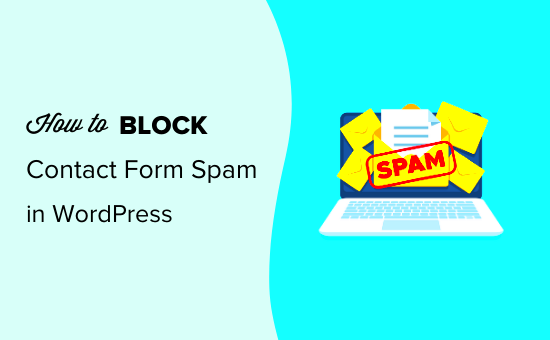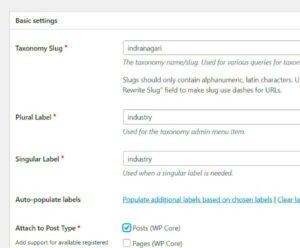Spam contacts can be a real nuisance in the WordPress ecosystem. Whether you’re managing a blog, a business site, or an e-commerce platform, encountering spammy submissions is almost unavoidable. It not only clutters your contact forms but can also pose serious security risks. Thankfully, the right WordPress plugins can help you streamline your contact lists by efficiently blocking these unwanted entries. Let’s dive into why spam contacts occur and how they can affect your site.
Understanding the Importance of Blocking Spam Contacts
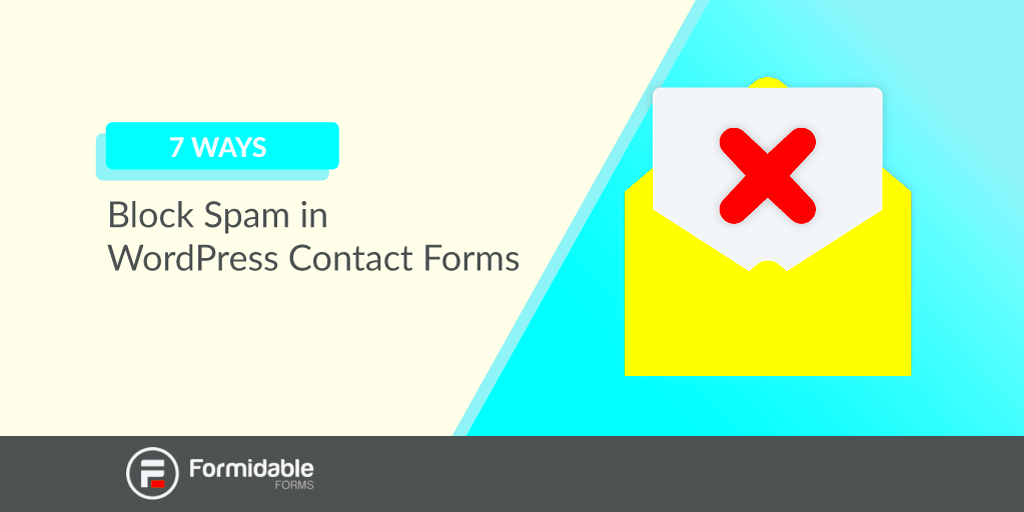
Blocking spam contacts is crucial for the overall health and functionality of your WordPress site. Here are several reasons why you should prioritize this task:
- Improved User Experience: A spam-free contact list makes it easier for your genuine visitors to reach out without sifting through irrelevant entries.
- Enhanced Security: Spam contacts often come from bots or malicious users attempting to exploit your site. By blocking them, you reduce the risk of potential security breaches.
- Resource Optimization: Managing spam can waste time and server resources. By eliminating these contacts, you free up bandwidth and reduce clutter.
- Better Analytics: With relevant data at your fingertips, you can analyze genuine customer inquiries more effectively, leading to improved marketing strategies.
Additionally, consider the negative impact spam can have on your site’s SEO. Search engines may view a high level of spam interactions as a sign of a low-quality site, potentially affecting your rankings.
In conclusion, taking action to block spam contacts not only enhances the user experience but also strengthens your site’s security and performance. It’s a step every WordPress site owner should take seriously.
Overview of Popular WordPress Plugins for Spam Blocking
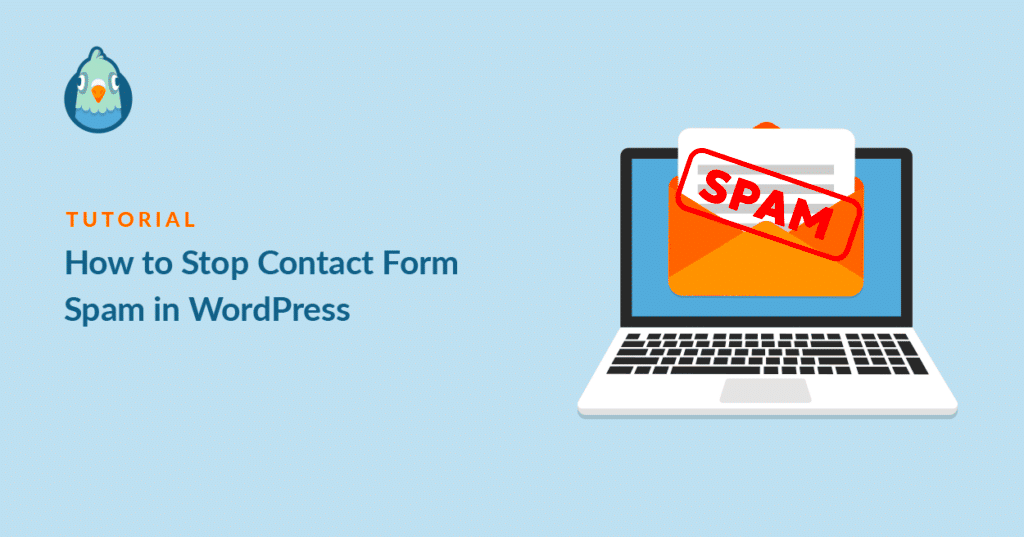
When it comes to safeguarding your WordPress site from pesky spam contacts, choosing the right plugin can make all the difference. Several WordPress plugins have earned a stellar reputation for their ability to block spam effectively. Let’s take a closer look at a few popular ones:
- Akismet Anti-Spam: Widely regarded as one of the best spam protection plugins, Akismet filters out spam comments in real-time. It automatically checks all comments and contact form submissions against its database of spam to protect your site from malicious content.
- WP-SpamShield: This plugin provides a dual-layer anti-spam solution, utilizing JavaScript and cookies to block bots. It also offers excellent integration with popular forms like Contact Form 7, ensuring your visitors see only genuine messages.
- CleanTalk: This cloud-based anti-spam plugin goes beyond just blocking comments. It protects your contact forms, registrations, and login attempts by analyzing user behavior and stopping automated spam submissions in their tracks.
- SpamProtection: This relatively new player in the field offers a user-friendly interface and effective spam blocking. Its unique approach combines various methods like honeypots and IP blacklisting to keep your site free from unwanted visitors.
Each of these plugins offers unique features and capabilities, so your choice should depend on your specific needs and the level of protection you want for your site. Whether you aim for comprehensive security or targeted spam blocking, there’s a plugin that’s just right for you.
Step-by-Step Guide to Installing a WordPress Spam Blocking Plugin
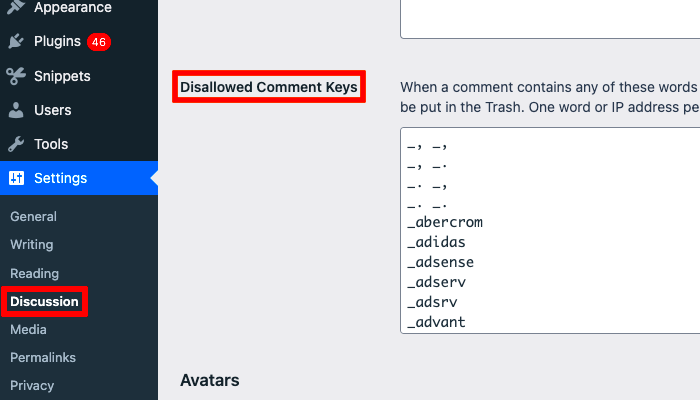
Installing a spam blocking plugin on your WordPress site is a straightforward process. Follow this step-by-step guide to get started:
- Log into Your WordPress Dashboard: Open your web browser and navigate to your WordPress site. Enter your admin credentials to log in.
- Go to the Plugins Menu: On the left-hand side of the dashboard, find the “Plugins” option. Click on it, and then select “Add New” from the dropdown menu.
- Search for Your Desired Plugin: In the search bar, type the name of the spam blocking plugin you want to install, like “Akismet” or “WP-SpamShield.”
- Install the Plugin: Once you find the plugin, click the “Install Now” button. After a few moments, the button will change to “Activate.” Click it to enable the plugin on your site.
- Configure the Settings: After activation, most plugins will prompt you to configure their settings. Follow the on-screen instructions and customize the plugin according to your preference. Don’t forget to save your changes!
- Test the Plugin: Finally, run a test by submitting a comment or a contact form entry. Check if spam entries are being blocked effectively. You can also revisit the plugin settings at any time to adjust the configurations.
And that’s it! You’re now equipped with a powerful tool to block spam and prevent pesky contacts from cluttering your site. Enjoy a more secure and spam-free WordPress experience!
Configuring Your Plugin Settings for Maximum Efficiency
When it comes to blocking spam contacts using WordPress plugins, configuring your plugin settings correctly is crucial. You want to ensure that your site is protected while still allowing legitimate users to reach out to you. Here’s how to do it effectively:
- Start with Basic Settings: After installing your spam-blocking plugin, navigate to its settings page. Most plugins provide basic options like enabling/disabling the plugin, setting up user roles, and defining spam identifiers. Make sure to enable the essential features first.
- Adjust Sensitivity Levels: Many spam filters come with adjustable sensitivity. A high sensitivity level may block genuine messages, while a low sensitivity level might let through pesky spam. Experiment with these settings to find a balance that works for you.
- Use Blacklists and Whitelists: Leverage blacklist and whitelist features to fine-tune your settings. Block specific keywords, email addresses, or domains that have generated spam in the past. Conversely, add trusted contacts to your whitelist to ensure they bypass any filters.
- Enable CAPTCHA: Consider enabling CAPTCHA features if your plugin offers this option. This adds an additional layer of security by ensuring that a real person, not a bot, is submitting the contact form.
- Regularly Update the Plugin: It’s essential to keep your plugin updated. Developers regularly release updates to improve functionality and effectiveness against new spam techniques. Don’t neglect this step!
By carefully configuring your plugin settings, you can maintain the balance between a spam-free environment and user interaction without any hiccups.
Best Practices for Managing Contact Forms and Comments
Managing contact forms and comments on your WordPress site is vital in keeping your site healthy and your user experience pleasant. Here are some best practices you can follow:
- Choose User-Friendly Forms: Use a plugin that allows you to create user-friendly contact forms. Ensure that the forms are simple and intuitive, thus encouraging users to fill them out.
- Limit Form Fields: While it seems tempting to gather as much information as possible, too many fields can deter users. Stick to the essentials: name, email, and message.
- Regularly Monitor Comments: If you allow comments on your posts, make it a habit to monitor them regularly. This will help you catch spam immediately and respond to legitimate comments promptly.
- Use Moderation Settings: Set your comment settings to require approval for new comments. This gives you control over what appears on your site and allows for immediate spam detection.
- Encourage Genuine Engagement: Engage with your users through your contact forms and comments. Acknowledging their inputs will build a community feeling and reduce the urge for spam submissions.
- Analyze Spam Trends: Keep track of the types of spam you’re receiving. This data can help you adjust your spam filter and identify any new tactics spammers may be using.
By implementing these best practices, you’ll not only minimize spam but also enhance the user experience on your WordPress site!
7. Monitoring and Analyzing Spam Traffic on Your Website
Monitoring and analyzing spam traffic on your website is crucial in keeping your WordPress site secure and ensuring that your content reaches your genuine audience. Not only does this monitoring help you identify spam contacts, but it also empowers you to take action against recurring threats. So, how can you effectively keep an eye on your spam traffic?
Here are some practical steps:
- Use Analytics Tools: Tools like Google Analytics can help you track unusual spikes in traffic that may indicate spam activity. You can set up alerts to notify you when certain thresholds are met.
- Review Server Logs: Regularly check your server logs for any suspicious activity. Look for IP addresses or user agents that appear abnormal or unfamiliar.
- Install Security Plugins: Many WordPress security plugins offer built-in monitoring features. Plugins like Wordfence or Sucuri provide real-time traffic monitoring and can alert you to potential spam in real-time.
Once you’ve identified any spam traffic, you can take appropriate actions, such as:
- Blocking IP Addresses: If certain IPs show a pattern of spamming, consider blocking them from accessing your website.
- User-Agent Filtering: Some spam bots use specific user agents. Filtering these can help reduce the spam traffic you receive.
- Feedback Loop: Create a feedback loop by encouraging your real users to report any suspicious activities they notice. This can greatly enhance your spam detection efforts.
Combining these strategies ensures that you not only block spam but also understand its patterns, giving you a better chance of preventing future incidents.
8. Additional Tips to Enhance Your WordPress Security
Enhancing your WordPress security goes beyond just blocking spam contacts. It’s an ongoing process that requires attention and up-to-date knowledge of the latest security practices. Here are some additional tips that can help fortify your WordPress website:
- Regular Updates: Always keep your WordPress core, themes, and plugins updated. Developers frequently update their products to fix vulnerabilities.
- Strong Passwords: Use strong, unique passwords for your admin accounts. Consider using password managers to keep track of them.
- Two-Factor Authentication (2FA): Implementing 2FA adds an additional layer of security, making it harder for unauthorized users to gain access.
- Limit Login Attempts: By limiting the number of login attempts, you can greatly reduce the chances of brute force attacks.
- Use HTTPS: Secure your website with an SSL certificate to make it more difficult for hackers to intercept data.
- Backup Regularly: Keep regular backups of your website. In case of a breach, you can quickly restore your website to its previous state.
By implementing these tips, you’re not just blocking spam contacts—you’re creating a safer environment for your visitors and improving your site’s overall health. Always stay vigilant and proactive about your WordPress security.
Conclusion and Final Thoughts on Keeping Your Site Spam-Free
Maintaining a spam-free website is crucial for ensuring a positive user experience and preserving your brand’s integrity. By utilizing WordPress plugins specifically designed for spam prevention, you can effectively block unwanted communications, safeguard user data, and focus more on engaging with your audience. Below, we summarize essential strategies and tips you can follow:
- Choose the Right Plugins: Select from popular options such as Akismet, WP SpamShield, or Antispam Bee to enhance spam protection.
- Enable Comment Moderation: Set up moderation settings to review comments before they go live on your site.
- Use CAPTCHA: Implement CAPTCHA in your contact forms to deter automated spam bots from submitting unwanted messages.
- Limit Form Submissions: Use plugins that restrict the number of form submissions from a single IP address.
- Regularly Update Plugins: Keep your security plugins up to date to ensure they have the latest spam-fighting capabilities.
Table of Recommended Plugins:
| Plugin Name | Main Features | Pricing |
|---|---|---|
| Akismet | Real-time spam filtering, comment moderation | Free with premium options |
| WP SpamShield | Multi-layered security against spam | Free |
| Antispam Bee | No Captcha, GDPR compliant, effective protection | Free |
By implementing these measures and regularly monitoring your site’s health, you can significantly reduce spam and create a more secure and enjoyable environment for both you and your visitors.