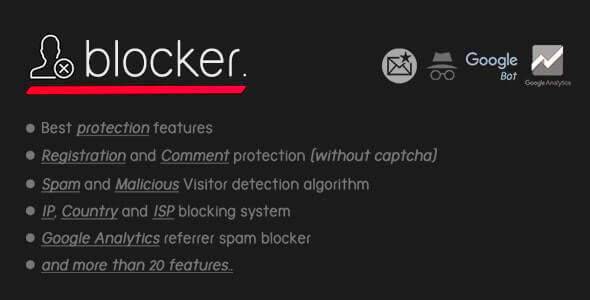When it comes to maintaining a vibrant online presence, securing your WordPress website is non-negotiable. With millions of websites powered by WordPress, it’s a prime target for hackers and malicious bots looking to exploit vulnerabilities. The good news is that there are effective ways to bolster your site’s defenses.
Whether you’re running a personal blog, an e-commerce store, or a corporate website, taking proactive measures in WordPress security should be at the forefront of your agenda. Let’s explore how you can create a safer online environment for yourself and your visitors!
What is a Block Traffic Plugin?
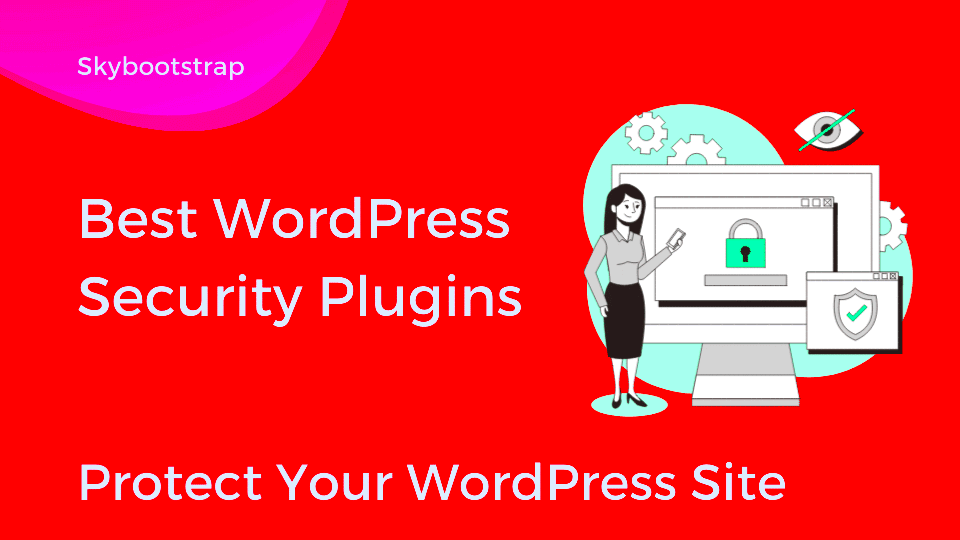
So, what exactly is a block traffic plugin? In simple terms, it’s a tool designed to monitor and control incoming traffic to your WordPress site. Think of it as a bouncer at a nightclub, deciding who gets in and who doesn’t. Here’s a breakdown of how it works:
- Traffic Monitoring: It keeps an eye on the traffic coming to your website in real-time.
- Blocking Malicious Visitors: The plugin identifies and blocks IP addresses suspected of malicious activity, including brute force attacks and spam.
- Filtering Bots and Crawlers: It can distinguish between good bots (like search engine crawlers) and bad bots (like spam bots) and take action as needed.
- Customizable Settings: Most block traffic plugins come with settings that allow you to specify your own blocklist or whitelist.
Using a block traffic plugin can dramatically reduce the risk of a security breach and keep your site running smoothly. Here’s a quick comparison table of popular options:
| Plugin Name | Key Features | Price |
|---|---|---|
| Wordfence | Firewall, malware scanner, live traffic | Free/Premium |
| iThemes Security | Brute force protection, two-factor authentication | Free/Premium |
| Sucuri | Malware removal, firewall, performance optimization | From $199/year |
With the right block traffic plugin, you can enjoy peace of mind knowing your WordPress site is better protected against potential threats.
Benefits of Using a Block Traffic Plugin

When it comes to securing your WordPress site, a block traffic plugin can prove to be invaluable. Let’s dive into some of the key benefits that come with using one of these plugins:
- Enhanced Security: One of the most significant benefits of using a block traffic plugin is the enhanced security it provides. These plugins help you protect your site from malicious bots and unwanted visitors that may attempt to exploit vulnerabilities.
- Reduced Server Load: By blocking unwanted traffic, you alleviate the strain on your server. This means your website can load faster, providing a better experience for legitimate users.
- Customizable Blocking Rules: Most block traffic plugins allow you to set your own rules. You can block or challenge traffic based on various criteria, such as geographical location, IP addresses, or specific behaviors.
- Improved SEO Performance: By reducing spammy traffic and ensuring that your site only serves genuine visitors, your SEO ranking can improve. Search engines favor websites that maintain a strong reputation, and fewer harmful visitors can help with this.
- Real-time Threat Detection: Many plugins offer real-time monitoring and alerts. You’ll be notified of suspicious activities so that you can take swift action before any damage occurs.
In essence, utilizing a block traffic plugin can help you maintain a safer, smoother, and more effective website while giving you peace of mind.
How Block Traffic Plugins Work
Curious about how these nifty tools actually operate? Block traffic plugins are designed to analyze incoming traffic to your WordPress site and filter it based on predefined rules. Here’s a closer look at their inner workings:
- Traffic Analysis: These plugins continuously monitor incoming traffic to identify potential threats or bots. They analyze various aspects of each request, such as headers, IP addresses, and behavior patterns.
- Automatic Blocking: Once suspicious traffic is detected, the plugin can automatically block the offending requests. This means that unwanted visitors won’t even reach your website, saving your resources.
- Blacklisting and Whitelisting: Most plugins allow you to create lists of IP addresses or ranges that you want to block (blacklist) or allow (whitelist). This gives you complete control over who can access your site.
- CAPTCHA Challenges: For some suspicious traffic, these plugins can present a CAPTCHA challenge to determine whether the visitor is a human or a bot. This allows genuine users to proceed while filtering out bots effectively.
- Detailed Logging: Many block traffic plugins come equipped with robust logging features. You can view detailed reports of blocked attempts, helping you to refine your security measures and adjust settings as needed.
In summary, block traffic plugins function like a security guard for your website, monitoring and filtering out harmful visitors while allowing legitimate traffic to flow through seamlessly. They make the process of securing your WordPress site simpler and far more efficient.
Choosing the Right Block Traffic Plugin for Your WordPress Site
When it comes to securing your WordPress site, selecting the right block traffic plugin is crucial. It’s not just about stopping unwanted visitors; it’s about maintaining your site’s performance and user experience while fending off potential threats. Here are some key factors to consider when making your choice:
- Compatibility: Ensure that the plugin is compatible with your WordPress version and any other plugins you’re using. Sometimes, plugins can conflict with each other, leading to performance issues.
- User Reviews: Look for plugins with positive user feedback. Ratings and reviews can provide insight into how effective a plugin is at blocking malicious traffic while minimizing false positives.
- Features: Different plugins come equipped with varying features. Some essential features to look for include:
- Real-time traffic monitoring
- Customizable blocking rules
- Geo-blocking capabilities
- Integration with other security measures, such as firewalls
- Ease of Use: Choose a plugin that has an intuitive interface. If the plugin is complicated to set up and manage, it’s likely you won’t use it to its full potential.
- Support and Updates: Opt for plugins that are frequently updated and come with reliable support. This is key to ensuring that your site stays protected against evolving threats.
Taking the time to research and evaluate your options will pay off in the long run, keeping your WordPress site secure and running smoothly.
Setting Up a Block Traffic Plugin
Once you’ve chosen the right block traffic plugin for your WordPress site, the next step is setting it up correctly. While each plugin may have its specific installation and configuration process, here’s a general guide to help you get started:
- Install the Plugin: From your WordPress dashboard, navigate to Plugins > Add New. Search for your chosen plugin, then click Install Now followed by Activate.
- Access the Plugin Settings: After activation, you’ll typically find a new menu item on your dashboard sidebar. Click on it to access the plugin’s settings.
- Configure Basic Settings: Start by setting the basic configurations. This may include options such as:
- Turning on traffic blocking features
- Setting thresholds for automated blocking
- Specifying notification preferences
- Block specific IP addresses or ranges
- Implement geo-blocking to restrict traffic from certain countries
- Whitelist trusted users by their IP or user role
By following these steps, you’ll create a robust defense against unwanted traffic, contributing to an overall safer WordPress environment.
Best Practices for Securing Your WordPress Site
When it comes to securing your WordPress site, adopting a proactive approach is key. Here are some best practices to keep your online presence safe from potential threats.
- Keep Everything Updated: Ensure that your WordPress core, themes, and plugins are always up-to-date. Developers frequently release updates that patch security vulnerabilities.
- Use Strong Passwords: Create complex passwords that include a mix of letters, numbers, and special characters. Encourage all users with access to the site to do the same.
- Limit Login Attempts: By limiting the number of login attempts, you can prevent brute-force attacks.
- Backup Regularly: Always have a backup plan. Regular backups can help you restore your site quickly in case of a problem.
- Implement SSL: Secure your website with an SSL certificate. This encrypts the data between your users and your server, adding an extra layer of security.
- Choose a Reliable Hosting Provider: A good host will offer various security features and reliable customer support. Don’t skimp on your hosting choice!
- Use Security Plugins: Plugins like Wordfence or Sucuri can offer additional security measures, including firewalls and malware scanning.
By following these best practices, you’re on the right path to safeguarding your WordPress site against potential cyber threats. Stay aware, stay safe!
Common Issues and Troubleshooting
Even with all the best security practices in place, issues can still arise. Having a solid troubleshooting game plan can save you time and stress. Here are some common issues you might face and how to deal with them:
| Issue | Possible Solutions |
|---|---|
| Site Hacked | Check for unauthorized users, reset passwords, restore from backup, and scan for malware. |
| Slow Site Performance | Optimize images, use caching, and reduce plugin usage. Consider switching to a better hosting provider if needed. |
| Login Issues | Clear your browser cache, reset your password, or check for plugin conflicts that may be affecting the login process. |
| Plugin Conflicts | Disable all plugins and then re-enable them one at a time to identify the conflicting one. Update or replace it as necessary. |
| Website Is Down | Check your hosting provider’s status page for outages, or restore your site from a backup if the issue persists. |
By being aware of these common issues and how to troubleshoot them, you can maintain the smooth operation of your WordPress site and address problems quickly when they arise. Remember, the key to a secure and successful site lies in being proactive and prepared!
Conclusion: Enhancing WordPress Security with Block Traffic Plugins
In today’s digital landscape, WordPress sites are a popular target for malicious attacks and unwanted traffic. Implementing a block traffic plugin is a crucial step in securing your website from threats such as DDoS attacks, brute force login attempts, and spam. These plugins help you maintain the health of your site by allowing you to control the flow of incoming traffic and to block suspicious IP addresses and regions. Here are some essential aspects to consider when enhancing your WordPress security with block traffic plugins:
- IP Blocking: Block specific IP addresses or IP ranges that exhibit malicious behavior.
- Geolocation Blocking: Restrict access from certain geographical locations known for high cybercrime rates.
- Login Protection: Protect your login page from brute-force attacks by limiting login attempts.
- Traffic Monitoring: Continuously monitor incoming traffic for unusual patterns that could indicate a threat.
- Real-time Alerts: Set up alerts to notify you of any suspicious activity detected by the plugin.
| Feature | Description |
|---|---|
| Firewall Integration | Integrates with existing firewalls to enhance your overall security posture. |
| Customizable Rules | Create specific rules tailored to your site’s unique needs. |
| User-Friendly Interface | Most plugins offer a simple interface for easy management and configuration. |
By effectively utilizing block traffic plugins, you can significantly enhance your WordPress site’s security, thus safeguarding your data and maintaining the trust of your visitors. With proactive measures in place, you can focus on growing your website while minimizing the risks associated with cyber threats.