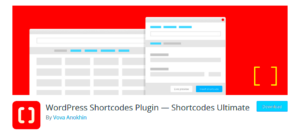The blogosphere is an ever-evolving digital landscape where ideas, opinions, and stories come together. It’s like an expansive community where everyone can share their voice and engage with others. Have you ever thought about how many blogs exist today? Let’s take a closer look at this fascinating universe!
Within the blogosphere, you’ll find:
- Personal blogs, where individuals share experiences
- Professional blogs, showcasing industry expertise
- Niche blogs, focusing on specific interests or hobbies
- Collaborative blogs, involving multiple authors who contribute together
What makes the blogosphere so unique is its interactivity. Readers can comment, share, and connect, turning simple posts into meaningful conversations. The accessibility of blogging platforms means that nearly anyone can contribute, leveling the playing field between casual writers and established authors.
Moreover, the blogosphere has influenced various fields, including:
| Field | Impact |
|---|---|
| Marketing | Transforming strategies through content-driven engagement |
| Journalism | Increasing citizen participation and real-time reporting |
| Education | Providing diverse learning resources and perspectives |
From casual hobbyists to professional journalists, everyone can find a place in the blogosphere. So, buckle up as we dive deeper into one of the most popular platforms that have revolutionized blogging!
The Rise of WordPress in Blogging
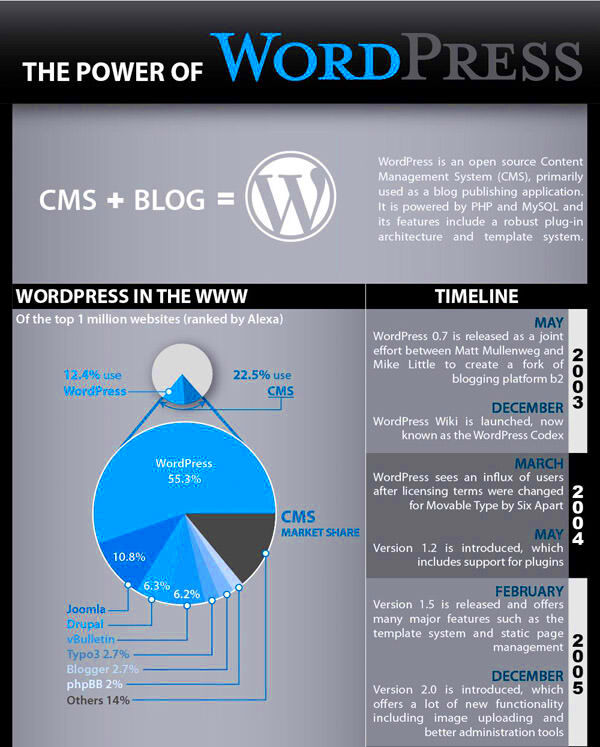
If you’re exploring the vast sea of blogging platforms, you’ve likely encountered WordPress. In fact, it’s hard to have a conversation about blogging without mentioning this powerhouse. Let’s explore what makes WordPress the go-to choice for millions around the globe!
WordPress stands out because of its user-friendly interface and endless customization options. But what exactly fuels its rise? Here are some key reasons:
- Accessibility: WordPress has made blogging accessible to everyone, regardless of technical skills. You can start your blog without writing a single line of code!
- Flexibility: Whether you’re a hobbyist or a business, WordPress offers themes and plugins to suit your specific needs.
- Community Support: There’s a vibrant community ready to help, making troubleshooting and learning so much easier.
- SEO Friendliness: WordPress is built with SEO in mind, helping you get your content noticed on search engines.
- Mobile Responsiveness: Many WordPress themes are designed to be mobile-friendly, ensuring that your blog looks good on any device.
But wait, there’s more! Here’s a quick comparison of WordPress.org and WordPress.com:
| Feature | WordPress.org | WordPress.com |
|---|---|---|
| Hosting | Self-hosted | WordPress managed |
| Customization | Unlimited | Limited (unless upgraded) |
| Earnings | Keep all profit | Limited monetization |
| Support | Community-driven | WordPress support included |
In conclusion, WordPress has established itself as a titan in the blogging world, providing a platform that caters to both newcomers and experienced bloggers alike. Its seamless blend of accessibility and versatility continues to empower individuals to share their stories and connect with audiences worldwide!
Key Features of WordPress that Empower Bloggers

WordPress has long been a favorite platform for bloggers, and it’s no wonder why! There are several key features that really empower users to craft beautiful, engaging, and functional blogs. Let’s dive into what makes WordPress so special!
- User-Friendly Interface: WordPress offers a straightforward dashboard that’s easy to navigate, even if you’re not tech-savvy. With simple menu options and drag-and-drop functionality, you’ll spend less time learning how to use it and more time creating content.
- Customization Options: One of the standout features of WordPress is its customization capabilities. You can choose from thousands of themes to change the look of your blog in a heartbeat. Plus, plugins allow you to add specific functionalities, like contact forms or social sharing buttons, without needing any coding skills.
- SEO-Friendly: If you want your blog to be found by search engines, WordPress has you covered. It comes with built-in SEO features and plugins like Yoast SEO that provide guidance on how to optimize your content for better visibility online.
- Responsive Design: With more people browsing on mobile devices than ever before, having a responsive design is crucial. WordPress themes are often designed to be mobile-friendly out of the box, ensuring your blog looks great on any device.
- Community Support: The WordPress community is vast and incredibly helpful. If you encounter any issues or have questions, you can find countless forums, blogs, and guides dedicated to troubleshooting and helping fellow users.
- E-Commerce Capabilities: Want to sell products directly from your blog? WordPress makes it easy with plugins like WooCommerce, turning your blog into a full-fledged online store.
In summary, WordPress is not just a blogging platform; it’s a powerful tool for anyone looking to share their ideas, connect with an audience, and even make some money along the way. With its plethora of features, you have everything you need to launch and grow your blog.
How to Get Started with WordPress for Your Blog
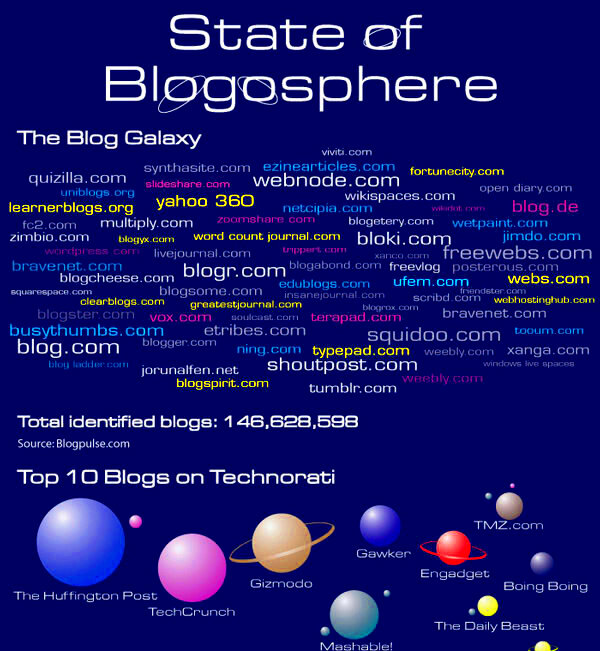
Ready to jump into the blogging world with WordPress? Here’s a step-by-step guide to get you started without the need for a tech background. Let’s break it down!
- Choose Your Hosting Provider: First off, you need a place to host your blog. A few popular options include Bluehost, SiteGround, and HostGator. Look for a provider that offers 1-click WordPress installation for ease.
- Install WordPress: After selecting a hosting provider, follow their instructions to install WordPress. Many services offer a quick setup wizard that simplifies this process—just follow the prompts!
- Select a Domain Name: Your domain name is your blog’s address on the internet (e.g., www.yourblog.com). Choose something memorable that reflects your content. Many hosting providers allow you to purchase a domain name as part of your hosting package.
- Pick a Theme: Once WordPress is installed, log in to your dashboard and navigate to Appearance > Themes. Here, you can browse and select from thousands of themes, both free and premium. Choose one that aligns with the vibe you want for your blog.
- Install Essential Plugins: Plugins enhance the functionality of your blog. Essential plugins might include Yoast SEO (for search engine optimization), Akismet (for spam protection), and Jetpack (for site performance and security).
- Create Your First Post: To get the creative juices flowing, head to Posts > Add New. Write your first blog post, add images, and format it to your liking. Don’t forget to optimize for readability and SEO!
- Launch and Promote: Once you’re happy with your first post, hit that publish button! Afterward, share your blog on social media and encourage friends and family to check it out. Word of mouth is a great starting point!
And there you have it! Starting your own blog with WordPress is straightforward and rewarding. So, don’t hesitate—dive in and let your voice be heard!
Customization and Themes: Making Your Blog Stand Out

When it comes to blogging, first impressions matter. Your blog’s appearance can either captivate your audience or send them clicking away faster than you can say “WordPress.” That’s where customization and themes come into play. With WordPress, you’re not just limited to a one-size-fits-all template. You have a plethora of options that allow you to fashion your blog exactly how you envision it.
Choosing the right theme is akin to picking the perfect outfit for a special occasion. You want something that expresses your personality and the message you want to convey. Here are a few points to consider when selecting and customizing your theme:
- Responsive Design: Ensure your theme looks great on all devices, whether it’s a desktop, tablet, or smartphone.
- Customization Options: Look for themes that offer plenty of customization options like colors, fonts, and layouts, enabling you to create a unique aesthetic.
- Speed: Choose themes that are optimized for performance. A fast-loading website keeps your visitors happy!
WordPress offers thousands of free and premium themes that cater to various niches and styles. Plus, with the built-in WordPress Customizer, you can make real-time changes and see how they look on your site instantaneously.
Don’t forget about adding a personal touch! Consider incorporating custom headers, logos, and even creating a custom background. By doing this, you not only enhance the visual appeal but also elevate the overall branding of your blog.
Plugins that Enhance Your WordPress Blogging Experience
One of the most magical things about WordPress is its extensibility through plugins. Think of plugins as the Swiss Army knife of WordPress, allowing you to add new features with a simple installation. Whether you want to improve SEO, boost site speed, or enhance user engagement, there’s a plugin for that!
Here’s a rundown of must-have plugins that can elevate your blogging experience:
| Plugin Name | Description | Benefit |
|---|---|---|
| Yoast SEO | A powerful tool for optimizing your content for search engines. | Helps increase organic traffic to your blog. |
| Akismet | A spam protection plugin that filters out unwanted comments. | Keeps your comments section clean and user-friendly. |
| Elementor | A drag-and-drop page builder that simplifies the design process. | Allows customization without any coding knowledge. |
| MonsterInsights | Connects your site to Google Analytics. | Provides insights into your audience’s behavior. |
| WP Super Cache | This plugin creates static HTML files from your dynamic WordPress blog. | Enhances site speed, improving user experience. |
By leveraging the right combination of plugins, you’ll create a blogging experience that’s not only efficient but also delightful for your visitors. Remember, however, to choose wisely; too many plugins can slow down your website. Aim for quality over quantity!
SEO Importance and Best Practices in WordPress
When it comes to blogging, especially on a platform like WordPress, SEO—or Search Engine Optimization—is absolutely crucial. It’s what helps your blog get discovered by those who would benefit from your content. SEO is about making your site more appealing to search engines like Google, which in turn boosts your visibility in search results. Let’s dive deeper into why SEO is so important and explore some best practices you can implement to optimize your WordPress blog.
Why is SEO Important?
- Increased Traffic: Better SEO leads to higher rankings, which means more people will find your blog.
- Credibility: Sites that rank well are often perceived as more trustworthy by users.
- Targeted Readers: SEO helps you attract the right audience who is genuinely interested in your niche.
- Competitive Advantage: In the vast blogosphere, good SEO can set you apart from countless other bloggers.
Best Practices for SEO in WordPress:
| Practice | Description |
|---|---|
| Keywords | Research and use relevant keywords that potential readers might search for. |
| Permalinks | Customize your permalinks to be short and descriptive. Go for a structure that includes keywords. |
| Use of Headings | Use H1, H2, and H3 tags to structure your content, making it easier for search engines and readers to navigate. |
| Image Optimization | Compress images and use alt tags for better loading times and improved SEO. |
| Mobile Responsiveness | Ensure your WordPress theme is mobile responsive, as Google uses mobile-first indexing. |
| Quality Content | Regularly publish valuable and original content to attract and retain readers. |
Engaging Your Audience: The Role of Content and Community
Engagement is the heartbeat of a successful blog. In the vast expanse of the internet, content is what draws readers in, but community is what keeps them coming back. Let’s break down the importance of engaging content and how building a community can transform your WordPress blog into a thriving hub of interaction.
The Power of Content:
- Value-Driven Posts: Create content that addresses the needs, interests, and pain points of your audience. When readers find actionable advice, they’re more likely to trust and share your blog.
- Unique Voice: Develop a personal writing style that reflects your personality. Your unique tone can make even common topics feel fresh and relatable.
- Visuals Matter: Incorporate images, infographics, and videos. Visual content not only enriches the reader’s experience but also enhances understanding and retention.
Building a Community:
- Encourage Comments: Ask questions at the end of your posts to invite opinions. Replying to comments can spark lively discussions, creating a sense of belonging.
- Social Media Integration: Use platforms like Facebook, Twitter, and Instagram to share your content and engage with your audience directly.
- Collaborate: Partner with other bloggers for guest posts and joint projects. This not only introduces you to new readers but also fosters community connections.
- Newsletters: Create a mailing list to keep your audience updated. A regular newsletter is a great way to maintain engagement and provide exclusive content.
In conclusion, the synergy between compelling content and an engaged community is what makes a WordPress blog truly successful. By focusing on these elements, you’re setting the stage for a robust blogging experience that resonates with readers.
9. Case Studies: Successful Bloggers Using WordPress
When it comes to blogging, WordPress stands out as a powerful platform that has transformed the digital landscape. Let’s take a look at a few successful bloggers who have harnessed the power of WordPress to create compelling content and engage their audiences effectively.
1. Tim Ferriss – An entrepreneur, author, and public speaker, Tim Ferriss uses WordPress to run his blog where he shares insights on productivity and lifestyle design. His clean and minimalist design coupled with effective use of categories and tags ensures that readers can easily navigate through his wealth of knowledge.
2. WPBeginner – This blog is a fantastic resource for WordPress users looking to enhance their skills. By leveraging the power of WordPress, WPBeginner offers tutorials, tips, and resources that help new bloggers get started. Their site is a testament to how a well-structured WordPress blog can cater to a specific niche effectively.
3. Zen Habits – Leo Babauta’s blog, Zen Habits, is all about simplicity and mindfulness. Using WordPress enables him to maintain a clutter-free design, ensuring that the focus is solely on the content. His approach has attracted millions of readers and exemplifies how thoughtful design paired with quality content can create a loyal following.
4. A Beautiful Mess – Run by sisters Elsie Larson and Emma Chapman, this lifestyle blog is built on WordPress and showcases a stunning visual design. It’s a perfect example of how versatile WordPress can be, allowing for creativity while still functioning beautifully as a blog.
These case studies highlight that regardless of niche—be it productivity, tech, mindfulness, or lifestyle—WordPress provides tools that help bloggers express their voice, connect with their audience, and build a community.
10. Future Trends in Blogging and WordPress Evolution
The blogging world is continually evolving, especially with the advances in technology. As we look to the future, let’s explore some trends that are shaping the evolution of blogging and WordPress.
1. Increased Use of AI – As artificial intelligence continues to grow, more bloggers are turning to AI tools for content generation, SEO optimization, and social media management. WordPress is already adapting by integrating AI plugins that can help streamline these processes.
2. Video Content Dominance – With platforms like TikTok and YouTube gaining popularity, bloggers are increasingly incorporating video content into their strategy. WordPress is evolving to support this trend, with easy-to-use video embedding options and themes designed for video-centric blogging.
3. Greater Focus on User Experience – As competition grows, the emphasis on a seamless user experience becomes paramount. WordPress themes and plugins are constantly being updated to ensure fast loading times and mobile-responsive designs that cater to all devices.
4. Microblogging – Shorter, bite-sized content is becoming more accepted as audiences seek quick, readily digestible information. Platforms built on WordPress are adapting to facilitate this trend, offering features that support quick posts and social media sharing.
5. Community Engagement and Membership Features – Future blogging will likely see a rise in communities surrounding blogs. Membership options, subscription services, and community-driven content are features that WordPress is expected to enhance, facilitating deeper connections between bloggers and their audiences.
Ultimately, the future of blogging and WordPress looks bright. By staying adaptable and embracing these trends, bloggers can leverage this powerful platform to continue growing their presence online.
Conclusion: Harnessing the Full Potential of WordPress in Blogging
In the vast universe of blogging, WordPress stands out as a premier tool that empowers billions of users to share their thoughts, ideas, and expertise with the world. The platform’s flexibility, user-friendly interface, and extensive customization options make it an ideal choice for both novice and experienced bloggers. Here, we explore the various features that contribute to WordPress’s dominance in the blogosphere.
Key Features of WordPress for Bloggers:
- User-Friendly Interface: WordPress offers an intuitive dashboard that simplifies the blogging process, making it easy even for beginners.
- Extensive Theme Library: With thousands of free and premium themes available, bloggers can easily customize the look and feel of their sites to match their brand identity.
- Plugins for Enhanced Functionality: A plethora of plugins allow users to add features ranging from SEO optimization, social media integration to analytics tracking.
- SEO-Friendly Structure: WordPress provides built-in SEO features to help sites rank better in search engine results.
- Community Support: A vast global community offers themes, plugins, and troubleshooting resources, ensuring that help is readily available.
WordPress vs. Other Blogging Platforms:
| Feature | WordPress | Other Platforms |
|---|---|---|
| Customization | High | Limited |
| User-Friendly | Yes | Varies |
| SEO Options | Robust | Basic |
In summary, leveraging the unique features and resources available within WordPress can significantly enhance the blogging experience, enabling users to create engaging content that reaches a broader audience and transform their platforms into powerful tools for expression and connection.