WordPress is a powerhouse in the world of website creation, but when it comes to pricing, things can get a bit confusing. Many people wonder whether they should go for the free version or invest in a premium plan. In this post, we’ll take a stroll through the intricacies of WordPress pricing, examining the features and benefits of both options. Whether you’re a budding blogger, a small business owner, or an experienced developer, understanding these choices can help you make an informed decision that aligns with your needs and budget.
What is WordPress?

WordPress is an open-source content management system (CMS) that powers millions of websites across the globe. Originally designed for blogging, it has evolved into a versatile platform capable of handling everything from simple blogs to complex business sites. Here are some key aspects that make WordPress a go-to choice for many:
- User-Friendly Interface: WordPress is popular for its intuitive interface, making it easy for anyone to create and manage a website without needing advanced technical skills.
- Customization Options: With thousands of themes and plugins, you can easily customize the look and functionality of your site to suit your brand.
- Community Support: Being open-source, there’s a large community of developers and users who contribute to forums, tutorials, and documentation.
- SEO-Friendly: WordPress is built with search engine optimization (SEO) in mind, helping your website rank better on search engines.
- Scalability: Whether you’re running a personal blog or a full-fledged e-commerce site, WordPress scales effortlessly as your needs grow.
In summary, WordPress is not just a blogging platform; it’s a robust CMS that allows users to build diverse websites with ease. Both free and premium options are available, making it accessible to everyone—from hobbyists to professionals. So, let’s dive into the details of the pricing options next!
The Different Pricing Tiers of WordPress
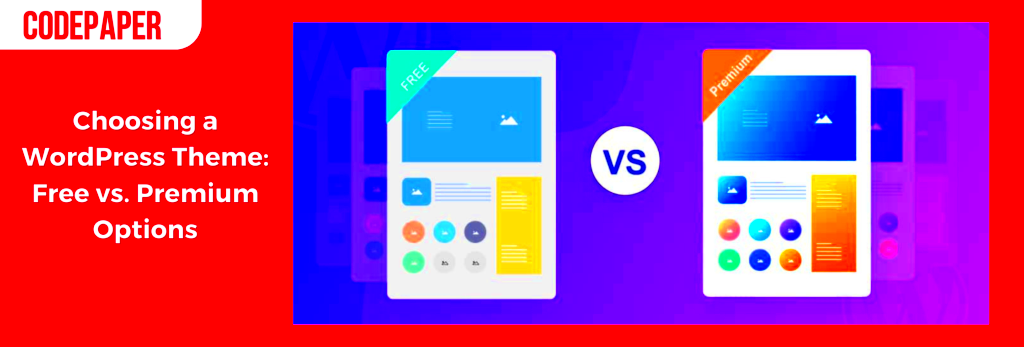
WordPress offers a variety of pricing tiers that cater to different needs, whether you’re a casual blogger or a business looking to build a robust website. Understanding these tiers can help you make an informed decision that aligns with your goals and budget. Here’s an overview of the main pricing options:
| Pricing Tier | Type | Key Features | Target Users |
|---|---|---|---|
| WordPress.com Free | Free |
|
Casual bloggers & hobbyists |
| WordPress.com Personal | $4/month |
|
Serious bloggers |
| WordPress.com Premium | $8/month |
|
Businesses & creative professionals |
| WordPress.com Business | $25/month |
|
Businesses & ecommerce |
In addition to these, there are also self-hosted options through WordPress.org, which require you to purchase hosting separately. This route offers unparalleled customization and flexibility, perfect for those who want complete control over their sites. Remember, the best choice depends on your specific requirements!
Free WordPress Options
If you’re just getting started with your website or blog, you might be tempted to dive into the free options that WordPress has to offer. The great thing about free WordPress options is that they allow you to explore the platform without any financial commitment. Let’s take a closer look at what the free tier includes:
- WordPress.com Free Plan: This is the simplest way to get started. You get a subdomain (like myblog.wordpress.com) and basic features such as 3GB of storage, access to free themes, and the ability to write and publish posts.
- Access to a Community: On WordPress.com, you’ll be part of a vast community of users. This means that you can interact with other bloggers, follow their work, and even get featured in WordPress’s Reader.
- Easy to Use: The free plan is user-friendly and perfect for beginners. There’s no need for technical skills like coding or design; you can simply pick a theme and start writing!
- Limited Customization: Yes, it’s free, but you will have limited customization options. You won’t be able to add plugins or themes beyond the pre-selected ones available to you.
- Ads and Branding: Keep in mind that free users will see WordPress ads on their site, and you can’t remove these unless you upgrade to a paid plan.
In conclusion, while the free options are a fantastic way to dip your toes into the world of website creation, they may not be suitable in the long term if you’re planning to grow and monetize your blog. However, they certainly provide a low-risk way to experiment and find your niche!
Features of Free WordPress
When diving into the world of WordPress, one of the most exciting aspects is the availability of a free option. This feature-rich platform allows users to create and manage their own websites without spending a dime. Here’s a breakdown of what you can expect from Free WordPress:
- Basic Website Creation: You can build a fully functional website or blog using the WordPress content management system without any upfront costs.
- Themes and Customization: Free WordPress offers a selection of free themes, enabling you to customize the look of your site. With thousands of options available, you can choose designs that resonate with your brand.
- Plugins and Functionality: Although the free version has limitations, it still allows you to integrate a variety of essential plugins that enhance your site’s functionality.
- Built-in SEO Tools: WordPress comes with basic search engine optimization (SEO) features, helping you improve your site’s visibility without requiring any technical knowledge.
- Mobile Responsiveness: Many free themes are mobile-friendly, ensuring that your website looks good on any device, from desktops to smartphones.
- Community Support: Free WordPress users can tap into a vast community of forums and groups, where you can ask questions, share your experiences, and receive help from fellow users.
Overall, while the free version of WordPress might not offer every bell and whistle available in premium options, it packs a punch for those just starting out or testing the waters of website creation!
Limitations of Free WordPress
While the free version of WordPress is a fantastic starting point, it does come with its share of limitations. Understanding these drawbacks can help you determine if it’s sufficient for your needs or if you should consider upgrading to a premium plan. Here are some key limitations:
- Limited Storage Space: Free WordPress accounts have a cap on storage space, which can hinder those looking to upload large media files or run a content-heavy site.
- No Custom Domain: Your website will have a WordPress subdomain (e.g., yoursite.wordpress.com), which may not convey a professional image compared to a custom domain.
- Ads Displayed by WordPress: By opting for a free plan, your site may display ads from WordPress, which you have no control over, possibly detracting from your branding.
- Difficulty Monetizing: If you’re looking to monetize your website, the free plan imposes restrictions, limiting your options for ads and affiliate marketing.
- Fewer Support Options: While community support is available, you won’t receive direct assistance from WordPress, which may be an issue if you encounter technical difficulties.
- Limited Plugin Availability: The free plan does not allow the installation of many plugins, which can be crucial for improving functionality or customization.
In short, while Free WordPress is an amazing opportunity for beginners, understanding its limitations will assist you in making an informed decision about whether it fits your long-term website goals.
Premium WordPress Options
When diving into the world of WordPress, many users discover that premium options offer a wealth of benefits that free versions simply can’t match. Let’s explore what you can expect from premium WordPress options.
Premium WordPress typically encompasses a range of services and features designed to enhance functionality, offer personalized support, and improve your site’s overall performance. Some common premium offerings include:
- Premium Themes: These are beautifully designed templates that often come with extensive customization options and regular updates. You can stand out from the crowd with unique layouts and professional designs.
- Premium Plugins: Plugins are essential for adding functionality to your site. Premium plugins often offer advanced features, better support, and more frequent updates compared to their free counterparts.
- Managed Hosting: Some premium services offer hosting packages that include automatic backups, better security, and performance optimization, ensuring that your site runs smoothly and efficiently.
- Priority Support: With premium options, you usually gain access to priority customer support, allowing you to resolve issues quickly and with expert guidance.
- Increased Storage and Bandwidth: Premium plans often come with expanded storage capabilities and higher bandwidth limits, catering to growing traffic needs.
These premium options can significantly enhance your WordPress experience, making it easier to grow your website or blog. While they typically come at a cost, the investment can be well worth it for those serious about their online presence.
Key Features of Premium WordPress
When considering premium WordPress options, it’s essential to focus on the key features that set them apart. These features not only improve your site’s functionality but also streamline your overall user experience. Here are some standout attributes of premium WordPress:
| Feature | Description | Benefits |
|---|---|---|
| Customizable Themes | Access to a variety of themes that can be tailored to fit your brand. | Easily create a unique look for your site without coding skills. |
| Advanced SEO Tools | Built-in features or plugins that help optimize your content for search engines. | Improves visibility and attracts more visitors. |
| Security Features | Enhanced security plugins and measures that protect your website. | Reduces the risk of hacks and data breaches. |
| Regular Updates | Frequent updates for themes and plugins to keep everything running smoothly. | Ensures compatibility with the latest WordPress version and security patches. |
| Multiple Site Management | Tools that allow you to manage multiple WordPress sites from one dashboard. | Saves time and effort for users with more than one website. |
In summary, the key features of premium WordPress options create a robust platform to support your online endeavors. From top-notch design elements to powerful tools, these offerings help you establish a professional online presence that meets your unique needs.
Benefits of Choosing Premium
When it comes to building a website, one of the most critical decisions you’ll face is whether to opt for free or premium offerings. While the allure of free seems tempting, there are several standout benefits to choosing premium options for your WordPress site. Let’s dive into them!
- Advanced Features: Premium themes often come packed with advanced features like customizable layouts, built-in SEO tools, and enhanced multimedia support. These features provide flexibility and functionality that free options typically lack.
- High-Quality Support: When you purchase a premium theme or plugin, you typically gain access to dedicated customer support. This can be invaluable when encountering technical issues or needing assistance with functionalities.
- Regular Updates: Premium products usually receive regular updates that ensure compatibility with the latest WordPress versions and security patches. Staying updated helps keep your website running smoothly and securely.
- Better Design: Premium themes often boast high-quality, professional designs that can make your website stand out. This can enhance user experience and improve your site’s aesthetics considerably.
- Premium Plugins: Many premium options come bundled with exclusive plugins that can add significant functionality to your site, such as advanced analytics, forms, or marketing tools that free versions may not support.
In short, while free options have their place, choosing premium can save you time, provide exceptional support, and ultimately create a robust and well-designed website that meets your business goals!
Comparing Free vs Premium: Cost Analysis
When deciding between free and premium WordPress options, many users find themselves pondering the age-old question: is it really worth spending money on premium products? Let’s break down the cost analysis of both to see what you’re truly getting.
| Feature | Free Options | Premium Options |
|---|---|---|
| Initial Cost | Free | Typically $30-$300 per year |
| Customization | Limited | Extensive with various settings and options |
| Support | Community-based & limited | Direct access to technical support |
| Updates | Irregular or none | Regular updates for security and features |
| Performance | Sometimes slow or less reliable | Optimized for speed and efficiency |
While free options might seem financially appealing at first glance, consider the hidden costs of time and potential lost opportunities. The saying “you get what you pay for” rings especially true in the world of website design. Premium options can lead to a better-performing, more secure, and more aesthetically pleasing site that may ultimately justify the investment. Making an informed decision based on your specific needs can help you effectively weigh the pros and cons of your choice.
Common Use Cases for Free WordPress
WordPress has been a go-to platform for individuals and businesses alike, largely due to its free offering. While premium options do provide extensive features, the free version caters to a multitude of use cases. Here are some of the most common scenarios where Free WordPress shines:
- Personal Blogs: Many aspiring writers and bloggers start on the free version to share their thoughts, hobbies, or travel experiences. It’s a great way to dip your toes into the blogging world without financial commitment.
- Portfolio Websites: Artists, photographers, and freelancers use Free WordPress to showcase their work without spending upfront. The simplicity of customization allows users to create a compelling presentation of their skills.
- Community Forums: Creating a space for discussions can be done using the free version. Many non-profits or grassroots organizations leverage this option to foster community engagement without incurring costs.
- Small Business Listings: Local businesses can create an online presence using Free WordPress to list their services, hours, and contact information, making it easier for potential customers to reach them.
- Educational Blogs: Teachers and students can use the platform to share knowledge, tutorials, or course materials without needing a budget. This democratizes information and promotes learning.
Overall, the free version of WordPress offers versatility and accessibility, making it an ideal choice for various personal and community-based projects.
Scenarios Where Premium WordPress Excels
While Free WordPress is suitable for many users, there are specific scenarios where the Premium options really shine. Understanding these can help you decide whether it’s worth the investment.
- Business Websites: For companies aiming to establish a strong online presence, Premium WordPress offers advanced features, security, and support that are crucial for professionalism and reliability.
- E-commerce Stores: If you’re planning to run an online store, the Premium version provides essential tools like payment gateways, inventory management, and marketing integrations. It’s a whole package that caters to e-commerce needs.
- Highly Customized Sites: When you want to deliver a unique user experience with tailored designs and functionalities, premium themes and plugins are easily accessible, allowing for greater creative freedom.
- Professional Blogs: If your blog aims to monetize through ads, partnerships, or sponsored content, the premium version provides better SEO tools and analytics to maximize your reach and revenue potential.
- High-Traffic Websites: If you anticipate a lot of visitors, Premium hosting plans offer enhanced performance, better server resources, and reduced downtime, thus ensuring a smooth experience for your visitors.
In summary, while free WordPress is great for personal and small-scale projects, premium options offer the tools, resources, and support that businesses and serious bloggers need to thrive in a competitive online space.
Making the Right Choice for Your Needs
Choosing between free and premium WordPress options can feel overwhelming, especially if you’re new to website building. But don’t worry! Let’s break it down together, so you can make an informed decision that best suits your needs.
Assess Your Goals: Start by clearly defining what you want to achieve with your website. Are you looking to create a personal blog, an online store, or a professional portfolio? Your goals will heavily influence your decision.
Consider Your Budget: Free options can be excellent for getting started, but they often come with limitations. If you’re willing to invest some money, premium options can provide more functionality, support, and customization. Here’s a quick comparison:
| Feature | Free Option | Premium Option |
|---|---|---|
| Domain Name | Subdomain (e.g., yoursite.wordpress.com) | Custom Domain (e.g., yoursite.com) |
| Storage Space | Very limited | Increased storage limits |
| Ad Removal | Ads displayed | No ads |
| Support | Community support | Dedicated support |
Future Scalability: Think about where you see your website in the next few years. If you plan on expanding it significantly, investing in a premium option early on could save you hassle later.
Ultimately, the choice between free and premium comes down to your specific needs. Evaluate the pros and cons carefully and don’t hesitate to ask for help or advice if necessary!
Conclusion
In the world of WordPress, the decision between free and premium options can be a pivotal one, influencing not just your budget but also the overall quality and functionality of your website. Both options come with distinct advantages, catering to different user needs.
Recap of Free vs Premium Options:
- Free: Great for beginners, cost-effective, ideal for personal projects.
- Premium: Offers advanced features, customizations, better support, and professional tools for serious projects.
Before making a leap, take a moment to reflect on your unique requirements and the growth you envision for your website. Ask yourself: What ambitions do I have? What resources can I commit? By weighing these factors, you can choose a path that aligns with your vision and goals.
Remember, whether you opt for a free or premium option, WordPress provides tools that can cater to various needs. As you grow, you can always reassess and pivot your choices. So dive in, enjoy the process, and create something amazing!



