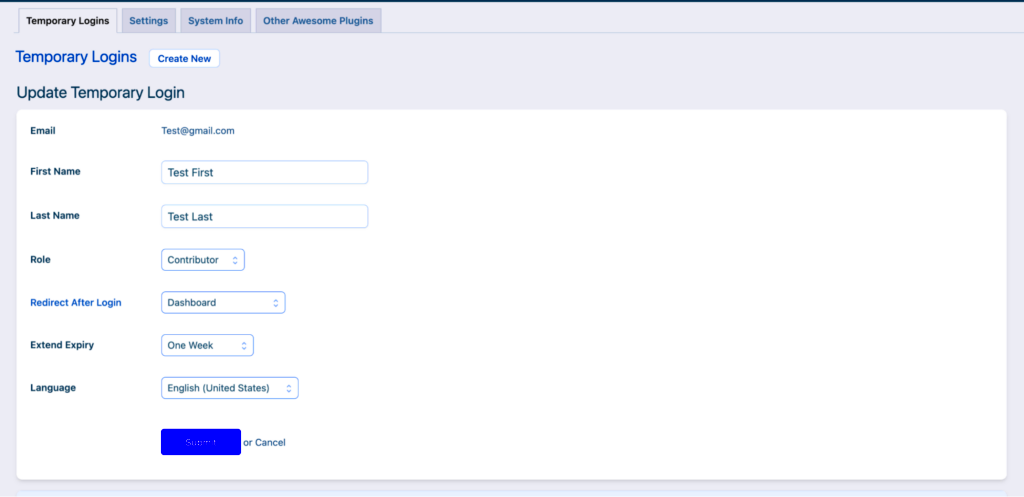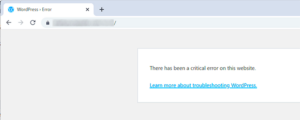In the ever-evolving world of WordPress, managing user access effectively can be a challenge, especially when you need to grant short-term access to guests, testers, or contributors. This is where temporary user accounts come into play. By setting up user accounts that expire after a set time, you can streamline access without compromising security. Whether you’re running a website that requires user testing, a collaborative project, or an event site, temporary user accounts offer a practical solution. Let’s dive deeper into what these accounts are and how you can manage them efficiently.
Benefits of Using Temporary User Account Plugins
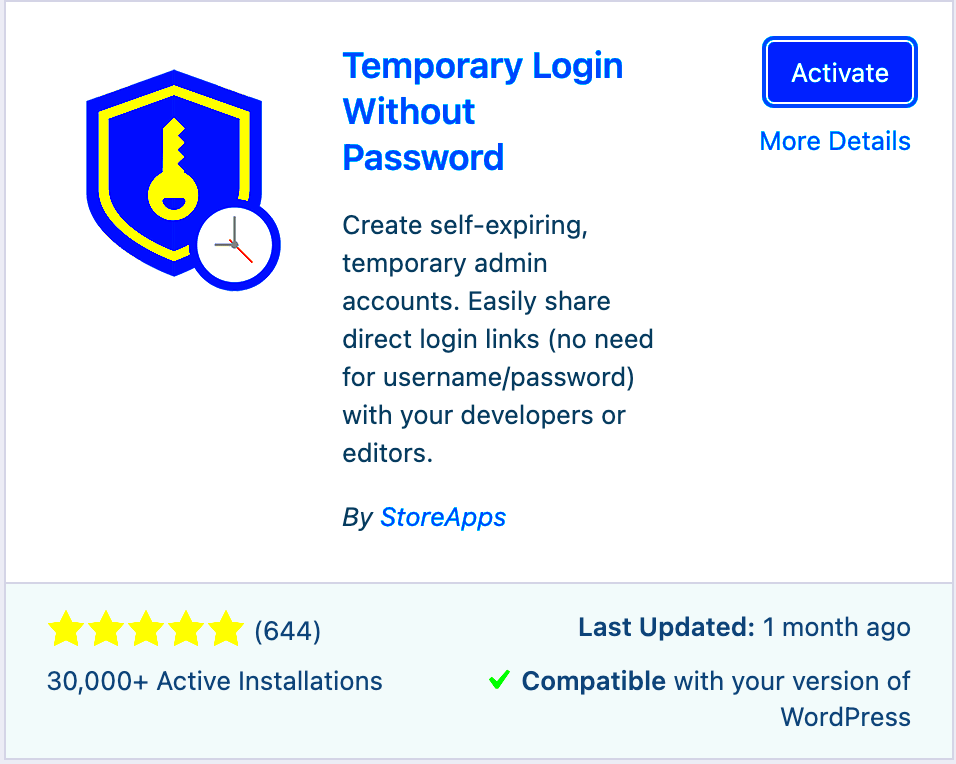
Implementing temporary user account plugins can provide a range of advantages for both website owners and users. Here are some key benefits:
- Enhanced Security: By limiting the duration of user access, you minimize the risk of unauthorized actions or data breaches. Once the temporary account expires, all access is automatically revoked.
- Easy Management: These plugins simplify the process of creating and deleting user accounts. Instead of manually managing users, you can set them to auto-expire after specific time frames based on your needs.
- Improved User Experience: For visitors or contributors who only need short-term access, temporary accounts can be a convenient solution. It eliminates the hassle of creating a permanent account just for a few interactions.
- Flexibility: Many plugins allow you to customize the duration and level of access for temporary accounts. You can tailor permissions to suit different user roles, making it adaptable to various scenarios.
- Streamlined Communication: Temporary accounts can be ideal for collaborative projects where you need to onboard freelancers or clients quickly. You’re able to provide them with the necessary access without long-term commitments.
In summary, using temporary user account plugins not only helps maintain security but also enhances user experience and simplifies management tasks. So, if you’re considering a way to control user access better, these plugins are definitely worth exploring!
Factors to Consider When Choosing a Plugin
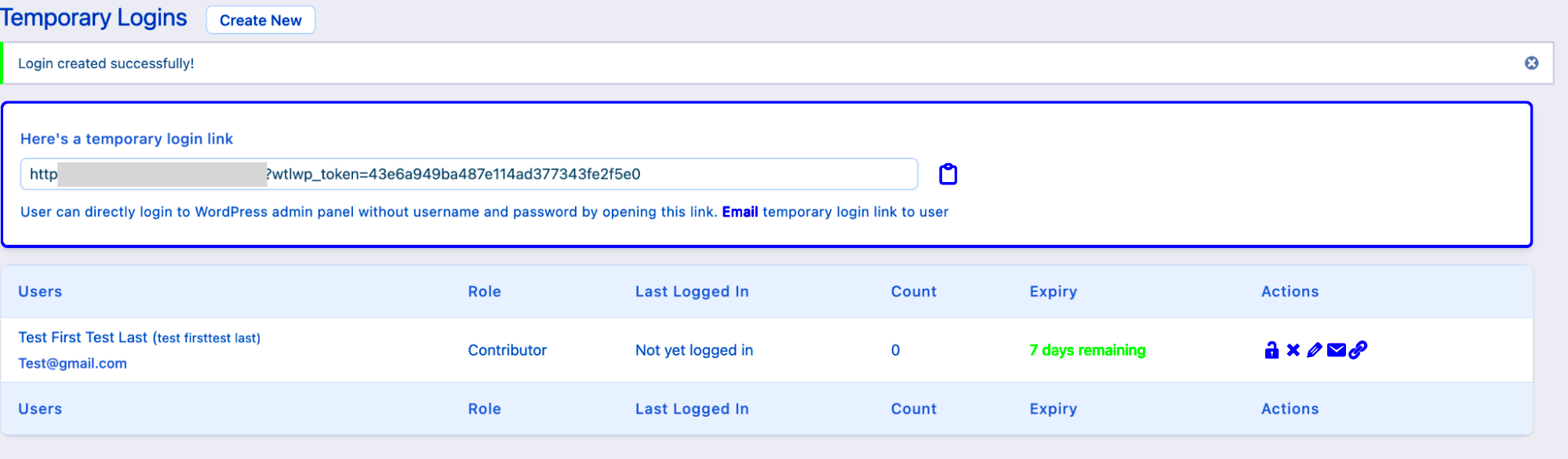
Choosing the right WordPress temporary user account plugin can be a game-changer for simplifying user management on your site. However, with numerous options out there, it’s essential to know what factors to consider before making that decision. Here’s a breakdown to guide you:
- Ease of Use: Look for a plugin that is user-friendly. You don’t want something convoluted that leaves you scratching your head. A clean interface makes the experience smoother for both you and your users.
- Functionality: Evaluate the features that the plugin offers. Some plugins allow temporary account creation for event registrations, others might have specific functions suited for membership sites, and some may offer additional security features.
- Customization Options: Can you customize the user roles and permissions? A good temporary user account plugin should allow you the flexibility to set the exact permissions you need based on the user’s role.
- Security: Ensuring the plugin is secure should be a priority. Check if it regularly receives updates and whether it has features like two-factor authentication or CAPTCHA to enhance security.
- Integration: Consider how well the plugin integrates with other tools you’re using, such as membership plugins, email services, or CRM systems. Seamless integration can save you a lot of headaches down the road.
- Support and Documentation: Well-documented plugins with good support systems can save you a lot of time if you run into any issues. Look for plugins with active communities or professional support.
Take your time to research and compare these aspects before finalizing on a plugin. The right choice can significantly enhance your workflow!
Top Picks for WordPress Temporary User Account Plugins
When it comes to managing temporary user accounts in WordPress, certain plugins stand out from the crowd. Here’s a carefully curated list of our top picks:
| Plugin Name | Features | Price |
|---|---|---|
| WP User Manager |
|
Free, with premium options available |
| Temporary Login Without Password |
|
Free |
| Simple Membership |
|
Free, with paid add-ons |
| User Registration |
|
Free, with premium features |
Each of these plugins offers unique features catering to different needs and preferences. It’s essential to consider the specific requirements of your site and user base when making your selection. Happy plugin hunting!
1. User Role Editor – Overview and Features
If you’re looking to manage user roles and capabilities in your WordPress site seamlessly, the User Role Editor plugin is a fantastic choice. This powerful plugin allows you to customize user roles, creating temporary accounts tailored specifically for your needs. Whether you need to give a collaborator temporary access or allow a client to edit certain parts of your website, this plugin has got you covered!
Key Features of User Role Editor:
- Custom Roles: Create any number of custom user roles with specified capabilities.
- Role Management: Easily change the capabilities of existing user roles.
- Temporary Access: Allow users to have temporary accounts with limited access, perfect for short-term projects.
- Backup and Restore: You can back up your previous roles and capabilities, ensuring you can always revert to older settings if needed.
- Multisite Support: If you’re managing a WordPress Multisite network, this plugin works smoothly with that structure.
With its intuitive interface and robust functionality, User Role Editor empowers you to maintain the security of your site while efficiently managing user permissions. It’s user-friendly enough for beginners but offers depth to cater to developers who need advanced options. Plus, you can easily deactivate or delete temporary user accounts whenever they are no longer needed!
2. Temporary Login Without Password – Overview and Features
The Temporary Login Without Password plugin is a game-changer when it comes to providing quick and hassle-free access to users who may not need a full account. As the name suggests, this plugin allows you to create temporary login URLs that bypass the usual password requirements. It’s perfect for giving clients access to your site for a short period, get their feedback, or collaborate on projects without the need for them to remember complex login credentials!
Key Features of Temporary Login Without Password:
- Password-less Login: Send temporary login links via email, eliminating the need for passwords.
- Custom Expiration: Set expiration times for each temporary login link, adding an extra layer of security.
- Easy to Generate: Create a temporary login URL in just a few clicks, saving you valuable time.
- Access Control: Define what users can or cannot do once logged in, maintaining control over your content.
- Anonymous Access: No need for users to register. Just send them a link and let them in!
This plugin makes it incredibly easy to collaborate with others without the burden of managing user credentials. Whether you’re a freelancer needing client feedback or a business owner inviting a consultant to review your setup, the Temporary Login Without Password plugin can streamline your access process significantly. Enjoy a more flexible approach to user management with this nifty tool!
3. Plugin Name – Overview and Features
When it comes to managing temporary user accounts in WordPress, Plugin Name stands out due to its versatility and user-friendly features. This plugin is designed with site administrators in mind, ensuring a seamless experience when creating, managing, and deleting temporary user accounts. Whether you’re setting up a quick event, a workshop, or giving limited-time access to specific content, this plugin has got you covered.
Here’s a quick look at some of the standout features of Plugin Name:
- Easy User Creation: Quickly create temporary accounts directly from the dashboard without any hassle.
- Role Management: Assign specific roles to temporary users, ensuring they have the right permissions only for the tasks they need to perform.
- Expiration Settings: Set automatic expiration dates for user accounts, promoting security and management ease.
- Email Notifications: Automate notifications to users with account details and expiration reminders.
- Comprehensive Analytics: Keep track of user activity and engagement through built-in analytics tools.
This plugin is perfect for businesses that need temporary employees or freelancers, as it allows quick onboarding without prolonged administrative procedures. With its intuitive interface and robust functionality, Plugin Name ensures that your experience managing temporary accounts is as smooth as possible.
4. Plugin Name – Overview and Features
Next up on our list is Plugin Name, which excels in providing a comprehensive solution for granting limited-time access to your WordPress site. This plugin not only simplifies the process of creating temporary user accounts but also enhances security protocols, making it a top choice for many website owners.
Let’s dive into some of the key features that make Plugin Name a standout:
- User-Friendly Interface: With a clean and intuitive layout, this plugin ensures that even WordPress beginners find it easy to navigate.
- Customizable Access Levels: Tailor user permissions to fit your needs, allowing users access to only the areas of your site that they require.
- Automated Account Reminders: Send automatic email reminders for account expiration, helping to keep both you and your users informed.
- Advanced Security Features: Protect your site with built-in security measures to prevent unauthorized access.
- Import/Export Functionality: Easily manage multiple accounts by importing or exporting user lists, saving you time and effort.
With its robust feature set, Plugin Name is not just a tool but a complete solution designed for any WordPress site that frequently requires temporary user accounts. Its blend of usability and security makes it an essential addition for those in need of flexible user management.
5. Plugin Name – Overview and Features
When it comes to managing temporary user accounts on your WordPress site, “Plugin Name” stands out as a reliable choice. This powerful plugin is designed to provide seamless control over user access, especially for websites that require temporary logins, such as event registration or membership trials.
Key Features:
- Easy User Management: With “Plugin Name”, you can effortlessly create, edit, and delete temporary user accounts right from your WordPress dashboard. It’s incredibly user-friendly!
- Custom Duration: You can set specific expiration dates for each user account, ensuring that temporary users only have access for the time they need.
- Email Notifications: The plugin can send automatic emails to temporary users, providing them with login details and reminders about account expiration.
- Role Assignments: “Plugin Name” allows you to assign specific roles to temporary users, ensuring they only have access to features they need to use.
- Shortcodes: Use shortcodes to easily integrate temporary user account functionalities anywhere on your site, enhancing user experience without complicated coding.
- Analytics and Reporting: Keep track of how many temporary accounts have been created, who used them, and more, all from an intuitive reporting dashboard.
Overall, “Plugin Name” is perfect for anyone looking to efficiently manage temporary users while maintaining control over access and security. With its comprehensive features and straightforward design, it’s a favorite among WordPress site owners.
How to Install and Configure Temporary User Account Plugins
Installing and configuring a temporary user account plugin on your WordPress site is a straightforward process. Follow these easy steps to get started!
Installation Steps:
- Log into Your WordPress Dashboard: Navigate to the admin area of your website.
- Go to Plugins: Click on the “Plugins” option on the left sidebar, then select “Add New.”
- Search for Your Desired Plugin: In the search bar, type the name of the temporary user account plugin you want to install. For example, “Plugin Name.”
- Install the Plugin: Click the “Install Now” button next to the plugin. Once installed, you’ll see an “Activate” button appear.
- Activate the Plugin: Click “Activate” to enable the plugin on your site.
Configuration Steps:
After activation, you’ll want to configure the plugin settings.
- Find the Plugin Menu: Under the “Settings” tab in your dashboard, look for the plugin name (e.g., “Plugin Name”).
- Set Up Preferences: Customize settings such as user role assignments, expiration durations, and notification settings according to your needs.
- Create Temporary Accounts: Use the provided options in the plugin’s menu to start adding temporary user accounts manually or through forms.
- Testing: Always test the process by creating a temporary account yourself to ensure everything is functioning smoothly.
And that’s it! With these steps, you’ll have your temporary user account plugin up and running in no time. Happy managing!
Conclusion: Choosing the Right Plugin for Your Needs
When it comes to managing temporary user accounts in WordPress, selecting the right plugin is crucial for both security and usability. These plugins offer a variety of features designed to simplify the process of granting short-term access to users such as freelancers, clients, or members of your team. Below are some top picks that excel in different areas.
- Temporary Login Without Password – Ideal for quick access without the need for password management.
- User Role Editor – Great for fine-tuning user permissions based on their temporary role.
- WP Temporary Login – Offers easy custom link generation for temporary user accounts.
- Profile Builder – Perfect for creating customized user registration forms and managing user roles effectively.
- Members – A versatile plugin that allows for detailed user management and role definitions.
When evaluating these plugins, consider the following factors:
| Feature | Plugin A | Plugin B |
|---|---|---|
| Ease of Use | ⭐⭐⭐⭐⭐ | ⭐⭐⭐⭐ |
| Customization | ⭐⭐⭐⭐ | ⭐⭐⭐⭐⭐ |
| Security | ⭐⭐⭐⭐⭐ | ⭐⭐⭐⭐ |
Ultimately, your choice will depend on your specific needs, the complexity of user roles, and the level of security you require. Evaluate each option based on your unique circumstances and make an informed decision to enhance your WordPress site efficiency.