If you’re venturing into the world of online classifieds, WordPress is a great platform to get you started. With its flexibility and user-friendly interface, it provides a robust solution for categorizing and showcasing your listings. In this post, we’ll explore how to effectively use categories in your classified listings. This helps in organizing your content and makes it easier for users to find what they’re looking for, ultimately enhancing their experience on your site.
Understanding Categories in WordPress
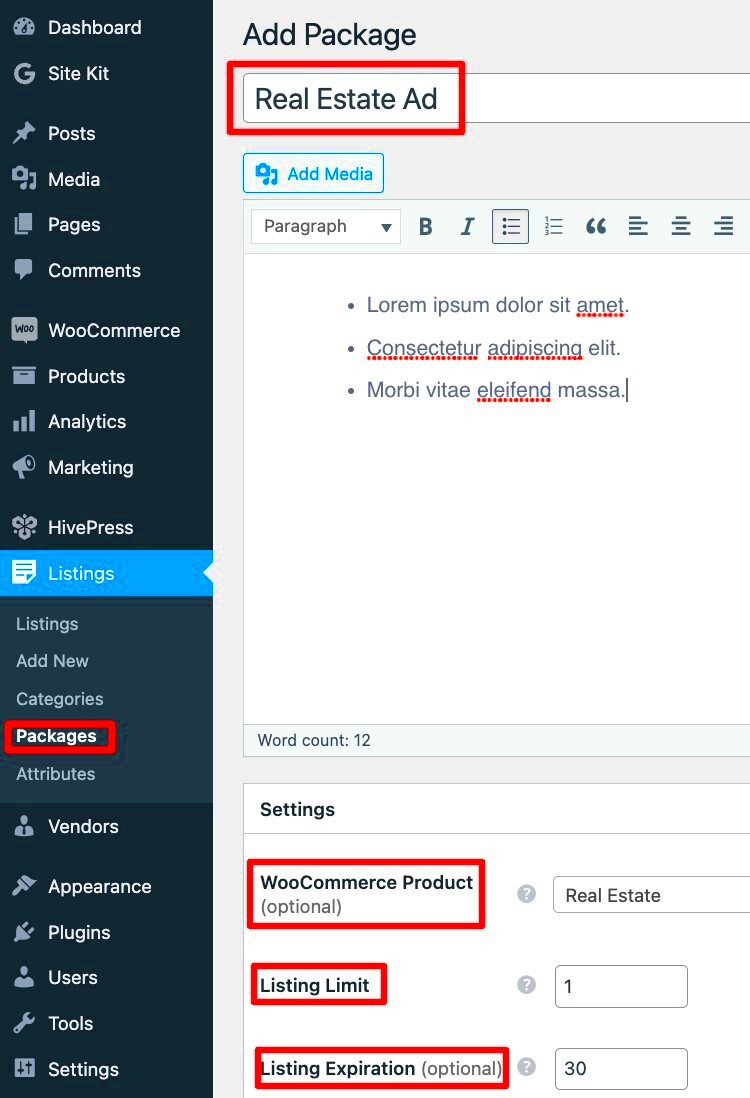
Categories in WordPress play a crucial role in organizing content. By grouping similar posts or listings together, categories help both users and search engines understand the structure of your site. Here’s what you need to know:
- What are Categories? Categories are predefined groups that can be assigned to posts or listings. They allow you to categorize your items thematically, making it easier for your audience to navigate your content.
- Hierarchy of Categories: WordPress allows for a nested structure where you can have parent categories and subcategories. For example, you might have a parent category named “Vehicles,” with subcategories like “Cars,” “Motorcycles,” and “Trucks.”
- Benefits of Using Categories:
- Improved User Experience: Visitors can easily filter and browse listings based on their interests.
- SEO Benefits: Well-organized content can lead to better search engine rankings.
- Management Ease: Keeping related listings together makes it easier to manage your site.
Adding categories is straightforward. When creating a new listing, simply select the appropriate category from your list or create a new one if necessary. This simple act can significantly improve how visitors interact with your classified sections.
Benefits of Using Categories for Classified Listings
Using categories for classified listings in WordPress comes with a plethora of benefits. Imagine walking into a market where everything is neatly organized—you can find what you need quickly and easily. That’s exactly what categories do for your classified ads. Let’s dive into the primary advantages:
- Improved User Experience: When users can filter listings by category, it enhances their browsing experience. They won’t have to sift through hundreds of unrelated ads; instead, they can find precisely what they’re looking for in a matter of clicks.
- Better Organization: For site owners, categories provide a structured way to manage and display listings. You can easily group similar items, making it easier to maintain your site and keep it looking professional.
- Enhanced SEO: Search engines love organized information! By categorizing your listings, you create more SEO-friendly URLs and improve the overall structure of your website. This can lead to better rankings and increased traffic.
- Targeted Marketing: Categories allow you to target your audience more effectively. For example, if you’re running a real estate classified site, having categories such as “For Sale”, “For Rent”, and “Commercial Properties” helps you reach specific buyers or renters quickly.
- Analytics and Insights: With categories, you can easily track what types of listings are performing well. This data is invaluable and can help you shift your marketing strategies or inventory to better meet consumer demands.
How to Force Categories in Your Classified Listings
If you want to implement a solid categorization system in your WordPress classified listings, there are several effective methods you can use to force categories. Follow these steps to make the process seamless:
- Choose a Classified Listing Plugin: First things first, pick a robust plugin designed for classified listings. Popular options include WP Classifieds, ClassiPress, and WPAdverts. These plugins have built-in category features, making it easier to force users to select categories.
- Configure Plugin Settings: Once you’ve installed your chosen plugin, navigate to the settings. Look for an option that requires users to pick a category when submitting a new listing. Most plugins will have this option readily available.
- Create Categories: Before forcing categories, ensure you have your categories set up. Go to the categories section within your plugin and create ones that suit your listings, like “Electronics”, “Furniture”, or “Vehicles”.
- Set Up Submission Forms: Customize the submission forms in your plugin. Ensure that the category selection is marked as a required field. You might also want to add a validation message to prompt users to select a category if they forget.
- Testing: Finally, always test the entire process! Try submitting a listing without selecting a category to confirm that the system holds users accountable. It’s essential to make sure everything runs smoothly for your future users.
By following these steps, you’ll create a well-organized classified listings site that makes it easy for users to navigate and engage with the content!
Configuring Plugins for Category Management
When it comes to managing classified listings on your WordPress site, using the right plugins can make a world of difference, particularly in terms of effective category management. There are numerous plugins designed specifically for creating and organizing classified ads. They often come with features that allow you to customize categories, subcategories, and even tags, enhancing the overall user experience. Here’s how you can configure these plugins for optimal category management:
- Selecting a Classification Plugin: Start by choosing a plugin that fits your needs. Popular options include WP Classifieds, Classifieds Ads, and WP Adverts. Each comes with different features, so read the reviews and pick one that aligns with your goals.
- Setting Up Categories: Once installed, navigate to your plugin settings, and locate the categories section. Create broad categories first, such as “Real Estate,” “Vehicles,” or “Electronics.” Then, you can add subcategories; for example, under “Real Estate,” you might have “For Sale” and “For Rent.”
- Managing User Permissions: If your site allows users to submit listings, adjust the permissions so they can only choose from pre-defined categories. This prevents inappropriate postings and helps maintain organization.
- Customizing Category Display: Review how your categories are displayed on the front end. Consider using dropdown menus or tabs to make browsing easier for users.
By customizing these settings, you’re ensuring a more organized site. A well-structured category system not only enhances user navigation but also improves SEO, making your classifieds more discoverable.
Best Practices for Organizing Classified Listings
Effective organization of classified listings is key to a user-friendly experience and enhances engagement on your WordPress site. When potential customers can easily find what they are looking for, this increases the likelihood of transactions. Here are some best practices for organizing your classified listings:
| Practice | Description |
|---|---|
| Create Relevant Categories | Ensure categories reflect your listings accurately. |
| Use Filters and Search Options | Implement filters (such as location, price range) and search bars to streamline the user experience. |
| Edit and Review Listings Regularly | Keep an eye on new listings, and remove outdated or irrelevant ones to maintain a high-quality marketplace. |
| Encourage User Engagement | Include options for users to ask questions, leave reviews, or even flag inappropriate ads. |
| Use High-Quality Images | Listings with clear and attractive photos tend to perform better, so encourage users to upload quality images. |
Following these best practices will not only facilitate a smoother browsing experience for your users but will also make it easier for you as the administrator to maintain the site effectively. Remember, a well-organized site translates to happier users, and happier users are likely to return!
Common Issues and Troubleshooting Tips
When working with classified listings in WordPress, you might run into several common issues. Don’t worry though; many of these are easily fixable with a little knowledge and patience!
Here’s a list of some frequent problems and handy tips to troubleshoot them:
- Categories Not Displaying: Sometimes, your classified listings may not show the correct categories. Ensure that you’ve set up your categories correctly in the WordPress dashboard. Navigate to “Posts” > “Categories” and double-check your settings.
- Plugin Conflicts: If you’re facing issues like slow loading times or non-responsiveness, it’s possible that your plugins are conflicting. Deactivate all plugins, then reactivate them one at a time to identify the culprit.
- SEO Problems: If your listings aren’t appearing in search results, it could be an SEO issue. Make sure you’re using a good SEO plugin and have optimized your category pages with relevant keywords.
- Unresponsive Design: If your listings look off on mobile devices, check your theme settings. A responsive theme, or even using a mobile-friendly plugin can resolve this issue swiftly.
- Broken Links: A common frustration is dealing with broken links. Use tools like Broken Link Checker to keep your listings in top shape.
Most issues can be avoided by keeping your WordPress site updated. Regularly check for updates to themes and plugins and back up your data to prevent loss. Troubleshooting is part of the process, so put on your detective hat and get to solving those problems!
Case Studies: Successful Implementations
Implementing classified listings effectively can yield significant benefits for various businesses. Here’s a look at a couple of case studies showcasing successful applications.
| Business Name | Industry | Strategy | Results |
|---|---|---|---|
| HomeFinders | Real Estate | Used custom categories tailored for property types (Residential, Commercial, Rentals). | Increased user engagement by 40% and tripled lead generation within six months. |
| EcoShop | E-commerce | Implemented a sorting feature that allowed customers to filter products by sustainability ratings. | Boosted sales by 30% and saw a 50% increase in repeat customers due to easily navigable listings. |
These case studies highlight how tailored classified listings can align with business goals. Whether in real estate, e-commerce, or other industries, the right strategy can transform how users interact with your site, leading to impressive results. Don’t hesitate to experiment and find what works best for your unique needs!
Conclusion and Future Considerations
In conclusion, forcing categories in classified listings on a WordPress site can significantly enhance user experience and site organization. By implementing well-defined categories, you can ensure that your visitors can quickly locate the listings relevant to their interests, thereby increasing engagement and conversions. As you move forward, consider the following points for future improvements:
- Adaptability: Regularly review and update your category structure to reflect changing market trends and user needs.
- User Feedback: Encourage users to provide feedback on the categories and listings to identify areas for improvement.
- Advanced Filtering: Consider integrating advanced filtering options to allow users to search with greater specificity.
- SEO Optimization: Ensure categories are optimized for search engines to improve visibility and organic traffic.
- Integration with Analytics: Utilize analytics tools to track user behavior within categories and listings to inform future adjustments.
By focusing on these considerations, you can create a more streamlined and user-friendly experience that not only meets the demands of your audience but also thrives in a competitive online environment. The continual refinement of categorized listings will drive user satisfaction and potentially lead to higher conversion rates.



