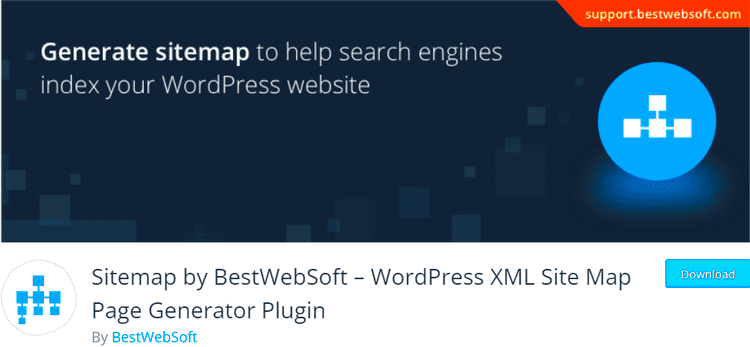XML sitemaps are like a roadmap for search engines, guiding them through your website’s structure and content. They help search engines understand the hierarchy of your pages and how often they’re updated. In the realm of SEO, having a well-structured sitemap can significantly enhance your site’s visibility. It acts as a reliable source of information for crawlers, showcasing the essential pages you want them to index. As a WordPress site owner, understanding XML sitemaps can pave the way for better search engine rankings, ultimately driving more traffic your way.
Why You Need an XML Sitemap for Your WordPress Site
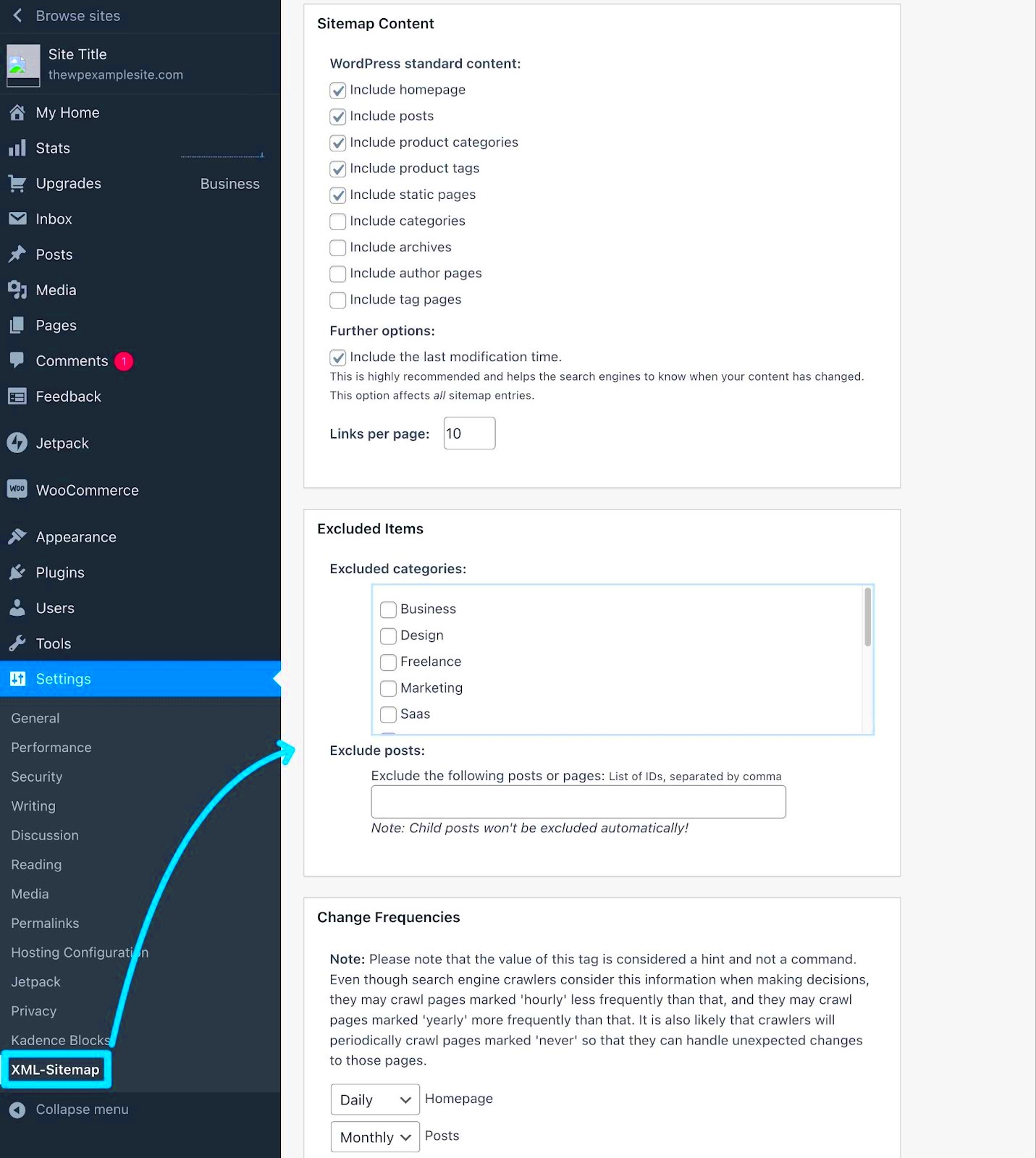
So, why exactly should you consider having an XML sitemap for your WordPress site? Here are some compelling reasons:
- Improved Indexing: Sitemaps facilitate faster crawling and indexing by search engines. This means your new content can get discovered more quickly.
- Better Visibility: Including all vital pages in your sitemap helps search engines understand your website structure, improving your site’s overall visibility.
- Efficient Content Updates: Whenever you update, add, or remove pages, an XML sitemap ensures that search engines are promptly notified about these changes.
- Simplified Navigation: For large sites, a sitemap serves as a helpful navigation tool for search engines, leading them to your most important content.
- Enhanced SEO Performance: A well-optimized XML sitemap can contribute positively to your site’s SEO metric, potentially boosting your search rankings.
In summary, an XML sitemap isn’t just a technical detail; it’s an essential tool that aids in improving your site’s health and visibility in the crowded online space. So, if you want your content to shine and be readily found, having an XML sitemap is a must!
Key Features to Look for in XML Sitemap Generator Plugins

Choosing the right XML sitemap generator plugin for your WordPress site can make a significant difference in how well your site is indexed by search engines. Here’s what you should consider when evaluating potential plugins:
- Automatic Updates: One of the key features to look for is the ability to automatically update your sitemap as you add or remove content. This saves you time and ensures that search engines have the most current information.
- Customizable Settings: A good sitemap plugin will allow you to customize which content is included in the sitemap. You should be able to choose to include or exclude pages, posts, categories, and tags to cater to your site’s specific needs.
- Priority and Frequency Settings: The option to set priority levels and update frequencies for your content can be a game changer. This helps search engines understand which pages are most important and how frequently they should be crawled.
- Compatibility with Other SEO Plugins: Make sure the XML sitemap generator is compatible with popular SEO plugins like Yoast SEO or All in One SEO Pack. This can streamline your optimization efforts.
- User-Friendly Interface: A straightforward, intuitive interface is essential, especially if you’re not tech-savvy. A plugin that’s easy to navigate will make the process smoother.
- Multi-Site Support: If you manage a network of sites, look for a plugin that supports WordPress multisite installations to simplify the management of your sitemaps.
- XML and HTML Sitemap Generation: Some plugins offer both XML sitemaps for search engines and HTML sitemaps for users, enhancing your site’s accessibility.
Incorporating these features can ensure that your site is well-optimized for search engines, enhancing your chances of ranking higher and attracting more traffic.
Top XML Sitemap Generator Plugins for WordPress
Now that you know what to look for in XML sitemap generator plugins, let’s dive into some of the best options available for WordPress. Here’s a rundown of the top contenders:
| Plugin Name | Key Features | Price | Best For |
|---|---|---|---|
| Yoast SEO |
|
Free / Premium Starts at $99 | Comprehensive SEO management |
| Google XML Sitemaps |
|
Free | Basic sitemap needs |
| All in One SEO Pack |
|
Free / Premium Starts at $49 | Holistic SEO solutions |
| Rank Math |
|
Free / Premium Starts at $59 | SEO beginners and pros alike |
| Screaming Frog SEO Spider |
|
Free / Premium for a one-time fee | Experienced SEOs and developers |
No matter your site’s complexity or your level of expertise, there’s a plugin on this list that can help you create an efficient XML sitemap, thus maximizing your visibility in search results!
1. Yoast SEO
When it comes to SEO plugins for WordPress, Yoast SEO is often the first name that springs to mind. It’s not just your average SEO tool—it’s a one-stop shop for optimizing your website and generating your XML sitemaps effortlessly. With millions of active installations, it’s beloved by both beginners and seasoned webmasters alike.
Yoast SEO automatically creates an XML sitemap for your site the moment you activate the plugin. This means you can say goodbye to complicated setups and reliance on external tools. Plus, it updates the sitemap dynamically as you add or remove content, so it’s always current.
Here are some standout features of Yoast SEO:
- User-Friendly Interface: The dashboard is intuitive and guides you through optimization tasks with ease.
- Content Analysis: The plugin provides real-time feedback on your content’s readability and SEO friendliness.
- Control Over Sitemap: You have the option to include or exclude specific post types from your sitemap.
- Integration with Google Search Console: Easily connect your website to GSC for advanced insights.
- Regular Updates: Keeps pace with the ever-changing SEO landscape.
If you’re looking to enhance your website’s visibility while managing your XML sitemap seamlessly, Yoast SEO could be the perfect fit!
2. All in One SEO Pack
All in One SEO Pack, often abbreviated as AIOSEO, is another heavyweight contender in the world of WordPress SEO plugins. Just like its name suggests, it provides a comprehensive solution for website optimization and sitemap generation, catering to users of all skill levels.
Once you install the All in One SEO Pack, you’ll find it automatically generates an XML sitemap for you. This feature saves you time and ensures that search engines can easily navigate your site. Its sitemap updates automatically, so any new content is promptly included, which is vital for boosting your SEO potential.
Here are some compelling features of All in One SEO Pack:
- Easy Setup: The wizard makes configuration a breeze, even for those new to SEO.
- Advanced Sitemap Options: Customize your sitemap with options to include or exclude specific pages.
- XML Sitemap Support: Supports various taxonomies, providing flexibility to tailor your sitemap.
- Meta Tag Generation: Automatically generates title and meta tags for your posts and pages.
- Performance Optimization: Lightweight design ensures it doesn’t slow down your site.
Overall, All in One SEO Pack is a solid choice for anyone looking to optimize their WordPress website with an effective XML sitemap generator that grows alongside their online presence.
3. Google XML Sitemaps
When it comes to creating an XML sitemap for your WordPress site, Google XML Sitemaps is a top contender that has been around for quite some time. This plugin simplifies the process of generating a comprehensive XML sitemap, ensuring that search engines can crawl and index your content efficiently.
One of the standout features of Google XML Sitemaps is its robust customization options. Users can easily include or exclude specific pages and posts from the sitemap, allowing for precise control over the indexed content. The plugin automatically updates the sitemap as you publish new content, so you don’t have to worry about constantly refreshing it manually.
Additionally, the plugin supports various post types, including custom post types, making it versatile for different types of websites. It’s compatible with all major search engines, including Google, Bing, and Yahoo. Can you imagine a tool that works behind the scenes to keep your website in the good graces of these powerful search engines?
Another nifty feature is its ability to automatically notify search engines about changes to your site. Whenever you publish a new post or update existing content, Google XML Sitemaps sends a ping to search engines, ensuring your updates get noticed right away. Isn’t that convenient?
In summary, if you’re looking for a straightforward, no-fuss tool to enhance your website’s SEO through effective sitemap management, Google XML Sitemaps might just be your perfect match!
4. Rank Math SEO
Rank Math SEO has taken the WordPress community by storm, and for good reason! It’s not just an XML sitemap generator but a full-fledged SEO toolkit that offers a variety of features aimed at improving your site’s visibility on search engines. With its intuitive setup wizard, you can get started in minutes without feeling overwhelmed.
What sets Rank Math apart is its integrated sitemap functionality. Instead of installing multiple plugins for SEO and sitemaps, Rank Math allows you to do it all in one place. The plugin automatically generates an XML sitemap for you and updates it whenever you make changes to your site, ensuring it’s always up-to-date.
For those who enjoy customization, Rank Math shines with its extensive options. You can decide which post types to include in your sitemap and even customize the sitemap’s settings based on your specific needs. Plus, there’s support for Schema Markup, which improves your chances of appearing in rich snippets on search results.
Another impressive feature? The ability to automatically notify Google and Bing when you update your content. This keeps your site fresh and ensures search engines are always aware of your latest offerings.
In conclusion, if you’re looking for a powerhouse that offers more than just an XML sitemap generator while also making your site SEO-friendly, then Rank Math SEO is a fantastic choice for your WordPress site.
5. SEOPress
When it comes to optimizing your WordPress site for search engines, SEOPress is a powerhouse that often flies under the radar. This versatile plugin stands out not only for its robust SEO features but also for its seamless XML sitemap functionality.
So, what makes SEOPress a great choice for generating XML sitemaps? Let’s dive in!
- Easy Setup: SEOPress boasts an intuitive user interface, making it incredibly easy for beginners to set up their XML sitemaps without needing any technical know-how.
- Customizable Sitemaps: You can customize what gets included in your sitemap. Whether you want to include or exclude certain post types or taxonomies, SEOPress gives you the freedom to tailor your sitemap to suit your site’s needs.
- Multiple Sitemap Types: The plugin provides options for various sitemaps, including image sitemaps and video sitemaps. This is especially useful for websites that rely heavily on multimedia content.
- Integration with Google Search Console: SEOPress offers the capability to easily submit your XML sitemap to Google Search Console, ensuring that your website is indexed efficiently and accurately.
- Performance Tracking: With SEOPress, you can monitor the performance of your website’s SEO efforts right from your WordPress dashboard. This is a big plus for anyone looking to fine-tune their site’s visibility.
In summary, SEOPress is not just an XML sitemap generator, but an all-in-one SEO tool that caters to both novice users and seasoned pros. Whether you’re just starting your online journey or you’ve got an established site, SEOPress makes it easier to manage your SEO efforts effectively.
How to Install and Configure XML Sitemap Plugins
Now that you’re convinced of the benefits of XML sitemap plugins, let’s move on to how you can install and configure one for your WordPress site. Believe it or not, it’s a straightforward process that won’t take much of your time. Here’s a step-by-step guide to get you started:
- Log in to Your WordPress Dashboard: Start off by logging into your WordPress admin panel. This is your control center, so we’ll be spending a bit of time here.
- Go to Plugins > Add New: In the sidebar, navigate to the “Plugins” section and click on “Add New.” Here, you’ll find a plethora of plugins waiting for you to install.
- Search for Your Desired Plugin: Use the search bar to find the XML sitemap plugin you want to install. Popular options include Google XML Sitemaps, Yoast SEO, and SEOPress. Once you find it, click the “Install Now” button.
- Activate the Plugin: After the plugin is installed, you’ll see an “Activate” button. Click it to enable the plugin on your site.
- Adjust Settings: Now that your plugin is activated, head over to the plugin settings. This area is where you can customize your sitemap settings to your liking. For instance, you may choose what content to include or exclude.
- Submit Your Sitemap: Finally, once everything is set up, make sure to submit your sitemap to search engines like Google. Most plugins provide a direct link to your sitemap, typically found at yourwebsite.com/sitemap.xml.
And voilà! You’ve successfully installed and configured an XML sitemap plugin for your WordPress site. It’s a vital step in enhancing your site’s SEO, making it easier for search engines to crawl and index your content efficiently.
Common Troubleshooting Tips for XML Sitemap Issues
Creating an XML sitemap is generally a straightforward process, but sometimes, you might hit a few bumps along the way. Fortunately, most issues are easily fixable with a little bit of know-how. Here are some common troubleshooting tips that can help you address any XML sitemap issues you might encounter:
- Check Your Plugin Settings: Sometimes, the issue might stem from the settings of the sitemap generator plugin itself. Ensure that all required options are enabled, such as including pages, posts, and categories.
- Flush Your Permalinks: Occasionally, WordPress permalinks can cause issues with generating a proper sitemap. Go to Settings > Permalinks, and click “Save Changes” without making any alterations. This can refresh your permalinks and resolve many sitemap-related issues.
- Verify Sitemap URLs: Make sure that the URL of your sitemap is correct. Typically, it should be something like
yourwebsite.com/sitemap.xml. - Check for Plugins Conflicts: Sometimes different plugins can conflict with each other. Disable other plugins and see if the sitemap works. If it does, re-enable them one by one to identify the culprit.
- Review for Missing Content: If certain pages or posts are not appearing in the sitemap, check to see if they are set to private or draft status. Only published content should appear in the sitemap.
- Consult SEO Settings: If you’re using an SEO plugin (like Yoast or All in One SEO), ensure that their settings are configured correctly to allow sitemap generation and indexing.
- Check Google Search Console: If you notice that Google isn’t indexing your pages, review the sitemap report in Google Search Console. It can provide valuable insights or error messages regarding issues related to your sitemap.
Following these tips can significantly help you get your XML sitemap back on track. Remember, every issue has a solution, so don’t get discouraged!
Conclusion: Choosing the Right XML Sitemap Generator for Your Needs
Choosing an XML sitemap generator for your WordPress site can feel overwhelming given the sheer number of options available. However, it doesn’t have to be complicated! Here are some key considerations to keep in mind when making your decision:
- Usability: Look for a plugin that is user-friendly, especially if you’re not particularly tech-savvy. A simple interface can save you time and frustration.
- Compatibility: Ensure the plugin is compatible with other tools you are using, particularly your SEO plugins or other website optimizers. This minimizes the chance of conflicts.
- Customization: Depending on your needs, you may want a plugin that allows for customization. Whether you want to exclude certain pages or set specific priorities, flexibility can be crucial.
- Support and Updates: Choose a plugin that is regularly updated and has reliable customer support. This ensures you receive timely help when issues arise and that the plugin keeps up with WordPress’s updates.
- Performance: A good XML sitemap generator shouldn’t slow down your website. Consider plugins that are lightweight to maintain optimal performance.
In the end, selecting the right XML sitemap generator largely depends on your specific website needs. Take your time, evaluate your options, and don’t hesitate to try a few plugins to find out which one fits seamlessly into your workflow. Happy sitemapping!