Canonical URLs are an essential component of search engine optimization (SEO) that help direct search engines and users to the preferred version of a webpage when duplicate content exists. Imagine you have two or more URLs representing the same content; without canonical tags, search engines might get confused about which page to rank. That’s where canonical URLs come into play!
A canonical URL is a link to a single, preferred version of a webpage. By specifying a canonical URL, a website owner can tell search engines, “This is the version you should prioritize!” Here are a few key points about canonical URLs:
- Duplicate Content Prevention: They help avoid confusion caused by similar pages.
- SEO Benefits: Using them can boost the rank of your preferred page.
- User Experience: They provide a clear direction on where users should go when searching for content.
Inserting canonical tags into the HTML of your website is relatively straightforward. The tag looks something like this:
<link rel="canonical" href="https://www.yourdomain.com/your-preferred-page" />By understanding and employing canonical URLs correctly, you not only enhance your site’s SEO but also improve user experience. So, let’s dive deeper into the common causes of canonical URL issues, especially in WordPress!
Common Causes of Canonical URL Issues in WordPress
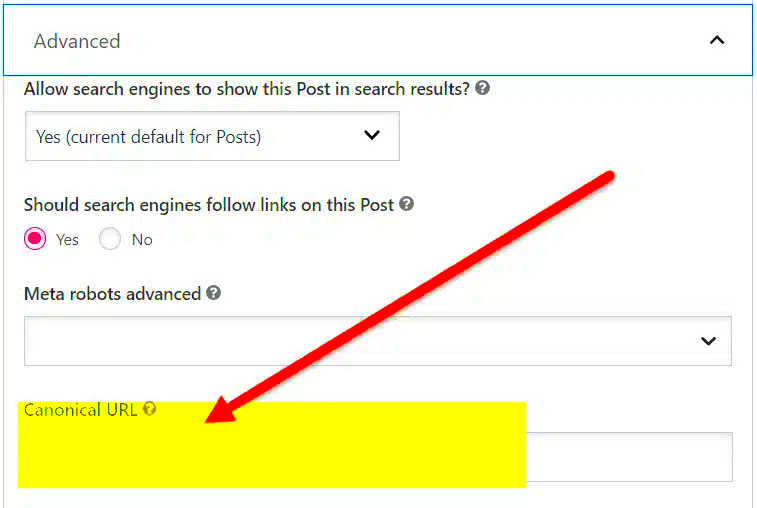
Despite the importance of canonical URLs, WordPress users often encounter common issues that can affect their site’s performance in search rankings. Let’s explore these issues:
| Common Issue | Description |
|---|---|
| Missing Canonical Tags | Some themes and plugins do not automatically include canonical tags, leading to a potential lack of guidance for search engines. |
| Incorrect Canonical URLs | Sometimes the wrong URLs are set as canonical, causing search engines to prioritize unintentional pages. |
| Mixed Content Errors | If both HTTP and HTTPS versions of a site exist without proper canonical tags, it can confuse search engines. |
| Plugin Conflicts | Various SEO plugins may conflict, resulting in the removal or corruption of canonical tags. |
| Pagination Issues | Not handling paginated content correctly can lead to multiple pages showing up as duplicates. |
By identifying these common causes, WordPress users can take proactive steps toward resolving canonical URL issues. Regularly auditing your site and being mindful of these issues can set the stage for improved SEO performance, paving the way for better visibility in search results!
Identifying Canonical URL Problems
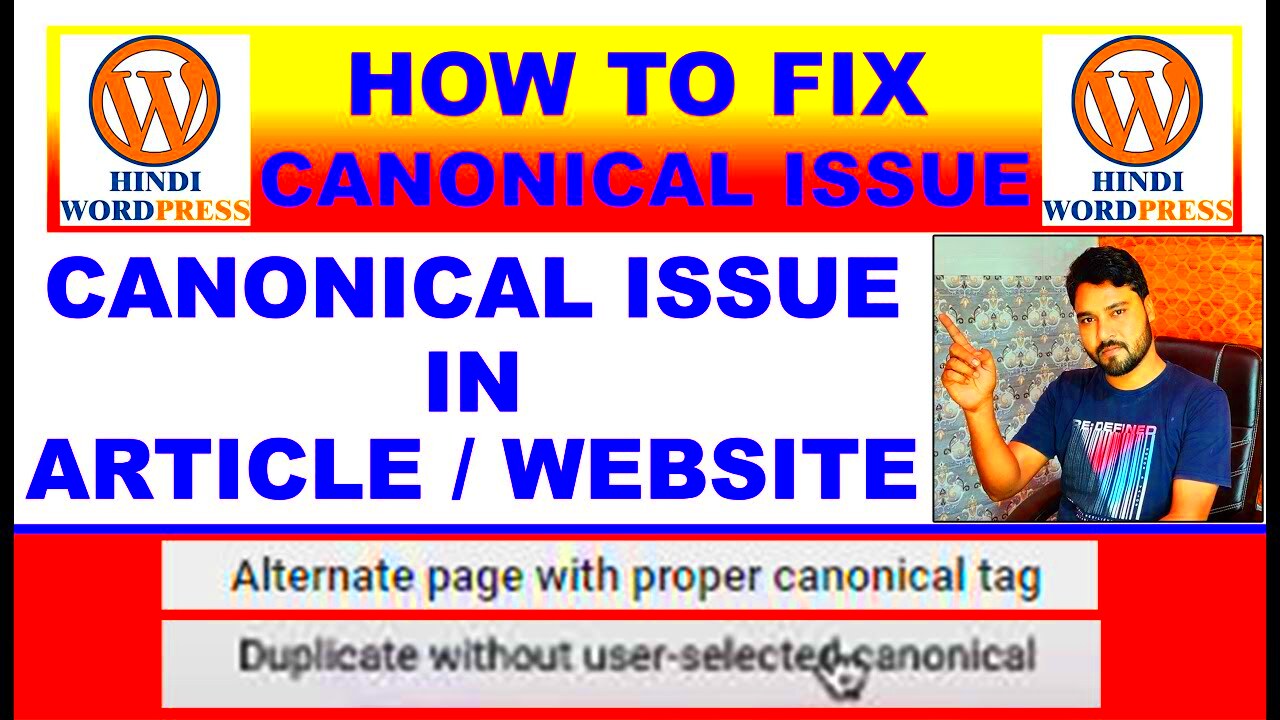
Identifying canonical URL problems in WordPress might seem daunting, but it’s all about being observant and knowing where to look. The canonical URL is essentially the “official” version of a page that you want search engines to index. When this is incorrect, it can create confusion and lead to poor SEO performance.
Here are some common signs that you may have canonical URL issues:
- Duplicate Content: If you notice multiple pages displaying similar or identical content, it might indicate a lack of proper canonical tags.
- Incorrect Redirections: Sometimes, your website might have multiple URLs leading to the same content. Analyzing redirects can help you spot misconfigurations.
- Search Engine Indexing Issues: If the wrong version of your page is being indexed, this could point to canonical tag problems.
- Missing Canonical Tags: Some pages might not have any canonical tags, which makes it unclear to search engines which version you deem important.
To dive deeper, use tools like Google Search Console or SEO auditing software to check for canonical issues. These tools can provide you with comprehensive reports that pinpoint problematic URLs and highlight duplicate content scenarios. By being proactive and alert, you can often catch these issues before they impact your search engine rankings.
Steps to Fix Canonical URL Issues
Once you’ve identified the canonical URL issues on your WordPress site, it’s time to take action. Fixing these problems is essential for ensuring that your SEO efforts pay off. Here’s a straightforward plan to help you resolve these issues:
- Check Your Canonical Tags: Start by reviewing the canonical tags on your pages. You can do this by viewing the page source code or using SEO plugins like Yoast SEO or All in One SEO.
- Establish Consistent URLs: Make sure that the canonical URLs point to the main version of your content. For instance, if your site is accessible via both “http” and “https,” ensure that your canonical tags consistently use the “https” version.
- Utilize 301 Redirects: Implement 301 redirects from non-canonical versions of URLs to the canonical version. This method helps consolidate the ranking power of duplicate pages.
- Update Internal Links: Ensure that your internal links point to the canonical version of your pages to help search engines understand which page to prioritize.
- Regular Monitoring: After implementing these fixes, continue to monitor your website for any new canonical issues. Tools like Google Search Console can provide valuable insights into any discrepancies.
By following these steps, you’ll not only fix existing canonical URL issues but also fortify your site against future problems, ensuring that your WordPress site stays healthy and optimized for search engines.
Using Plugins to Manage Canonical URLs
Managing canonical URLs in WordPress can be a breeze, thanks to the plethora of plugins available. These tools help automate the process, ensuring that your website adheres to best practices for SEO. So, let’s dive into why using plugins can simplify your life when it comes to canonical URLs.
First off, plugins like Yoast SEO and All in One SEO Pack allow you to set up canonical tags without having to fiddle with complicated coding. By simply installing one of these plugins, you gain access to an array of features that not only manage canonical URLs but also bolster your overall SEO strategy.
For instance, when using Yoast SEO, you can easily configure canonical URLs on a per-post or per-page basis. Here’s how it works:
- Once the plugin is installed, navigate to the post or page you want to edit.
- Scroll down to the Yoast SEO meta box and find the Advanced settings.
- Here, you can enter your desired canonical URL in the designated field.
Another nifty tool, Rank Math, offers features such as redirect management, link tracking, and efficient canonical URL setup. It even shows you helpful hints to avoid duplicate content issues.
In summary, leveraging plugins not only saves time but also minimizes the risk of human error. Automating your canonical URL management can significantly improve your site’s SEO effectiveness, helping you drive more traffic and retain your audience.
Best Practices for Setting Up Canonical URLs
Setting up canonical URLs isn’t just about throwing a tag on your pages; it’s about doing it right! Implementing best practices will optimize your site for search engines and improve your overall user experience. Let’s break down some essential tips.
1. Choose the Right URL: Always select the most authoritative version of your content. If you have multiple variants of the same page, like those with tracking parameters, make sure the canonical URL points to the clean, final version.
2. Consistent URLs: Ensure that your canonical URLs use consistent formatting. This includes using either HTTP or HTTPS consistently across your site. Discrepancies can confuse search engines and dilute your SEO efforts.
3. Only Use One Canonical Tag: Placing multiple canonical tags on a single page can lead to complications. Stick to one canonical URL to ensure clarity. Check for any plugin or theme settings that might be adding redundant tags.
4. Monitor Redirects: If you redirect a URL, make sure the new one has a canonical tag pointing to itself. It’s a simple oversight that can lead to complications in how search engines interpret your content.
5. Regular Audits: Conduct regular audits of your website to check for any canonical URL issues. Tools like Google Search Console can help identify duplicate content and non-canonical URLs that may need attention.
By following these best practices, you’re setting your WordPress site up for success. Clear, concise, and properly managed canonical URLs make it easier for search engines to understand which version of your content is the primary source, ultimately enhancing your SEO performance.
7. Testing Your Canonical URL Setup
Once you’ve implemented canonical URLs on your WordPress site, it’s crucial to ensure everything is functioning correctly. After all, what’s the use of setting up these URLs if they don’t point to the right place? Testing your canonical URL setup is a straightforward process, and it can save you from a lot of potential headaches down the line.
Here are some effective methods to test your canonical URL implementation:
- Check the Source Code: Visit a page on your website and right-click to select “View Page Source.” Look for the line that starts with
<link rel="canonical". Ensure that the URL listed here is the exact URL you want to establish as canonical. - Google Search Console: Use the URL Inspection Tool in Google Search Console. Input the URL of any page on your site, and it will show you if your canonical tag is correctly set up. Google often provides valuable insights if there’s an issue.
- Crawl Tools: Tools like Screaming Frog SEO Spider or Ahrefs can be incredibly handy. They crawl your website, allowing you to see the canonical URLs for all your pages and helping you spot any discrepancies at scale.
- Check for Duplicates: If you have multiple pages with similar content, ensure that they all point to the same canonical URL. Duplicate content can confuse search engines, so consistency is key!
By regularly testing your canonical URLs, you can be confident in the way search engines are interpreting your website. This is not just a one-time task; make it a part of your ongoing website maintenance!
8. Conclusion and Final Thoughts
In the ever-evolving realm of SEO, canonical URLs play a vital role in directing search engines and improving your site’s visibility. While the technical aspects of setting them up might seem intimidating, taking a proactive approach to ensure their proper configuration can lead to substantial benefits.
Remember, implementing canonical URLs is about:
- Reducing Duplicate Content: They help clarify which version of a page is the primary one.
- Enhancing User Experience: Users are more likely to land on the right content.
- Boosting SEO: Cleaner URL structures can improve your site’s ranking capabilities.
It’s essential to regularly test your canonical URL setup to catch any issues early on. If you’ve followed the steps outlined in this guide, you should feel more confident navigating the increasingly complex landscape of SEO.
In conclusion, while small details may seem insignificant, they can have a massive impact on your online presence. Take the time to implement canonical URLs correctly, and regularly revisit them to ensure optimal performance. Your efforts will pay off through better search rankings and more traffic to your WordPress site!



