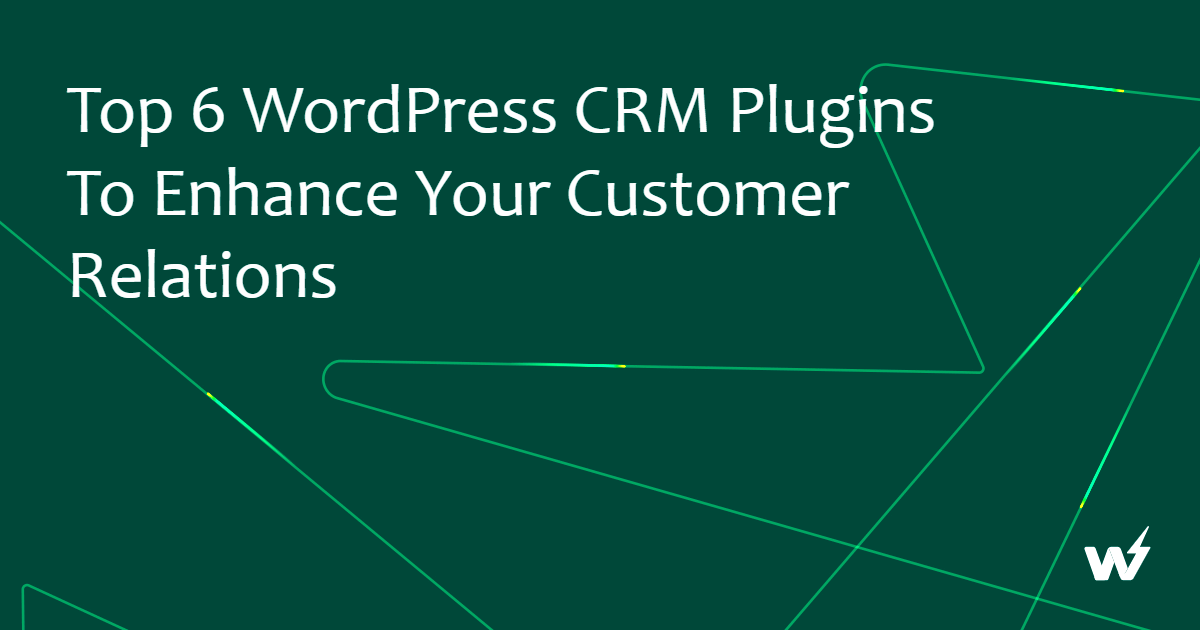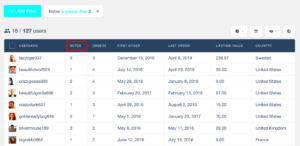If you’re running a business on WordPress, managing your customers effectively can make all the difference. With the right tools, you can keep track of your clients, streamline communication, and enhance your overall customer experience. Enter customer management plugins! This blog post will guide you through the best WordPress customer management plugin recommendations, helping you find a solution tailored to your unique needs. Let’s dive in!
Why Use a Customer Management Plugin?

So, why should you consider implementing a customer management plugin for your WordPress site? Here are several compelling reasons:
- Centralized Customer Information: A good customer management plugin stores all customer data in one accessible place, making it easier to manage relationships.
- Improved Customer Communication: With integrated messaging systems, you can keep in touch with your customers, respond to inquiries faster, and send out updates or newsletters effortlessly.
- Enhanced Customer Experience: By understanding your customers better through data analysis, you can tailor your services to meet their needs more effectively.
- Automated Tasks: Automating repetitive tasks like follow-up emails or appointment scheduling saves you time and minimizes human error.
- Segmentation and Targeting: Many plugins allow you to categorize your customers based on various criteria, enabling you to create targeted marketing campaigns.
Investing in a customer management plugin is not just about software; it’s about revolutionizing how you interact with your clients, ultimately driving your business forward.
Top Features to Look for in a Customer Management Plugin
When it comes to choosing a customer management plugin for your WordPress website, it’s essential to know what key features will empower your business. Here are some top features you should look for:
- Contact Management: This is the backbone of any customer management system. Look for plugins that allow you to store and organize customer information efficiently. This includes names, emails, phone numbers, and notes regarding interactions.
- Segmentation: The ability to segment your customers can significantly enhance your marketing strategies. A good plugin should allow you to categorize customers based on behaviors, preferences, or demographics.
- Automation: Automation features can save you a lot of time. Opt for a plugin that can automate tasks like sending follow-up emails, reminders, or newsletters based on customer activity.
- Analytics and Reporting: You need insights into customer interactions and sales performance. Choose a plugin that provides comprehensive reporting features, helping you track your customer management success.
- Integration Capabilities: A fantastic customer management plugin should seamlessly integrate with your existing tools. This could include payment gateways, email marketing platforms, and e-commerce plugins.
- User-Friendly Interface: An easy-to-use interface ensures that team members can navigate the plugin without a steep learning curve. Look for plugins with intuitive dashboards and workflows.
- Mobile Compatibility: In today’s fast-paced world, having access to your customer data on the go is crucial. Ensure that the plugin is mobile-friendly or has an accompanying app.
By considering these essential features, you can choose a WordPress customer management plugin that best fits your business needs.
Recommended WordPress Customer Management Plugins
Now that we’ve covered the must-have features, let’s dive into some of the best WordPress customer management plugins available today:
| Plugin Name | Key Features | Price |
|---|---|---|
| WP-CRM System |
|
Free, Premium plans start at $49/year |
| HubSpot for WordPress |
|
Free, Premium features available |
| Client Portal |
|
Starts at $15/month |
| Ninja Forms + CRM |
|
Free, Premium add-ons available |
No matter which one you choose, each of these plugins offers a unique set of features that can help streamline your customer management processes, making your life a little easier while keeping your customers happy!
Plugin A: Overview and Features
If you’re looking for a robust solution to streamline your customer management within WordPress, Plugin A is a fantastic option. This plugin is designed with the user experience in mind, offering an intuitive interface that makes it easy for even the most technically challenged individuals to navigate.
Key Features of Plugin A:
- Customer Profiles: Easily manage and create detailed customer profiles that include contact information, purchase history, and interaction logs. This data helps you understand your customers better.
- Custom Fields: Add custom fields to capture specific information about your clients, such as preferences or notes, ensuring no detail gets overlooked.
- Automated Follow-Ups: Set up automated emails or reminders to follow up with customers after a purchase or inquiry. This feature can drastically improve your customer retention rates.
- Integrations: Seamlessly integrate with popular email marketing tools and CRM systems, making it easy to keep all your customer data in sync.
- Reporting: Gain insights into customer behavior through detailed analytics and reporting tools. This data can help you shape your marketing strategies effectively.
Overall, Plugin A serves not only as a customer management tool but also as a valuable resource for enhancing customer relationships and enriching your business’s growth trajectory.
Plugin B: Overview and Features
Another strong contender in the realm of WordPress customer management is Plugin B. This plugin stands out due to its dynamic features that cater to businesses of all sizes, whether you run a small blog or a large e-commerce site.
Key Features of Plugin B:
- Easy Customer Onboarding: The onboarding process for new customers is smooth and straightforward, allowing you to collect essential details without overwhelming them.
- Task Management: Assign tasks to team members related to specific customers and keep track of ongoing projects directly related to client management.
- Insights & Recommendations: The plugin uses advanced algorithms to offer personalized recommendations based on customer behavior, enhancing user engagement and boosting sales.
- Mobile Optimization: With mobile-responsive designs, Plugin B ensures that you can manage your customer relationships on the go, making it a great choice for businesses that require flexibility.
- Secure Data Management: Security first! Plugin B emphasizes the importance of data protection, utilizing encryption and compliance features to keep customer data safe.
To sum it up, Plugin B is a powerhouse that offers all the essential tools you need for effective customer management, ensuring your business remains competitive and responsive to client needs.
Plugin C: Overview and Features
When it comes to enhancing your WordPress site’s customer management capabilities, Plugin C has emerged as a popular choice among users. This plugin is designed to simplify customer relationship management (CRM) and streamline communication with clients. Here, we’ll explore its key features and why it stands out in the crowded WordPress plugin marketplace.
One of the first things you’ll notice about Plugin C is its user-friendly interface. You don’t need to be a tech whiz to navigate through its features. Whether you are a small business owner or running a larger enterprise, this plugin makes it easy to manage customer interactions. Here are some standout features:
- Contact Management: Easily store and retrieve customer data, including contact information, communication history, and preferences.
- Automated Follow-Ups: Set reminders for follow-ups, helping you stay engaged with your customers without losing track.
- Customizable Dashboards: Create tailored views that showcase the most relevant data to your business.
- Integration: Seamlessly sync with popular email marketing services, allowing for a more cohesive outreach strategy.
- Reporting Tools: Gain insights into customer trends and behaviors with data analytics, empowering you to make informed decisions.
Overall, Plugin C is a well-rounded option for businesses looking to manage customer relationships effectively. Its blend of usability and powerful features makes it suitable for companies of all sizes. Whether you’re dealing with hundreds or thousands of clients, efficient customer management is just a few clicks away!
How to Choose the Right Plugin for Your Business
Choosing the right customer management plugin can feel overwhelming, especially with so many options available. However, narrowing down your options doesn’t have to be a stressful experience. With some thoughtful consideration, you can find the one that meets your unique business needs. Here are some key factors to consider:
- Your Business Size: A plugin that works well for a small business may not be suitable for a larger enterprise. Determine the scale of customer management you require.
- Budget: Customer management plugins come with a range of pricing options. Define your budget and consider what features are essential versus what would be nice to have.
- Ease of Use: Look for plugins with intuitive interfaces. A complicated plugin can slow down your workflow and frustrate your team.
- Integration Capabilities: Ensure the plugin can integrate with tools you’re already using, like e-commerce platforms and email marketing services.
- Support and Updates: Check the plugin’s support history and update frequency. A well-supported plugin is essential for long-term success.
Ultimately, take the time to trial potential plugins (many offer free versions or trials) to see which aligns best with your operations. By carefully assessing these factors, you’ll be well on your way to selecting a plugin that not only meets your customer management needs but also enhances your overall business functionality!
Conclusion
Choosing the right customer management plugin for your WordPress site can significantly enhance your ability to manage client relationships and improve overall business efficiency. With numerous options available, it’s essential to evaluate each plugin based on key features, usability, and integration capabilities. Below are our top recommendations that cater to various business needs.
- WP-CRM System – Ideal for small to medium businesses looking for a comprehensive CRM solution integrated within WordPress.
- WP Customer Area – Best for those who want to create private areas for clients to access files and documents securely.
- WooCommerce Customers Manager – Perfectly suited for eCommerce businesses, this plugin allows you to manage and analyze customer data efficiently.
- Jetpack CRM – Offers advanced features like invoicing and lead management, catering to businesses with dynamic customer interaction needs.
- CRM Perks – A flexible CRM plugin that integrates seamlessly with other tools and features customizable options for unique business requirements.
| Plugin Name | Best For | Main Features |
|---|---|---|
| WP-CRM System | Small to Medium Businesses | Contact Management, Project Tracking, Invoicing |
| WP Customer Area | Private Client Interactions | File Sharing, Private Messaging |
| WooCommerce Customers Manager | eCommerce | Customer Data Management, Order History |
| Jetpack CRM | Dynamic Customer Management | Invoicing, Lead Management, Automation |
| CRM Perks | Customization Needs | Integration with Other Tools, Custom Fields |
In conclusion, selecting the right WordPress customer management plugin is crucial for optimizing client relationships and ensuring your business runs smoothly. Consider your specific needs, and you’ll find an ideal solution that fits your workflow.