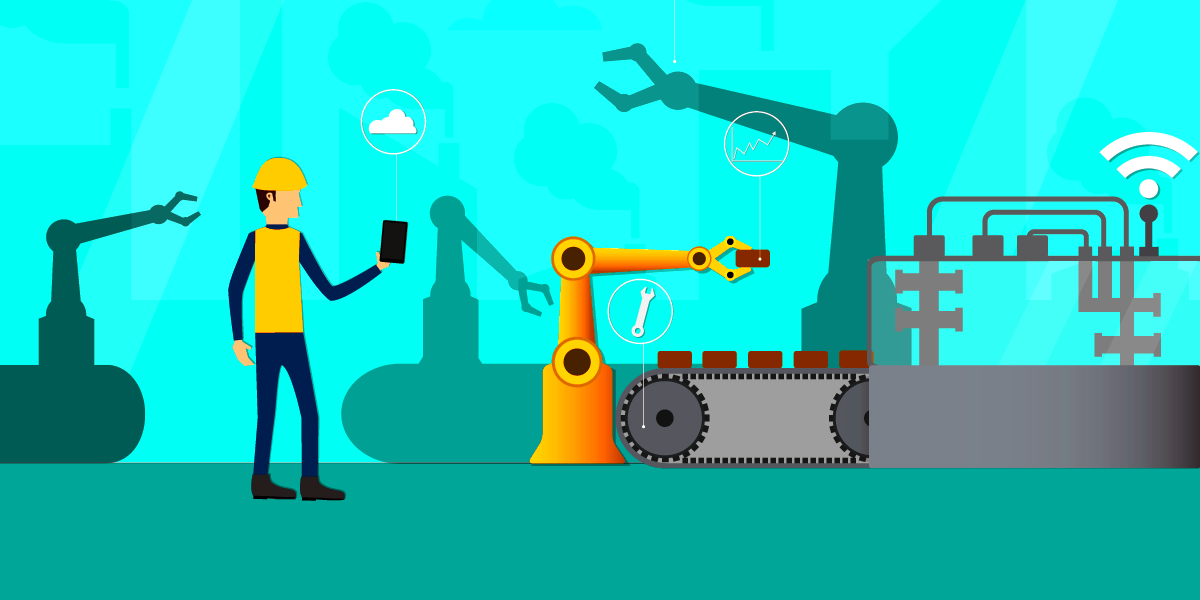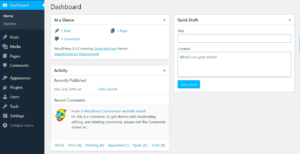Welcome to the world of troubleshooting and optimization! If you’ve ever faced issues with your systems or processes, you’re not alone. Whether it’s a slow computer, a glitchy app, or inefficient workflows, we all encounter challenges that can disrupt our productivity. Troubleshooting involves identifying and resolving these problems, while optimization focuses on making systems run smoother and more efficiently. In this guide, we’ll explore the essentials of both troubleshooting and optimization, along with common issues you might encounter and practical tips to overcome them.
Common Issues in Systems and Processes
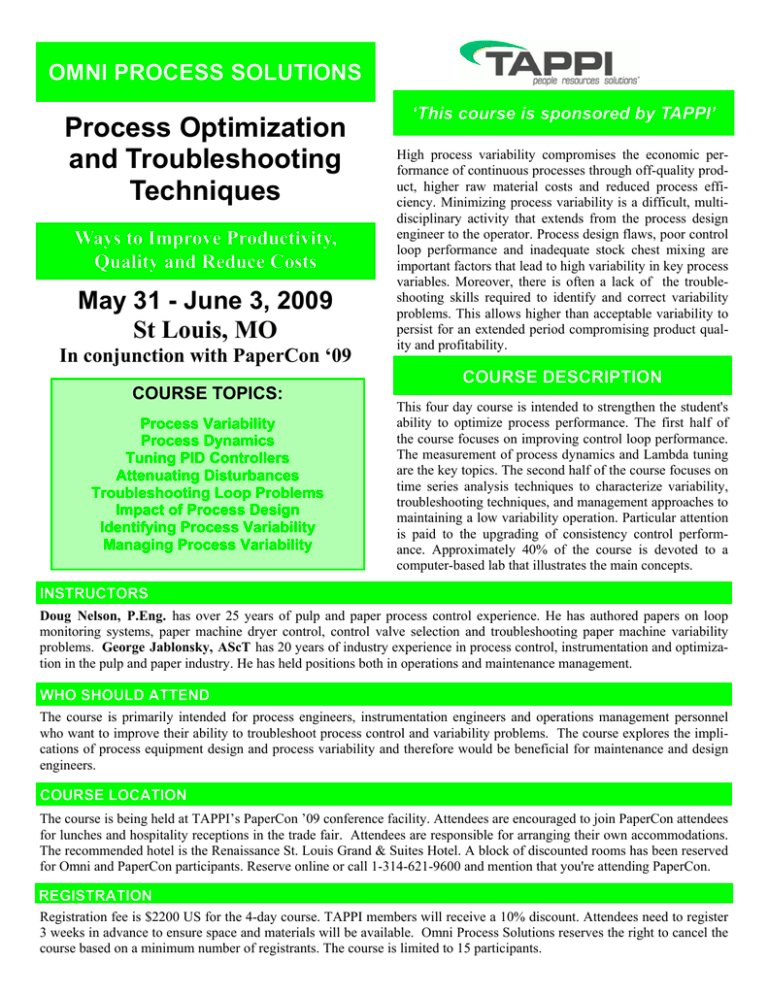
When it comes to systems and processes, you’ll find that a few common issues tend to pop up time and again. Understanding these issues is the first step toward effective troubleshooting and optimization. Here are some of the most frequent challenges faced:
- Performance Bottlenecks: These are segments in a process or system where the overall performance is noticeably slowed. This might happen due to insufficient resources, outdated software, or excessive data loads.
- Incompatibility Issues: Sometimes, software and hardware don’t play well together. This can lead to errors, crashes, and functionality issues.
- Security Vulnerabilities: Without regular updates and maintenance, systems can become susceptible to hacking, viruses, and data breaches. A strong security posture is essential.
- User Errors: It’s human nature to make mistakes! Incorrect settings, forgotten passwords, and misuse of software can lead to significant problems.
- Data Overload: An influx of data can overwhelm systems, resulting in slow response times and the inability to process requests efficiently.
Understanding these common issues is crucial as they are often the starting point for any troubleshooting effort. Once you recognize these problems, you can craft effective strategies to optimize your systems and processes for better performance.
Step-by-Step Troubleshooting Guide

Troubleshooting can often feel like a daunting task, especially when you’re faced with unexpected issues. However, having a structured approach can make this process much simpler and more effective. Here’s a straightforward step-by-step guide that can lead you through troubleshooting like a pro!
- Identify the Problem: Start by defining the exact issue you’re facing. Ask yourself questions like, “When did the problem start?” and “What changes occurred just before the issue surfaced?” Documenting these details can provide valuable insights.
- Gather Information: Collect as much information as possible about the problem. This can include error messages, performance logs, or user feedback that might point to the root cause.
- Develop a Hypothesis: Based on your research, propose a few potential causes. It’s important to base your theories on logical deductions and collected data.
- Test Your Hypothesis: Implement some tests to confirm or refute your theories. This might involve replicating the issue under controlled conditions or making minor adjustments to see if things change.
- Implement a Solution: Once you’ve identified the true culprit, it’s time to deploy a solution. This could involve repairing, replacing, or simply tweaking something until it gets back on track.
- Monitor the Outcome: After applying your fix, keep an eye on the situation. Is the problem resolved? Was there a positive change? Continuous monitoring will help you ensure everything remains stable.
- Documentation: Finally, document what you did, what worked, and what didn’t. This will not only help you in case the issue arises again but can also assist your team in future troubleshooting efforts.
Remember, patience is key in troubleshooting. Following this structured guide can save you time and frustration, leading to quicker resolutions.
Tools and Techniques for Effective Troubleshooting
In today’s tech-driven world, having the right tools and techniques can significantly ease the troubleshooting process. Whether you’re dealing with software issues, hardware failures, or system performance hiccups, the following tools and methods can help you streamline your efforts.
| Tool/Technique | Description | Best For |
|---|---|---|
| Ping Commands | A network utility that checks connectivity between devices. | Network issues and connectivity testing. |
| Logs and Alerts | System logs that capture events and alerts from applications. | Identifying errors and unusual activity. |
| Remote Management Tools | Software that allows remote monitoring and control of systems. | Analyzing issues without being physically present. |
| Performance Monitors | Tools that track system performance in real-time. | Detecting bottlenecks and inefficiencies. |
| Dependency Mapping | Visual representations of system components and their relationships. | Understanding complex systems for issue isolation. |
Beyond tools, applying proven techniques is equally crucial. Here are a few techniques that you might find helpful:
- Divide and Conquer: Break the system into smaller parts to isolate where the issue might be.
- Rollback Changes: If the problem started after an update, consider rolling back to a previous state.
- Seek Collaborations: Sometimes, a fresh pair of eyes can offer insights that you might have overlooked. Don’t hesitate to loop in colleagues or tech forums.
By integrating the right tools and techniques, you’ll be empowered to tackle troubleshooting challenges more effectively and efficiently!
Understanding Performance Metrics
When diving into the world of troubleshooting and optimization, understanding performance metrics is crucial. These metrics act like a pulse for your system, providing insights into how everything is functioning. They can help you identify bottlenecks, monitor overall performance, and guide your optimization efforts. But what are these metrics exactly? Let’s break them down.
- Response Time: This metric reflects how long it takes to respond to a request. In web applications, lower response times typically lead to better user experiences. Aim for response times under 200 milliseconds.
- Throughput: Throughput measures how many transactions your system can handle in a given timeframe, often represented in requests per second. Higher throughput means your system can cater to more users simultaneously.
- Error Rate: The error rate is a ratio of failed requests to total requests. Monitoring this can help you identify problems that might not be visible through other metrics.
- CPU and Memory Utilization: Keeping an eye on CPU and memory usage ensures your resources are not being over or under-utilized. Consistently high usage can indicate the need for optimization.
- Load Time: Particularly important for websites, this metric indicates how quickly a page loads for users. Page load time can heavily impact user retention.
Using tools like Google Analytics, New Relic, or even built-in monitoring solutions can help you track these metrics effectively. The key is to regularly review and interpret these metrics to make informed decisions for your troubleshooting and optimization strategy.
Strategies for Optimization
Now that you’re familiar with performance metrics, it’s time to explore some proven strategies for optimization. Optimization is an ongoing process, but here are some methods you can implement to enhance the performance of your system:
- Code Review and Refactoring: Regularly review your code for inefficiencies or redundancies. Refactoring can improve performance by making your code cleaner and easier for the system to process.
- Caching: Implement caching to store frequently accessed data, thereby reducing load times and server requests. This can significantly enhance both speed and efficiency.
- Minimizing HTTP Requests: Reduce the number of elements on your webpage to minimize HTTP requests, resulting in faster load times. Combine files, use sprites, and inline assets where possible.
- Database Optimization: Optimize your database with indexing and efficient queries. This can drastically improve data retrieval times and enhance overall application responsiveness.
- Content Delivery Network (CDN): Using a CDN can distribute your content globally, reducing bandwidth and speeding up access for users far from your server.
Remember, optimization isn’t a one-size-fits-all approach. It’s essential to analyze your specific context and tailor your strategies accordingly. By continually fine-tuning your system based on performance metrics, you can deliver a seamless experience that keeps users coming back for more!
7. Best Practices for Ongoing Maintenance
Performing ongoing maintenance is key to maintaining the health and efficiency of your systems. Think of it like routine check-ups for your car—if you want it to run smoothly, regular care is essential. Here’s a list of best practices to help you stay on top of your maintenance game:
- Regular Backups: Always have a backup plan in place. Schedule regular backups of your data so that you can quickly recover in case of a failure.
- Stay Updated: Keep your software and systems updated with the latest patches and improvements. This not only boosts performance but also enhances security.
- Monitor Performance: Use performance monitoring tools to track system health. Address any signs of slowdowns or inefficiencies before they escalate into bigger problems.
- Document Changes: Maintain thorough documentation of any system changes or updates you make. This will make troubleshooting easier and help anyone who is new to the project.
- Conduct Regular Audits: Periodic audits will help you identify areas that need optimization. Look for unused software, resources, or processes that can be streamlined.
- Engage Users: Your users can offer insights into issues that may not be apparent through metrics alone. Regularly seek their feedback.
- Train Your Team: Ensure your team is up to date on best practices and the latest tools available for maintenance and troubleshooting.
By incorporating these best practices into your routine, you’ll not only keep your systems running smoothly but also create an efficient environment conducive to productivity and growth.
8. Case Studies: Successful Troubleshooting and Optimization
Real-world examples are the best teachers. Let’s delve into a couple of case studies that spotlight successful troubleshooting and optimization strategies. These stories will not only inspire you but also give you actionable insights you can apply in your own scenario.
| Company | Problem | Solution | Outcome |
|---|---|---|---|
| Tech Innovations | High website downtime affecting sales | Implemented a robust load balancing solution | Downtime reduced by 90%, leading to a 20% increase in sales |
| Eco-Friendly Corp | Inefficient supply chain processes | Re-engineered workflow and adopted new software | Reduced processing time by 30%, improved user satisfaction |
In the case of Tech Innovations, their website was frequently down during peak hours, which was costing them significant revenue. By implementing a load balancing solution, they were able to effectively distribute incoming traffic across multiple servers. This change led to a remarkable 90% drop in downtime and a substantial 20% boost in sales, proving that the investment in optimization paid off.
Another example, Eco-Friendly Corp, faced issues with their supply chain efficiency, which was leading to extended delays and unhappy customers. By re-engineering their workflow and adopting more efficient software tools, they managed to cut processing times by 30%. User satisfaction notably increased as a result—showing that a thorough approach to troubleshooting can transform a business.
These case studies highlight the importance of effective troubleshooting and optimization. They serve as reminders that targeted strategies can lead to exceptional results, paving the way for enhanced performance and increased customer satisfaction.
Conclusion and Next Steps
In the realm of technology and system performance, troubleshooting and optimization are vital skills for maintaining efficient operations and enhancing user experience. Through systematic approaches and best practices, recognizing issues early and addressing them can significantly reduce downtime and improve productivity. The journey of troubleshooting involves several key steps:
- Identify the Problem: Monitor performance metrics to pinpoint anomalies.
- Analyze Root Causes: Utilize diagnostic tools to explore why issues occur.
- Implement Solutions: Apply fixes ranging from software updates to hardware replacements.
- Test Changes: Ensure that proposed solutions resolve the issues without introducing new problems.
- Document Findings: Keep a record of issues and solutions to streamline future troubleshooting.
To optimize performance, consider the following strategies:
| Optimization Strategy | Description |
|---|---|
| Regular Maintenance | Conduct routine checks and updates to prevent system degradation. |
| Resource Allocation | Redistribute resources to ensure critical applications receive adequate support. |
| User Training | Educate users on best practices to minimize errors and improve efficiency. |
| Performance Monitoring | Utilize analytics tools to track system performance and make data-driven decisions. |
As you conclude your troubleshooting and optimization efforts, remember that continuous improvement is essential. Stay proactive by regularly reviewing systems and processes, which will help you maintain optimal performance and adapt to evolving challenges.