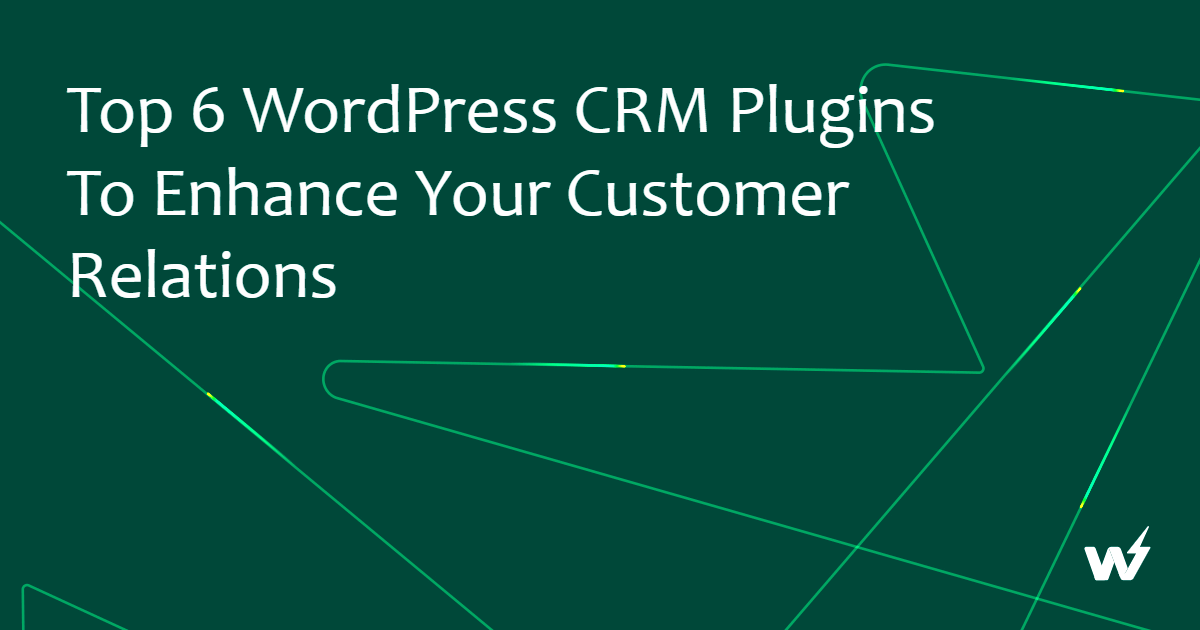WordPress is not just a platform for creating stunning blogs or websites; it’s also a powerful tool for managing customers. Whether you’re running an e-commerce store, providing services, or offering digital downloads, effective customer management is crucial for your business’s success. In this post, we will explore various plugins and strategies that can help you manage your customer relationships effectively. From understanding customer behavior to streamlining communication, mastering customer management can lead to increased loyalty and revenue.
The Importance of Effective Customer Management

In today’s competitive landscape, having a great product or service is just the beginning. To truly thrive, you need to establish meaningful connections with your customers. Here’s why effective customer management should be at the forefront of your business strategy:
- Enhanced Customer Satisfaction: When you manage customer interactions properly, it leads to higher satisfaction. Quick response times and personalized communication make a world of difference.
- Informed Decision Making: By leveraging customer data and insights, you can make decisions that genuinely cater to your audience’s needs, leading to improved products and services.
- Stronger Customer Loyalty: Customers appreciate when businesses understand and meet their needs. Building this trust can transform one-time buyers into repeat customers.
- Streamlined Communication: Effectively managing communications helps in minimizing misunderstandings and ensures that all customer inquiries are addressed promptly.
- Increased Revenue: Happy, loyal customers are more likely to spend more, refer friends, and leave positive reviews. This ultimately drives higher sales and profitability.
Implementing effective customer management strategies can lead to a seamless and enjoyable customer experience, reducing churn and maximizing lifetime customer value.
Top Customer Management Plugins for WordPress
When it comes to managing customers on your WordPress site, having the right plugins can make all the difference. Here’s a rundown of some of the top customer management plugins that can help you streamline your processes and improve your customer relationships.
- HubSpot for WordPress – This plugin integrates your site with HubSpot’s powerful CRM capabilities. You can track form submissions, manage your contacts, and automate your marketing efforts—all from your WordPress dashboard.
- WP-CRM System – A simple yet effective CRM tool that lets you manage your leads and customers easily. You get features like contact management, project tracking, and even invoicing to keep things organized.
- WP Customer Area – Perfect for managing customer accounts and private content. It allows you to create special areas for customers where they can view and download files, views, and other resources securely.
- WooCommerce Customer Relationship Manager – For WooCommerce users, this plugin is a must. It allows you to manage customer interactions, segment customers for better targeting, and enhance customer retention through strategic communication.
- Zendesk Support for WordPress – If you’re looking for an impactful customer support solution, this plugin syncs your WordPress site with Zendesk, providing a seamless support experience directly on your website.
These plugins not only enhance your customer management capabilities but can also lead to improved customer satisfaction and retention. Choosing the best one depends on your unique business needs, so consider each option carefully!
Plugin Spotlight: Features and Benefits
Each customer management plugin offers a unique set of features that can cater to different business requirements. Let’s delve into some standout options and their benefits!
| Plugin | Key Features | Benefits |
|---|---|---|
| HubSpot for WordPress |
|
|
| WP-CRM System |
|
|
| WP Customer Area |
|
|
Understanding the features and benefits of these plugins allows you to make a more informed decision, ensuring your customer management strategy is not only effective but tailored to your specific needs.
Integrating Customer Management Plugins with Your WordPress Site
Integrating customer management plugins into your WordPress site can feel like a game-changer. With the right tools, you can streamline your operations, provide better service, and ultimately boost your customer satisfaction. But how do you integrate these plugins seamlessly? Let’s break it down!
First, start by identifying the right customer management plugin for your needs. Popular choices include:
- WP ERP: This comprehensive plugin offers modules for HR, CRM, and accounting, making it a one-stop-shop for business management.
- WP-CRM: Tailored specifically for managing customer relationships, it provides tools for tracking interactions and managing leads.
- Zoho CRM: While primarily a cloud service, it integrates easily with WordPress for managing customer data and engagement effectively.
Once you’ve chosen a plugin, the next step is installing and activating it. Most plugins follow a simple process:
- Navigate to your WordPress dashboard.
- Select “Plugins” from the menu and hit “Add New.”
- Search for your chosen plugin by name, install it, and click “Activate.”
- Configure the settings according to your business requirements.
Don’t forget to integrate the plugin with any other tools you’re using, such as email marketing services or e-commerce platforms. This ensures that your customer data flows smoothly between systems. Lastly, test everything! Make sure the customer management features are working correctly and adjust settings as needed to meet your specific needs.
Strategies for Enhancing Customer Relationships
Building and maintaining strong customer relationships is vital for any business, and WordPress offers a variety of strategies to make this happen. One of the best ways to start is by understanding what your customers need and tailoring your approach accordingly.
Here are some effective strategies:
- Personalized Communication: Use customer data to personalize your messaging. For instance, addressing customers by their name in emails can make a huge difference.
- Regular Follow-Ups: Don’t let your customers feel neglected. Regular check-ins through automated emails or surveys can keep your brand at the forefront of their minds.
- Value-Added Content: Share informative blog posts, guides, or videos that provide value to your audience. This positions you as an expert and builds trust.
- Offer Loyalty Programs: Incentivize repeat visits with a loyalty program. Customers love being rewarded for their transactions.
- Active Listening: Always take the time to listen to customer feedback, both positive and negative. Implement changes based on their suggestions when possible.
Additionally, consider using tools like chatbots for instant communication or feedback forms to capture customer insights. Always keep in mind that enhancing customer relationships is an ongoing effort, and being adaptable to their changing needs is key!
7. Utilizing Data Analytics for Customer Insights
When it comes to managing customers effectively in WordPress, data analytics can be your most powerful ally. Data lets you see behaviors and patterns that are otherwise invisible. It’s like having a map for your customer journey—one that informs you on how to improve their experience and drive conversions.
So, what does utilizing data analytics look like in practice? Here are some key points to consider:
- Understand Key Metrics: Focus on metrics like customer lifetime value, acquisition cost, and churn rate. Each of these helps you gauge how effectively you’re retaining customers and where you can improve.
- Track Website Behavior: Use tools like Google Analytics or more specialized WordPress plugins to monitor how users interact with your site. Where do they spend the most time? What content do they skip?
- Segment Your Audience: Not all customers are created equal. Use analytics to segment your audience based on behaviors and preferences, allowing you to tailor communications to each group.
- Utilize Heatmaps: Consider using heatmaps to visualize where customers are clicking the most on your site. This can give you insights into how to optimize your layout for better engagement.
- Monitor Feedback Trends: Pay attention to customer feedback trends over time. This can guide your product development and marketing strategies.
In essence, embracing data analytics means more than just collecting numbers; it requires interpreting them to drive actionable insights. The better you understand your customers, the more effectively you can meet their needs.
8. Best Practices for Customer Feedback and Engagement
Customer feedback is the lifeblood of any business, and for WordPress site owners, it can become your golden ticket for continuous improvement. Engaging with your customers not only improves their satisfaction but can also foster loyalty. However, not every feedback strategy is created equal. Here are some best practices to ensure you’re maximizing the value of customer feedback:
- Ask Open-Ended Questions: While closed questions yield quick answers, open-ended ones can provide deeper insights. For example, instead of asking if they liked a product, ask what they liked or what could be better.
- Utilize Multiple Channels: Seek feedback across various platforms—your website, social media, and email newsletters. Different customers may prefer different channels for communication.
- Incentivize Feedback: Offer discounts, freebies, or loyalty points in exchange for feedback. This not only encourages participation but also shows appreciation for their time.
- Act on Feedback: Don’t just collect feedback—show your customers that their input matters by implementing changes based on their suggestions. This builds trust and encourages future engagement.
- Regular Check-Ins: Periodically send surveys or feedback forms to gauge evolving customer needs and sentiments. A regular pulse check can help you adapt quickly to changes.
In conclusion, establishing best practices for customer feedback and engagement isn’t just about listening; it’s about creating a seamless two-way communication channel that empowers both you and your customers. Engaged customers are happy customers, and happy customers translate into loyal customers.
9. Case Studies: Successful WordPress Customer Management
Understanding the impact of effective customer management in WordPress is much easier when we can look at real-life examples. Case studies reveal insights into successful strategies and plugins that enhanced customer relationships and optimized business operations. Let’s dive into a few compelling case studies that highlight effective customer management practices.
- Acme Widgets: A small e-commerce business focusing on custom widgets. They implemented a customer management plugin that tracks inquiries and interactions. Their team was able to automate email responses for frequently asked questions, which decreased response time by 60%. This led to an increase in customer satisfaction and repeat purchases.
- Smith Photography: A photography studio that leveraged a WordPress customer management plugin for smooth scheduling of sessions. By integrating online booking, customers could see available slots in real-time. This not only streamlined the booking process but also reduced no-shows by 30%, significantly increasing their annual revenue.
- Daily Grind Coffee: A small coffee shop that began using loyalty programs through a WordPress plugin. They created a tier-based reward system that encouraged more visits. By analyzing customer data, they found that offering personalized deals increased customer retention rates and even contributing to a surge in sales around holidays.
These case studies exemplify how the right WordPress customer management tools can make a significant difference. By analyzing customer interactions, automating mundane tasks, and personalizing communication, businesses can foster loyalty and enjoy tangible results.
10. Conclusion: Choosing the Right Tools and Strategies
When it comes to WordPress customer management, choosing the right tools and strategies can be a game-changer. The landscape is filled with various plugins that cater to different business needs, and adopting the right ones can streamline your operations and enhance customer relationships significantly.
Here are some essential tips to consider when selecting your tools:
- Understand Your Needs: Identify what pain points you want to address. Are you struggling with customer inquiries, scheduling, or feedback? Pinpointing your main concerns will guide your selection.
- Evaluate Integrations: Ensure the plugins you choose integrate seamlessly with your existing systems, like CRM tools or email marketing software.
- User-Friendly Interfaces: Opt for plugins that are easy to navigate for both you and your customers. A complicated setup can lead to frustration and hinder effectiveness.
- Check for Support and Updates: A plugin that is regularly updated and backed by good customer support will save you a lot of time and potential headaches in the long run.
Ultimately, successful customer management in WordPress doesn’t come from just installing a few plugins. It requires thoughtful strategy—analyzing customer behavior, personalizing interactions, and continuously optimizing your approach. The right tools combined with a tailored strategy can genuinely maximize your customer engagement and grow your business.