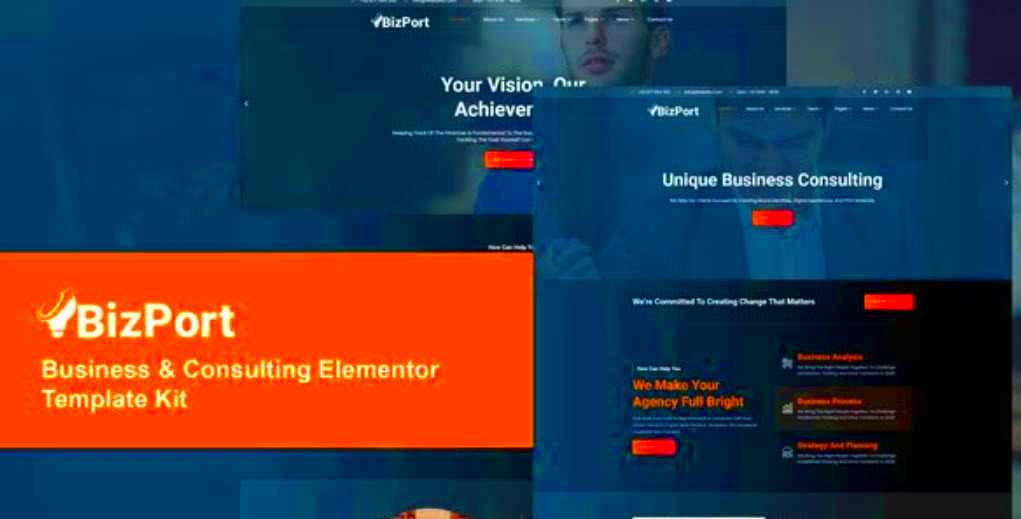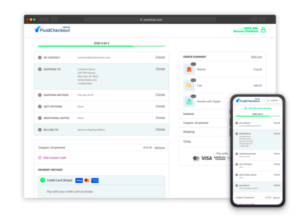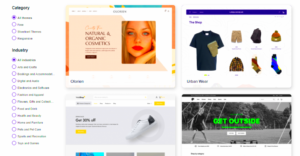In the fast-paced world of business, having the right tools can make all the difference, especially when it comes to online presence. Enter the Business Consulting Elementor Kit! These kits are designed for entrepreneurs, small business owners, and consultants who want to create stunning websites that convey professionalism, trust, and expertise. With user-friendly features and customizable templates, they make building a website accessible—even for those with little to no coding experience. Let’s dive deeper into what these kits are all about!
What is the Business Consulting Elementor Kit?
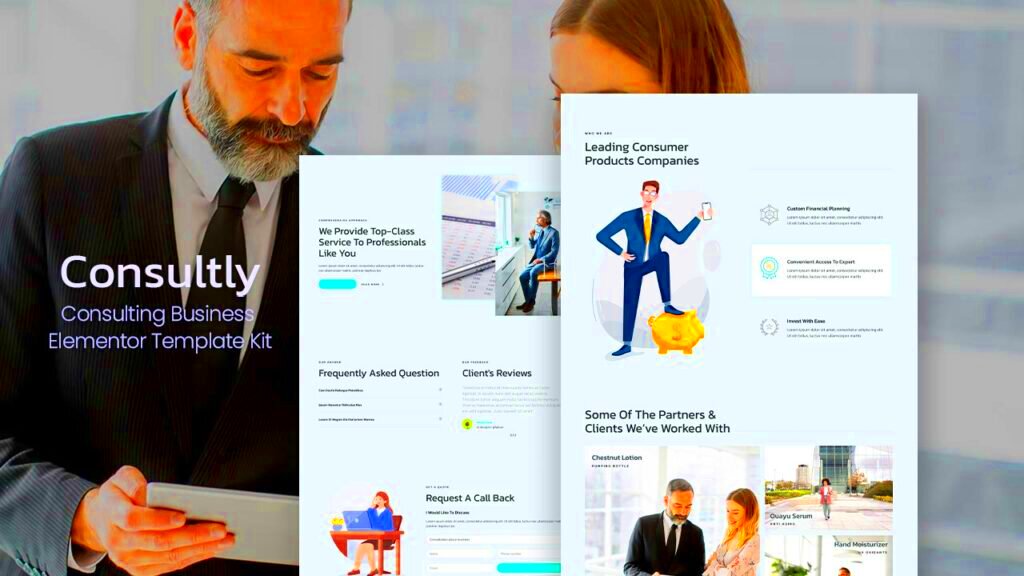
The Business Consulting Elementor Kit is a comprehensive collection of pre-designed templates and elements specifically crafted for creating business consulting websites. Powered by Elementor, a popular WordPress page builder, these kits streamline the web design process while maintaining professional quality. Let’s break down what you can expect:
- Pre-designed Templates: These kits come with a variety of ready-to-use templates, including homepage layouts, service pages, about pages, and contact forms tailored for consulting businesses.
- Drag-and-Drop Functionality: With Elementor’s intuitive interface, you can easily customize your website by dragging and dropping elements, ensuring that you achieve the desired look and feel.
- Responsive Design: Built with mobile users in mind, the templates are responsive, which means they look great on any device—desktop, tablet, or smartphone.
- Filled with Widgets: The kits include a variety of widgets like sliders, testimonials, service showcases, and call-to-action buttons to enhance user engagement and convey your message clearly.
In essence, the Business Consulting Elementor Kit combines aesthetics with functionality, allowing you to create a polished, professional website that reflects your brand’s identity without the need for extensive technical skills. So, if you’re ready to elevate your online presence, this kit might just be what you need!
Features of a Business Consulting Elementor Kit
If you’re diving into the world of business consulting and looking to craft a stunning website, then an Elementor kit specifically designed for this purpose is a game changer. So, what exactly does a Business Consulting Elementor Kit offer? Here are some standout features:
- Pre-designed Templates: The beauty of any Elementor kit lies in its pre-built templates. These templates cater to various consulting niches—whether it’s financial, management, or strategy consulting. They help you get started quickly without straining your creative juices.
- Drag-and-Drop Functionality: One of Elementor’s greatest strengths is its user-friendly drag-and-drop system. You can easily move elements around without the need for coding skills. This means you can customize your site liberally while keeping it user-friendly.
- Responsive Design: In today’s mobile-driven world, having a responsive design is non-negotiable. Elementor kits are inherently designed to be responsive, ensuring your website looks fantastic on every device, from desktops to smartphones.
- Customizable Widgets: The kit often comes with an array of customizable widgets, such as testCases, pricing tables, and service boxes. These not only enhance your site’s functionality but also improve the user experience.
- SEO-Friendly Features: Templates are often crafted with SEO in mind, providing you with a good foundation for optimizing your content and improving your visibility on search engines.
- Integration Options: Many Elementor kits include seamless integration with tools like CRM systems, email marketing platforms, and analytics, making it easier to manage your consulting business online.
All of these features combine to create a powerful tool for launching your business consulting website, giving you the means to present your services in an appealing, professional manner.
Benefits of Using an Elementor Kit for Business Consulting
When it comes to building a website for your business consulting service, choosing an Elementor kit can be a smart choice. Why, you ask? Here are some compelling benefits:
- Time Efficiency: With pre-designed templates, you significantly cut down on the time needed to create your website. You can focus on what you do best—consulting—rather than getting bogged down in web design.
- Cost-Effective: Hiring a web designer can be pricey. However, with an Elementor kit, you get all the tools you need for a fraction of the cost. Plus, fewer design iterations mean lower expenses.
- User-Friendly: Even if you’re not tech-savvy, the drag-and-drop interface and intuitive design make it easy to navigate. You can create an aesthetically pleasing site without any coding knowledge.
- Professional Appearance: The templates included in the kit are generally crafted by professionals. This means you can present a polished and credible image to potential clients right from the get-go.
- Easy Updates: Once your site is live, maintaining it is as easy as clicking a few buttons. You can quickly add new services, update your portfolio, or change visuals without hassle.
- Community Support: The Elementor community is vast, and there are countless resources—forums, tutorials, and user groups—where you can find help if you ever get stuck or need advice.
So, if you’re looking to establish your online presence as a business consultant, leveraging an Elementor kit can streamline the process and ultimately enhance your success. It’s like having a toolkit designed specifically for your needs!
How to Choose the Right Elementor Kit for Your Business
Choosing the right Elementor kit for your business can feel overwhelming, with so many options available at your fingertips. But fear not, because the right fit is out there, and it’s essential for your business to stand out online. Here are some key factors to consider:
- Identify Your Needs: Start by assessing what your business specifically requires. Are you looking for a portfolio layout, service presentation, or blog capability? Knowing your needs will help narrow down the options.
- Check Compatibility: Ensure the kit you select is compatible with your existing WordPress theme and other plugins to avoid conflicts that could disrupt your site’s performance.
- Design Aesthetics: Choose a kit that matches your brand’s style. Does it reflect your company’s colors, fonts, and general vibe? Look for kits that offer customization options to maintain brand consistency.
- Ease of Use: If you’re not tech-savvy, opt for an Elementor kit that emphasizes user-friendly features. Look for drag-and-drop functionality, clear documentation, and support forums.
- Review Feedback: Before making a purchase, check out reviews and testimonials from other businesses. Real-life experiences can give you insight into the kit’s functionality and support.
Remember, the perfect fit is about balance. Aim for a kit that fulfills your business needs while being easy to manage and visually appealing!
Installing and Setting Up Your Business Consulting Elementor Kit
Now that you’ve chosen the perfect Elementor kit for your business, it’s time to get it up and running! The installation process is straightforward, thanks to Elementor’s intuitive design. Here’s a step-by-step guide to help you through the setup:
- Download the Kit: After purchasing your selected kit, download the zip file. This usually comes in a link provided on the vendor’s website.
- Access Your WordPress Dashboard: Log into your WordPress admin panel. Navigate to the ‘Plugins’ section and select ‘Add New.’
- Upload the Kit: Click on ‘Upload Plugin’ and select the zip file you just downloaded. Once uploaded, click on ‘Install Now’ to start the installation.
- Activate the Plugin: Once the installation is complete, click on ‘Activate Plugin’ to enable the kit on your site.
- Import Demo Content: If the kit includes demo content, navigate to the Elementor settings and look for an ‘Import Demo’ option. This helps you replicate sample layouts seamlessly.
- Customize Your Site: After importing demo content, you can then start customizing. Use the Elementor editor to modify text, images, and styles as needed.
- Preview and Publish: Before going live, preview your changes to ensure everything looks pristine. Once satisfied, hit the ‘Publish’ button to make your site visible to the public!
By following these steps, you’ll have your new Business Consulting Elementor Kit installed and tailored to your unique needs in no time!
Customization Options: Tailoring the Kit to Your Brand
Customizing your Business Consulting Elementor Kit is not just a matter of aesthetics; it’s about ensuring your brand stands out in a crowded marketplace. Every business has its own story, and your website should reflect that unique identity. Here’s how you can tailor the kit to align with your branding effectively:
- Color Palette: Start by defining your brand colors. Using Elementor’s styling options, adjust the primary and secondary colors throughout the kit. This will ensure a consistent look and feel.
- Fonts and Typography: Typography plays a crucial role in brand identity. Select fonts that resonate with your brand personality—be it sophisticated, modern, or friendly. Elementor allows you to easily change the fonts across headers, paragraphs, and buttons.
- Images and Icons: Use custom images that represent your consulting services. High-quality visuals help convey professionalism. You can replace default images with your own, ensuring they align with your brand narrative.
- Layouts and Sections: Elementor provides flexible layouts; feel free to rearrange sections or create new ones that highlight your unique services and expertise.
- Content Adjustments: Don’t forget to personalize the text. Edit all copy to reflect your voice, messaging, and the specific services you offer to your clients.
By focusing on these customization options, you can create a distinctive online presence that effectively communicates your brand values and engages your audience.
Best Practices for Using Elementor Kits in Business Consulting
Using an Elementor Kit for your business consulting website is a smart choice, but maximizing its potential requires attention to several best practices. These tips will help you create a stunning and effective site that resonates with your target audience:
- Plan Your Content: Before diving into design, outline your content strategy. Knowing what pages and sections you need will streamline the layout process.
- Maintain Consistency: Consistent design choices enhance user experience. Stick to a uniform color scheme, typography, and layout throughout your site.
- Optimize for Mobile: In today’s digital world, mobile optimization is key. Ensure that your Elementor Kit is mobile-responsive, allowing users to navigate smoothly on any device.
- Use Call-to-Action Buttons Wisely: Strategically placed CTAs can significantly boost conversion rates. Make sure they are clear, concise, and visible throughout your site.
- Regular Updates: Your consulting firm evolves, and your website should too! Regularly update content, design elements, and testimonials to keep your site fresh and relevant.
- SEO Integration: Lastly, don’t overlook Search Engine Optimization. Use SEO-friendly practices within Elementor to enhance your site’s visibility on search engines.
By adhering to these best practices, you’ll not only create a visually appealing website but also ensure it effectively serves your business consulting needs.
9. Case Studies: Successful Implementations of Elementor Kits
When it comes to leveraging the full power of Elementor Kits for your business consulting needs, nothing speaks louder than success stories. Let’s explore some real-world examples of businesses that have effectively utilized Elementor Kits to enhance their online presence and client engagement.
Case Study 1: ABC Consulting Group
ABC Consulting Group, a mid-sized consultancy specializing in digital transformation, decided to revamp their website to better showcase their services. By implementing an Elementor Kit designed specifically for consultants, they accomplished the following:
- Professional Aesthetic: The visually appealing designs helped convey their expertise and credibility.
- Improved User Experience: With intuitive navigation, clients could easily find service offerings, case studies, and consultation booking forms.
- Responsive Design: The website adapted seamlessly to mobile devices, increasing engagement on-the-go.
Case Study 2: Data Insights Ltd.
Data Insights Ltd., a startup providing data analytics services, faced the challenge of standing out in a saturated market. They opted for an Elementor Kit tailored for startups, which enabled them to:
- Highlight Unique Selling Points: Custom sections allowed them to clearly articulate their differentiators.
- Integrate Client Testimonials: Adding social proof boosted their credibility and attracted more inquiries.
- Streamlined Onboarding: A dedicated FAQ section helped reduce initial inquiries and guided new clients effectively.
These case studies illustrate not just the versatility of Elementor Kits but also their ability to drive tangible results. By choosing the right kit and customizing it to align with specific business goals, any consultancy can achieve success!
10. Common Questions and Troubleshooting Tips
In the world of Elementor Kits, questions often pop up, especially when trying to implement designs for the first time. Here are some of the most common questions we encounter, along with some handy troubleshooting tips to keep you sailing smoothly!
Q1: Why is my Elementor kit not displaying properly?
Sometimes, layout issues arise due to caching plugins or even themes conflicting with Elementor. Here’s how to fix it:
- Clear Cache: If you’re using a caching plugin, clear the cache and refresh your site.
- Check Theme Compatibility: Ensure your theme is fully compatible with Elementor. Using a default theme can help test this.
Q2: How do I import demo content from my Elementor Kit?
Importing demo content is usually straightforward. Here’s a quick guide:
- Go to the Elementor Kit settings in your WordPress dashboard.
- Click on the ‘Import Demo’ option.
- Select the particular demo you want to import and follow the prompts.
Q3: Can I edit the imported demo content?
Absolutely! Once imported, you can modify the text, images, and layout as per your needs. Just click on the section you wish to edit and customize away!
By keeping these answers in your back pocket, you’ll be on the fast track to resolving issues and making the most of your Elementor Kit experience!
Conclusion and Next Steps
In conclusion, the Business Consulting Elementor Kit serves as a versatile tool for anyone seeking to establish a professional online presence. With its user-friendly interface and an array of pre-designed templates, it simplifies the process of building a website that effectively communicates your brand’s message. The features include:
- Customizable Templates: A variety of industry-specific designs that can be tailored to fit your unique business needs.
- Responsive Design: Ensures your website looks great on all devices, enhancing user experience.
- SEO Optimization: Built-in tools to help improve your website’s visibility on search engines.
- Comprehensive Support: Access to documentation and customer support to assist with any challenges you may encounter.
The step-by-step setup process allows you to create an attractive and functional site with minimal effort. To maximize the benefits of this Elementor Kit, consider the following next steps:
- Explore the templates available and choose the one that aligns best with your business identity.
- Customize the template to include your branding elements, such as logos, colors, and fonts.
- Integrate essential plugins to enhance the functionality of your site, such as SEO tools and contact forms.
- Conduct thorough testing to ensure that all components of the site function optimally.
- Launch your website and promote it through social media and digital marketing strategies.
By following these guidelines, you can effectively leverage the Business Consulting Elementor Kit to create an impactful online presence that drives results for your consulting business.