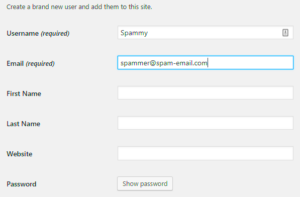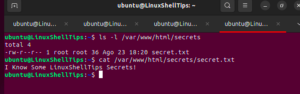In today’s digital world, having a well-organized online presence is crucial for businesses, and that’s where WordPress Business Directory Listing Plugins come into play. These plugins help you create a comprehensive directory for your website, allowing you to list businesses, services, or any type of listings you want to showcase. They offer a seamless way to manage listings, and they can be customized to fit your unique needs. Whether you’re running a local business or an online service, these plugins can enhance your visibility and provide valuable resources for your visitors.
Benefits of Using a Business Directory Listing Plugin
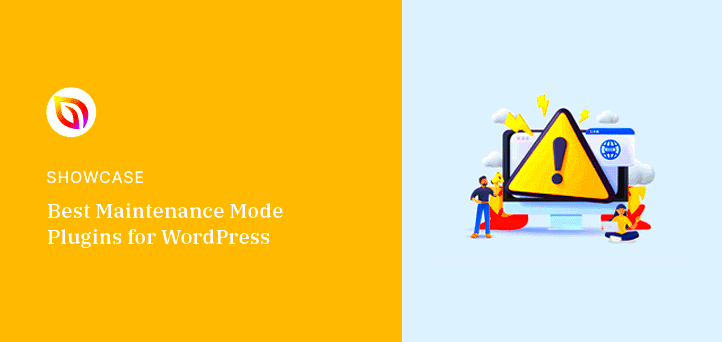
Utilizing a business directory listing plugin can significantly enhance the functionality and appeal of your website. Here are some key benefits:
- Easy to Use: Most of these plugins come with user-friendly interfaces that don’t require any coding skills, making it easier for anyone to create and manage listings.
- Organization: With a directory plugin, you can categorize listings, making it easier for users to find exactly what they’re looking for.
- SEO Optimized: Many directory plugins are designed with SEO best practices in mind, helping your business listings rank higher in search results.
- Customization: You can tailor the layout and features according to your branding and specific requirements, ensuring a consistent user experience.
- Integration with Other Plugins: Business directory plugins often integrate seamlessly with other WordPress plugins, enhancing functionality and performance.
- User Engagement: A well-structured directory encourages users to engage more with your site, increasing the chances of conversions.
- Maintenance Mode: Many plugins provide a maintenance mode feature, allowing you to update your directory without disturbing your users’ experience.
In summary, a WordPress Business Directory Listing Plugin is not just a helpful tool; it’s an important asset for anyone looking to streamline their listings, improve user experience, and boost online visibility.
Understanding Maintenance Mode in WordPress
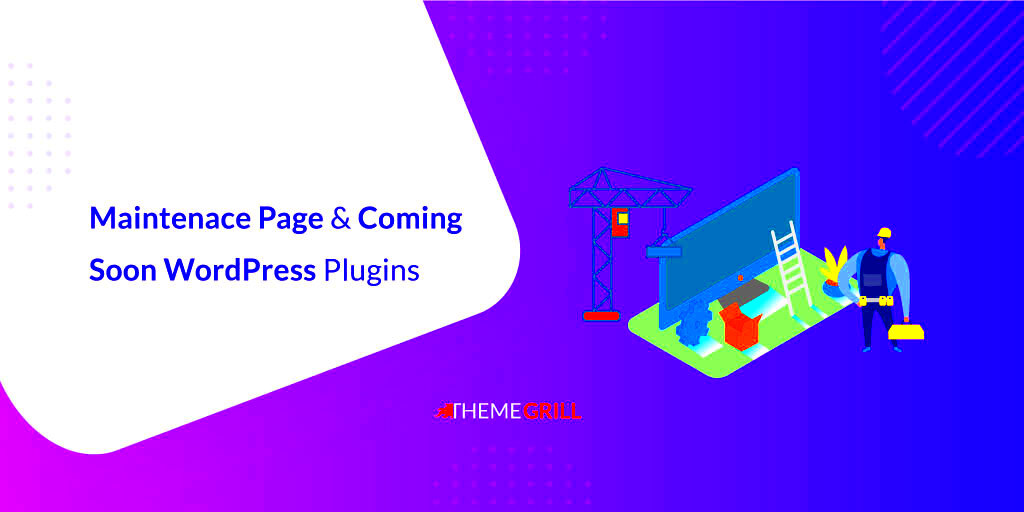
Maintenance Mode in WordPress is a nifty feature that allows you to temporarily put your website on hold while you make updates, changes, or enhancements. Imagine you’re renovating your house—sometimes, you just need a sign that says, “Under Construction, please come back later!” That’s exactly what maintenance mode does for your website.
When you activate maintenance mode, visitors to your site will see a custom message instead of the usual content. This can help set the right expectations and keep them informed while you’re busy making improvements. Here are some things to keep in mind:
- User Experience: A well-designed maintenance message can enhance user experience. It reassures them that you’re not just gone; you’re actively improving their experience.
- SEO Impact: Using maintenance mode effectively can help minimize negative impacts on your SEO. Search engines will know your site is temporarily unavailable rather than considering it down permanently.
- Customization: Most maintenance mode plugins allow you to customize the message and even add branding elements to align with your website’s style.
- Timing: It’s essential to keep your site in maintenance mode for only as long as necessary. Overshooting can frustrate regular visitors.
In summary, utilizing maintenance mode wisely gives you the opportunity to improve your WordPress site without losing your audience. Just remember to turn it off once you’re done—you want to show off all that hard work!
Key Features to Look for in a Business Directory Listing Plugin
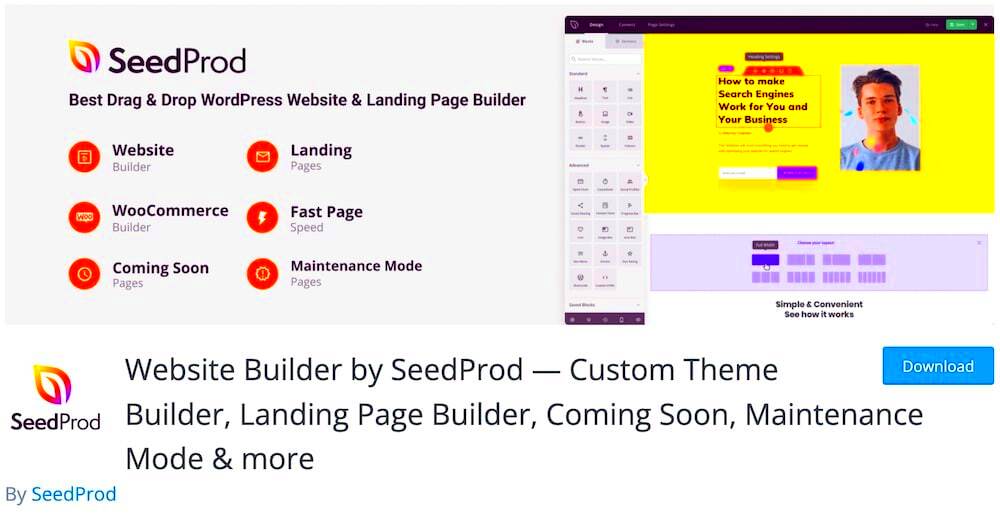
Choosing the right Business Directory Listing Plugin for your WordPress site can be a game-changer, making your directory user-friendly and effective. Here are some essential features you should look for:
| Feature | Description |
|---|---|
| Easy Directory Creation | The plugin should allow you to create directories effortlessly without requiring coding skills. |
| Customizable Listings | Look for plugins that let you customize listing fields, making it easier to gather relevant information. |
| User Reviews and Ratings | This feature can add social proof and help users make informed choices. |
| Search and Filter Options | Advanced search and filtering capabilities ensure users can quickly find what they need. |
| Responsive Design | Your plugin should be mobile-friendly, as many users will access your directory via smartphones. |
| SEO-friendly | Make sure the plugin is built with SEO in mind so your directory can rank well in search results. |
| Integration with Google Maps | This feature allows users to see the location of listings on a map, enhancing usability. |
Choosing a plugin with these features will not only improve your directory but will also provide a seamless experience for your users. Happy directory building!
How to Choose the Right Plugin for Your Needs
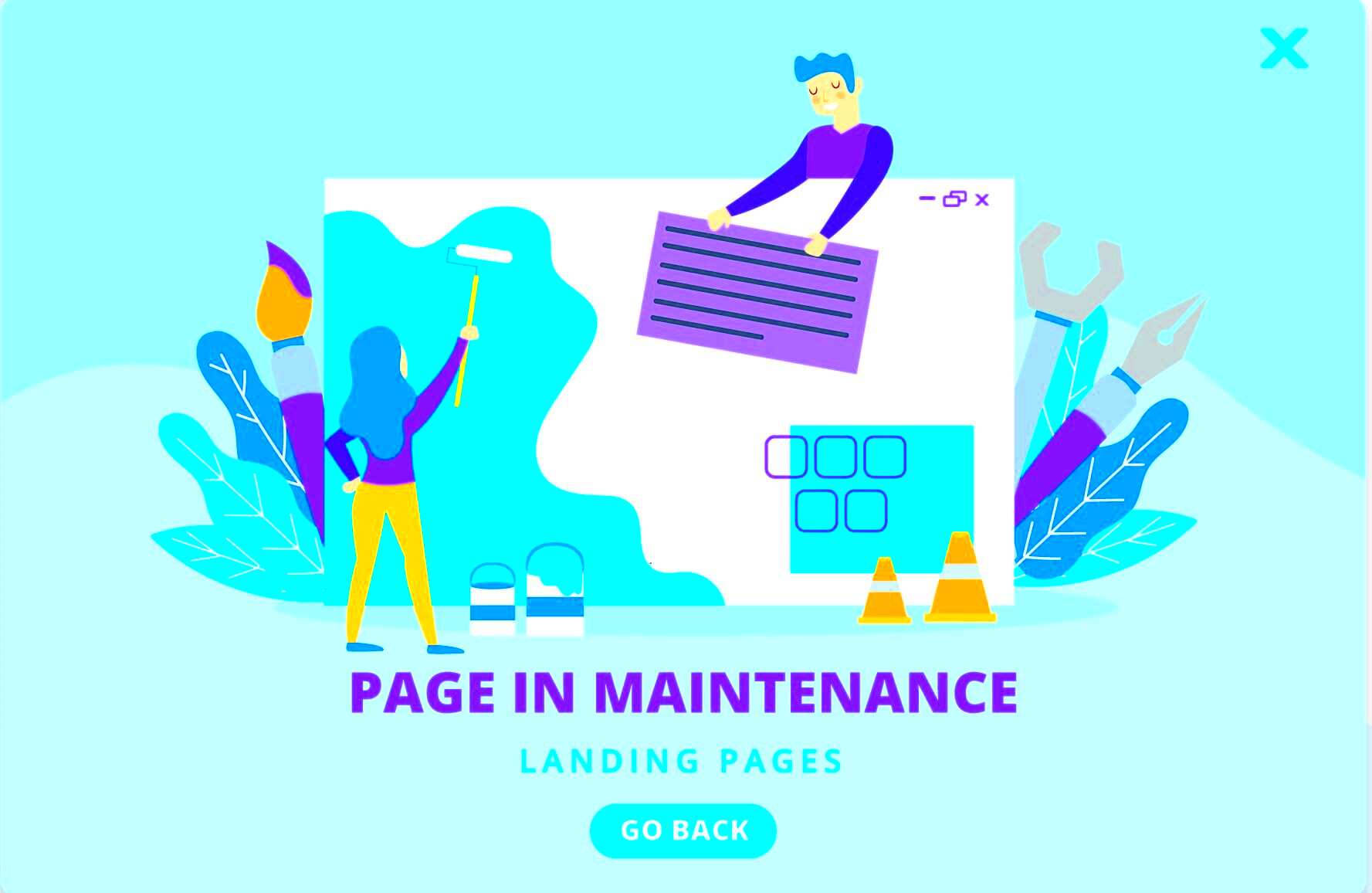
Choosing the perfect WordPress business directory listing plugin can feel like searching for a needle in a haystack, especially with so many options available. But don’t worry, I’ve got you covered! Here’s a simple guide to help you sift through the choices and find the one that suits your requirements best:
- Understand Your Requirements: Before you even start looking, jot down what features you need. Do you want a searchable directory? Maybe user reviews or ratings? Knowing exactly what you want narrows your choices.
- Check Compatibility: Make sure the plugin is compatible with your WordPress theme. Some plugins may not function well with certain themes, which could lead to a frustrating experience.
- Look for User Reviews: Always check what other users are saying. Look for reviews on the WordPress plugin repository or forums. This feedback can provide invaluable insights into reliability and performance.
- Evaluate Support and Updates: A good plugin should have regular updates and dedicated support. This ensures that any bugs are fixed promptly and that your plugin remains compatible with future WordPress updates.
- Check for Maintenance Mode Features: Since you’re interested in a maintenance mode feature, verify if the plugin offers an easy way to enable or disable maintenance mode while you make updates.
By considering these aspects, you’ll be well on your way to selecting a directory listing plugin that not only meets your needs but enhances your website’s overall experience!
Step-by-Step Guide to Installing and Setting Up the Plugin
Once you’ve picked your ideal WordPress business directory listing plugin, you’ll want to get it up and running without a hitch. Here’s a step-by-step guide to installing and setting it up:
- Log into Your WordPress Dashboard: Start your journey by logging into your WordPress account. You’ll need admin access to install plugins.
- Navigate to Plugins: In the left-hand menu, click on “Plugins” and then select “Add New.” This will take you to the repository where you can search for your chosen plugin.
- Search for the Plugin: Use the search bar to find the plugin by name. Once you spot it, click on “Install Now.” This will begin downloading the plugin to your site.
- Activate the Plugin: After installation, a button will appear to activate the plugin. Click it to enable the plugin on your site.
- Configure Settings: Most plugins will have a dedicated settings page. Look for this under your dashboard menu (it might be labeled with the plugin’s name). Here, you can set up important features like directory layouts, user roles, and maintenance mode settings.
- Add Listings: Once your settings are tuned, start adding your directory listings. Depending on the plugin, you can usually find an option for “Add New Listing” somewhere in the dashboard menu.
- Test Your Directory: Finally, take some time to test the functionality of your directory. Check the search features and ensure the maintenance mode works as expected.
With these steps, you’re well on your way to having a fully functional business directory on your WordPress site. Happy listing!
How to Enable Maintenance Mode in Your Directory
Enabling maintenance mode in your WordPress business directory is essential when you’re making updates or performing necessary upkeep. This feature allows you to keep users informed while protecting their experience on your site. Here’s how you can easily enable maintenance mode:
- Choose a Maintenance Mode Plugin: First, you’ll want to select a reliable maintenance mode plugin. Some popular choices include “WP Maintenance Mode,” “Maintenance,” and “Elementor Maintenance Mode.” These plugins offer various features and customization options.
- Install the Plugin: Navigate to your WordPress dashboard, go to the “Plugins” section, click on “Add New,” and search for your chosen maintenance mode plugin. Once you find it, click “Install Now” and then “Activate.”
- Configure the Settings: After activation, go to the plugin’s settings page. Here, you can customize your maintenance mode message, background colors, and even add a countdown timer if you have a specific relaunched date in mind.
- Activate Maintenance Mode: There should be a simple toggle or button to enable maintenance mode. Once activated, your website will display the maintenance mode page to visitors while allowing you to work behind the scenes.
- Test the Visuals: Before announcing the maintenance mode, preview how it looks on the front end to ensure it aligns with your brand’s aesthetics and delivers the message clearly.
- Disable Maintenance Mode: Once your updates are completed, return to the plugin settings and disable maintenance mode to let your audience back in!
By following these steps, you’re ensuring that your users remain informed and engaged during any necessary downtime. This enhances user trust and keeps your directory looking professional.
Best Practices for Managing Your Directory Listings
Managing a business directory comes with its own set of challenges, but following some best practices can make the process smoother and more effective. Here are some key strategies to keep your directory listings organized and helpful:
- Regularly Update Listings: Ensure that all business listings are regularly updated with accurate information. Outdated or incorrect information can drive users away and damage your directory’s credibility.
- Provide Clear Categorization: Organize your listings into logical categories and subcategories. This makes it easier for users to navigate and find what they’re looking for.
- Encourage User Reviews: User-generated content, like reviews and ratings, can enhance the trustworthiness of each listing. Encourage users to leave feedback based on their experiences.
- Implement SEO Best Practices: Optimize each listing for search engines by incorporating relevant keywords, meta descriptions, and alt texts for images. This will help improve visibility and drive more traffic.
- Monitor Analytics: Keep an eye on website analytics to understand how users are interacting with your directory. Insights from visitor behavior can help you make informed decisions about future improvements.
- Engage with Listed Businesses: Foster relationships with the businesses listed in your directory. Regular communication can lead to better collaboration and may encourage businesses to keep their information updated.
Following these best practices ensures that your directory remains a go-to source for users seeking valuable information, thereby enhancing your site’s reputation and usability.
WordPress Business Directory Listing Plugin with Maintenance Mode
In today’s digital era, having a robust online presence is essential for any business, especially when it comes to being easily discoverable by potential clients. A WordPress Business Directory Listing Plugin can significantly elevate your online visibility and make it easier for customers to find, review, and engage with your services. Coupled with a maintenance mode feature, this tool ensures that your website operates smoothly, even during updates or repairs.
Key Features of WordPress Business Directory Listing Plugin:
- Easy Directory Management: Effortlessly manage your business listings with a user-friendly interface.
- Customizable Listings: Tailor your listings with different categories, tags, and detailed descriptions.
- Search and Filter Options: Allow users to easily search and filter through listings to find exactly what they need.
- User Reviews and Ratings: Enable customers to leave reviews and feedback, boosting your credibility.
- Integration with Google Maps: Help clients locate your business through integrated map functionalities.
Benefits of Maintenance Mode:
- Website Stability: Ensure minimal downtime during updates or changes, enhancing user experience.
- SEO Advantages: Keep your search engine rankings intact by managing visibility effectively.
- Visitor Communication: Inform visitors about ongoing improvements and expected timelines.
| Feature | Benefit |
|---|---|
| Customizable Listings | Improves user engagement and service visibility. |
| User Reviews | Builds trust and improves conversion rates. |
| Maintenance Mode | Keeps visitors informed during site updates. |
By integrating a WordPress Business Directory Listing Plugin with maintenance mode, you can enhance your business’s online presence, engage effectively with your audience, and ensure seamless operation even during necessary updates. These tools empower your business to thrive in a competitive digital landscape.