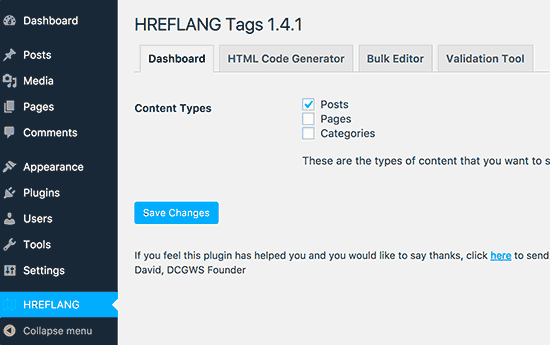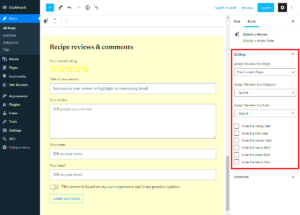Hreflang tags are a powerful tool that helps search engines understand the relationship between different versions of a webpage. Think of them as directional signs on the Internet, guiding users to the most relevant version of a page based on their language or regional preferences. If you have a website with content in multiple languages or variations for different countries, implementing hreflang tags is essential to ensure that the right audience sees the right content.
So, how do these tags work in practice? Hreflang tags are added in the HTML header of your web pages or in the sitemap. Each tag points to the alternate versions of the page in different languages or locales.
For example, if you have an English version for the US (en-US) and a Spanish version for Spain (es-ES), your hreflang tags will look like this:
<link rel="alternate" href="https://example.com/us/" hreflang="en-US"><link rel="alternate" href="https://example.com/spain/" hreflang="es-ES">This simple addition helps search engines serve the right content to users based on their preferences, improving user experience and keeping your bounce rates low. It’s a win-win!
Importance of hreflang Tags for SEO

So, why should we bother with hreflang tags when it comes to SEO? The answer is simple: these tags can significantly enhance your website’s visibility and user experience. Here’s why they’re crucial:
- Reduces Duplicate Content Issues: Without hreflang tags, search engines might see your multiple language versions as duplicate content. This can confuse the algorithms and hurt your rankings.
- Improves User Experience: By serving the correct version of your page, you enhance the experience for international users. People appreciate content that feels tailored just for them!
- Boosts Local Rankings: Having hreflang tags helps your pages rank better in local search results. If someone in Mexico searches for your services, they’ll be more likely to find your Spanish content.
- Encourages International Growth: Effective use of hreflang tags can enable you to tap into new markets, effectively broadening your audience base and increasing potential sales.
So, as you can see, incorporating hreflang tags isn’t just a technical requirement; it’s a strategic move that can lead to better SEO results and more satisfied users. Happy optimizing!
How hreflang Tags Work
Hreflang tags are a vital tool in the world of SEO, especially for websites that cater to a global audience or use multiple languages. But how do they actually function? Well, it all comes down to how search engines interpret these tags and serve the right content to the right users.
Essentially, hreflang tags signal to search engines which language and geographical region your content is targeting. When search engines like Google crawl your website, they check for these tags to determine the most relevant version of a page for a user’s specific location or language preference. This is crucial for enhancing the user experience. If someone searches in Spanish from Mexico, for instance, the search engine will prioritize the Spanish version of your page rather than the English one.
Here’s how it generally works:
- Specify Language and Region: Hreflang tags use a combination of language codes (like ‘en’ for English) and region codes (like ‘MX’ for Mexico) to specify the exact content.
- Link Different Versions: Each language version of your page should reference one another. For example, the English version would link to the Spanish version and vice versa.
- Tell Google What’s What: By incorporating these tags, you inform search engines about the relationship between the pages, which helps to avoid issues like duplicate content.
Ultimately, using hreflang tags can lead to improved SEO rankings as they help search engines deliver the most relevant content to users, thereby reducing bounce rates and increasing user engagement.
Setting Up hreflang Tags in WordPress
Setting up hreflang tags in WordPress might seem daunting at first, but it’s quite manageable with the right approach. Whether you’re a blogger, a business owner, or a web developer, you’ll want to ensure your site is optimized for a multilingual audience. Let’s break down the steps!
There are several methods to add hreflang tags in WordPress:
- Using a Plugin: One of the easiest methods is to use an SEO plugin like Yoast SEO or Rank Math. These plugins have built-in functionality to manage hreflang tags without any coding!
- Manually Editing the Header: If you’re comfortable with coding, you can manually add hreflang tags by editing the
header.phpfile of your theme. Add the following code within the<head>section:
| Language/Region Code | Hreflang Tag Example |
|---|---|
| English (United States) | <link rel="alternate" hreflang="en-US" href="http://example.com/en-us/" /> |
| Spanish (Mexico) | <link rel="alternate" hreflang="es-MX" href="http://example.com/es-mx/" /> |
- Using XML Sitemap: Another effective method is to include hreflang tags in your XML sitemap. Many SEO plugins can generate sitemaps that include these tags automatically.
Once you’ve added the hreflang tags, it’s a good practice to check them with Google’s Search Console. It’s your way of ensuring everything is correctly indexed and properly functioning.
By following these steps, you’ll set your WordPress site up for success in engaging users across different languages and regions!
5. Using Plugins to Manage hreflang Tags
Managing hreflang tags can be quite a task, especially if you’re handling multiple languages and regions. Luckily, there are several plugins available that can simplify this process in your WordPress site. Let’s dive into how plugins can help you effectively implement and manage hreflang tags.
Firstly, using a plugin eliminates the need for complex coding, making it accessible even for those who aren’t technically inclined. Here are a few popular plugins that you can consider:
- WPML (WordPress Multilingual Plugin) – This comprehensive solution allows you to build multilingual sites, and it automatically adds hreflang tags to ensure search engines understand the connections between your language versions.
- Yoast SEO – While primarily an SEO tool, Yoast has options that help you handle hreflang tags for specific languages. Make sure to enable the hreflang feature in the configuration settings.
- SEMrush SEO Writing Assistant – Apart from writing assistance, it helps you manage hreflang tags, making it easier to keep everything organized.
Once you’ve installed and activated your chosen plugin, just follow the on-screen instructions to set it up. This typically involves selecting your target languages and regions, allowing the plugin to generate the appropriate hreflang tags automatically. It’s a quick and efficient way to ensure your site is optimized for multilingual audiences.
So, why stress about hreflang tags when these handy plugins can take care of the nitty-gritty for you? Embrace these tools and watch your SEO soar!
6. Verifying hreflang Implementation
After implementing hreflang tags on your WordPress site, it’s crucial to verify that everything is functioning correctly. Incorrectly set hreflang tags can confuse search engines, leading to a poor user experience and potential ranking losses. But don’t worry—checking your implementation is straightforward!
Here are several methods to effectively verify your hreflang tags:
- Google Search Console – Use the “International Targeting” report available in the Search Console. This feature will show you any hreflang tags Google has detected on your pages.
- Site Audit Tools – Tools like SEMrush or Ahrefs offer site auditing features. They can scan your site for hreflang tags and identify any errors or warnings.
- Browser Inspection – Simply check your page’s source code—right-click on a webpage and select “View Page Source.” Look for your hreflang tags to ensure they’re correctly formatted.
Remember, the correct format for an hreflang tag looks something like this:
Replace URL with your target page’s URL and x with the appropriate language code (like en-GB for British English).
Lastly, keep an eye on your site’s analytics. If you notice fluctuations in traffic from specific regions or languages, it might indicate a problem with your hreflang implementation. Regular checks and adjustments can help you maintain optimal performance in your multilingual SEO efforts!
7. Common Mistakes to Avoid with hreflang Tags
When it comes to implementing hreflang tags, even small oversights can lead to significant SEO setbacks. Here are some of the most common mistakes to watch out for:
- Incorrect Language and Region Codes: Always use ISO 639-1 language codes and ISO 3166-1 Alpha 2 country codes. If you mix them up, search engines might struggle to understand your content.
- Self-Referencing hreflang Tags: While it may seem logical to add a hreflang tag pointing to the same page, this can sometimes create confusion. It’s best to only include it if necessary.
- Overlooking Canonical Tags: If you have canonical tags pointing to the same URL, ensure they don’t conflict with your hreflang tags. Otherwise, search engines might prioritize the wrong version of your page.
- Forgetting to Implement on All Pages: Neglecting to add hreflang tags across various subpages can result in incomplete indexing, potentially leading to missed traffic opportunities.
- Inconsistent URLs: Make sure all your hreflang tags correctly point to live and valid URLs. Broken links or incorrect URL formats will lead to failed implementations.
- Not Using x-default Attribute: If you have a default version of your site for users whose languages aren’t specified, don’t forget to include a
x-defaulthreflang tag.
By steering clear of these common pitfalls, you’ll be setting your WordPress site up for better international SEO performance!
8. Best Practices for Using hreflang Tags
To maximize the benefits of hreflang tags and improve your SEO rankings, consider adopting the following best practices:
- Plan Your Strategy: Before implementation, map out your multilingual content strategy. Determine which languages and regional variants you need to support.
- Be Consistent: Use a consistent structure for your URLs across different languages and ensure the same structure is followed for hreflang tags.
- Use a Sitemap: Integrating hreflang tags into your XML sitemap can simplify the process, making it easier for search engines to crawl and understand your content.
- Test Your Implementation: Use tools like Google Search Console to verify your hreflang setup. Regular checks can help identify any misconfigurations.
- Stay Updated with Standards: Keep an eye on the latest SEO practices and updates concerning hreflang tags to ensure you’re using the most effective strategies.
Following these best practices will streamline your hreflang tag implementation and, in turn, enhance your site’s visibility in different regions. The result? Better engagement and improved rankings across international search results!
Conclusion: Enhancing SEO with hreflang Tags
Implementing hreflang tags can significantly enhance your WordPress site’s SEO by ensuring that the right content reaches the appropriate audience across different languages and regions. By guiding search engines on which version of your webpage to display, you can improve user experience and reduce bounce rates, which are key factors in SEO rankings. Here’s a summary of the crucial steps to take:
- Identify Your Target Audience: Determine which countries and languages your audience speaks to tailor content accordingly.
- Configure hreflang Tags: Use the correct syntax for your tags to ensure that search engines understand the language and regional specificity.
- Implement Tags in WordPress: Use SEO plugins like Yoast or Rank Math to streamline the process of adding hreflang tags.
- Check for Errors: Regularly audit your hreflang implementation to ensure there are no issues such as tag conflicts or missing annotations.
By incorporating hreflang tags effectively, you can enhance the visibility of your content in different markets, ensuring that users find the most relevant version of your site for their needs.