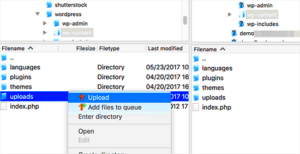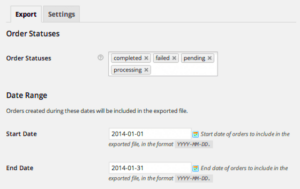Have you ever stumbled upon an interesting website and wondered if it’s built on WordPress? You’re not alone! Many users share this curiosity, and for good reason. WordPress powers over 40% of all websites on the internet, making it a popular choice for both beginners and seasoned developers. In this post, we’ll explore how to determine if a site is using
Why Check if a Site Uses WordPress?
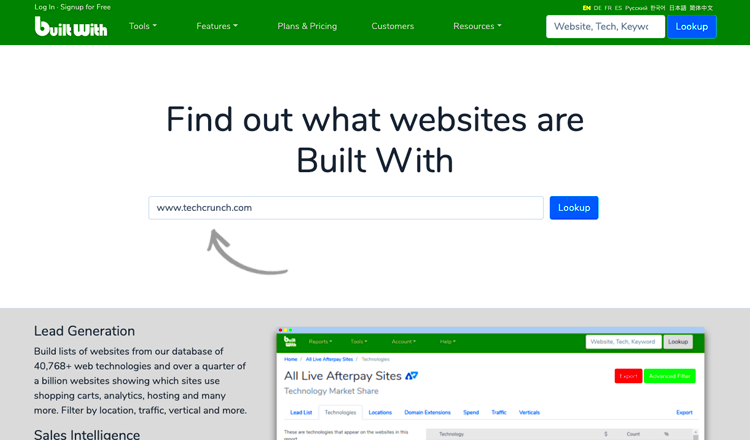
Understanding whether a website is built on WordPress can be surprisingly useful. Here are a few compelling reasons why you might want to find out:
- Familiarity and Usability: If a site uses WordPress, it tends to follow similar design structures and navigational patterns. This means you might find it easier to navigate if you’re already familiar with WordPress sites.
- Customization Options: WordPress offers a plethora of themes and plugins. If you’re a developer or a business owner, knowing a site runs on WordPress can indicate greater customization options for users.
- SEO Capability: WordPress is known for its SEO-friendly features. If you’re analyzing competitors, it helps to know if they’re using a platform that provides refined tools for search optimization.
- Support and Community: WordPress has a vast community and resources available. Sites built on this platform often have a wealth of support available which can indicate reliability.
- Security Considerations: Knowing a site uses WordPress can help you assess its security measures, as WordPress sites need to be regularly updated to stay secure.
In conclusion, recognizing whether a site is built on WordPress can enhance your overall online experience, whether you’re a user, a developer, or a business owner. It opens doors to understanding the website’s capabilities and its background better!
Common Indicators of WordPress Websites
If you’re trying to determine whether a website is built on WordPress, there are a few common indicators that can help you figure it out. WordPress has some distinct characteristics that set it apart from other content management systems (CMS). Let’s break down some of the most noticeable signs!
- WordPress-Related URLs: One of the easiest signs is by examining the URLs. If you see URLs that include “/wp-content/” or “/wp-admin/”, that’s a pretty good indication the site is on WordPress. For example, a URL like www.example.com/wp-content/uploads/images/photo.jpg suggests it’s using WordPress.
- Login Page: If you try adding /wp-admin or /wp-login.php to the end of the site’s URL, and you see a login page, bingo! This is typically the WordPress login screen.
- Theme and Plugin Folders: You may notice links in the source code that reference themes or plugins. Look for files ending in .css or .js within directories like /wp-content/themes/ or /wp-content/plugins/.
- Meta Tags: Check the meta tags in the website’s header. Sometimes, the meta generator tag will indicate the WordPress version being used, like this: <meta name=”generator” content=”WordPress 5.8″>.
- Content Structure: WordPress sites often have a particular layout and style in terms of post formats, commenting systems, and pagination.
These indicators can be your best bet for identifying whether a site is using WordPress. Keep an eye out for them as you browse!
Method 1: Inspecting the Source Code
One of the most effective methods to check if a website is using WordPress is by diving into the source code. This involves a little bit of tech-savviness, but don’t worry—it’s easier than it sounds! Here’s how to do it:
- Right-Click and Inspect: On your browser, navigate to the site in question. Right-click anywhere on the page and select “Inspect” or “View Page Source.” This will open up a section of your browser where you can see all the hidden code behind the webpage.
- Search for Keywords: Look for keywords that are unique to WordPress. You can hit Ctrl + F (or Cmd + F on a Mac) to open a search box. Type in wp-content, wp-includes, or wp-json. If you find any of these terms, it’s a solid sign the site is powered by WordPress.
- Check for Common Scripts: As you’re browsing through the code, keep an eye out for scripts that include WordPress-specific functions. For example, links referencing jquery.js or wp-embed.min.js are telltale signs.
- Examine Stylesheets: Look for stylesheets linked from the /wp-content/themes/ directory. This might show you the active theme, providing further evidence that the site is built with WordPress.
By following these steps, you can successfully inspect the source code of a website and determine if it’s using WordPress. Don’t hesitate to explore; it can be quite enlightening!
Method 2: Using Online Tools
If you’re looking to find out whether a website is powered by WordPress, one of the easiest ways to do this is by using various online tools specifically designed for this purpose. These tools can quickly analyze a website and provide you with detailed information about its CMS (Content Management System), including if it’s using WordPress.
Here are some popular online tools you can use:
- WP Detector: This tool allows you to enter a URL and it’ll analyze the site for you. It provides insights about the CMS, themes, and even plugins being used.
- BuiltWith: A comprehensive tool that does more than just check for WordPress. It provides technology profiles of websites, showing you the platforms, frameworks, and even analytic tools in use.
- What WordPress Theme Is That: If you’re curious not only if a site is using WordPress, but also what theme it might be using, this tool specializes in showing you the active theme and any plugins that may be installed.
To use these online tools, simply enter the URL of the website you’re investigating, and within moments, you’ll get your answer. Such tools simplify the process and give you a clear view of what’s behind the website’s design and functionality. Plus, many of these tools are free and user-friendly, perfect for even the most novice internet users!
Method 3: Checking the URL Structure
Your website’s URL structure can offer valuable clues about the CMS being used. When a site is running on WordPress, it often adopts a specific format in the URL that can signal its platform. Understanding these characteristics can be quite helpful. Let’s break it down.
Here are a few things to look for when inspecting a URL:
- /wp-content/: One of the surefire signs of a WordPress site is the presence of this directory in the URL. It indicates where the themes, plugins, and uploaded media files reside.
- /wp-admin/: If you see this in the URL, it’s a strong indicator that the site is running on WordPress. This path leads to the login page for administrators.
- /category/ or /tag/: Many WordPress sites use these structures for their posts’ URLs. If you come across these in your exploration, it’s another hint you’re likely dealing with a WordPress site.
Also, take note of the type of permalinks used. WordPress allows customizable permalink structures, often making them SEO-friendly. If you’re seeing URLs that resemble “example.com/sample-post/” instead of “example.com/?p=123,” it might be another indicator pointing toward WordPress.
In summary, while there are more technical ways to analyze a website, simply checking its URL structure can provide quick and accessible insights into whether it’s powered by WordPress.
Method 4: Look for WordPress-Specific Content
One of the best and simplest ways to check if a website is powered by WordPress is by looking for content that is uniquely associated with WordPress. This can be subtle, but often there are indicators that can give it away.
Here are some things you can look for:
- Default Post Types: WordPress comes with built-in post types such as “Posts,” “Pages,” and “Categories.” If you see a layout or a structure that includes these elements, it could be a solid sign that the site is using WordPress.
- Comment System: WordPress has a built-in comment feature. If you notice a comment section that looks familiar, this could indicate that the site is using WordPress. You might even see a “Leave a Reply” section that resembles the typical WordPress commenting system.
- Taglines and Descriptions: Some WordPress themes automatically pull in taglines and descriptions. If these appear to be generic or default settings, there’s a good chance the site is using WordPress.
- Media Library Features: If you see galleries or collections of images laid out in a manner typically found in WordPress, it could be another clue. WordPress has specific ways of handling media that might be evident in how images are displayed.
Keep your eyes peeled for these hints next time you browse a website. Eagle-eyed observation might just lead you to discover that you’re dealing with a WordPress site!
Method 5: Investigating the Footer
When trying to identify whether a site is built on WordPress, taking a look at the footer can often be quite revealing. Many websites leave clues in the footer section that can indicate the underlying platform.
Here’s what to check for in the footer:
- WordPress Version: Some sites will display their WordPress version in the footer. While not all sites do this for security reasons, it’s worth checking.
- Powered by WordPress: Occasionally, you might find a small note indicating that the site is “Powered by WordPress.” This is often positioned discreetly at the bottom of the page.
- Theme Information: Some themes include information about the theme directly in the footer. When this is the case, you may spot the theme’s name or a link to the theme creator.
- Credit Links: It’s common for free themes to leave credit links in the footer. If you notice a link that takes you to a theme provider or to WordPress itself, that’s a pretty strong indication the site is indeed using WordPress.
While investigating the footer may seem trivial, it can be a treasure trove of information. So, taking a little time to look there might just provide the evidence you need!
Conclusion
Determining whether a website is built on WordPress can be achieved through various methods. By employing a combination of the techniques listed below, you can confidently assess the underlying technology of any site.
- Check for the WordPress Source Code: Right-click on the webpage and select “View Page Source” or “Inspect.” Look for URLs that include “/wp-content/” or “/wp-includes/.”
- Look for Specific Meta Tags: Search for `` in the page source. If present, it indicates the use of WordPress.
- Identify Themes and Plugins: Check for common theme and plugin names by examining the source code or looking for URLs with “/wp-content/themes/” or “/wp-content/plugins/.”
- Utilize Online Tools: Websites like BuiltWith and IsItWP can analyze a website and tell you if it’s using WordPress. Simply enter the website URL for a quick assessment.
- Check the Login URL: Try accessing the admin login page by adding “/wp-admin” or “/wp-login.php” to the website’s URL. If it redirects to a login screen, it’s likely a WordPress site.
| Method | Effectiveness |
|---|---|
| View Page Source | High |
| Meta Tags | Medium |
| Themes and Plugins | High |
| Online Tools | High |
| Login URL | Medium |
In summary, by leveraging multiple methods such as examining the source code, using online tools, and checking for common URLs, you can effectively determine if a site is using WordPress. Each method has its strengths and weaknesses, but combining them will yield the best results.