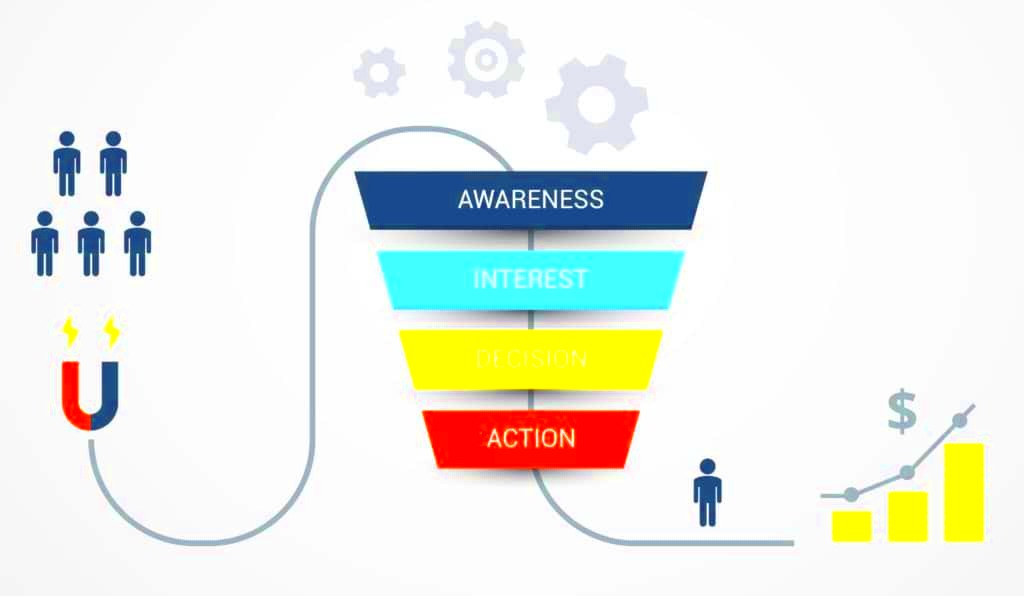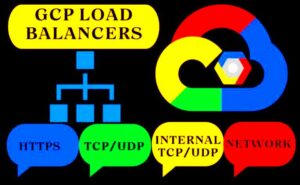Have you ever wondered how some websites seem to effortlessly guide visitors toward making a purchase while others struggle? The secret often lies in the effective use of sales funnels. A sales funnel is a marketing strategy designed to convert potential customers into buyers by guiding them through a series of steps. This process transforms cold leads into warm prospects and ultimately into loyal customers. In this blog post, we will explore how to set up a funnel in WordPress to enhance your conversions.
Understanding the Importance of Conversions

When it comes to online businesses, conversions are the heartbeat of your success. But what exactly do we mean by “conversions”? Simply put, a conversion occurs when a website visitor takes a desired action, such as:
- Making a purchase
- Signing up for a newsletter
- Filling out a contact form
- Downloading a resource
While traffic is crucial, it’s the conversions that really define your profitability and growth. Here’s why understanding conversions is vital:
- Revenue Generation: More conversions mean more sales, directly impacting your bottom line. Imagine increasing your conversion rate from 1% to 3%—that could triple your revenue!
- Customer Insights: Tracking conversions allows you to understand customer behavior better. You’ll learn what works and what doesn’t, enabling you to tailor your strategy accordingly.
- Marketing Efficiency: Focusing on conversions helps you identify which marketing channels drive the best results. You can allocate resources to the most effective methods, optimizing your ad spend.
In summary, the goal of any entrepreneur should be to maximize conversions through effective sales funnels, ensuring that every visitor has the potential to become a delighted customer.
Choosing the Right Funnel Type for Your Business

When it comes to setting up a sales funnel, choosing the right type for your business is crucial. Each funnel type has its unique approach and target audience, making it essential to align with your specific goals. Let’s break down the popular funnel types and how they can fit your business needs.
- Lead Generation Funnel: This funnel is all about capturing leads. It typically consists of a landing page with an opt-in form. Once potential customers provide their details, you can nurture them through targeted email campaigns.
- Sales Funnel: This type is a bit more extensive. It involves multiple steps leading potential customers from initial awareness to making a purchase. You might include introductory offers, product comparisons, and testimonials to guide them through the process.
- Webinar Funnel: Perfect for educators or businesses that offer a service. This funnel typically starts with a registration page for a free webinar, moving potential customers through a presentation to encourage sign-ups or purchases at the end.
- Product Launch Funnel: Ideal for launching new products. It involves pre-launch content to build anticipation, followed by special offers when the product finally drops.
To choose the right funnel, consider your business objectives, your target audience, and what you ultimately want to achieve. Each funnel can be tailored to your needs, allowing for flexibility in your marketing strategy.
Setting Up WordPress for Funnel Creation
Now that you’ve decided on the funnel type that suits your business best, it’s time to set up your WordPress site for funnel creation. Don’t worry; it’s easier than it sounds! Just follow these steps, and you’ll be on your way to capturing leads and boosting conversions.
- Install WordPress: If you haven’t done so already, install WordPress on your hosting provider. Most services offer a one-click installation feature, making this step a breeze.
- Choose a Funnel-Friendly Theme: Pick a theme that supports landing pages and funnel designs. Themes like Astra or Divi are highly customizable and perfect for this purpose.
- Use a Funnel Plugin: Consider installing a funnel creation plugin like ClickFunnels, Elementor, or Leadpages. These plugins offer intuitive drag-and-drop functions to build your funnels without needing any coding skills.
- Create Essential Pages: Your funnel will require dedicated pages such as landing pages, thank you pages, and exit pages. Make sure these align with the funnel type you choose.
- Integrate Email Marketing Tools: To nurture leads, integrate your email marketing service like Mailchimp or ConvertKit. This ensures automated follow-ups to potential customers.
By following these steps, you’re not just setting up a website; you’re laying the foundation for a robust sales funnel that can drive conversions and grow your business. Happy funnel building!
5. Essential Plugins for Building a Funnel
When it comes to setting up a funnel in WordPress, the right plugins can make all the difference. They streamline the process and enhance functionality, allowing you to focus more on your marketing strategy rather than technical hurdles. Here are some essential plugins that you might consider:
- Elementor: A user-friendly page builder that lets you create stunning landing pages without any coding skills. Its drag-and-drop functionality makes designing your funnels a breeze.
- OptinMonster: This powerful lead-generation tool helps you convert visitors into subscribers with stylish pop-ups, slide-ins, and other interactive elements that capture attention.
- Thrive Leads: If you’re serious about email marketing, Thrive Leads offers advanced list-building options and analytics, making it easier for you to manage your audience effectively.
- WooCommerce: For those looking to sell products, WooCommerce is a robust eCommerce platform that integrates seamlessly with WordPress, enabling you to include products in your funnel easily.
- WPForms: Need forms? WPForms is one of the easiest ways to create custom forms for your funnels. From entry forms to surveys, it’s got you covered.
- CartFlows: A dedicated funnel-building plugin that helps you create high-converting sales funnels with ease. It also integrates with WooCommerce for maximum impact.
These plugins, when combined effectively, can create a cohesive and efficient funnel on your WordPress site, maximizing your chances for better conversions. Remember, the key is to choose tools that align with your goals, so take your time to evaluate each option!
6. Step-by-Step Guide to Create Your Funnel
Ready to turn those visitors into loyal customers? Let’s walk through the process of creating your funnel step by step. Grab a cup of coffee and enjoy the journey!
- Define Your Goal: Start by establishing what you want to achieve with your funnel. Is it to gain leads, sell products, or promote a service? Knowing your end-goal is crucial.
- Choose Your Funnel Type: There are various funnel types like lead magnets, tripwires, and sales funnels. Identify the one that suits your business model best.
- Select Your Plugin: Based on the goals and funnel type you’ve selected, choose the appropriate plugin from the essential list. For instance, opt for CartFlows if you’re focusing on sales.
- Create Landing Pages: Using a page builder like Elementor, design your landing pages. Ensure they are visually appealing and persuasive enough to encourage visitors to take action.
- Add Forms: Utilize WPForms or Thrive Leads to create forms for lead capture. Keep them simple with minimal fields to encourage submissions.
- Set Up Email Marketing: Integrate an email marketing tool (like Mailchimp or ActiveCampaign) to automate follow-up messages, nurturing your leads and pushing them through the funnel.
- Test Your Funnel: Before going live, conduct comprehensive testing to ensure everything works seamlessly. Check all links, forms, and thank-you pages.
- Track Your Results: Lastly, use tools like Google Analytics or built-in analytics from your plugins to monitor your funnel’s performance. Make adjustments as needed to optimize conversions.
And there you have it! With this step-by-step guide, you’re well on your way to creating a fully functional funnel in WordPress that not only attracts visitors but also converts them into valuable customers. Happy funnel-building!
Designing Your Funnel Pages
When it comes to creating an effective sales funnel, the design of your funnel pages plays a crucial role in capturing attention and driving conversions. Just imagine your funnel pages as the storefront in a busy shopping district; you want them to be inviting, engaging, and easy to navigate.
Here are some key elements to consider when designing your funnel pages:
- Clarity and Simplicity: Keep your layout clean and straightforward. Use ample white space to prevent your pages from looking cluttered, making it easier for visitors to focus on your call-to-action.
- Compelling Headlines: Your headlines should immediately grab attention and convey the value of what you’re offering. Make them bold and prominent to ensure they stand out.
- High-Quality Images: Visuals can tell your story better than words alone. Use high-quality, relevant images that resonate with your audience, making your offer more relatable and appealing.
- Strong Call-to-Action (CTA): Your CTA buttons should be eye-catching and persuasive. Use contrasting colors to make them pop and use actionable language like “Get Started Now” or “Claim Your Free Trial.”
- Mobile Responsiveness: With a growing number of users browsing on mobile devices, ensure that your funnel pages are mobile-friendly. Test how they appear on different devices to provide an optimal user experience.
Ultimately, the goal is to create a seamless experience that guides your visitors from one step to the next, leading them toward the action you want them to take. Don’t hesitate to run A/B tests to see what designs work best for your audience!
Integrating Email Marketing with Your Funnel
Email marketing is like the fuel that keeps your sales funnel running smoothly. When combined with your WordPress funnel, email marketing can significantly enhance engagement, boost conversions, and build lasting relationships with your customers.
Here’s how to effectively integrate email marketing with your funnel:
- Capture Leads: Use opt-in forms on your funnel pages to collect email addresses. Make sure to offer something of value in return, like a free ebook or a discount, to encourage sign-ups.
- Segment Your Audience: Once you’ve captured leads, segment your audience based on their behaviors, preferences, or the information collected. This allows you to personalize your email campaigns and target specific groups more effectively.
- Automate Your Campaigns: Use automation tools to set up email sequences that nurture your leads. This can include welcome emails, follow-ups, or reminders about items left in a cart to keep your brand top-of-mind.
- A/B Test Subject Lines: Test different subject lines and content styles to see what resonates most with your audience. A compelling subject line can significantly increase open rates and, consequently, conversions.
- Analyze Performance: Regularly review your email campaign metrics, such as open rates, click-through rates, and conversion rates. Use this data to adjust your strategies and improve your future campaigns.
By integrating email marketing into your funnel, you’re not just facilitating a one-time sale but also cultivating a relationship that can lead to repeat business and a loyal customer base. Make sure to keep the lines of communication open, and watch your conversions soar!
9. Testing and Optimizing Your Funnel
When it comes to setting up your funnel in WordPress, the work doesn’t stop once it’s launched. In fact, the real magic happens when you start testing and optimizing. Think of your funnel as a living, breathing entity that needs constant love and care to thrive.
Testing is a critical component of ensuring your funnel is working effectively. Here are a few strategies you can implement:
- A/B Testing: This involves creating two versions of a specific page in your funnel to see which one performs better. You can experiment with different headlines, call-to-action buttons, colors, or layouts.
- User Experience: Keep an eye on how users interact with your funnel. Is the navigation clear? Are there any points where users seem to drop off? Tools like heatmaps can give you valuable insights into user behavior.
- Feedback Loop: Don’t hesitate to ask your audience for feedback. Use surveys or comments to learn what they liked or disliked about their experience.
Once you identify areas for improvement, it’s time for optimization. Here are actionable tips:
- Enhance Load Times: A slow-loading page can deter potential customers. Optimize images and consider using a caching plugin.
- Refine Your Copy: Ensure that your messaging is clear and compelling. Speak directly to your audience’s pain points.
- Clear Calls to Action: Make your CTAs impossible to miss. Use contrasting colors and concise, actionable language.
Remember, the goal is to create a seamless experience that guides your customers effortlessly from one stage of the funnel to the next. Consistent testing and optimization not only enhance user satisfaction but also boost your conversion rates over time.
10. Analyzing Funnel Performance Metrics
Once you’ve set up your funnel and started optimizing it, it’s essential to dive into the numbers to truly gauge your funnel’s performance. Analytics will help you understand what’s working and what’s not, providing you with valuable insights to make informed decisions.
Here are some key metrics to keep an eye on:
| Metric | Why It Matters |
|---|---|
| Conversion Rate | This tells you the percentage of visitors who complete the desired action. A low conversion rate often indicates bottlenecks in your funnel. |
| Abandonment Rate | Knowing how many visitors drop out at each stage can highlight problem areas that need attention. |
| Traffic Sources | Identifying where your visitors are coming from can help you refine your marketing strategies to channel more qualified leads to your funnel. |
| Average Order Value (AOV) | For sales funnels, this metric helps determine if your upselling and cross-selling strategies are effective. |
To analyze these metrics, consider using tools like Google Analytics or specialized funnel analysis software. Set up goals and customize your dashboards to monitor performance over time.
Diving deeper into your funnel’s performance not only helps improve your current setup but also informs future strategies. Regularly revisiting these metrics will keep your funnel optimized and aligned with your business goals, ensuring you’re always on the path to better conversions.
Conclusion and Next Steps
Setting up a funnel in WordPress can dramatically improve your conversion rates by guiding visitors through a tailored journey that addresses their needs and encourages them to take action. Now that you’ve acquired the knowledge to construct an effective sales funnel, it’s time to put it into practice. Below are some key takeaways and actionable steps you can take to further optimize your funnel strategy:
- Analyze Your Goals: Clearly define what you wish to achieve with your funnel (e.g., sales, leads, sign-ups).
- Choose the Right Plugins:
- Consider using tools like Elementor, Thrive Leads, or WooCommerce, depending on your needs.
- Design User-Friendly Landing Pages: Make sure your landing pages are visually appealing, easy to navigate, and optimized for mobile devices.
- Implement A/B Testing: Regularly test different elements of your funnel (headlines, CTAs, images) to see what works best for your audience.
- Track Analytics: Utilize tools like Google Analytics to monitor traffic and conversion rates, and adjust your strategies accordingly.
- Follow-Up Strategies: Set up email marketing sequences to nurture leads who might not convert immediately.
By following these steps and continuously refining your approach, you’ll be well on your way to creating a highly effective funnel that maximizes conversions and drives ROI for your WordPress site.