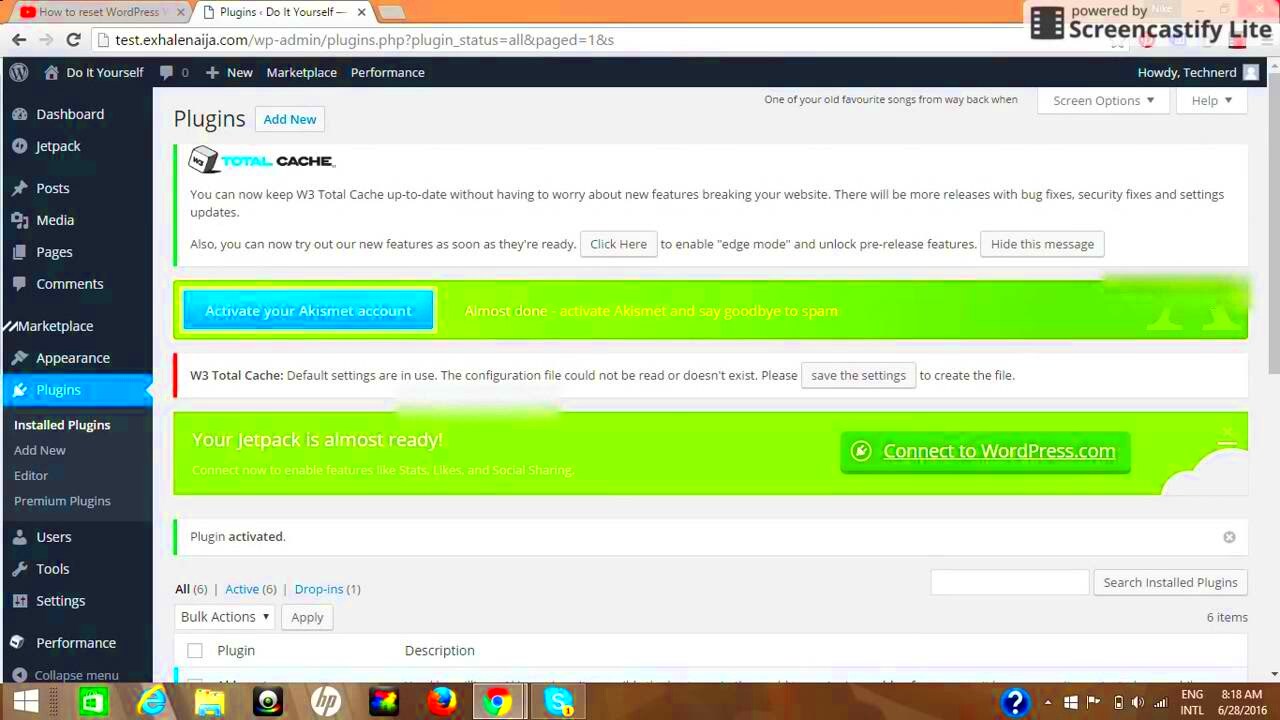When you set up a WordPress site, a default kit typically includes all the essential settings and tools you need to get started. This kit can include default themes, plugins, and style settings, all of which help streamline your website’s design and functionality. However, not all WordPress sites come with a default kit. In cases where it’s missing, it’s important to know how to set it up or customize it according to your site’s needs. Let’s explore why having a default kit is essential and how to work around it if your
Why a Default Kit is Important for Your Website
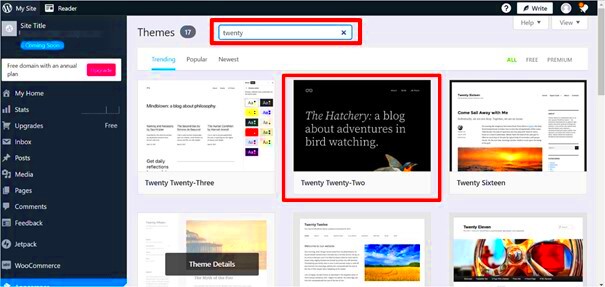
A default kit provides a structured foundation for your WordPress site. Think of it like the base layer of a cake—without it, building the rest of your website can become tricky and time-consuming. Here’s why a default kit matters:
- Consistency: It helps ensure consistency in design, layout, and functionality across your website.
- Time-saving: It saves you time by automatically configuring basic settings like the default theme, plugins, and font styles.
- Simplicity: For new WordPress users, a default kit simplifies the process of launching a website, reducing the need for advanced technical skills.
- Better Performance: The default kit typically includes optimized settings, contributing to faster loading speeds and better overall performance.
If your WordPress site lacks this built-in kit, you may face delays in development and challenges in maintaining uniformity across pages. It’s a good idea to set up a default kit yourself or install a plugin to add one for you.
Common Issues Caused by the Absence of a Default Kit

When your WordPress site doesn’t have a default kit, you might run into several issues that can impact its functionality and design. Here are some of the most common problems:
- Inconsistent Design: Without a default theme or style settings, your site’s pages may look mismatched. Different sections could have varying fonts, colors, or layouts, making it difficult to create a cohesive brand identity.
- Missing Essential Features: A default kit typically includes important features like security plugins, SEO optimization tools, or page builders. Without them, you may have to manually install and configure each feature, which can be overwhelming.
- Slow Site Performance: Lack of a pre-configured performance optimization setup can result in slower loading times. Elements like unoptimized images or redundant code might increase the load time, affecting user experience.
- Complicated Updates: If your site lacks a default kit, it may require more frequent manual updates. Keeping track of updates for individual themes and plugins can be a time-consuming task.
- Compatibility Issues: Without a default kit, you may struggle with plugin and theme compatibility. Sometimes, themes and plugins don’t work well together, especially if they haven’t been optimized for seamless integration.
These challenges can make your WordPress site less user-friendly and harder to maintain. To resolve these issues, consider manually configuring a default kit or using plugins to fill the gap.
How to Create a Custom Default Kit for Your WordPress Site
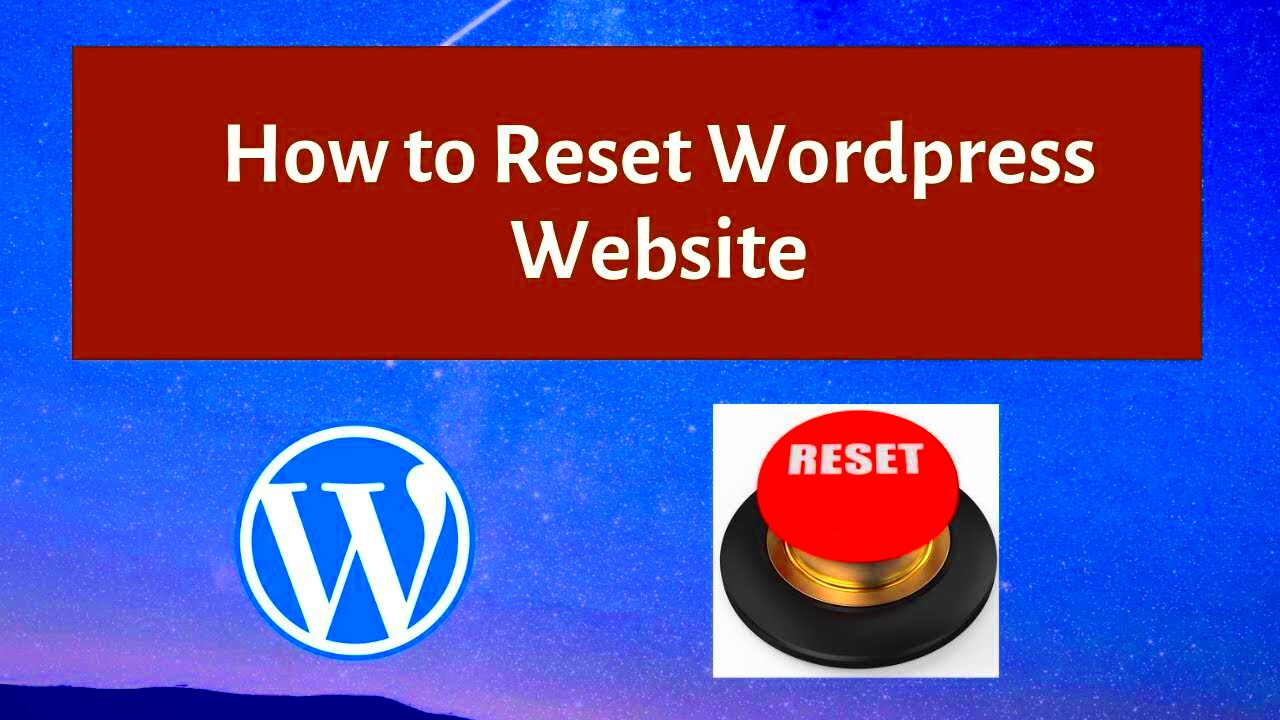
Creating a custom default kit for your WordPress site allows you to have full control over your site’s design and functionality from the start. While WordPress doesn’t automatically provide a default kit, you can easily set one up by configuring essential elements that match your site’s needs. Here’s how to create a custom default kit:
- Choose a Default Theme: Start by selecting a theme that suits your site’s design and structure. You can pick a simple, clean theme or something more feature-rich depending on your goals. Many themes come with preset layouts and styles that help speed up the design process.
- Install Essential Plugins: Plugins add extra functionality to your site. Consider installing plugins for SEO, security, backup, and performance. Some essential plugins for a custom default kit include Yoast SEO, Wordfence Security, and WP Rocket for speed optimization.
- Set Up Basic Site Settings: Configure your site’s settings such as time zone, permalink structure, and user roles. These basic settings create a solid foundation for your website’s performance and security.
- Define Default Fonts and Colors: Set a default font style and color scheme that matches your brand. This will ensure consistency across all your pages, especially if you plan on creating multiple posts or pages.
- Implement Basic Content Layout: Configure the default page and post layouts. Decide if you want a sidebar, a full-width page, or a grid layout. This will save time when creating new pages or blog posts.
By setting up these components, you’ll ensure your WordPress site has a professional look and feel from day one, even without a pre-configured default kit.
Using WordPress Plugins to Add Default Kits
If you’re looking for an easy way to add a default kit to your WordPress site, plugins can be a huge help. There are several plugins available that can automatically configure default settings for themes, design, and essential features. Here’s how to use plugins to add a default kit:
- Install a Default Theme Plugin: Some plugins, such as “One Click Demo Import” or “WP Demo Importer,” allow you to quickly import a pre-configured theme with demo content. This acts as a default kit that includes everything you need, from theme settings to plugins.
- Activate Starter Kits: Some themes come with built-in starter kits that automatically set up default pages, posts, and other content types. These kits typically include sample layouts, fonts, and colors, helping you launch your site faster.
- Use a Site Configuration Plugin: Plugins like “Customizer Export/Import” or “Theme Settings Importer” allow you to save and import custom theme settings. This makes it easier to replicate your site’s layout and design across different pages or new installations.
- Default Content Plugins: Plugins like “WP Default Content” let you create a set of default content for new pages and posts. This helps ensure that all your content follows a consistent style and layout.
Using these plugins can save you significant time and effort by providing automatic configurations for your WordPress site’s theme, layout, and essential features, which would otherwise require manual setup.
Setting Up Default Styles and Themes
Setting up default styles and themes is a crucial part of building a cohesive and visually appealing WordPress site. Without a default style, each page may end up looking inconsistent. Here’s how you can set up default styles and themes for a streamlined design:
- Choose the Right Theme: Your theme defines the overall look and feel of your website. Select a theme that aligns with your brand’s identity. Popular themes like Astra or OceanWP provide a great foundation with customizable features, which you can use to set up your default styles.
- Customize Theme Settings: Once you’ve selected your theme, go to the WordPress Customizer to modify settings like header and footer layouts, typography, and color schemes. This will ensure that your entire website shares the same visual identity.
- Set Default Fonts and Colors: In the WordPress Customizer, you can select your site’s default fonts and color scheme. Choose colors that reflect your branding and fonts that are easy to read. It’s important to keep these consistent across all pages and posts.
- Default Layouts for Pages: Define the layout for pages such as the homepage, contact page, and blog posts. Decide if you want a sidebar, full-width, or grid layout. By setting a default layout, you can save time when creating new pages.
- Use Custom CSS for Further Personalization: If you want to add unique touches to your site’s design, you can use custom CSS. This lets you define specific styles like margins, padding, and fonts that aren’t available through the default theme settings.
Setting default styles and themes not only saves you time but also ensures that your WordPress site remains cohesive and professional throughout its pages. It’s one of the most important steps to creating a polished site from the beginning.
Optimizing Your WordPress Site Without a Default Kit
If your WordPress site lacks a default kit, you may be wondering how to ensure it runs smoothly and efficiently. Fortunately, you can still optimize your site by manually configuring various settings and utilizing helpful tools. Here’s how you can optimize your WordPress site without relying on a default kit:
- Choose a Lightweight Theme: Without a default kit, start by selecting a fast and lightweight theme that doesn’t come with unnecessary bloat. Themes like Astra or GeneratePress are good options as they are designed for speed and simplicity.
- Install Performance Optimization Plugins: Plugins like WP Rocket, Autoptimize, and W3 Total Cache can help speed up your site by optimizing images, minifying CSS/JS files, and enabling caching. This can significantly reduce load times.
- Optimize Images: Large image files can slow down your site. Use an image optimization plugin like Smush or ShortPixel to compress images without sacrificing quality. You can also use lazy loading to defer image loading until needed.
- Set Up a Content Delivery Network (CDN): A CDN, such as Cloudflare, distributes your site’s content across various servers worldwide, improving loading speeds for visitors from different locations. This can be especially useful if you’re running an international website.
- Use SEO Plugins: SEO is a key aspect of optimization. Install plugins like Yoast SEO or RankMath to help improve your site’s search engine ranking by optimizing meta tags, headings, and sitemaps.
- Keep WordPress, Themes, and Plugins Updated: Regular updates ensure that your site remains secure and functions properly. Always keep your WordPress version, themes, and plugins up to date to avoid compatibility issues.
By following these steps, you can optimize your WordPress site for better performance and user experience, even without the help of a default kit.
Frequently Asked Questions
Here are some common questions regarding WordPress sites without a default kit:
- What is a default kit in WordPress?
A default kit is a set of pre-configured settings, themes, and plugins that help set up a WordPress site quickly. It typically includes everything needed to get a site running efficiently. - How can I create a default kit manually?
You can create a default kit by selecting a theme, installing essential plugins for SEO, security, and performance, and customizing the basic settings for your site. This allows you to create a personalized starting point. - Can I use plugins to set up a default kit?
Yes, there are plugins available that can automatically import demo content, settings, and other features to act as a default kit. Plugins like “One Click Demo Import” can save you time by configuring your site quickly. - What should I focus on if my site lacks a default kit?
If your site lacks a default kit, focus on optimizing your theme, installing essential plugins, and configuring basic settings like fonts, colors, and layout to ensure consistency and improve performance. - Do I need technical skills to set up a default kit?
Not necessarily. WordPress makes it easy to set up a default kit manually using its customization features, and many plugins simplify the process further for non-technical users.
Conclusion: Ensuring Smooth Website Functionality Without a Default Kit
While having a default kit can make setting up a WordPress site easier, it’s entirely possible to achieve a smooth-running site without it. By carefully selecting your theme, installing the right plugins, and optimizing settings for speed and performance, you can create a professional and functional website. Even without a pre-configured kit, WordPress offers flexibility and powerful tools that allow you to set up a site tailored to your needs. Whether you’re new to WordPress or an experienced user, following these best practices will ensure your site operates efficiently and delivers a great user experience.
Remember to keep your site updated, optimize images, and make sure your layout is consistent across all pages. With a little time and effort, you can create a WordPress site that works just as well as one with a default kit.