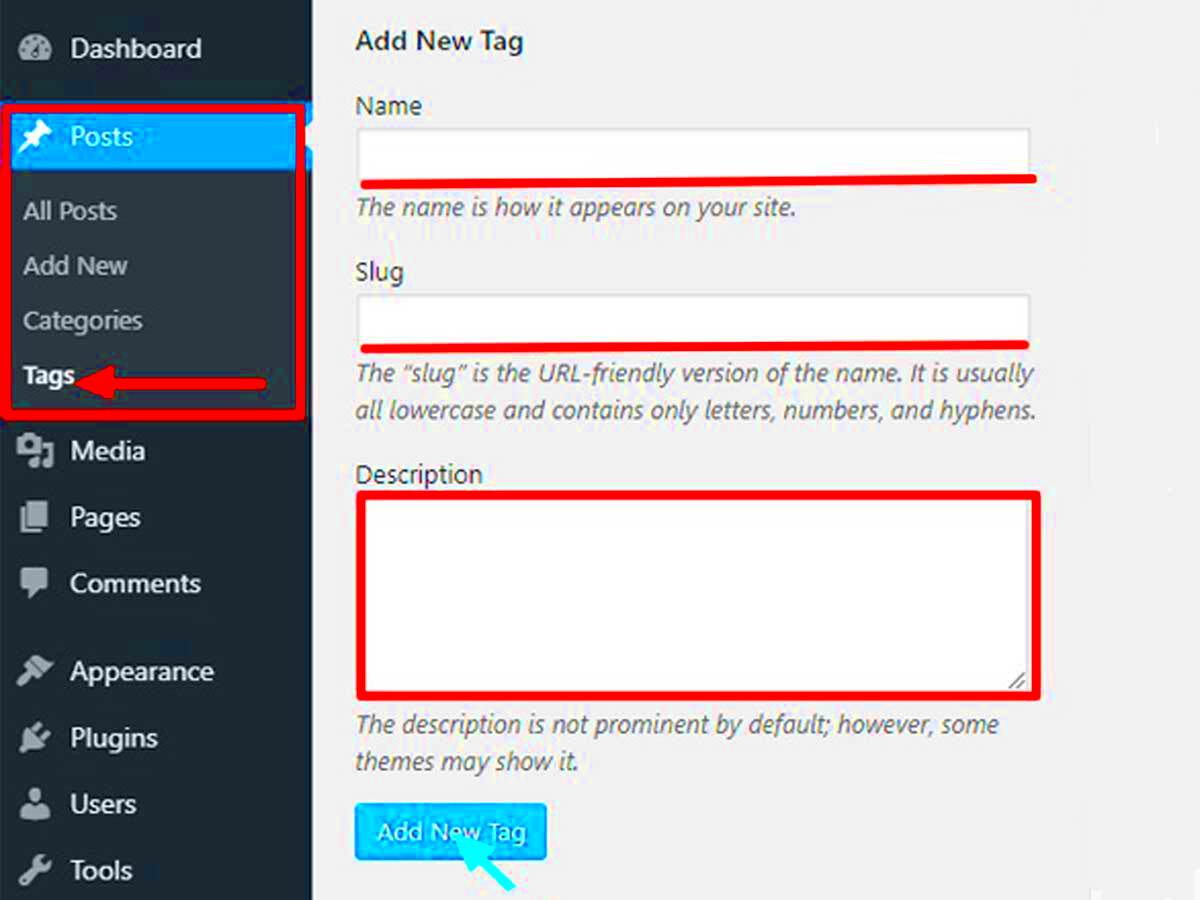Structured data is a standardized way of providing information about your website to search engines. It uses a specific format, often JSON-LD, to help search engines understand the content and purpose of your pages more effectively.
Why is this important? Structured data enables rich results, such as star ratings, event details, product prices, and FAQ snippets, to appear in search engine results. These rich results improve your website’s visibility and can lead to better click-through rates.
Without structured data, search engines rely solely on page content, which may not always convey the complete picture. Implementing structured data bridges this gap, offering a clearer context about your site.
Understanding Different Types of Structured Data for WordPress
WordPress websites can benefit from several types of structured data, depending on the content they host. Here are some common types:
- Article Structured Data: Ideal for blogs and news websites. It highlights headlines, publication dates, and authorship.
- Product Structured Data: Perfect for e-commerce sites. It showcases product names, prices, availability, and reviews.
- Event Structured Data: Useful for websites promoting events. It includes event dates, locations, and ticketing details.
- FAQ Structured Data: Displays frequently asked questions directly in search results.
- Local Business Structured Data: Highlights essential details like address, operating hours, and customer reviews for local businesses.
Each type has its own set of properties, which you can customize based on your website’s needs.
How to Prepare Your Website for Adding Structured Data
Before adding structured data to your WordPress website, preparation is key. Here’s what you should do:
- Understand Your Content: Identify which parts of your website can benefit from structured data, such as blog posts, products, or FAQs.
- Backup Your Website: Always back up your website before making any changes to your theme files or plugins.
- Choose a Format: JSON-LD is the recommended format by Google. It’s easy to implement and keeps your code separate from your content.
- Familiarize Yourself with Schema Markup: Use resources like Schema.org to learn about the properties and types of structured data you need.
- Install a Testing Tool: Google’s Rich Results Test or Schema Markup Validator helps verify the accuracy of your structured data.
These steps ensure your website is ready for structured data implementation without risking errors or data loss.
Manually Adding Structured Data Using WordPress Theme Files
If you’re comfortable working with code, adding structured data manually through your WordPress theme files can be an effective approach. This method involves inserting JSON-LD (JavaScript Object Notation for Linked Data) code into the header or footer of your theme files.
Here’s a simple process for adding structured data manually:
- Locate the Theme File: Go to your WordPress admin panel, navigate to Appearance > Theme Editor, and find the
header.phporfooter.phpfile. - Add JSON-LD Code: Inside the
heador just before the closingbodytag, insert your structured data code. For example, if you’re adding Article schema, it might look like this:<script type="application/ld+json"> { "@context": "https://schema.org", "@type": "Article", "headline": "How to Add Structured Data in WordPress", "author": "Your Name", "datePublished": "2024-11-20", "mainEntityOfPage": "https://example.com/your-article-url" } </script> - Save Changes: Once you’ve added the code, save your changes to the theme file.
By manually adding structured data, you have full control over the code. However, this approach requires careful handling to avoid breaking the theme, and it’s essential to test after implementation.
How to Add Structured Data Using a Custom Plugin
If you prefer a less technical approach, using a custom plugin to add structured data to your WordPress site is a great option. This method allows you to implement structured data without needing to touch any code, making it ideal for beginners.
Here’s how to add structured data using a plugin:
- Choose a Plugin: Several plugins can add structured data to your WordPress site. Popular ones include:
- Schema Pro: A user-friendly plugin that adds schema markup to various types of content like blog posts, products, and local businesses.
- Yoast SEO: While primarily an SEO plugin, Yoast also includes basic structured data support for articles, breadcrumbs, and more.
- WP SEO Structured Data Schema: A simple plugin designed specifically to manage and add structured data to your site.
- Install and Activate the Plugin: Once you’ve chosen your plugin, go to the WordPress admin panel, click Plugins > Add New, search for the plugin, install it, and activate it.
- Configure the Plugin: After activation, each plugin will have its own settings page. For example, Schema Pro allows you to choose from pre-built schema types and customize them as needed.
- Apply Structured Data: Use the plugin’s interface to add structured data to the content types that need it, such as articles, products, or events. The plugin will automatically generate the necessary JSON-LD code for you.
Using a plugin simplifies the process of adding structured data, and it’s a great way to ensure your website remains up-to-date with minimal effort.
Testing and Validating Your Structured Data
After adding structured data to your WordPress site, it’s crucial to test and validate the implementation to ensure it’s working correctly. Even small mistakes in the code can prevent search engines from reading your structured data properly.
Here’s how to test and validate your structured data:
- Use Google’s Rich Results Test: This free tool allows you to check whether your structured data is eligible for rich results. Simply enter the URL of your page or paste your structured data code into the tool.
- Go to Google’s Rich Results Test.
- Enter the URL or paste the code and click Test URL or Test Code.
- The tool will display any errors or warnings, helping you fix issues.
- Use Schema Markup Validator: Another useful tool is the Schema Markup Validator, which checks your schema code for any issues. This tool is especially helpful for diagnosing errors in JSON-LD code.
- Inspect Structured Data in Google Search Console: Once your structured data is live, you can also use Google Search Console to monitor your structured data’s performance. The Enhancements section of Search Console provides insights into how Google is interpreting your structured data.
By testing and validating your structured data, you can ensure that it’s correctly implemented, and your website can benefit from enhanced visibility in search results.
Common Mistakes to Avoid When Adding Structured Data
While adding structured data to your WordPress website is a great way to enhance your search engine visibility, there are some common mistakes that can undermine your efforts. Avoiding these pitfalls ensures that your structured data works as expected and helps you achieve better results in search rankings.
Here are the most common mistakes to watch out for:
- Incorrect JSON-LD Formatting: JSON-LD is the most recommended format, but it’s crucial that it’s correctly formatted. Missing brackets, commas, or incorrect syntax can prevent search engines from interpreting the data properly. Double-check your code before saving it.
- Adding Structured Data to the Wrong Content: Ensure that the structured data you add is relevant to the content of the page. For example, don’t add product schema to a blog post unless the post is about a product. Misuse of schema can confuse search engines and impact SEO negatively.
- Forgetting to Validate Structured Data: After adding structured data, it’s important to validate it using tools like Google’s Rich Results Test or Schema Markup Validator. If the data isn’t validated, it may not appear correctly in search results.
- Overuse of Structured Data: Avoid adding excessive types of structured data on a single page. While it’s good to add rich snippets for relevant information, adding too many types can lead to errors and may be viewed as spammy by search engines.
- Not Updating Structured Data: Structured data should be kept up-to-date. If you change content on your site, be sure to update your schema accordingly. For instance, if an event date changes, don’t forget to update the event schema.
Avoiding these common mistakes will help you make the most out of your structured data, boosting your site’s visibility and improving user experience.
Frequently Asked Questions About Structured Data in WordPress
Structured data is a powerful tool, but many WordPress users still have questions about how it works. Here are some frequently asked questions that may help clarify the process for you:
- What is the best format for structured data in WordPress? JSON-LD is the most widely recommended format because it’s easy to implement and doesn’t require altering your website’s content directly. It can be added to the header or footer of your site.
- Can I add structured data using plugins? Yes, several plugins can help you add structured data to your WordPress site, such as Schema Pro, Yoast SEO, and WP SEO Structured Data. These plugins generate the necessary code for you, making it easier for non-technical users.
- Do I need structured data for every page on my website? No, structured data should only be used on pages where it’s relevant. For example, product pages, blog posts, events, and local business pages can benefit from structured data, but not every page needs it.
- How can I test structured data on my WordPress site? You can use Google’s Rich Results Test or Schema Markup Validator to check if your structured data is working properly. These tools will highlight any issues and help ensure your data is displayed correctly in search results.
- Can structured data improve my SEO? Yes, structured data can improve SEO by providing search engines with more detailed information about your content. This can lead to enhanced search results, such as rich snippets, which can increase click-through rates.
If you have any other questions or need further clarification, there are many resources and community forums available where you can get additional help with structured data in WordPress.
Conclusion and Final Tips for Using Structured Data
Structured data is a powerful tool that helps search engines understand the content of your WordPress site better, leading to improved visibility in search results. Whether you choose to add it manually or via a plugin, implementing structured data correctly is essential for making the most of this SEO strategy.
Here are a few final tips to keep in mind:
- Stay Updated: Schema types and search engine algorithms evolve over time. Keep an eye on updates from Schema.org and Google to ensure your structured data stays relevant and effective.
- Focus on Quality: Don’t just add structured data for the sake of it. Make sure it accurately reflects the content of your page, and only add schema types that are relevant to that content.
- Monitor Your Results: Use Google Search Console and other tools to track how your structured data impacts search performance. Look at impressions, click-through rates, and other metrics to assess the effectiveness of your efforts.
- Be Patient: Implementing structured data may not show immediate results, but over time, it can enhance the visibility and performance of your pages in search engines.
By following these tips, you’ll be well on your way to using structured data to enhance your WordPress site’s search engine presence, helping you connect with more users and grow your online visibility.