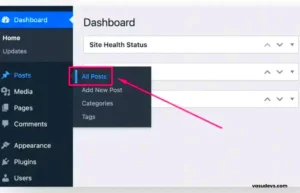Keywords are the backbone of SEO (Search Engine Optimization) in WordPress websites. They are the terms and phrases that users type into search engines when looking for information. If you want your website to rank higher in search results, using the right keywords in your content is essential. This blog will guide you on how to properly use keywords in WordPress to improve your website’s visibility.
Understanding the Importance of Keywords for SEO

Keywords play a significant role in SEO because they help search engines understand the content of your website. When you use the right keywords, search engines can connect your site to relevant queries, which leads to better ranking and more visitors. Here’s why keywords are so important:
- Relevance: Keywords help ensure your content aligns with what users are searching for.
- Ranking: Proper use of keywords increases your chances of ranking higher on search engine results pages (SERPs).
- Targeted Traffic: Keywords help bring the right audience to your website, leading to more qualified leads.
- Visibility: Well-researched keywords boost your site’s visibility to a larger audience.
To get the best results, you need to focus on using relevant keywords throughout your website in a natural way. Overusing keywords, known as keyword stuffing, can hurt your ranking, so balance is key.
Choosing the Right Keywords for Your Website
Choosing the right keywords is crucial to your SEO strategy. If you select keywords that are too broad or too competitive, your chances of ranking are slim. Here’s a simple approach to help you pick the right keywords for your WordPress website:
- Research: Use tools like Google Keyword Planner, Ahrefs, or SEMrush to find keywords related to your niche.
- Focus on Long-Tail Keywords: These are longer, more specific phrases that are less competitive but highly targeted. For example, instead of “WordPress website,” you might use “how to develop a WordPress website for a small business.”
- Check Search Volume: Make sure the keyword has a decent search volume, meaning people are actually searching for it.
- Consider User Intent: Think about the intent behind the keywords. Are users looking for information, products, or services? This will help tailor your content.
- Competitor Analysis: Look at the keywords your competitors are using. You can find gaps in their strategies and take advantage of them.
By choosing the right keywords, you can create content that appeals to both search engines and your audience. Once you’ve picked the right keywords, the next step is to strategically place them throughout your website.
How to Add Keywords to Your WordPress Content
Once you’ve chosen the right keywords for your WordPress website, the next step is to add them to your content. But it’s important to use them in a natural and helpful way. Keyword stuffing can lead to penalties from search engines, so balance is crucial. Here’s how you can effectively add keywords to your content:
- Title and Headings: Include your target keyword in the title and at least one heading (H2, H3). This helps both users and search engines understand what your content is about.
- Body Text: Add keywords naturally throughout your article. Aim for a good keyword density, but avoid overusing them. The content should still be readable and useful to the audience.
- Introduction and Conclusion: Place your main keyword in the first 100 words and again in the conclusion. This signals to search engines what your page is about.
- Internal Links: Use keywords as anchor text when linking to other pages or posts on your site. This helps with navigation and strengthens keyword relevance.
- URL Structure: Incorporate keywords into your URL. For example, a URL like “yourwebsite.com/wordpress-seo-guide” is better than a generic one.
Remember, the goal is to create content that’s valuable for your readers, not just search engines. By using keywords thoughtfully, your content will rank higher and provide useful information to your audience.
Optimizing Your Meta Tags with Keywords
Meta tags are HTML elements that provide metadata about your website. They don’t appear directly on your page but are used by search engines to understand your site’s content. Optimizing meta tags with the right keywords can significantly improve your SEO. Here’s how to do it:
- Title Tag: The title tag is one of the most important meta tags for SEO. Include your primary keyword in the title. Aim for a length between 50-60 characters to avoid truncation in search results.
- Meta Description: While it doesn’t directly affect rankings, a well-written meta description can improve click-through rates. Include your main keyword here and keep it between 150-160 characters.
- Meta Keywords Tag: Though not used by Google, other search engines may still consider them. You can add a few relevant keywords here, but it’s no longer a top SEO priority.
- Alt Text for Images: You can also include keywords in your image alt text. This not only helps with SEO but also improves accessibility.
Meta tags play a role in how search engines display your pages, so take time to optimize them with relevant keywords. A great meta description can also attract users to click on your link, boosting your traffic.
Using Keywords in Images and Alt Text
Images are an essential part of any website, and they can also be optimized for SEO using keywords. Search engines can’t “see” images the way humans do, so they rely on the text you add to understand them. Here’s how you can use keywords to optimize your images:
- Image File Names: Use descriptive file names for your images that include relevant keywords. For example, instead of “image123.jpg,” use “wordpress-seo-guide.jpg.” This helps search engines understand what the image is about.
- Alt Text: Alt text is a description of the image that appears if the image doesn’t load. It’s also used by search engines to understand the content of the image. Be descriptive and naturally include your target keyword, but avoid keyword stuffing.
- Image Captions: If appropriate, include a caption with your image that also includes a keyword. While captions don’t have as much SEO weight as alt text, they can still provide context for users.
- Image Titles: Adding a title tag to an image can also be helpful. This is the text that appears when you hover over an image, and it can include keywords.
- Image Size and Compression: While not directly related to keywords, optimizing image size for faster loading times is essential. A faster site improves user experience, which can indirectly benefit your SEO.
By optimizing your images with relevant keywords, you not only improve your SEO but also make your content more accessible to all users. Don’t overlook this step in your SEO strategy.
Tools for Tracking Keyword Performance
Tracking the performance of your keywords is an essential part of SEO. It helps you understand how well your content is ranking and which keywords are driving the most traffic to your site. Fortunately, there are several tools available that can simplify this process. Here are a few that can help you track your keyword performance:
- Google Analytics: This free tool allows you to track website traffic, including the keywords that are bringing visitors to your site. You can see which pages are getting the most visits and how well your targeted keywords are performing.
- Google Search Console: This tool provides detailed information about how your site is appearing in search results. It shows you which keywords are driving impressions and clicks, as well as the average position of your site for specific keywords.
- SEMrush: SEMrush offers in-depth keyword tracking and competitive analysis. You can track your rankings over time and compare your performance with competitors to identify areas for improvement.
- Ahrefs: Ahrefs is another powerful tool for tracking keyword rankings. It provides detailed information about organic search traffic, backlinks, and keyword performance, allowing you to adjust your strategy as needed.
- Ubersuggest: A more affordable alternative, Ubersuggest offers a simple way to track keyword rankings and get suggestions for new keywords to target. It’s great for beginners and small businesses.
By using these tools, you can measure the effectiveness of your keyword strategy, adjust your content accordingly, and ultimately improve your rankings. Regular tracking ensures you stay on top of trends and can act on opportunities quickly.
Frequently Asked Questions
Here are some common questions people have when using keywords in WordPress for SEO:
- How often should I update my keywords? It’s a good idea to review your keyword strategy every few months. SEO trends change, and your target audience may be searching differently over time. Regular updates help keep your content relevant.
- Can I use too many keywords in my content? Yes, using too many keywords can hurt your rankings. This is called keyword stuffing, and it can result in penalties from search engines. Focus on natural, user-friendly content that includes keywords in a way that makes sense.
- Should I target short or long-tail keywords? While short-tail keywords have a higher search volume, they are also more competitive. Long-tail keywords are easier to rank for and often more specific, leading to higher conversion rates. A mix of both is usually the best approach.
- What is the difference between on-page and off-page SEO? On-page SEO involves optimizing elements on your website, like content, keywords, and meta tags. Off-page SEO includes factors like backlinks, social signals, and brand mentions that help improve your site’s authority and ranking.
- How long does it take to see results from keyword optimization? SEO is a long-term strategy, and it can take anywhere from a few weeks to several months to see significant results. Patience and consistent optimization are key to success.
Conclusion and Next Steps
Using keywords effectively in your WordPress website is one of the most important steps in improving your SEO and attracting more traffic. By following the strategies outlined above, from choosing the right keywords to optimizing content, meta tags, and images, you can ensure your site ranks well in search engine results.
Here’s a quick summary of the next steps:
- Conduct Keyword Research: Use tools like Google Keyword Planner and SEMrush to identify keywords that are relevant to your audience.
- Optimize Your Content: Add keywords naturally in titles, headings, and throughout your content to ensure readability and SEO effectiveness.
- Track Keyword Performance: Use tools like Google Analytics and SEMrush to measure your keyword rankings and adjust your strategy accordingly.
- Stay Updated: SEO is always changing, so keep learning and adjusting your keyword strategy to stay competitive.
By consistently applying these practices, you will improve your WordPress website’s ranking and attract the right visitors. Start implementing these steps today, and you’ll see progress over time. Remember, SEO is a marathon, not a sprint!