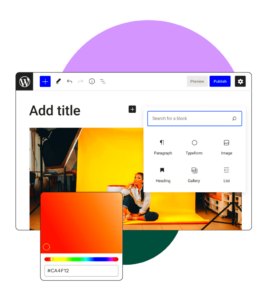When it comes to securing your WordPress website, anti-spoofing mechanisms are an essential component. Spoofing is when a malicious actor pretends to be a trusted entity, tricking both users and systems. Anti-spoofing tools help to prevent these deceptive tactics and ensure the integrity of your website. In this section, we will explore the significance of anti-spoofing, why it’s crucial for your WordPress site, and how you can implement these mechanisms effectively to protect your online presence.
What Is Spoofing and Why It Matters for WordPress
Spoofing refers to a situation where an attacker impersonates a legitimate entity, such as a website, email sender, or even a user, to deceive others. For WordPress websites, spoofing can take many forms, such as:
- Email spoofing: Sending fraudulent emails that appear to come from your website or users.
- IP spoofing: Pretending to be a trusted server to bypass security measures.
- DNS spoofing: Redirecting users to malicious websites while making them think they are visiting your site.
Spoofing attacks can damage your website’s reputation, steal sensitive user information, or even cause your site to be blacklisted. This is why it’s crucial for WordPress website owners to be proactive about preventing these attacks.
How Anti-Spoofing Mechanisms Protect Your WordPress Site
Anti-spoofing mechanisms are designed to detect and block spoofing attempts, ensuring that attackers cannot impersonate trusted sources. Here are some common ways these mechanisms work:
- Email Authentication: Tools like SPF (Sender Policy Framework) and DKIM (DomainKeys Identified Mail) help verify the authenticity of emails sent from your domain, preventing email spoofing.
- IP Filtering: Restricting access to your site by filtering out requests from suspicious IP addresses reduces the risk of attacks like IP spoofing.
- DNS Security: DNSSEC (Domain Name System Security Extensions) can prevent DNS spoofing by ensuring that DNS responses are not tampered with.
- Two-Factor Authentication (2FA): Adding an extra layer of protection to your WordPress login process can reduce the risk of attackers gaining access through spoofed credentials.
By implementing these mechanisms, you create a safer environment for your users, ensuring their data and your website are well-protected from impersonation threats.
Common Anti-Spoofing Techniques Used in WordPress
WordPress offers several anti-spoofing techniques to ensure your website stays protected from malicious attacks. These techniques work together to stop attackers from impersonating your website or its users. Here are some common methods you can use:
- SPF (Sender Policy Framework): SPF helps to verify whether an email that claims to come from your domain is actually sent by your domain’s mail server. By configuring SPF records in your domain’s DNS settings, you prevent unauthorized emails from being sent on your behalf.
- DKIM (DomainKeys Identified Mail): DKIM works by adding a digital signature to your emails, allowing the recipient’s mail server to verify that the email was sent by a trusted source and hasn’t been tampered with.
- DMARC (Domain-based Message Authentication, Reporting, and Conformance): DMARC builds on SPF and DKIM by enabling you to set policies on how to handle emails that fail authentication, reducing the risk of email spoofing.
- Two-Factor Authentication (2FA): By requiring a second form of verification (like a code sent to your phone), you make it much harder for attackers to gain access to your WordPress admin area.
- IP Address Blocking: Blocking suspicious or known malicious IP addresses can stop attackers from accessing your WordPress site using spoofed IP addresses.
- DNSSEC: Enabling DNSSEC ensures that the data received from DNS servers is secure and has not been altered during transmission, protecting against DNS spoofing.
These techniques are effective in reducing the risk of spoofing and improving the overall security of your WordPress site.
Steps to Implement Anti-Spoofing Measures on Your WordPress Website
Implementing anti-spoofing measures on your WordPress website is essential for safeguarding both your data and your users. Here are the steps you can take to strengthen your website’s security:
- Set Up SPF Records: Begin by adding SPF records to your domain’s DNS settings. This will allow mail servers to check if emails sent from your domain are legitimate. You can do this through your hosting provider or domain registrar.
- Enable DKIM: Set up DKIM to ensure that emails from your WordPress site are digitally signed. Most email services provide DKIM setup instructions, so follow them closely.
- Activate DMARC: Once SPF and DKIM are in place, activate DMARC to tell mail servers how to handle unauthenticated emails. This will reduce the risk of phishing attacks targeting your users.
- Install Two-Factor Authentication: Use a 2FA plugin to add an extra layer of security to your WordPress login. This can be done easily with plugins like Google Authenticator or Wordfence.
- Block Malicious IP Addresses: Use a security plugin to block known malicious IP addresses and prevent spoofing attempts from those sources. Plugins like Wordfence or iThemes Security can help with this.
- Enable DNSSEC: Contact your hosting provider to enable DNSSEC for your domain. This ensures that DNS responses cannot be altered or spoofed.
By following these steps, you’ll be able to implement a solid anti-spoofing strategy, providing greater protection against malicious activities on your WordPress website.
Choosing the Right Anti-Spoofing Plugin for WordPress
Choosing the right anti-spoofing plugin can make a significant difference in securing your WordPress site. With so many options available, it’s important to pick a plugin that fits your needs. Here’s what to look for when choosing an anti-spoofing plugin:
- Comprehensive Protection: Ensure the plugin offers protection against multiple types of spoofing, including email spoofing, IP spoofing, and DNS spoofing.
- Easy Setup: Choose a plugin with an intuitive interface and easy setup process. You don’t want to waste time configuring complicated settings.
- Reputation: Look for plugins with good reviews and a solid reputation. Popular security plugins like Wordfence, Sucuri, and iThemes Security are well-known for their anti-spoofing features.
- Two-Factor Authentication Support: Many anti-spoofing plugins include two-factor authentication, which adds an extra layer of security. This is a feature worth prioritizing.
- Regular Updates: Security threats evolve, so you need a plugin that is regularly updated to address new vulnerabilities.
- Customizable Settings: Choose a plugin that allows you to customize its features to suit your website’s specific needs, especially if you have unique security concerns.
Some popular anti-spoofing plugins to consider include:
| Plugin | Features |
|---|---|
| Wordfence Security | Offers firewall protection, login security, two-factor authentication, and IP blocking. |
| Sucuri Security | Provides security hardening, activity auditing, and malware removal. |
| iThemes Security | Includes two-factor authentication, brute force protection, and file change detection. |
By choosing the right plugin, you can implement effective anti-spoofing measures that protect your WordPress site from malicious actors.
How to Test Your WordPress Site for Spoofing Vulnerabilities
Testing your WordPress site for spoofing vulnerabilities is crucial in identifying weaknesses before malicious actors can exploit them. By regularly running checks, you can ensure your site stays protected. Here are some effective ways to test for spoofing vulnerabilities:
- Check Your SPF, DKIM, and DMARC Settings: Use online tools like MXToolbox to verify that your email authentication settings (SPF, DKIM, and DMARC) are properly configured. These tools will help ensure that your emails are being authenticated correctly, reducing the risk of email spoofing.
- Test Two-Factor Authentication (2FA): Ensure that your 2FA system is working properly by logging into your WordPress site and attempting to bypass the second authentication step. If you’re able to access the site without completing 2FA, it indicates a vulnerability.
- IP Address Whitelisting: Use security plugins to whitelist IP addresses and test if unauthorized IPs are being blocked. You can also attempt logging in from different IP addresses to see if the system detects and blocks unfamiliar ones.
- Run DNS Security Tests: Use DNSSEC tools to test your domain for any signs of DNS spoofing. Tools like DNSstuff can help verify if DNS responses are being manipulated or tampered with.
- Simulate Attacks: Conduct penetration testing or hire security professionals to perform a vulnerability assessment. They will simulate common spoofing attacks and assess how your site holds up against them.
Regularly testing your website and ensuring all spoofing protection measures are in place is the best way to keep your site safe from impersonation and fraud.
FAQ
What is spoofing in WordPress?
Spoofing refers to the act of impersonating a trusted entity, such as a website or email sender, to deceive users or systems. In WordPress, this can manifest in fake emails, login attempts, or redirecting users to malicious sites.
How can anti-spoofing protect my WordPress site?
Anti-spoofing measures prevent attackers from impersonating your website or users. These include email authentication, two-factor authentication, DNS security, and more, all of which work together to ensure only legitimate sources interact with your site.
Is two-factor authentication necessary for anti-spoofing?
Yes, two-factor authentication (2FA) adds an extra layer of security to your WordPress login process. Even if an attacker has stolen your password, they still cannot log in without the second form of authentication, typically a code sent to your phone.
How often should I test my website for spoofing vulnerabilities?
It’s a good idea to test your WordPress site for spoofing vulnerabilities regularly, especially after making updates or installing new plugins. You should also run tests whenever you notice any unusual behavior or suspect a potential attack.
Are there plugins that help prevent spoofing?
Yes, there are several WordPress plugins designed to protect your site from spoofing attacks, such as Wordfence, iThemes Security, and Sucuri. These plugins include features like two-factor authentication, IP blocking, and email verification to help prevent spoofing attempts.
Conclusion
Anti-spoofing mechanisms are a critical component of WordPress website security, protecting both your site and its users from malicious impersonation attempts. By implementing the right techniques and tools—such as SPF, DKIM, DMARC, two-factor authentication, and DNSSEC—you can significantly reduce the risk of spoofing attacks.
Additionally, testing your website regularly for vulnerabilities ensures that any potential weaknesses are identified and fixed before attackers can exploit them. With the right tools, strategies, and plugins in place, your WordPress site can be well-protected against spoofing and other forms of cyber threats.
By staying proactive and keeping your security measures up-to-date, you can maintain a secure environment for your users and enjoy peace of mind knowing your site is well-guarded.