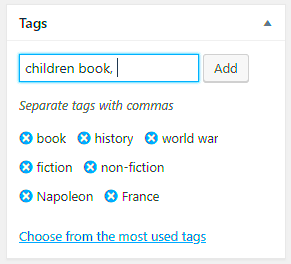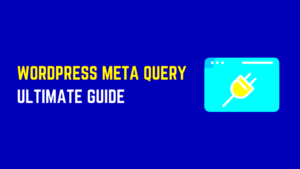Tags play a crucial role in organizing your content and improving the discoverability of your WordPress pages. When done right, they can help visitors find related content quickly, boosting user engagement and SEO performance. In this post, we’ll walk through why tags are important, how to choose them wisely, and how to add them to your WordPress pages for better results. Let’s dive in!
Understanding the Importance of Tags for WordPress Pages
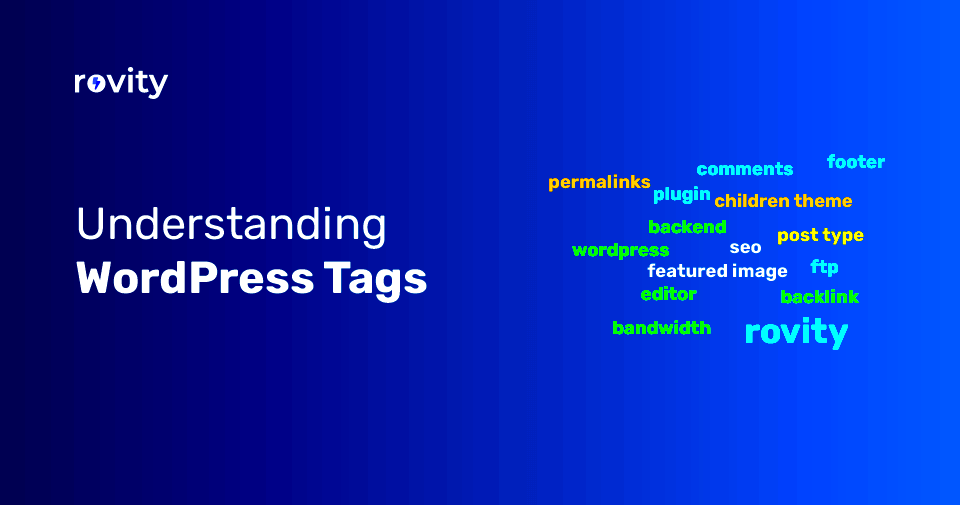
Tags are like signposts for your website visitors. They help categorize content, making it easier for readers to find related articles or pages. Here’s why using tags is vital for your WordPress pages:
- Improved Navigation: Tags organize your content, allowing users to navigate more efficiently through your site.
- Better User Experience: Visitors can easily find related posts, which keeps them engaged longer on your site.
- Search Engine Optimization (SEO): Properly placed tags help search engines understand your content, improving your page rankings.
- Content Organization: Tags provide an easy way to structure your content, especially when you have a large number of pages.
Incorporating tags can have a significant impact on both your site’s usability and visibility on search engines. The right tags help search engines connect your content to relevant queries, enhancing the chances of your pages appearing in search results.
How to Choose the Right Tags for Your WordPress Pages
Choosing the right tags for your WordPress pages can be tricky, but it’s essential for ensuring that your content reaches the right audience. Here are some tips for selecting effective tags:
- Be Specific: Choose tags that directly relate to the content of the page. For example, if you’re writing about WordPress themes, use tags like “WordPress themes” or “best WordPress themes” instead of vague terms like “design.”
- Keep It Simple: Don’t overcomplicate things. Stick to simple and clear tags that are easy to understand for both users and search engines.
- Use Relevant Keywords: Incorporate keywords that you expect users to search for. Think about what terms people would use to find the content you’re offering.
- Limit the Number: Avoid using too many tags. Around 5 to 10 tags per page is ideal. Too many tags can confuse search engines and make your content look cluttered.
- Focus on Themes, Not Trends: Choose tags based on the core topics of your page, not on current trends that may quickly lose relevance.
By focusing on these strategies, you can create a well-organized system of tags that not only helps your visitors but also improves your page’s SEO performance.
Steps to Add Tags to WordPress Pages
Adding tags to your WordPress pages is a straightforward process, and it can make a huge difference in how your content is discovered. Here’s a step-by-step guide to help you get started:
- Log into Your WordPress Dashboard: Begin by logging into your WordPress admin area. This is where you’ll manage all your site’s content.
- Navigate to the Page Editor: Go to the “Pages” section on the left-hand menu and select the page where you want to add tags. You can either create a new page or edit an existing one.
- Find the Tag Section: On the page editor screen, scroll down until you see the “Tags” section on the right-hand side of the screen.
- Enter Your Tags: In the “Tags” box, type in the tags you want to add, separated by commas. Be sure to choose relevant tags that represent the main themes of your page.
- Publish or Update: Once you’ve added your tags, click “Publish” or “Update” to save the changes. Your tags will now be applied to the page and ready for users to find.
Adding tags is that simple! By following these steps, you ensure that your content is better categorized, making it easier for both users and search engines to find and navigate your pages.
How Tags Impact Search Engine Optimization (SEO)
Tags play a key role in enhancing your website’s SEO. When used correctly, they help search engines understand your content and improve its visibility. Here’s how:
- Improved Content Structure: Tags give search engines a clearer understanding of your content’s themes, allowing them to index it more effectively.
- Increased Keyword Relevance: Tags often include keywords that people are searching for, which can help your pages rank for those terms.
- Better Internal Linking: Tags help create internal links between related pages on your site, which improves SEO by keeping users on your site longer and helping search engines discover more of your content.
- Rich Snippets in Search Results: Properly tagged pages can sometimes appear as rich snippets in search results, offering a more detailed preview of your content to potential visitors.
- Category Hierarchy: Tags can help establish a hierarchy for your content, grouping similar pages together. This organization improves the chances of your pages ranking well for a cluster of related keywords.
By tagging your pages with the right keywords and topics, you make it easier for search engines to crawl and index your content, ultimately boosting your site’s SEO performance.
Best Practices for Organizing Tags on WordPress Pages
To get the most out of tags, you need to organize them effectively. A well-thought-out tagging strategy helps users navigate your site and ensures that search engines can index your pages correctly. Here are some best practices for organizing tags:
- Keep Tags Relevant: Always ensure that your tags are directly related to the content of the page. Irrelevant tags can confuse both users and search engines.
- Don’t Overuse Tags: While it may be tempting to add a lot of tags, it’s better to focus on quality over quantity. Limit yourself to 5-10 tags per page to keep things organized.
- Use Specific Tags: Choose specific tags that describe the main topics of the page. Instead of broad tags like “marketing,” use more specific terms like “email marketing” or “content marketing strategies.”
- Consistent Tagging: Be consistent with your tags across all pages. Using the same tags for related content helps users find similar pages more easily and strengthens your site’s SEO.
- Avoid Duplicate Tags: If you already have a tag for a particular topic, avoid adding multiple versions of it (e.g., “web design” and “website design”). This can create confusion and result in duplicate content issues.
- Regularly Review Tags: Over time, your website’s content may evolve, and so should your tags. Periodically review and clean up your tags to ensure they remain relevant and effective.
By following these best practices, you’ll create a well-organized system of tags that benefits both users and search engines. A well-organized tagging strategy improves the structure of your site, boosts SEO, and enhances the overall user experience.
Common Mistakes to Avoid When Using Tags on WordPress Pages
While tags can significantly improve the organization and discoverability of your WordPress pages, it’s easy to make mistakes. Here are some common pitfalls to watch out for when using tags:
- Using Too Many Tags: One of the biggest mistakes is adding too many tags. Overloading your pages with tags can clutter your content and confuse search engines. Stick to 5-10 relevant tags per page.
- Using Irrelevant Tags: Don’t add tags that don’t directly relate to the content of your page. Irrelevant tags can lead to a poor user experience and lower your SEO ranking. Always choose tags that accurately reflect your page’s main topics.
- Duplicate Tags: Avoid using similar or identical tags for the same topic (e.g., “health tips” and “health advice”). This can create confusion and harm your SEO by causing duplicate content issues.
- Ignoring Long-Tail Keywords: Tags should be specific, but don’t neglect long-tail keywords that can attract a targeted audience. For example, “fitness for seniors” is more effective than just “fitness.”
- Tagging for Popularity: Adding popular but irrelevant tags in an attempt to boost traffic can backfire. Always use tags that genuinely reflect your content, not just trendy search terms.
- Not Reviewing Tags Regularly: Tags can become outdated as your content evolves. It’s important to review and update your tags regularly to keep them relevant and organized.
By avoiding these common mistakes, you can ensure that your tags are helping rather than hindering your WordPress pages. A well-thought-out tagging strategy improves navigation, SEO, and user engagement.
FAQ
1. How many tags should I use for each page?
Ideally, you should use 5-10 relevant tags per page. Too many tags can overwhelm your visitors and dilute the effectiveness of your SEO.
2. Can I use the same tags across multiple pages?
Yes, you can use the same tags on multiple pages, especially if the pages cover similar topics. Just be sure not to overuse tags, as it can lead to redundancy.
3. Can I change the tags on my WordPress pages after they’ve been published?
Yes, you can edit or update tags at any time. In fact, it’s a good idea to review your tags periodically to keep them relevant.
4. Do tags help with SEO?
Yes, when used correctly, tags can improve your SEO by helping search engines understand the content of your page and allowing related pages to be grouped together.
5. Are tags the same as categories in WordPress?
No, categories are broader topics that organize your content, while tags are more specific keywords that describe individual pieces of content. Both are important for improving navigation and SEO.
Conclusion: Improving Discoverability with Proper Tagging
Proper tagging is one of the simplest yet most effective ways to improve the discoverability of your WordPress pages. By using tags strategically, you help search engines understand the content of your pages, which in turn improves your SEO rankings. But it’s not just about SEO—tags also enhance user experience by making it easier for visitors to find related content.
To get the most out of your tags, remember to keep them relevant, avoid overuse, and regularly review them to ensure they align with your evolving content. A well-organized tagging system benefits both your site’s navigation and your SEO, leading to increased traffic and engagement.
Start implementing these best practices today, and you’ll see the positive impact on both your site’s performance and your visitors’ experience. Happy tagging!