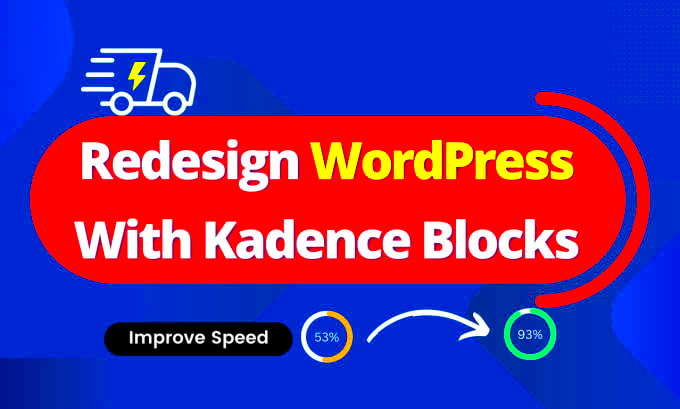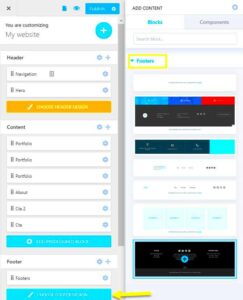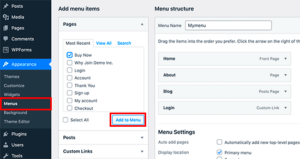If you’re looking to enhance your WordPress posts and add a personal touch to your content, Kadence Author Bio Blocks is the perfect solution. This plugin offers a simple yet powerful way to create and display author bio boxes on your website. It helps showcase the author’s credentials, social media links, and other important information in a visually appealing way. The Kadence Author Bio Block is a must-have for WordPress users who want to improve user engagement and give their posts a more professional and personalized look.
What Makes Kadence Author Bio Blocks Stand Out

Kadence Author Bio Blocks stands out from other author bio plugins because of its ease of use, customization options, and seamless integration with WordPress themes. Unlike many other plugins, Kadence offers a sleek design that fits with any WordPress theme without compromising performance. Here’s why it’s a great choice for your site:
- Easy Integration: The plugin integrates smoothly with WordPress, so you can get started without a steep learning curve.
- Customizable Design: You can fully customize the look and feel of the author bio box to match your site’s design.
- Mobile-Friendly: Kadence Author Bio Blocks is responsive, ensuring your bio boxes look great on any device.
- Speed Optimized: This plugin is lightweight and optimized for fast performance, so it won’t slow down your site.
Key Features of Kadence Author Bio Blocks
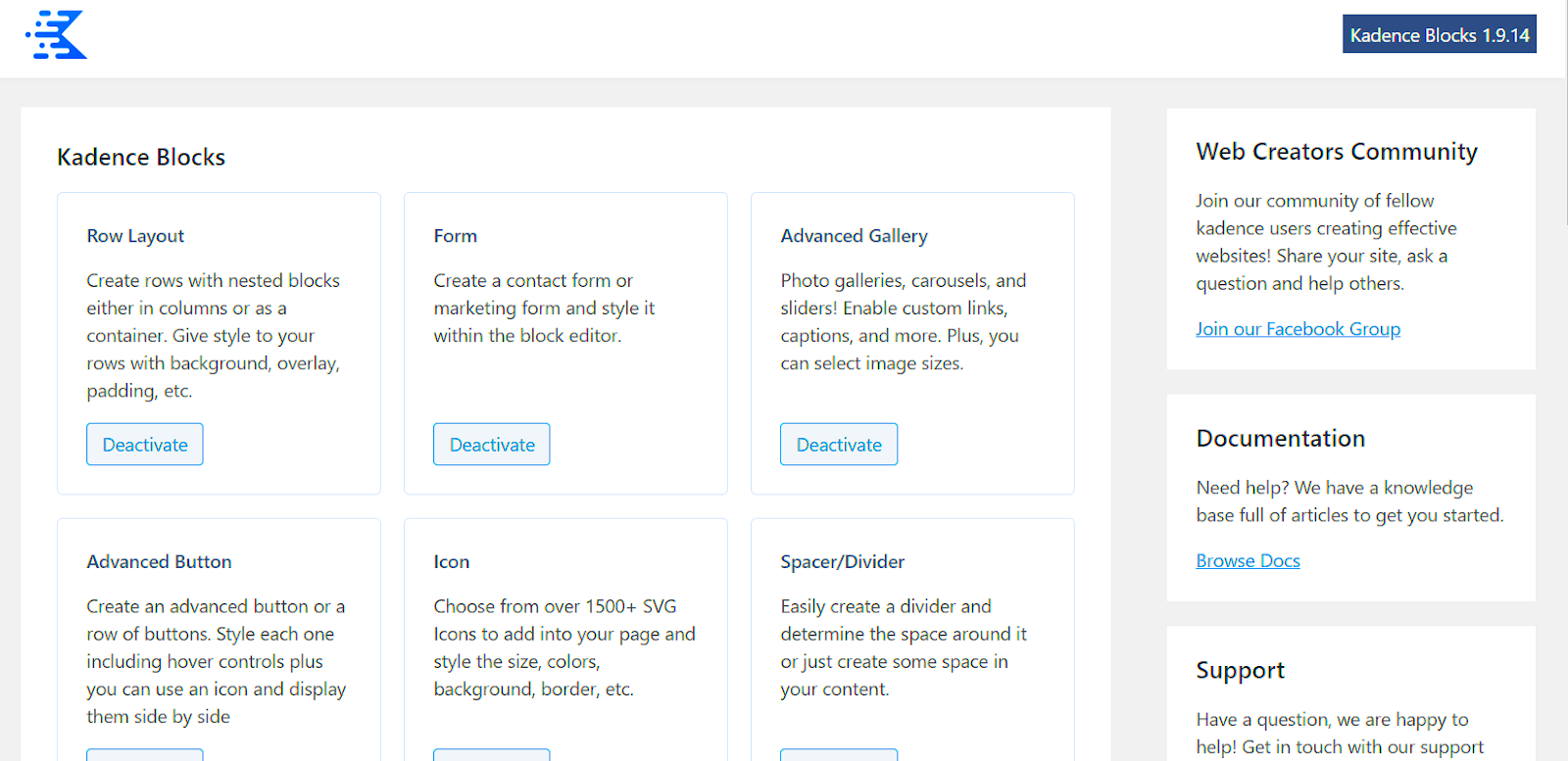
Kadence Author Bio Blocks offers a variety of useful features that allow you to create personalized and attractive bio boxes for your authors. Here are some of the key features:
- Customizable Layouts: Choose from different bio block layouts to suit your style. You can adjust the size, orientation, and elements within the bio box.
- Social Media Integration: Display your author’s social media profiles, such as Twitter, Facebook, LinkedIn, and more, to help readers connect with them easily.
- Gravatar Support: Kadence supports Gravatar, automatically displaying the author’s photo in the bio section, which adds a personal touch.
- Multiple Author Support: You can use Kadence Author Bio Blocks on multi-author sites, with each bio appearing in its own unique format.
- Adjustable Typography: Customize the fonts, sizes, and colors to match your website’s design. This feature ensures that your author bio blocks blend perfectly with the overall look of your site.
- SEO Friendly: Kadence Author Bio Blocks is designed to improve SEO by making sure your author’s information is displayed in a structured format that search engines can easily read.
- Customizable Backgrounds: You can change the background color or add images to make the author bio more visually appealing.
How to Install Kadence Author Bio Blocks on WordPress
Installing Kadence Author Bio Blocks on your WordPress website is a straightforward process. Whether you’re a beginner or an experienced user, you’ll find it simple to get this plugin up and running. Here’s a step-by-step guide to help you:
- Step 1: Log in to Your WordPress Dashboard
Go to your WordPress admin area by logging in with your credentials. - Step 2: Navigate to Plugins
In the left sidebar, click on “Plugins,” then select “Add New.” - Step 3: Search for Kadence Author Bio Blocks
In the search bar, type “Kadence Author Bio Blocks” and press Enter. - Step 4: Install the Plugin
Once the plugin appears in the search results, click the “Install Now” button. - Step 5: Activate the Plugin
After installation, click on “Activate” to enable Kadence Author Bio Blocks on your website. - Step 6: Customize the Plugin Settings
After activation, go to the plugin settings to adjust the layout, colors, and other preferences for your author bio box.
Once you complete these steps, the Kadence Author Bio Blocks plugin will be installed and ready to use. Now, you can start adding beautiful author bios to your WordPress posts!
Customizing Kadence Author Bio Blocks for Your Website
One of the best things about Kadence Author Bio Blocks is its customization options. You can make sure the author bio block fits seamlessly into your website’s design and branding. Here’s how to customize it:
- Choose Your Layout: Kadence offers different layout options for your author bio. You can choose from horizontal, vertical, or stacked designs depending on your content style.
- Adjust Typography: Go to the typography settings to choose the font style, size, and color for the author’s name, description, and social media links. This ensures the bio fits perfectly with your site’s overall theme.
- Modify Colors and Background: Customize the background color or image of the author bio box. You can match the colors with your website’s palette for a unified look.
- Display Social Icons: Add and customize social media icons that link to the author’s profiles. You can choose from popular platforms like Facebook, Twitter, LinkedIn, Instagram, and more.
- Show Author Gravatar: Enable Gravatar to display the author’s photo automatically. This adds a personal touch to the bio and helps readers connect with the author more easily.
Once you’ve made the changes, be sure to preview the author bio box to see how it looks. After you’re happy with it, save your settings. Now, your website will have a customized, professional-looking author bio box!
Benefits of Using Kadence Author Bio Blocks
Kadence Author Bio Blocks offers several benefits that can significantly improve your WordPress website’s appearance and functionality. Here are some of the top advantages:
- Increased Engagement: A well-designed author bio can help readers connect with your authors. By showcasing their expertise and personality, you encourage more interaction and trust with your audience.
- Improved Credibility: Displaying author information and social media links can enhance the credibility of your content. When readers see the author’s professional background, it adds authenticity to the posts.
- Customization for Every Need: The flexibility to customize the bio box ensures that it matches your site’s branding and fits any layout. Whether you want a minimalist design or a bold, colorful bio box, Kadence lets you make it happen.
- Mobile Optimization: Kadence Author Bio Blocks is fully responsive. This means that no matter what device your visitors are using, the author bio will always look great and work seamlessly.
- SEO-Friendly: By presenting structured author data in a clean format, Kadence helps boost your SEO efforts. Search engines can easily read the author information, which may improve your site’s ranking.
- Support for Multiple Authors: If you run a multi-author blog or website, Kadence Author Bio Blocks allows you to add unique bio blocks for each writer. This is especially useful for team-based websites or blogs with various contributors.
- Time-Saving: Once set up, Kadence Author Bio Blocks automatically adds author bios to your posts, saving you the time and effort of manually adding them to each post.
By adding Kadence Author Bio Blocks to your website, you not only improve its aesthetics but also enhance the user experience, increase credibility, and optimize for better SEO performance.
Common Issues and Troubleshooting Tips
Even though Kadence Author Bio Blocks is a user-friendly plugin, you may encounter a few issues along the way. The good news is that most of these problems are easy to fix. Here are some common issues and helpful troubleshooting tips:
- Bio Box Not Displaying: If the author bio isn’t showing on your posts, first check if the plugin is activated. Then, ensure that your theme supports the author bio block feature. Some themes might require additional configuration.
- Author Photo Not Appearing: Kadence relies on Gravatar to display the author’s image. Make sure the author has an active Gravatar account linked to their email address. If not, you can manually upload a photo in the plugin settings.
- Layout Not Matching Design: If the layout looks off, go back to the customization settings and adjust the margins, padding, or font size. Sometimes, a minor tweak in the settings can resolve layout issues.
- Social Media Icons Not Showing: Double-check if you’ve entered the correct URLs for the social media profiles. Ensure that the icons are enabled in the plugin settings, and make sure the correct icon styles are selected.
- Plugin Compatibility Issues: Occasionally, Kadence Author Bio Blocks may have conflicts with other plugins or themes. Try disabling other plugins to identify the cause, or switch to a default WordPress theme temporarily to see if the issue resolves.
If you’re still facing issues after following these tips, you can visit Kadence’s support page or check out their detailed documentation for further assistance. Most problems can be fixed in just a few minutes!
Frequently Asked Questions (FAQ)
Here are some frequently asked questions about Kadence Author Bio Blocks to help you make the most of this plugin:
- Q: Is Kadence Author Bio Blocks free?
A: Yes, the Kadence Author Bio Blocks plugin is free to use, but there is a pro version with additional features like more customization options and advanced integrations. - Q: Can I add multiple author bios on a single post?
A: Yes, Kadence supports multiple authors. You can display different author bio blocks for each contributor on a multi-author website. - Q: How can I change the design of the author bio block?
A: You can easily change the design of the bio block through the plugin’s customization settings, including adjusting the layout, typography, colors, and more. - Q: Will Kadence Author Bio Blocks work with all themes?
A: Kadence is designed to work well with most themes. However, if you run into compatibility issues, Kadence support can help you troubleshoot and resolve them. - Q: Can I add custom fields to the author bio?
A: Yes, Kadence allows you to add custom fields, such as job titles or credentials, to your author bio box through the settings.
If you have other questions, feel free to consult the plugin’s help documentation or contact support for personalized assistance.
Conclusion: Why Choose Kadence Author Bio Blocks for Your WordPress Posts
Kadence Author Bio Blocks is an excellent plugin for WordPress users who want to add professional, customizable, and visually appealing author bios to their posts. Whether you’re running a single-author blog or a multi-author website, Kadence offers a wide range of features that can enhance user engagement and improve your site’s overall appearance. Here are some reasons why Kadence Author Bio Blocks is a great choice:
- Customizability: With various layouts, design options, and social media integration, you can fully customize the author bio box to match your site’s style.
- Ease of Use: The plugin is incredibly easy to install and configure, even for beginners. You don’t need to be a developer to get great results.
- Responsive Design: Kadence Author Bio Blocks ensures that your author bio looks great on any device, from desktops to mobile phones.
- SEO Benefits: By displaying author information in a structured format, Kadence can help improve your site’s SEO performance, making it easier for search engines to index and rank your content.
- Support and Updates: Kadence provides excellent support and regular updates to ensure the plugin works seamlessly with the latest version of WordPress.
Whether you want to enhance your content’s credibility, engage your audience, or simply add a personalized touch to your posts, Kadence Author Bio Blocks is a powerful tool that helps you achieve all of this with ease. It’s an ideal choice for anyone serious about improving the quality of their WordPress website.